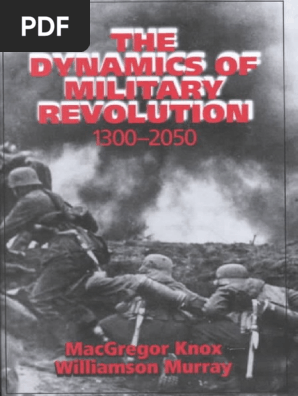0% found this document useful (0 votes)
37 views58 pagesCSCA423 Comm Skills Module V
The document provides an overview of communication in management, emphasizing its importance in enhancing productivity, teamwork, and decision-making. It discusses various forms of communication, barriers to effective communication, and best practices for improving communication within organizations. Additionally, it covers presentation skills, including types of presentations, audience engagement, and techniques for effective delivery.
Uploaded by
Muhammed adhilCopyright
© © All Rights Reserved
We take content rights seriously. If you suspect this is your content, claim it here.
Available Formats
Download as PDF, TXT or read online on Scribd
0% found this document useful (0 votes)
37 views58 pagesCSCA423 Comm Skills Module V
The document provides an overview of communication in management, emphasizing its importance in enhancing productivity, teamwork, and decision-making. It discusses various forms of communication, barriers to effective communication, and best practices for improving communication within organizations. Additionally, it covers presentation skills, including types of presentations, audience engagement, and techniques for effective delivery.
Uploaded by
Muhammed adhilCopyright
© © All Rights Reserved
We take content rights seriously. If you suspect this is your content, claim it here.
Available Formats
Download as PDF, TXT or read online on Scribd
/ 58