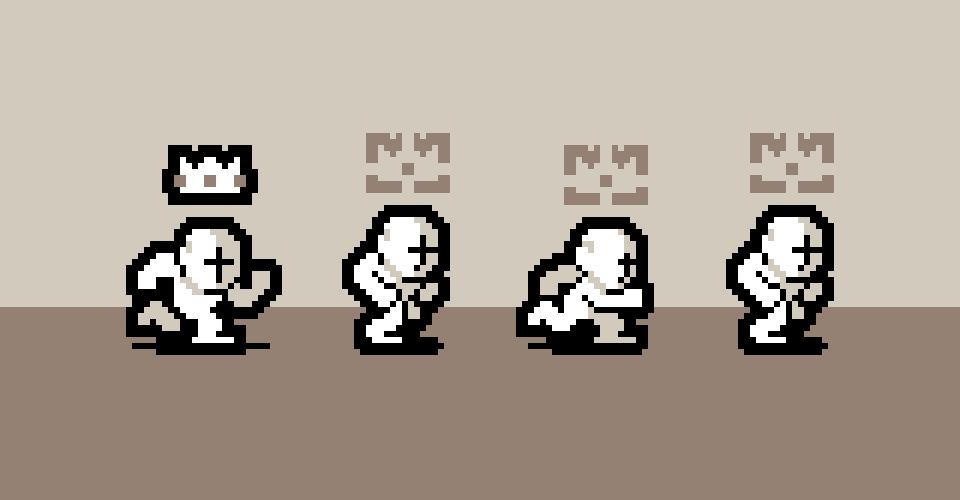
Cel Tracking in Aseprite
A downloadable extension for Windows, macOS, and Linux
Download NowName your own price
Cel Tracking is a micro extension for Aseprite that allows following the movement of cels from another layer.
Extension adds
- New context menu options for cels - Track Cel(s) and Snap To Cel(s)
See also
Download
Download NowName your own price
Click download now to get access to the following files:
Cel Tracking v1.0.0 3.4 kB

Comments
Log in with itch.io to leave a comment.
What is meant by "track"?
It just looks like it extends whatever you selected repeatedly forwards and backwards similar to Blender's array modifier.
It does exactly that while keeping the same relative distance to the selected (tracked) layer.
I love this extension, I'm curious as to how you added the running animation so that it moves nicely and consistently on the screen.
I actually used another extension I made - Animation Suite. ✌️
Oh my God, I love this dude. I literally paid for Aseprite for the sole reason of being able to use such extensions in the future. You're such a great help!
how can i install this extortion can someone help out
Simply opening the downloaded file should work if you have Aseprite installed, if you’re using a portable version you might need to drop this file over Aseprite window.
Wow! What a great tool! Thanks Kacper. I imagine you can do the same for the run cycle, you just make it follow a single pixel.
Another useful & cool addition, Kacper. Thank You!
✌