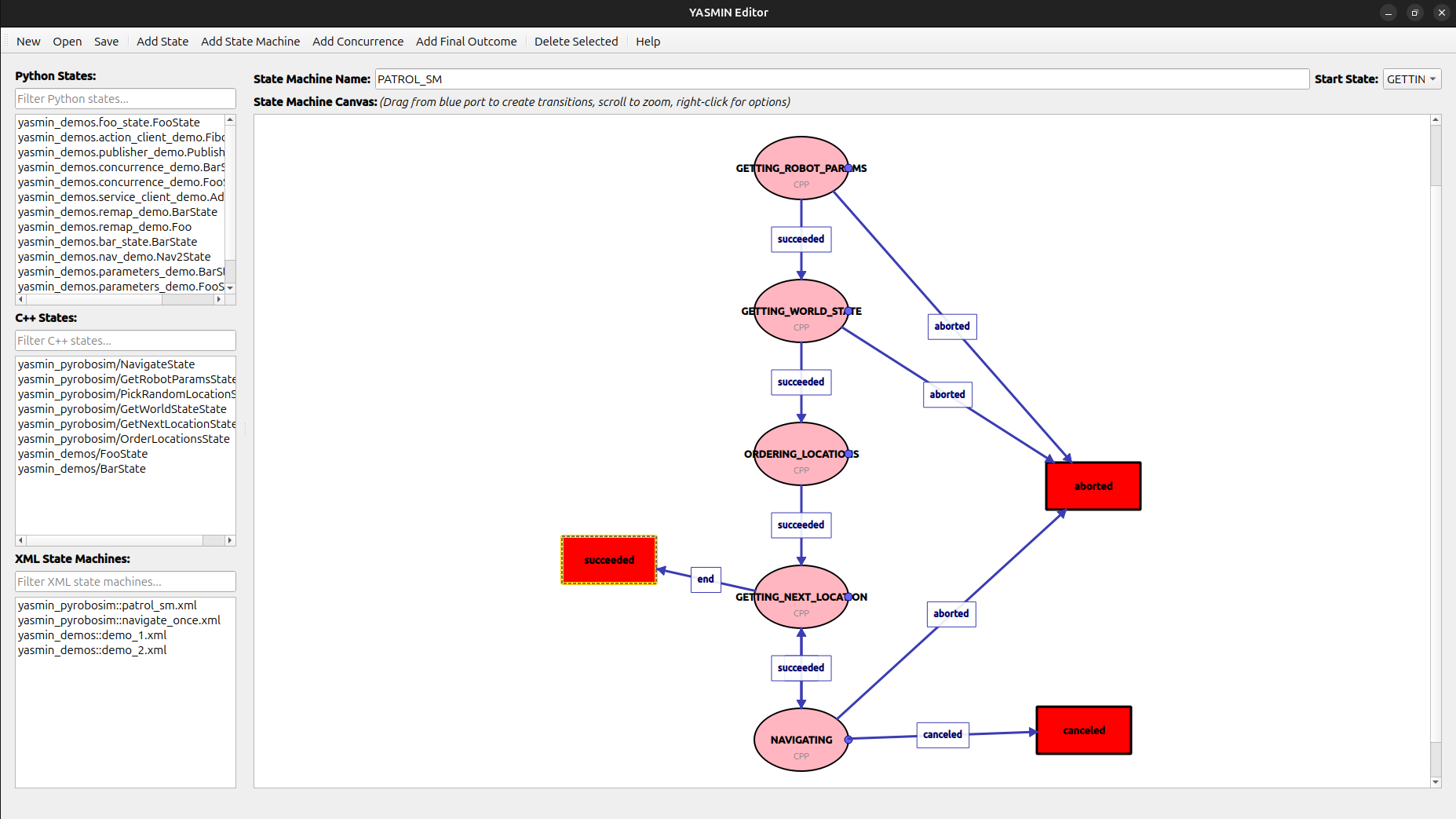YASMIN is a project focused on implementing robot behaviors using Finite State Machines (FSM). It is available for ROS 2, Python and C++.
- ROS 2 Integration: Integrates with ROS 2 for easy deployment and interaction.
- Support for Python and C++: Available for both Python and C++, making it flexible for a variety of use cases.
- Rapid Prototyping: Designed for fast prototyping, allowing quick iteration of state machine behaviors.
- Predefined States: Includes states for interacting with ROS 2 action clients, service clients, and topics.
- Data Sharing with Blackboards: Utilizes blackboards for data sharing between states and state machines.
- State Management: Supports cancellation and stopping of state machines, including halting the current executing state.
- Web Viewer: Features an integrated web viewer for real-time monitoring of state machine execution.
To install YASMIN and its packages, use the following command:
sudo apt install ros-$ROS_DISTRO-yasmin ros-$ROS_DISTRO-yasmin-*Follow these steps to build the source code from this repository:
cd ~/ros2_ws/src
git clone https://github.com/uleroboticsgroup/yasmin.git
cd ~/ros2_ws
rosdep install --from-paths src --ignore-src -r -y
cd ~/ros2_ws
colcon buildThen, you can run the tests as follow:
colcon test --packages-select yasmin yasmin_ros yasmin_factory
colcon test-result --verboseIf your operating system doesn't support ROS 2, docker is a great alternative. You can use an image from Dockerhub or create your own images. First of all, to build the image you have to use the following command:
## Assuming you are in the YASMIN project directory
docker build -t yasmin .To use a shortcut the docker build, you may use the following command:
## Assuming you are in the YASMIN project directory
make docker_buildAfter the image is created, run a docker container with the following command:
docker run -it --net=host --ipc=host --privileged --env="DISPLAY" --env="QT_X11_NO_MITSHM=1" --volume="/tmp/.X11-unix:/tmp/.X11-unix:rw" --volume="${XAUTHORITY}:/root/.Xauthority" --entrypoint /bin/bash yasminTo use a shortcut the docker run, you may use following command:
## Assuming you are in the YASMIN project directory
make docker_runThere are some examples, for both Python and C++, that can be found in yasmin_demos.
Click to expand
ros2 run yasmin_demos yasmin_demo.pyimport time
import rclpy
import yasmin
from yasmin import State, Blackboard, StateMachine
from yasmin_ros import set_ros_loggers
from yasmin_viewer import YasminViewerPub
# Define the FooState class, inheriting from the State class
class FooState(State):
"""
Represents the Foo state in the state machine.
Attributes:
counter (int): Counter to track the number of executions of this state.
"""
def __init__(self) -> None:
"""
Initializes the FooState instance, setting up the outcomes.
Outcomes:
outcome1: Indicates the state should continue to the Bar state.
outcome2: Indicates the state should finish execution and return.
"""
super().__init__(["outcome1", "outcome2"])
self.counter = 0
def execute(self, blackboard: Blackboard) -> str:
"""
Executes the logic for the Foo state.
Args:
blackboard (Blackboard): The shared data structure for states.
Returns:
str: The outcome of the execution, which can be "outcome1" or "outcome2".
Raises:
Exception: May raise exceptions related to state execution.
"""
yasmin.YASMIN_LOG_INFO("Executing state FOO")
time.sleep(3) # Simulate work by sleeping
if self.counter < 3:
self.counter += 1
blackboard["foo_str"] = f"Counter: {self.counter}"
return "outcome1"
else:
return "outcome2"
# Define the BarState class, inheriting from the State class
class BarState(State):
"""
Represents the Bar state in the state machine.
"""
def __init__(self) -> None:
"""
Initializes the BarState instance, setting up the outcome.
Outcomes:
outcome3: Indicates the state should transition back to the Foo state.
"""
super().__init__(outcomes=["outcome3"])
def execute(self, blackboard: Blackboard) -> str:
"""
Executes the logic for the Bar state.
Args:
blackboard (Blackboard): The shared data structure for states.
Returns:
str: The outcome of the execution, which will always be "outcome3".
Raises:
Exception: May raise exceptions related to state execution.
"""
yasmin.YASMIN_LOG_INFO("Executing state BAR")
time.sleep(3) # Simulate work by sleeping
yasmin.YASMIN_LOG_INFO(blackboard["foo_str"])
return "outcome3"
def main() -> None:
yasmin.YASMIN_LOG_INFO("yasmin_demo")
# Initialize ROS 2
rclpy.init()
# Set ROS 2 loggers
set_ros_loggers()
# Create a finite state machine (FSM)
sm = StateMachine(outcomes=["outcome4"])
# Add states to the FSM
sm.add_state(
"FOO",
FooState(),
transitions={
"outcome1": "BAR",
"outcome2": "outcome4",
},
)
sm.add_state(
"BAR",
BarState(),
transitions={
"outcome3": "FOO",
},
)
# Publish FSM information for visualization
viewer = YasminViewerPub(sm, "YASMIN_DEMO")
# Execute the FSM
try:
outcome = sm()
yasmin.YASMIN_LOG_INFO(outcome)
except KeyboardInterrupt:
if sm.is_running():
sm.cancel_state()
finally:
viewer.cleanup()
del sm
# Shutdown ROS 2 if it's running
if rclpy.ok():
rclpy.shutdown()
if __name__ == "__main__":
main()Click to expand
ros2 run yasmin_demos remap_demo.pyimport rclpy
import yasmin
from yasmin import State, Blackboard, StateMachine
from yasmin_ros import set_ros_loggers
from yasmin_ros.basic_outcomes import SUCCEED
from yasmin_viewer import YasminViewerPub
class Foo(State):
"""
Represents the Foo state in the state machine.
"""
def __init__(self):
"""
Initializes the FooState instance, setting up the outcomes.
Outcomes:
SUCCEED: Indicates the state should continue to the next state.
"""
super().__init__(outcomes=[SUCCEED])
def execute(self, blackboard: Blackboard):
"""
Executes the logic for the Foo state.
Args:
blackboard (Blackboard): The shared data structure for states.
Returns:
str: The outcome of the execution, which can be SUCCEED.
Raises:
Exception: May raise exceptions related to state execution.
"""
data = blackboard["foo_data"]
yasmin.YASMIN_LOG_INFO(f"{data}")
blackboard["foo_out_data"] = data
return SUCCEED
class BarState(State):
"""
Represents the Bar state in the state machine.
"""
def __init__(self):
"""
Initializes the BarState instance, setting up the outcomes.
Outcomes:
SUCCEDED: Indicates the state should continue to the next state.
"""
super().__init__(outcomes=[SUCCEED])
def execute(self, blackboard: Blackboard):
"""
Executes the logic for the Bar state.
Args:
blackboard (Blackboard): The shared data structure for states.
Returns:
str: The outcome of the execution, which can be SUCCEED.
Raises:
Exception: May raise exceptions related to state execution.
"""
data = blackboard["bar_data"]
yasmin.YASMIN_LOG_INFO(f"{data}")
return SUCCEED
def main() -> None:
yasmin.YASMIN_LOG_INFO("yasmin_remapping_demo")
rclpy.init()
set_ros_loggers()
bb = Blackboard()
bb["msg1"] = "test1"
bb["msg2"] = "test2"
sm = StateMachine(outcomes=[SUCCEED])
sm.add_state(
"STATE1",
Foo(),
transitions={SUCCEED:
38B3
"STATE2"},
remappings={"foo_data": "msg1"},
)
sm.add_state(
"STATE2",
Foo(),
transitions={SUCCEED: "STATE3"},
remappings={"foo_data": "msg2"},
)
sm.add_state(
"STATE3",
BarState(),
transitions={SUCCEED: SUCCEED},
remappings={"bar_data": "foo_out_data"},
)
# Launch YASMIN Viewer publisher for state visualization
viewer = YasminViewerPub(sm, "YASMIN_REMAPPING_DEMO")
# Execute the FSM
try:
outcome = sm(bb)
yasmin.YASMIN_LOG_INFO(outcome)
except KeyboardInterrupt:
if sm.is_running():
sm.cancel_state()
finally:
viewer.cleanup()
del sm
# Shutdown ROS 2 if it's running
if rclpy.ok():
rclpy.shutdown()
if __name__ == "__main__":
main()Click to expand
ros2 run yasmin_demos concurrence_demo.pyimport time
import rclpy
import yasmin
from yasmin import State, Concurrence, Blackboard, StateMachine
from yasmin_ros import set_ros_loggers
from yasmin_viewer import YasminViewerPub
# Define the FooState class, inheriting from the State class
class FooState(State):
"""
Represents the Foo state in the state machine.
Attributes:
counter (int): Counter to track the number of executions of this state.
"""
def __init__(self) -> None:
"""
Initializes the FooState instance, setting up the outcomes.
Outcomes:
outcome1: Indicates the state should continue.
outcome2: Indicates the state should cotninue.
outcome3: Indicates the state should finish execution and return.
"""
super().__init__(["outcome1", "outcome2", "outcome3"])
self.counter = 0
def execute(self, blackboard: Blackboard) -> str:
"""
Executes the logic for the Foo state.
Args:
blackboard (Blackboard): The shared data structure for states.
Returns:
str: The outcome of the execution.
Raises:
Exception: May raise exceptions related to state execution.
"""
yasmin.YASMIN_LOG_INFO("Executing state FOO")
time.sleep(2) # Simulate work by sleeping
outcome = ""
blackboard["foo_str"] = f"Counter: {self.counter}"
if self.counter < 3:
outcome = "outcome1"
elif self.counter < 5:
outcome = "outcome2"
else:
outcome = "outcome3"
yasmin.YASMIN_LOG_INFO("Finishing state FOO")
self.counter += 1
return outcome
# Define the BarState class, inheriting from the State class
class BarState(State):
"""
Represents the Bar state in the state machine.
"""
def __init__(self) -> None:
"""
Initializes th
D30D
e BarState instance, setting up the outcome.
Outcomes:
outcome3: This state will always return this outcome
"""
super().__init__(outcomes=["outcome3"])
def execute(self, blackboard: Blackboard) -> str:
"""
Executes the logic for the Bar state.
Args:
blackboard (Blackboard): The shared data structure for states.
Returns:
str: The outcome of the execution, which will always be "outcome3".
Raises:
Exception: May raise exceptions related to state execution.
"""
yasmin.YASMIN_LOG_INFO("Executing state BAR")
time.sleep(4) # Simulate work by sleeping
if "foo_str" in blackboard:
yasmin.YASMIN_LOG_INFO(blackboard["foo_str"])
else:
yasmin.YASMIN_LOG_INFO("Blackboard does not yet contain 'foo_str'")
yasmin.YASMIN_LOG_INFO("Finishing state BAR")
return "outcome3"
def main() -> None:
yasmin.YASMIN_LOG_INFO("CONCURRENCE_DEMO")
# Initialize ROS 2
rclpy.init()
# Set ROS 2 loggers
set_ros_loggers()
# Create a finite state machine (FSM)
sm = StateMachine(outcomes=["outcome4"])
# Create states to run concurrently
foo_state: State = FooState()
bar_state: State = BarState()
# Add concurrence state
concurrence_state = Concurrence(
states={
"FOO": foo_state,
"BAR": bar_state,
},
default_outcome="defaulted",
outcome_map={
"outcome1": {
"FOO": "outcome1",
"BAR": "outcome3",
},
"outcome2": {
"FOO": "outcome2",
"BAR": "outcome3",
},
},
)
# Add concurrent state to the FSM
sm.add_state(
"CONCURRENCE",
concurrence_state,
transitions={
"outcome1": "CONCURRENCE",
"outcome2": "CONCURRENCE",
"defaulted": "outcome4",
},
)
# Publish FSM information for visualization
viewer = YasminViewerPub(sm, "YASMIN_CONCURRENCE_DEMO")
# Execute the FSM
try:
outcome = sm()
yasmin.YASMIN_LOG_INFO(outcome)
except KeyboardInterrupt:
if sm.is_running():
sm.cancel_state()
finally:
viewer.cleanup()
del sm
# Shutdown ROS 2 if it's running
if rclpy.ok():
rclpy.shutdown()
if __name__ == "__main__":
main()Click to expand
ros2 run yasmin_demos add_two_ints_serverros2 run yasmin_demos service_client_demo.pyimport rclpy
from example_interfaces.srv import AddTwoInts
import yasmin
from yasmin import CbState, Blackboard, StateMachine
from yasmin_ros import ServiceState
from yasmin_ros import set_ros_loggers
from yasmin_ros.basic_outcomes import SUCCEED, ABORT
from yasmin_viewer import YasminViewerPub
class AddTwoIntsState(ServiceState):
"""
A state that calls the AddTwoInts service to add two integers.
This class is a state in a finite state machine that sends a request
to the AddTwoInts service, retrieves the response, and updates the
blackboard with the result.
Attributes:
service_type (type): The service type being used (AddTwoInts).
service_name (str): The name of the service.
outcomes (list): The list of possible outcomes for this state.
"""
def __init__(self) -> None:
"""
Initializes the AddTwoIntsState.
Calls the parent constructor with the specific service type,
service name, request handler, outcomes, and response handler.
"""
super().__init__(
AddTwoInts, # srv type
"/add_two_ints", # service name
self.create_request_handler, # cb to create the request
["outcome1"], # outcomes. Includes (SUCCEED, ABORT)
self.response_handler, # cb to process the response
)
def create_request_handler(self, blackboard: Blackboard) -> AddTwoInts.Request:
"""
Creates the service request from the blackboard data.
Args:
blackboard (Blackboard): The blackboard containing the input values.
Returns:
AddTwoInts.Request: The request object populated with values from the blackboard.
"""
req = AddTwoInts.Request()
req.a = blackboard["a"]
req.b = blackboard["b"]
return req
def response_handler(
self, blackboard: Blackboard, response: AddTwoInts.Response
) -> str:
"""
Processes the response from the AddTwoInts service.
Updates the blackboard with the sum result from the response.
Args:
blackboard (Blackboard): The blackboard to update with the sum.
response (AddTwoInts.Response): The response from the service call.
Returns:
str: The outcome of the operation, which is "outcome1".
"""
blackboard["sum"] = response.sum
return "outcome1"
def set_ints(blackboard: Blackboard) -> str:
"""
Sets the integer values in the blackboard.
This function initializes the blackboard with two integer values to be added.
Args:
blackboard (Blackboard): The blackboard to update with integer values.
Returns:
str: The outcome of the operation, which is SUCCEED.
"""
blackboard["a"] = 10
blackboard["b"] = 5
return SUCCEED
def print_sum(blackboard: Blackboard) -> str:
"""
Logs the sum value from the blackboard.
This function retrieves the sum from the blackboard and logs it.
Args:
blackboard (Blackboard): The blackboard from which to retrieve the sum.
Returns:
str: The outcome of the operation, which is SUCCEED.
"""
yasmin.YASMIN_LOG_INFO(f"Sum: {blackboard['sum']}")
return SUCCEED
def main() -> None:
yasmin.YASMIN_LOG_INFO("yasmin_service_client_demo")
# Init ROS 2
rclpy.init()
# Set ROS 2 logs
set_ros_loggers()
# Create a FSM
sm = StateMachine(outcomes=["outcome4"])
# Add states
sm.add_state(
"SETTING_INTS",
CbState([SUCCEED], set_ints),
transitions={SUCCEED: "ADD_TWO_INTS"},
)
sm.add_state(
"ADD_TWO_INTS",
AddTwoIntsState(),
transitions={
"outcome1": "PRINTING_SUM",
SUCCEED: "outcome4",
ABORT: "outcome4",
},
)
sm.add_state(
"PRINTING_SUM",
CbState([SUCCEED], print_sum),
transitions={
SUCCEED: "outcome4",
},
)
# Publish FSM info
viewer = YasminViewerPub(sm, "YASMIN_SERVICE_CLIENT_DEMO")
# Execute FSM
try:
outcome = sm()
yasmin.YASMIN_LOG_INFO(outcome)
except KeyboardInterrupt:
if sm.is_running():
sm.cancel_state()
finally:
viewer.cleanup()
del sm
# Shutdown ROS 2 if it's running
if rclpy.ok():
rclpy.shutdown()
if __name__ == "__main__":
main()Click to expand
ros2 run yasmin_demos fibonacci_action_serverros2 run yasmin_demos action_client_demo.pyimport rclpy
from example_interfaces.action import Fibonacci
import yasmin
from yasmin import CbState, Blackboard, StateMachine
from yasmin_ros import ActionState
from yasmin_ros import set_ros_loggers
from yasmin_ros.basic_outcomes import SUCCEED, ABORT, CANCEL
from yasmin_viewer import YasminViewerPub
class FibonacciState(ActionState):
"""
Class representing the state of the Fibonacci action.
Inherits from ActionState and implements methods to handle the
Fibonacci action in a finite state machine.
Attributes:
None
"""
def __init__(self) -> None:
"""
Initializes the FibonacciState.
Sets up the action type and the action name for the Fibonacci
action. Initializes goal, response handler, and feedback
processing callbacks.
Args:
None
Returns:
None
"""
super().__init__(
Fibonacci, # action type
"/fibonacci", # action name
self.create_goal_handler, # callback to create the goal
None, # outcomes. Includes (SUCCEED, ABORT, CANCEL)
self.response_handler, # callback to process the response
self.print_feedback, # callback to process the feedback
)
def create_goal_handler(self, blackboard: Blackboard) -> Fibonacci.Goal:
"""
Creates the goal for the Fibonacci action.
This method retrieves the input value from the blackboard and
populates the Fibonacci goal.
Args:
blackboard (Blackboard): The blackboard containing the state
information.
Returns:
Fibonacci.Goal: The populated goal object for the Fibonacci action.
Raises:
KeyError: If the expected key is not present in the blackboard.
"""
goal = Fibonacci.Goal()
goal.order = blackboard["n"] # Retrieve the input value 'n' from the blackboard
return goal
def response_handler(self, blackboard: Blackboard, response: Fibonacci.Result) -> str:
"""
Handles the response from the Fibonacci action.
This method processes the result of the Fibonacci action and
stores it in the blackboard.
Args:
blackboard (Blackboard): The blackboard to store the result.
response (Fibonacci.Result): The result object from the Fibonacci action.
Returns:
str: Outcome of the operation, typically SUCCEED.
Raises:
None
"""
blackboard["fibo_res"] = (
response.sequence
) # Store the result sequence in the blackboard
return SUCCEED
def print_feedback(
self, blackboard: Blackboard, feedback: Fibonacci.Feedback
) -> None:
"""
Prints feedback from the Fibonacci action.
This method logs the partial sequence received during the action.
Args:
blackboard (Blackboard): The blackboard (not used in this method).
feedback (Fibonacci.Feedback): The feedback object from the Fibonacci action.
Returns:
None
Raises:
None
"""
yasmin.YASMIN_LOG_INFO(f"Received feedback: {list(feedback.sequence)}")
def print_result(blackboard: Blackboard) -> str:
"""
Prints the result of the Fibonacci action.
This function logs the final result stored in the blackboard.
Args:
blackboard (Blackboard): The blackboard containing the result.
Returns:
str: Outcome of the operation, typically SUCCEED.
Raises:
None
"""
yasmin.YASMIN_LOG_INFO(f"Result: {blackboard['fibo_res']}")
return SUCCEED
def main() -> None:
yasmin.YASMIN_LOG_INFO("yasmin_action_client_demo")
# Initialize ROS 2
rclpy.init()
# Set up ROS 2 logs
set_ros_loggers()
# Create a finite state machine (FSM)
sm = StateMachine(outcomes=["outcome4"])
# Add states to the FSM
sm.add_state(
"CALLING_FIBONACCI",
FibonacciState(),
transitions={
SUCCEED: "PRINTING_RESULT",
CANCEL: "outcome4",
ABORT: "outcome4",
},
)
sm.add_state(
"PRINTING_RESULT",
CbState([SUCCEED], print_result),
transitions={
SUCCEED: "outcome4",
},
)
# Publish FSM information
viewer = YasminViewerPub(sm, "YASMIN_ACTION_CLIENT_DEMO")
# Create an initial blackboard with the input value
blackboard = Blackboard()
blackboard["n"] = 10 # Set the Fibonacci order to 10
# Execute the FSM
try:
outcome = sm(blackboard)
yasmin.YASMIN_LOG_INFO(outcome)
except KeyboardInterrupt:
if sm.is_running():
sm.cancel_state() # Cancel the state if interrupted
finally:
viewer.cleanup()
del sm
# Shutdown ROS 2 if it's running
if rclpy.ok():
rclpy.shutdown()
if __name__ == "__main__":
main()Click to expand
ros2 run yasmin_demos monitor_demo.pyimport rclpy
from rclpy.qos import qos_profile_sensor_data
from nav_msgs.msg import Odometry
import yasmin
from yasmin import Blackboard, StateMachine
from yasmin_ros import MonitorState
from yasmin_ros import set_ros_loggers
from yasmin_ros.basic_outcomes import TIMEOUT
from yasmin_viewer import YasminViewerPub
class PrintOdometryState(MonitorState):
"""
MonitorState subclass to handle Odometry messages.
This state monitors Odometry messages from the specified ROS topic,
logging them and transitioning based on the number of messages received.
Attributes:
times (int): The number of messages to monitor before transitioning
to the next outcome.
Args:
times (int): The initial count of how many Odometry messages to
process before changing state.
Methods:
monitor_handler(blackboard: Blackboard, msg: Odometry) -> str:
Handles incoming Odometry messages, logging the message and
returning the appropriate outcome based on the remaining count.
"""
def __init__(self, times: int) -> None:
"""
Initializes the PrintOdometryState.
Args:
times (int): The number of Odometry messages to monitor before
transitioning to the next outcome.
"""
super().__init__(
Odometry<
38B3
/span>, # msg type
"odom", # topic name
["outcome1", "outcome2"], # outcomes
self.monitor_handler, # monitor handler callback
qos=qos_profile_sensor_data, # qos for the topic subscription
msg_queue=10, # queue for the monitor handler callback
timeout=10, # timeout to wait for messages in seconds
)
self.times = times
def monitor_handler(self, blackboard: Blackboard, msg: Odometry) -> str:
"""
Handles incoming Odometry messages.
This method is called whenever a new Odometry message is received.
It logs the message, decrements the count of messages to process,
and determines the next state outcome.
Args:
blackboard (Blackboard): The shared data storage for states.
msg (Odometry): The incoming Odometry message.
Returns:
str: The next state outcome, either "outcome1" to continue
monitoring or "outcome2" to transition to the next state.
Exceptions:
None
"""
yasmin.YASMIN_LOG_INFO(msg)
self.times -= 1
if self.times <= 0:
return "outcome2"
return "outcome1"
def main() -> None:
yasmin.YASMIN_LOG_INFO("yasmin_monitor_demo")
# Initialize ROS 2
rclpy.init()
# Set ROS 2 logs
set_ros_loggers()
# Create a finite state machine (FSM)
sm = StateMachine(outcomes=["outcome4"])
# Add states to the FSM
sm.add_state(
"PRINTING_ODOM",
PrintOdometryState(5),
transitions={
"outcome1": "PRINTING_ODOM",
"outcome2": "outcome4",
TIMEOUT: "outcome4",
CANCEL: "outcome4",
},
)
# Publish FSM information
viewer = YasminViewerPub(sm, "YASMIN_MONITOR_DEMO")
# Execute FSM
try:
outcome = sm()
yasmin.YASMIN_LOG_INFO(outcome)
except KeyboardInterrupt:
if sm.is_running():
sm.cancel_state()
finally:
viewer.cleanup()
del sm
# Shutdown ROS 2 if it's running
if rclpy.ok():
rclpy.shutdown()
if __name__ == "__main__":
main()Click to expand
ros2 run yasmin_demos publisher_demo.pyimport time
import rclpy
from std_msgs.msg import Int32
import yasmin
from yasmin import CbState, StateMachine, Blackboard
from yasmin_ros import PublisherState, set_ros_loggers
from yasmin_ros.basic_outcomes import SUCCEED
from yasmin_viewer import YasminViewerPub
class PublishIntState(PublisherState):
"""
PublishIntState is a YASMIN ROS publisher state that sends incrementing integers
to the 'count' topic using std_msgs.msg.Int32 messages.
This state increments a counter on the blackboard and publishes it.
"""
def __init__(self):
"""
Initializes the PublishIntState with the topic 'count' and a message creation callback.
"""
super().__init__(Int32, "count", self.create_int_msg)
def create_int_msg(self, blackboard: Blackboard) -> Int32:
"""
Generates a std_msgs.msg.Int32 message with an incremented counter value.
Args:
blackboard (Blackboard): The shared data store between states.
Returns:
Int32: A ROS message containing the updated counter.
"""
# Get and increment the counter from the blackboard
counter = blackboard.get("counter")
counter += 1
blackboard.set("counter", counter)
# Log the message creation
yasmin.YASMIN_LOG_INFO(f"Creating message {counter}")
# Create and return the message
msg = Int32()
msg.data = counter
return msg
def check_count(blackboard: Blackboard) -> str:
"""
Checks the current counter against a max threshold to determine state transition.
Args:
blackboard (Blackboard): The shared data store between states.
Returns:
str: The outcome string ('outcome1' or 'outcome2').
"""
# Simulate processing time
time.sleep(1)
# Retrieve the counter and max value from blackboard
count = blackboard.get("counter")
max_count = blackboard.get("max_count")
yasmin.YASMIN_LOG_INFO(f"Checking count: {count}")
# Determine and return the outcome based on the counter value
if count >= max_count:
return "outcome1"
else:
return "outcome2"
def main() -> None:
yasmin.YASMIN_LOG_INFO("yasmin_monitor_demo")
rclpy.init()
# Configure YASMIN to use ROS-based logging
set_ros_loggers()
# Create the state machine with 'SUCCEED' as the terminal outcome
sm = StateMachine([SUCCEED])
# Ensure the state machine cancels on shutdown
def on_shutdown():
if sm.is_running():
sm.cancel_state()
rclpy.get_default_context().on_shutdown(on_shutdown)
# Add the publishing state which loops until the condition is met
sm.add_state(
"PUBLISHING_INT",
PublishIntState(),
{
SUCCEED: "CHECKING_COUNTS",
},
)
# Add the conditional check state
sm.add_state(
"CHECKING_COUNTS",
CbState(["outcome1", "outcome2"], check_count),
{
"outcome1": SUCCEED,
"outcome2": "PUBLISHING_INT",
},
)
# Launch YASMIN Viewer publisher for state visualization
viewer = YasminViewerPub(sm, "YASMIN_PUBLISHER_DEMO")
# Initialize blackboard with counter values
blackboard = Blackboard()
blackboard.set("counter", 0)
blackboard.set("max_count", 10)
# Run the state machine and log the outcome
try:
outcome = sm(blackboard)
yasmin.YASMIN_LOG_INFO(outcome)
except Exception as e:
yasmin.YASMIN_LOG_INFO(str(e))
finally:
viewer.cleanup()
del sm
# Shutdown ROS 2 if it's running
if rclpy.ok():
rclpy.shutdown()
if __name__ == "__main__":
main()Click to expand
ros2 run yasmin_demos parameters_demo.py --ros-args -p max_counter:=5import time
import rclpy
import yasmin
from yasmin import State, Blackboard, StateMachine
from yasmin_ros import set_ros_loggers
from yasmin_ros import GetParametersState
from yasmin_ros.basic_outcomes import SUCCEED, ABORT
from yasmin_viewer import YasminViewerPub
# Define the FooState class, inheriting from the State class
class FooState(State):
"""
Represents the Foo state in the state machine.
Attributes:
counter (int): Counter to track the number of executions of this state.
"""
def __init__(self) -> None:
"""
Initializes the FooState instance, setting up the outcomes.
Outcomes:
outcome1: Indicates the state should continue to the Bar state.
outcome2: Indicates the state should finish execution and return.
"""
super().__init__(["outcome1", "outcome2"])
self.counter = 0
def execute(self, blackboard: Blackboard) -> str:
"""
Executes the logic for the Foo state.
Args:
blackboard (Blackboard): The shared data structure for states.
Returns:
str: The outcome of the execution, which can be "outcome1" or "outcome2".
Raises:
Exception: May raise exceptions related to state execution.
"""
yasmin.YASMIN_LOG_INFO("Executing state FOO")
time.sleep(3) # Simulate work by sleeping
if self.counter < blackboard["max_counter"]:
self.counter += 1
blackboard["foo_str"] = f"{blackboard['counter_str']}: {self.counter}"
return "outcome1"
else:
return "outcome2"
# Define the BarState class, inheriting from the State class
class BarState(State):
"""
Represents the Bar state in the state machine.
"""
def __init__(self) -> None:
"""
Initializes the BarState instance, setting up the outcome.
Outcomes:
outcome3: Indicates the state should transition back to the Foo state.
"""
super().__init__(outcomes=["outcome3"])
def execute(self, blackboard: Blackboard) -> str:
"""
Executes the logic for the Bar state.
Args:
blackboard (Blackboard): The shared data structure for states.
Returns:
str: The outcome of the execution, which will always be "outcome3".
Raises:
Exception: May raise exceptions related to state execution.
"""
yasmin.YASMIN_LOG_INFO("Executing state BAR")
time.sleep(3) # Simulate work by sleeping
yasmin.YASMIN_LOG_INFO(blackboard["foo_str"])
return "outcome3"
def main() -> None:
yasmin.YASMIN_LOG_INFO("yasmin_parameters_demo")
# Initialize ROS 2
rclpy.init()
# Set ROS 2 loggers
set_ros_loggers()
# Create a finite state machine (FSM)
sm = StateMachine(outcomes=["outcome4"])
# Add states to the FSM
sm.add_state(
"GETTING_PARAMETERS",
GetParametersState(
parameters={
"max_counter": 3,
"counter_str": "Counter",
},
),
transitions={
SUCCEED: "FOO",
ABORT: "outcome4",
},
)
sm.add_state(
"FOO",
FooState(),
transitions={
"outcome1": "BAR",
"outcome2": "outcome4",
},
)
sm.add_state(
"BAR",
BarState(),
transitions={
"outcome3": "FOO",
},
)
# Publish FSM information for visualization
viewer = YasminViewerPub(sm, "YASMIN_PARAMETERS_DEMO")
# Execute the FSM
try:
outcome = sm()
yasmin.YASMIN_LOG_INFO(outcome)
except KeyboardInterrupt:
if sm.is_running():
sm.cancel_state()
finally:
viewer.cleanup()
del sm
# Shutdown ROS 2 if it's running
if rclpy.ok():
rclpy.shutdown()
if __name__ == "__main__":
main()Click to expand
import random
import rclpy
from geometry_msgs.msg import Pose
from nav2_msgs.action import NavigateToPose
import yasmin
from yasmin import CbState, Blackboard, StateMachine
from yasmin_ros import ActionState
from yasmin_ros import set_ros_loggers
from yasmin_ros.basic_outcomes import SUCCEED, ABORT, CANCEL
from yasmin_viewer import YasminViewerPub
# Constants for state outcomes
HAS_NEXT = "has_next" ##< Indicates there are more waypoints
END = "end" ##< Indicates no more waypoints
class Nav2State(ActionState):
"""
ActionState for navigating to a specified pose using ROS 2 Navigation.
Attributes:
None
Methods:
create_goal_handler(blackboard: Blackboard) -> NavigateToPose.Goal:
Creates the navigation goal from the blackboard.
"""
def __init__(self) -> None:
"""
Initializes the Nav2State.
Calls the parent constructor to set up the action with:
- Action type: NavigateToPose
- Action name: /navigate_to_pose
- Callback for goal creation: create_goal_handler
- Outcomes: None, since it will use default outcomes (SUCCEED, ABORT, CANCEL)
"""
super().__init__(
NavigateToPose, # action type
"/navigate_to_pose", # action name
self.create_goal_handler, # callback to create the goal
None, # outcomes
None, # callback to process the response
)
def create_goal_handler(self, blackboard: Blackboard) -> NavigateToPose.Goal:
"""
Creates a goal for navigation based on the current pose in the blackboard.
Args:
blackboard (Blackboard): The blackboard instance holding current state data.
Returns:
NavigateToPose.Goal: The constructed goal for the navigation action.
"""
goal = NavigateToPose.Goal()
goal.pose.pose = blackboard["pose"]
goal.pose.header.frame_id = "map" # Set the reference frame to 'map'
return goal
def create_waypoints(blackboard: Blackboard) -> str:
"""
Initializes waypoints in the blackboard for navigation.
Args:
blackboard (Blackboard): The blackboard instance to store waypoints.
Returns:
str: Outcome indicating success (SUCCEED).
"""
blackboard["waypoints"] = {
"entrance": [1.25, 6.30, -0.78, 0.67],
"bathroom": [4.89, 1.64, 0.0, 1.0],
"livingroom": [1.55, 4.03, -0.69, 0.72],
"kitchen": [3.79, 6.77, 0.99, 0.12],
"bedroom": [7.50, 4.89, 0.76, 0.65],
}
return SUCCEED
def take_random_waypoint(blackboard: Blackboard) -> str:
"""
Selects a random set of waypoints from the available waypoints.
Args:
blackboard (Blackboard): The blackboard instance to store random waypoints.
Returns:
str: Outcome indicating success (SUCCEED).
"""
blackboard["random_waypoints"] = random.sample(
list(blackboard["waypoints"].keys()), blackboard["waypoints_num"]
)
return SUCCEED
def get_next_waypoint(blackboard: Blackboard) -> str:
"""
Retrieves the next waypoint from the list of random waypoints.
Updates the blackboard with the pose of the next waypoint.
Args:
blackboard (Blackboard): The blackboard instance holding current state data.
Returns:
str: Outcome indicating whether there is a next waypoint (HAS_NEXT) or if
navigation is complete (END).
"""
if not blackboard["random_waypoints"]:
return END
wp_name = blackboard["random_waypoints"].pop(0) # Get the next waypoint name
wp = blackboard["waypoints"][wp_name] # Get the waypoint coordinates
pose = Pose()
pose.position.x = wp[0]
pose.position.y = wp[1]
pose.orientation.z = wp[2]
pose.orientation.w = wp[3]
blackboard["pose"] = pose # Update blackboard with new pose
blackboard["text"] = f"I have reached waypoint {wp_name}"
return HAS_NEXT
def main() -> None:
yasmin.YASMIN_LOG_INFO("yasmin_nav2_demo")
# Initialize ROS 2
rclpy.init()
# Set ROS 2 loggers for debugging
set_ros_loggers()
# Create state machines
sm = StateMachine(outcomes=[SUCCEED, ABORT, CANCEL])
nav_sm = StateMachine(outcomes=[SUCCEED, ABORT, CANCEL])
# Add states to the state machine
sm.add_state(
"CREATING_WAYPOINTS",
CbState([SUCCEED], create_waypoints),
transitions={
SUCCEED: "TAKING_RANDOM_WAYPOINTS",
},
)
sm.add_state(
"TAKING_RANDOM_WAYPOINTS",
CbState([SUCCEED], take_random_waypoint),
transitions={
SUCCEED: "NAVIGATING",
},
)
nav_sm.add_state(
"GETTING_NEXT_WAYPOINT",
CbState([END, HAS_NEXT], get_next_waypoint),
transitions={
END: SUCCEED,
HAS_NEXT: "NAVIGATING",
},
)
nav_sm.add_state(
"NAVIGATING",
Nav2State(),
transitions={
SUCCEED: "GETTING_NEXT_WAYPOINT",
CANCEL: CANCEL,
ABORT: ABORT,
},
)
sm.add_state(
"NAVIGATING",
nav_sm,
transitions={
SUCCEED: SUCCEED,
CANCEL: CANCEL,
ABORT: ABORT,
},
)
# Publish FSM information for visualization
viewer = YasminViewerPub(sm, "YASMIN_NAV2_DEMO")
# Execute the state machine
blackboard = Blackboard()
blackboard["waypoints_num"] = 2 # Set the number of waypoints to navigate
try:
outcome = sm(blackboard) # Run the state machine with the blackboard
yasmin.YASMIN_LOG_INFO(outcome)
except KeyboardInterrupt:
sm.cancel_state() # Handle manual interruption
finally:
viewer.cleanup()
del sm
# Shutdown ROS 2 if it's running
if rclpy.ok():
rclpy.shutdown()
if __name__ == "__main__":
main()Click to expand
Note: When mixing Python and C++ states in the same state machine, they can communicate through the blackboard, but only with primitive data types:
int,float,bool, andstring. Complex objects or ROS messages cannot be directly shared between Python and C++ states.
ros2 run yasmin_demos factory_demo.py<StateMachine outcomes="outcome4">
<State name="Foo" type="cpp" class="yasmin_demos/FooState">
<Transition from="outcome1" to="Bar"/>
<Transition from="outcome2" to="outcome4"/>
</State>
<State name="Bar" type="py" module="yasmin_demos.bar_state" class="BarState">
<Transition from="outcome3" to="Foo"/>
</State>
</StateMachine>import os
import rclpy
import yasmin
from yasmin_ros import set_ros_loggers
from yasmin_viewer import YasminViewerPub
from yasmin_factory import YasminFactory
from ament_index_python import get_package_share_directory
def main() -> None:
yasmin.YASMIN_LOG_INFO("yasmin_demo")
# Initialize ROS 2
rclpy.init()
# Set ROS 2 loggers
set_ros_loggers()
# Create a finite state machine (FSM)
factory = YasminFactory()
sm = factory.create_sm_from_file(
os.path.join(
get_package_share_directory("yasmin_demos"), "state_machines", "demo_1.xml"
)
)
# Publish FSM information for visualization
viewer = YasminViewerPub(sm, "plugin_demo")
# Execute the FSM
try:
outcome = sm()
yasmin.YASMIN_LOG_INFO(outcome)
except KeyboardInterrupt:
if sm.is_running():
sm.cancel_state()
finally:
viewer.cleanup()
del sm
# Shutdown ROS 2 if it's running
if rclpy.ok():
rclpy.shutdown()
if __name__ == "__main__":
main()Click to expand
ros2 run yasmin_demos yasmin_demo#include <chrono>
#include <iostream>
#include <memory>
#include <string>
#include "rclcpp/rclcpp.hpp"
#include "yasmin/logs.hpp"
#include "yasmin/state.hpp"
#include "yasmin/state_machine.hpp"
#include "yasmin_ros/ros_logs.hpp"
#include "yasmin_viewer/yasmin_viewer_pub.hpp"
/**
* @brief Represents the "Foo" state in the state machine.
*
* This state increments a counter each time it is executed and
* communicates the current count via the blackboard.
*/
class FooState : public yasmin::State {
public:
/// Counter to track the number of executions.
int counter;
/**
* @brief Constructs a FooState object, initializing the counter.
*/
FooState() : yasmin::State({"outcome1", "outcome2"}), counter(0){};
/**
* @brief Executes the Foo state logic.
*
* This method logs the execution, waits for 3 seconds,
* increments the counter, and sets a string in the blackboard.
* The state will transition to either "outcome1" or "outcome2"
* based on the current value of the counter.
*
* @param blackboard Shared pointer to the blackboard for state communication.
* @return std::string The outcome of the execution: "outcome1" or "outcome2".
*/
std::string
execute(std::shared_ptr<yasmin::blackboard::Blackboard> blackboard) override {
YASMIN_LOG_INFO("Executing state FOO");
std::this_thread::sleep_for(std::chrono::seconds(3));
if (this->counter < 3) {
this->counter += 1;
blackboard->set<std::string>("foo_str",
"Counter: " + std::to_string(this->counter));
return "outcome1";
} else {
return "outcome2";
}
};
};
/**
* @brief Represents the "Bar" state in the state machine.
*
* This state logs the value from the blackboard and provides
* a single outcome to transition.
*/
class BarState : public yasmin::State {
public:
/**
* @brief Constructs a BarState object.
*/
BarState() : yasmin::State({"outcome3"}) {}
/**
* @brief Executes the Bar state logic.
*
* This method logs the execution, waits for 3 seconds,
* retrieves a string from the blackboard, and logs it.
*
* @param blackboard Shared pointer to the blackboard for state communication.
* @return std::string The outcome of the execution: "outcome3".
*/
std::string
execute(std::shared_ptr<yasmin::blackboard::Blackboard> blackboard) override {
YASMIN_LOG_INFO("Executing state BAR");
std::this_thread::sleep_for(std::chrono::seconds(3));
YASMIN_LOG_INFO(blackboard->get<std::string>("foo_str").c_str());
return "outcome3";
}
};
int main(int argc, char *argv[]) {
YASMIN_LOG_INFO("yasmin_demo");
rclcpp::init(argc, argv);
// Set ROS 2 logs
yasmin_ros::set_ros_loggers();
// Create a state machine
auto sm = std::make_shared<yasmin::StateMachine>(
std::initializer_list<std::string>{"outcome4"});
// Cancel state machine on ROS 2 shutdown
rclcpp::on_shutdown([sm]() {
if (sm->is_running()) {
sm->cancel_state();
}
});
// Add states to the state machine
sm->add_state("FOO", std::make_shared<FooState>(),
{
{"outcome1", "BAR"},
{"outcome2", "outcome4"},
});
sm->add_state("BAR", std::make_shared<BarState>(),
{
{"outcome3", "FOO"},
});
// Publish state machine updates
yasmin_viewer::YasminViewerPub yasmin_pub(sm, "YASMIN_DEMO");
// Execute the state machine
try {
std::string outcome = (*sm.get())();
YASMIN_LOG_INFO(outcome.c_str());
} catch (const std::exception &e) {
YASMIN_LOG_WARN(e.what());
}
rclcpp::shutdown();
return 0;
}Click to expand
ros2 run yasmin_demos remap_demo#include <chrono>
#include <iostream>
#include <memory>
#include <string>
#include "rclcpp/rclcpp.hpp"
#include "yasmin/logs.hpp"
#include "yasmin/state.hpp"
#include "yasmin/state_machine.hpp"
#include "yasmin_ros/basic_outcomes.hpp"
#include "yasmin_ros/ros_logs.hpp"
#include "yasmin_viewer/yasmin_viewer_pub.hpp"
/**
* @brief Represents the "Foo" state in the state machine.
*/
class FooState : public yasmin::State {
public:
/**
* @brief Constructs a FooState object, initializing the counter.
*/
FooState() : yasmin::State({yasmin_ros::basic_outcomes::SUCCEED}){};
/**
* @brief Executes the Foo state logic.
*
* Executes the logic for the Foo state.
*
* @param blackboard Shared pointer to the blackboard for state communication.
* @return std::string The outcome of the execution, which can be SUCCEED.
*/
std::string
execute(std::shared_ptr<yasmin::blackboard::Blackboard> blackboard) override {
std::string data = blackboard->get<std::string>("foo_data");
YASMIN_LOG_INFO("%s", data.c_str());
blackboard->set<std::string>("foo_out_data", data);
return yasmin_ros::basic_outcomes::SUCCEED;
};
};
/**
* @brief Represents the "Bar" state in the state machine.
*/
class BarState : public yasmin::State {
public:
/**
* @brief Constructs a BarState object.
*/
BarState() : yasmin::State({yasmin_ros::basic_outcomes::SUCCEED}) {}
/**
* @brief Executes the Bar state logic.
*
* Executes the logic for the Bar state.
*
* @param blackboard Shared pointer to the blackboard for state communication.
* @return std::string The outcome of the execution: "outcome3".
*/
std::string
execute(std::shared_ptr<yasmin::blackboard::Blackboard> blackboard) override {
std::string datga = blackboard->get<std::string>("bar_data");
YASMIN_LOG_INFO("%s", datga.c_str());
return yasmin_ros::basic_outcomes::SUCCEED;
}
};
int main(int argc, char *argv[]) {
YASMIN_LOG_INFO("yasmin_remapping_demo");
rclcpp::init(argc, argv);
// Set ROS 2 logs
yasmin_ros::set_ros_loggers();
// Create blackboard
auto blackboard = std::make_shared<yasmin::blackboard::Blackboard>();
blackboard->set<std::string>("msg1", "test1");
blackboard->set<std::string>("msg2", "test2");
// Create a state machine
auto sm = std::make_shared<yasmin::StateMachine>(
std::initializer_list<std::string>{yasmin_ros::basic_outcomes::SUCCEED});
// Cancel state machine on ROS 2 shutdown
rclcpp::on_shutdown([sm]() {
if (sm->is_running()) {
sm->cancel_state();
}
});
// Add states to the state machine
sm->add_state("STATE1", std::make_shared<FooState>(),
{
{yasmin_ros::basic_outcomes::SUCCEED, "STATE2"},
},
{
{"foo_data", "msg1"},
});
sm->add_state("STATE2", std::make_shared<FooState>(),
{
{yasmin_ros::basic_outcomes::SUCCEED, "STATE3"},
},
{
{"foo_data", "msg2"},
});
sm->add_state("STATE3", std::make_shared<BarState>(),
{
{yasmin_ros::basic_outcomes::SUCCEED,
yasmin_ros::basic_outcomes::SUCCEED},
},
{
{"bar_data", "foo_out_data"},
});
// Publish state machine updates
yasmin_viewer::YasminViewerPub yasmin_pub(sm, "YASMIN_REMAPPING_DEMO");
// Execute the state machine
try {
std::string outcome = (*sm.get())(blackboard);
YASMIN_LOG_INFO(outcome.c_str());
} catch (const std::exception &e) {
YASMIN_LOG_WARN(e.what());
}
rclcpp::shutdown();
return 0;
}Click to expand
ros2 run yasmin_demos concurrence_demo#include <chrono>
#include <iostream>
#include <memory>
#include <string>
#include "rclcpp/rclcpp.hpp"
#include "yasmin/concurrence.hpp"
#include "yasmin/logs.hpp"
#include "yasmin/state.hpp"
#include "yasmin/state_machine.hpp"
#include "yasmin_ros/ros_logs.hpp"
#include "yasmin_viewer/yasmin_viewer_pub.hpp"
/**
* @brief Represents the "Foo" state in the state machine.
*
* This state increments a counter each time it is executed and
* communicates the current count via the blackboard.
*/
class FooState : public yasmin::State {
public:
/// Counter to track the number of executions.
int counter;
/**
* @brief Constructs a FooState object, initializing the counter.
*/
FooState()
: yasmin::State({"outcome1", "outcome2", "outcome3"}), counter(0){};
/**
* @brief Executes the Foo state logic.
*
* This method logs the execution, waits for 3 seconds,
* increments the counter, and sets a string in the blackboard.
* The state will transition to either "outcome1" or "outcome2"
* based on the current value of the counter.
*
* @param blackboard Shared pointer to the blackboard for state communication.
* @return std::string The outcome of the execution: "outcome1" or "outcome2".
*/
std::string
execute(std::shared_ptr<yasmin::blackboard::Blackboard> blackboard) override {
YASMIN_LOG_INFO("Executing state FOO");
std::this_thread::sleep_for(std::chrono::seconds(2));
std::string outcome;
blackboard->set<std::string>("foo_str",
"Counter: " + std::to_string(this->counter));
if (this->counter < 3) {
outcome = "outcome1";
} else if (this->counter < 5) {
outcome = "outcome2";
} else {
outcome = "outcome3";
}
YASMIN_LOG_INFO("Finishing state FOO");
this->counter += 1;
return outcome;
};
};
/**
* @brief Represents the "Bar" state in the state machine.
*
* This state logs the value from the blackboard and provides
* a single outcome to transition.
*/
class BarState : public yasmin::State {
public:
/**
* @brief Constructs a BarState object.
*/
BarState() : yasmin::State({"outcome3"}) {}
/**
* @brief Executes the Bar state logic.
*
* This method logs the execution, waits for 3 seconds,
* retrieves a string from the blackboard, and logs it.
*
* @param blackboard Shared pointer to the blackboard for state communication.
* @return std::string The outcome of the execution: "outcome3".
*/
std::string
execute(std::shared_ptr<yasmin::blackboard::Blackboard> blackboard) override {
YASMIN_LOG_INFO("Executing state BAR");
std::this_thread::sleep_for(std::chrono::seconds(4));
if (blackboard->contains("foo_str")) {
YASMIN_LOG_INFO(blackboard->get<std::string>("foo_str").c_str());
} else {
YASMIN_LOG_INFO("blackboard does not yet contains 'foo_str'");
}
YASMIN_LOG_INFO("Finishing state BAR");
return "outcome3";
}
};
int main(int argc, char *argv[]) {
YASMIN_LOG_INFO("yasmin_concurrence_demo");
rclcpp::init(argc, argv);
// Set ROS 2 logs
yasmin_ros::set_ros_loggers();
// Create a state machine
auto sm = std::make_shared<yasmin::StateMachine>(
std::initializer_list<std::string>{"outcome4"});
// Cancel state machine on ROS 2 shutdown
rclcpp::on_shutdown([sm]() {
if (sm->is_running()) {
sm->cancel_state();
}
});
// Create states to run concurrently
auto foo_state = std::make_shared<FooState>();
auto bar_state = std::make_shared<BarState>();
// Create concurrent state
auto concurrent_state = std::make_shared<yasmin::Concurrence>(
std::map<std::string, std::shared_ptr<yasmin::State>>{{"FOO", foo_state},
{"BAR", bar_state}},
"defaulted",
yasmin::Concurrence::OutcomeMap{
{"outcome1",
yasmin::Concurrence::StateOutcomeMap{{"FOO", "outcome1"},
{"BAR", "outcome3"}}},
{"outcome2", yasmin::Concurrence::StateOutcomeMap{
{"FOO", "outcome2"}, {"BAR", "outcome3"}}}});
// Add concurrent state to the state machine
sm->add_state("CONCURRENCE", concurrent_state,
{
{"outcome1", "CONCURRENCE"},
{"outcome2", "CONCURRENCE"},
{"defaulted", "outcome4"},
});
// Publish state machine updates
yasmin_viewer::YasminViewerPub yasmin_pub(sm, "YASMIN_CONCURRENCE_DEMO");
// Execute the state machine
try {
std::string outcome = (*sm.get())();
YASMIN_LOG_INFO(outcome.c_str());
} catch (const std::exception &e) {
YASMIN_LOG_WARN(e.what());
}
rclcpp::shutdown();
return 0;
}Click to expand
ros2 run yasmin_demos add_two_ints_serverros2 run yasmin_demos service_client_demo#include <iostream>
#include <memory>
#include <string>
#include "example_interfaces/srv/add_two_ints.hpp"
#include "rclcpp/rclcpp.hpp"
#include "yasmin/cb_state.hpp"
#include "yasmin/logs.hpp"
#include "yasmin/state_machine.hpp"
#include "yasmin_ros/basic_outcomes.hpp"
#include "yasmin_ros/ros_logs.hpp"
#include "yasmin_ros/service_state.hpp"
#include "yasmin_viewer/yasmin_viewer_pub.hpp"
using std::placeholders::_1;
using std::placeholders::_2;
/**
* @brief Sets two integer values in the blackboard.
*
* Sets the integers "a" and "b" in the blackboard with values 10 and 5,
* respectively.
*
* @param blackboard Shared pointer to the blackboard for setting values.
* @return std::string Outcome indicating success or failure.
*/
std::string
set_ints(std::shared_ptr<yasmin::blackboard::Blackboard> blackboard) {
blackboard->set<int>("a", 10);
blackboard->set<int>("b", 5);
return yasmin_ros::basic_outcomes::SUCCEED;
}
/**
* @brief Prints the sum stored in the blackboard.
*
* Retrieves the integer "sum" from the blackboard and prints it.
*
* @param blackboard Shared pointer to the blackboard for getting values.
* @return std::string Outcome indicating success.
*/
std::string
print_sum(std::shared_ptr<yasmin::blackboard::Blackboard> blackboard) {
std::stringstream ss;
ss << "Sum: " << blackboard->get<int>("sum");
YASMIN_LOG_INFO(ss.str().c_str());
return yasmin_ros::basic_outcomes::SUCCEED;
}
/**
* @class AddTwoIntsState
* @brief State for calling the AddTwoInts service in ROS 2.
*
* This state constructs and sends a service request to add two integers, and
* processes the response to retrieve and store the result in the blackboard.
*/
class AddTwoIntsState
: public yasmin_ros::ServiceState<example_interfaces::srv::AddTwoInts> {
public:
/**
* @brief Constructor for AddTwoIntsState.
*
* Initializes the service state with the specified service name and handlers
* for request creation and response processing.
*/
AddTwoIntsState()
: yasmin_ros::ServiceState<example_interfaces::srv::AddTwoInts>(
"/add_two_ints",
std::bind(&AddTwoIntsState::create_request_handler, this, _1),
{"outcome1"},
std::bind(&AddTwoIntsState::response_handler, this, _1, _2)){};
/**
* @brief Creates a service request using values from the blackboard.
*
* Retrieves integers "a" and "b" from the blackboard and sets them in the
* request.
*
* @param blackboard Shared pointer to the blackboard for retrieving values.
* @return example_interfaces::srv::AddTwoInts::Request::SharedPtr The service
* request.
*/
example_interfaces::srv::AddTwoInts::Request::SharedPtr
create_request_handler(
std::shared_ptr<yasmin::blackboard::Blackboard> blackboard) {
auto request =
std::make_shared<example_interfaces::srv::AddTwoInts::Request>();
request->a = blackboard->get<int>("a");
request->b = blackboard->get<int>("b");
return request;
};
/**
* @brief Handles the service response and stores the result in the
* blackboard.
*
* Retrieves the sum from the service response and stores it in the
* blackboard.
*
* @param blackboard Shared pointer to the blackboard for storing values.
* @param response Shared pointer to the service response containing the sum.
* @return std::string Outcome indicating success.
*/
std::string response_handler(
std::shared_ptr<yasmin::blackboard::Blackboard> blackboard,
example_interfaces::srv::AddTwoInts::Response::SharedPtr response) {
blackboard->set<int>("sum", response->sum);
return "outcome1";
};
};
int main(int argc, char *argv[]) {
YASMIN_LOG_INFO("yasmin_service_client_demo");
rclcpp::init(argc, argv);
// Set up ROS 2 logging.
yasmin_ros::set_ros_loggers();
// Create a state machine with a specified outcome.
auto sm = std::make_shared<yasmin::StateMachine>(
std::initializer_list<std::string>{"outcome4"});
// Cancel the state machine on ROS 2 shutdown.
rclcpp::on_shutdown([sm]() {
if (sm->is_running()) {
sm->cancel_state();
}
});
// Add states to the state machine.
sm->add_state("SETTING_INTS",
std::make_shared<yasmin::CbState>(
std::initializer_list<std::string>{
yasmin_ros::basic_outcomes::SUCCEED},
set_ints),
{
{yasmin_ros::basic_outcomes::SUCCEED, "ADD_TWO_INTS"},
});
sm->add_state("ADD_TWO_INTS", std::make_shared<AddTwoIntsState>(),
{
{"outcome1", "PRINTING_SUM"},
{yasmin_ros::basic_outcomes::SUCCEED, "outcome4"},
{yasmin_ros::basic_outcomes::ABORT, "outcome4"},
});
sm->add_state("PRINTING_SUM",
std::make_shared<yasmin::CbState>(
std::initializer_list<std::string>{
yasmin_ros::basic_outcomes::SUCCEED},
print_sum),
{
{yasmin_ros::basic_outcomes::SUCCEED, "outcome4"},
});
// Publish state machine visualization.
yasmin_viewer::YasminViewerPub yasmin_pub(sm, "YASMIN_SERVICE_CLIENT_DEMO");
// Execute the state machine.
try {
std::string outcome = (*sm.get())();
YASMIN_LOG_INFO(outcome.c_str());
} catch (const std::exception &e) {
YASMIN_LOG_WARN(e.what());
}
rclcpp::shutdown();
return 0;
}Click to expand
ros2 run yasmin_demos fibonacci_action_serverros2 run yasmin_demos action_client_demo#include <iostream>
#include <memory>
#include <string>
#include "example_interfaces/action/fibonacci.hpp"
#include "yasmin/cb_state.hpp"
#include "yasmin/logs.hpp"
#include "yasmin/state_machine.hpp"
#include "yasmin_ros/action_state.hpp"
#include "yasmin_ros/basic_outcomes.hpp"
#include "yasmin_ros/ros_logs.hpp"
#include "yasmin_ros/yasmin_node.hpp"
#include "yasmin_viewer/yasmin_viewer_pub.hpp"
using std::placeholders::_1;
using std::placeholders::_2;
using Fibonacci = example_interfaces::action::Fibonacci;
/**
* @brief Prints the result of the Fibonacci action.
*
* Retrieves the final Fibonacci sequence from the blackboard and outputs it to
* stderr.
*
* @param blackboard Shared pointer to the blackboard storing the Fibonacci
* sequence.
* @return The outcome status indicating success.
*/
std::string
print_result(std::shared_ptr<yasmin::blackboard::Blackboard> blackboard) {
auto fibo_res = blackboard->get<std::vector<int>>("fibo_res");
std::stringstream ss;
ss << "Result: [";
for (size_t i = 0; i < fibo_res.size(); i++) {
ss << fibo_res[i];
if (i < fibo_res.size() - 1) {
ss << ", ";
}
}
ss << "]";
YASMIN_LOG_INFO(ss.str().c_str());
return yasmin_ros::basic_outcomes::SUCCEED;
}
/**
* @class FibonacciState
* @brief Represents the action state for the Fibonacci action.
*
* This class manages goal creation, response handling, and feedback processing
* for the Fibonacci action.
*/
class FibonacciState : public yasmin_ros::ActionState<Fibonacci> {
public:
/**
* @brief Constructs a new FibonacciState object and initializes callbacks.
*/
FibonacciState()
: yasmin_ros::ActionState<Fibonacci>(
"/fibonacci",
std::bind(&FibonacciState::create_goal_handler, this, _1),
std::bind(&FibonacciState::response_handler, this, _1, _2),
std::bind(&FibonacciState::print_feedback, this, _1, _2)){};
/**
* @brief Callback for creating the Fibonacci action goal.
*
* Reads the order of the Fibonacci sequence from the blackboard.
*
* @param blackboard Shared pointer to the blackboard.
* @return The Fibonacci goal with the specified order.
*/
Fibonacci::Goal create_goal_handler(
std::shared_ptr<yasmin::blackboard::Blackboard> blackboard) {
auto goal = Fibonacci::Goal();
goal.order = blackboard->get<int>("n");
return goal;
};
/**
* @brief Callback for handling the action response.
*
* Stores the resulting Fibonacci sequence in the blackboard.
*
* @param blackboard Shared pointer to the blackboard.
* @param response Shared pointer to the action result containing the
* sequence.
* @return The outcome status indicating success.
*/
std::string
response_handler(std::shared_ptr<yasmin::blackboard::Blackboard> blackboard,
Fibonacci::Result::SharedPtr response) {
blackboard->set<std::vector<int>>("fibo_res", response->sequence);
return yasmin_ros::basic_outcomes::SUCCEED;
};
/**
* @brief Callback for printing action feedback.
*
* Displays each new partial Fibonacci sequence number as it is received.
*
* @param blackboard Shared pointer to the blackboard (not used in this
* method).
* @param feedback Shared pointer to the feedback message with partial
* sequence.
*/
void
print_feedback(std::shared_ptr<yasmin::blackboard::Blackboard> blackboard,
std::shared_ptr<const Fibonacci::Feedback> feedback) {
(void)blackboard;
std::stringstream ss;
ss << "Received feedback: [";
for (size_t i = 0; i < feedback->sequence.size(); i++) {
ss << feedback->sequence[i];
if (i < feedback->sequence.size() - 1) {
ss << ", ";
}
}
ss << "]";
YASMIN_LOG_INFO(ss.str().c_str());
};
};
int main(int argc, char *argv[]) {
YASMIN_LOG_INFO("yasmin_action_client_demo");
rclcpp::init(argc, argv);
// Set ROS 2 logging
yasmin_ros::set_ros_loggers();
// Create the state machine
auto sm = std::make_shared<yasmin::StateMachine>(
std::initializer_list<std::string>{"outcome4"});
// Cancel state machine on ROS 2 shutdown
rclcpp::on_shutdown([sm]() {
if (sm->is_running()) {
sm->cancel_state();
}
});
// Add states to the state machine
sm->add_state("CALLING_FIBONACCI", std::make_shared<FibonacciState>(),
{
{yasmin_ros::basic_outcomes::SUCCEED, "PRINTING_RESULT"},
{yasmin_ros::basic_outcomes::CANCEL, "outcome4"},
{yasmin_ros::basic_outcomes::ABORT, "outcome4"},
});
sm->add_state("PRINTING_RESULT",
std::make_shared<yasmin::CbState>(
std::initializer_list<std::string>{
yasmin_ros::basic_outcomes::SUCCEED},
print_result),
{
{yasmin_ros::basic_outcomes::SUCCEED, "outcome4"},
});
// Publisher for visualizing the state machine
yasmin_viewer::YasminViewerPub yasmin_pub(sm, "YASMIN_ACTION_CLIENT_DEMO");
// Create an initial blackboard and set the Fibonacci order
std::shared_ptr<yasmin::blackboard::Blackboard> blackboard =
std::make_shared<yasmin::blackboard::Blackboard>();
blackboard->set<int>("n", 10);
// Execute the state machine
try {
std::string outcome = (*sm.get())(blackboard);
YASMIN_LOG_INFO(outcome.c_str());
} catch (const std::exception &e) {
YASMIN_LOG_WARN(e.what());
}
rclcpp::shutdown();
return 0;
}Click to expand
ros2 run yasmin_demos monitor_demo#include <iostream>
#include <memory>
#include <string>
#include "nav_msgs/msg/odometry.hpp"
#include "rclcpp/rclcpp.hpp"
#include "yasmin/logs.hpp"
#include "yasmin/state_machine.hpp"
#include "yasmin_ros/basic_outcomes.hpp"
#include "yasmin_ros/monitor_state.hpp"
#include "yasmin_ros/ros_logs.hpp"
#include "yasmin_viewer/yasmin_viewer_pub.hpp"
using std::placeholders::_1;
using std::placeholders::_2;
/**
* @class PrintOdometryState
* @brief A state that monitors odometry data and transitions based on a
* specified count.
*
* This class inherits from yasmin_ros::MonitorState and listens to the "odom"
* topic for nav_msgs::msg::Odometry messages. The state transitions once a
* specified number of messages has been received and processed.
*/
class PrintOdometryState
: public yasmin_ros::MonitorState<nav_msgs::msg::Odometry> {
public:
/// The number of times the state will process messages
int times;
/**
* @brief Constructor for the PrintOdometryState class.
* @param times Number of times to print odometry data before transitioning.
*/
PrintOdometryState(int times)
: yasmin_ros::MonitorState<nav_msgs::msg::Odometry>(
"odom", // topic name
{"outcome1", "outcome2"}, // possible outcomes
std::bind(&PrintOdometryState::monitor_handler, this, _1,
_2), // monitor handler callback
10, // QoS for the topic subscription
10, // queue size for the callback
10 // timeout for receiving messages
) {
this->times = times;
};
/**
* @brief Handler for processing odometry data.
*
* This function logs the x, y, and z positions from the odometry message.
* After processing, it decreases the `times` counter. When the counter
* reaches zero, the state transitions to "outcome2"; otherwise, it remains in
* "outcome1".
*
* @param blackboard Shared pointer to the blackboard (unused in this
* implementation).
* @param msg Shared pointer to the received odometry message.
* @return A string representing the outcome: "outcome1" to stay in the state,
* or "outcome2" to transition out of the state.
*/
std::string
monitor_handler(std::shared_ptr<yasmin::blackboard::Blackboard> blackboard,
std::shared_ptr<nav_msgs::msg::Odometry> msg) {
(void)blackboard; // blackboard is not used in this implementation
YASMIN_LOG_INFO("x: %f", msg->pose.pose.position.x);
YASMIN_LOG_INFO("y: %f", msg->pose.pose.position.y);
YASMIN_LOG_INFO("z: %f", msg->pose.pose.position.z);
this->times--;
// Transition based on remaining times
if (this->times <= 0) {
return "outcome2";
}
return "outcome1";
};
};
int main(int argc, char *argv[]) {
YASMIN_LOG_INFO("yasmin_monitor_demo");
rclcpp::init(argc, argv);
// Set up ROS 2 loggers
yasmin_ros::set_ros_loggers();
// Create a state machine with a final outcome
auto sm = std::make_shared<yasmin::StateMachine>(
std::initializer_list<std::string>{"outcome4"});
// Cancel state machine on ROS 2 shutdown
rclcpp::on_shutdown([sm]() {
if (sm->is_running()) {
sm->cancel_state();
}
});
// Add states to the state machine
sm->add_state(
"PRINTING_ODOM", std::make_shared<PrintOdometryState>(5),
{
{"outcome1",
"PRINTING_ODOM"}, // Transition back to itself on outcome1
{"outcome2", "outcome4"}, // Transition to outcome4 on outcome2
{yasmin_ros::basic_outcomes::TIMEOUT,
"outcome4"}, // Timeout transition
});
// Publisher for visualizing the state machine's status
yasmin_viewer::YasminViewerPub yasmin_pub(sm, "YASMIN_MONITOR_DEMO");
// Execute the state machine
try {
std::string outcome = (*sm.get())();
YASMIN_LOG_INFO(outcome.c_str());
} catch (const std::exception &e) {
YASMIN_LOG_WARN(e.what());
}
rclcpp::shutdown();
return 0;
}Click to expand
ros2 run yasmin_demos publisher_demo#include <iostream>
#include <memory>
#include <string>
#include "rclcpp/rclcpp.hpp"
#include "std_msgs/msg/int32.hpp"
#include "yasmin/cb_state.hpp"
#include "yasmin/logs.hpp"
#include "yasmin/state_machine.hpp"
#include "yasmin_ros/basic_outcomes.hpp"
#include "yasmin_ros/publisher_state.hpp"
#include "yasmin_ros/ros_logs.hpp"
#include "yasmin_viewer/yasmin_viewer_pub.hpp"
using std::placeholders::_1;
using std::placeholders::_2;
/**
* @class PublishIntState
* @brief A state that publishes ints.
*
* This class inherits from yasmin_ros::PublisherState and publish ints
* to the "count" topic.
*/
class PublishIntState
: public yasmin_ros::PublisherState<std_msgs::msg::Int32> {
public:
/**
* @brief Constructor for the PublishIntState class.
*/
PublishIntState()
: yasmin_ros::PublisherState<std_msgs::msg::Int32>(
"count", // topic name
std::bind(&PublishIntState::create_int_msg, this,
_1) // create msg handler callback
){};
/**
* @brief Create a new Int message.
*
*
* @param blackboard Shared pointer to the blackboard (unused in this
* implementation).
* @return A new Int message.
*/
std_msgs::msg::Int32
create_int_msg(std::shared_ptr<yasmin::blackboard::Blackboard> blackboard) {
int counter = blackboard->get<int>("counter");
counter++;
blackboard->set<int>("counter", counter);
YASMIN_LOG_INFO("Creating message %d", counter);
std_msgs::msg::Int32 msg;
msg.data = counter;
return msg;
};
};
/**
* @brief Check the count in the blackboard and return an outcome based on it.
*
* This function checks the value of "counter" in the blackboard and compares it
* with "max_count". If "counter" exceeds "max_count", it returns "outcome1",
* otherwise it returns "outcome2".
*
* @param blackboard Shared pointer to the blackboard.
* @return A string representing the outcome.
*/
std::string
check_count(std::shared_ptr<yasmin::blackboard::Blackboard> blackboard) {
// Sleep for 1 second to simulate some processing time
rclcpp::sleep_for(std::chrono::seconds(1));
YASMIN_LOG_INFO("Checking count: %d", blackboard->get<int>("counter"));
if (blackboard->get<int>("counter") >= blackboard->get<int>("max_count")) {
return "outcome1";
} else {
return "outcome2";
}
}
int main(int argc, char *argv[]) {
YASMIN_LOG_INFO("yasmin_publisher_demo");
rclcpp::init(argc, argv);
// Set up ROS 2 loggers
yasmin_ros::set_ros_loggers();
// Create a state machine with a final outcome
auto sm = std::make_shared<yasmin::StateMachine>(
std::initializer_list<std::string>{yasmin_ros::basic_outcomes::SUCCEED});
// Cancel state machine on ROS 2 shutdown
rclcpp::on_shutdown([sm]() {
if (sm->is_running()) {
sm->cancel_state();
}
});
// Add states to the state machine
sm->add_state("PUBLISHING_INT", std::make_shared<PublishIntState>(),
{
{yasmin_ros::basic_outcomes::SUCCEED,
"CHECKINNG_COUNTS"}, // Transition back to itself
});
sm->add_state("CHECKINNG_COUNTS",
std::make_shared<yasmin::CbState>(
std::initializer_list<std::string>{"outcome1", "outcome2"},
check_count),
{{"outcome1", yasmin_ros::basic_outcomes::SUCCEED},
{"outcome2", "PUBLISHING_INT"}});
// Publisher for visualizing the state machine's status
yasmin_viewer::YasminViewerPub yasmin_pub(sm, "YASMIN_PUBLISHER_DEMO");
// Execute the state machine
std::shared_ptr<yasmin::blackboard::Blackboard> blackboard =
std::make_shared<yasmin::blackboard::Blackboard>();
blackboard->set<int>("counter", 0);
blackboard->set<int>("max_count", 10);
try {
std::string outcome = (*sm.get())(blackboard);
YASMIN_LOG_INFO(outcome.c_str());
} catch (const std::exception &e) {
YASMIN_LOG_WARN(e.what());
}
rclcpp::shutdown();
return 0;
}Click to expand
ros2 run yasmin_demos parameters_demo --ros-args -p max_counter:=5#include <chrono>
#include <iostream>
#include <memory>
#include <string>
#include "rclcpp/rclcpp.hpp"
#include "yasmin/logs.hpp"
#include "yasmin/state.hpp"
#include "yasmin/state_machine.hpp"
#include "yasmin_ros/basic_outcomes.hpp"
#include "yasmin_ros/get_parameters_state.hpp"
#include "yasmin_ros/ros_logs.hpp"
#include "yasmin_viewer/yasmin_viewer_pub.hpp"
/**
* @brief Represents the "Foo" state in the state machine.
*
* This state increments a counter each time it is executed and
* communicates the current count via the blackboard.
*/
class FooState : public yasmin::State {
public:
/// Counter to track the number of executions.
int counter;
/**
* @brief Constructs a FooState object, initializing the counter.
*/
FooState() : yasmin::State({"outcome1", "outcome2"}), counter(0){};
/**
* @brief Executes the Foo state logic.
*
* This method logs the execution, waits for 3 seconds,
* increments the counter, and sets a string in the blackboard.
* The state will transition to either "outcome1" or "outcome2"
* based on the current value of the counter.
*
* @param blackboard Shared pointer to the blackboard for state communication.
* @return std::string The outcome of the execution: "outcome1" or "outcome2".
*/
std::string
execute(std::shared_ptr<yasmin::blackboard::Blackboard> blackboard) override {
YASMIN_LOG_INFO("Executing state FOO");
std::this_thread::sleep_for(std::chrono::seconds(3));
if (this->counter < blackboard->get<int>("max_counter")) {
this->counter += 1;
blackboard->set<std::string>("foo_str",
blackboard->get<std::string>("counter_str") +
": " + std::to_string(this->counter));
return "outcome1";
} else {
return "outcome2";
}
};
};
/**
* @brief Represents the "Bar" state in the state machine.
*
* This state logs the value from the blackboard and provides
* a single outcome to transition.
*/
class BarState : public yasmin::State {
public:
/**
* @brief Constructs a BarState object.
*/
BarState() : yasmin::State({"outcome3"}) {}
/**
* @brief Executes the Bar state logic.
*
* This method logs the execution, waits for 3 seconds,
* retrieves a string from the blackboard, and logs it.
*
* @param blackboard Shared pointer to the blackboard for state communication.
* @return std::string The outcome of the execution: "outcome3".
*/
std::string
execute(std::shared_ptr<yasmin::blackboard::Blackboard> blackboard) override {
YASMIN_LOG_INFO("Executing state BAR");
std::this_thread::sleep_for(std::chrono::seconds(3));
YASMIN_LOG_INFO(blackboard->get<std::string>("foo_str").c_str());
return "outcome3";
}
};
int main(int argc, char *argv[]) {
YASMIN_LOG_INFO("yasmin_parameters_demo");
rclcpp::init(argc, argv);
// Set ROS 2 logs
yasmin_ros::set_ros_loggers();
// Create a state machine
auto sm = std::make_shared<yasmin::StateMachine>(
std::initializer_list<std::string>{"outcome4"});
// Cancel state machine on ROS 2 shutdown
rclcpp::on_shutdown([sm]() {
if (sm->is_running()) {
sm->cancel_state();
}
});
// Add states to the state machine
sm->add_state("GETTING_PARAMETERS",
std::make_shared<yasmin_ros::GetParametersState>(
std::map<std::string, std::any>{
{"max_counter", 3},
{"counter_str", std::string("Counter")},
}),
{
{yasmin_ros::basic_outcomes::SUCCEED, "FOO"},
{yasmin_ros::basic_outcomes::ABORT, "outcome4"},
});
sm->add_state("FOO", std::make_shared<FooState>(),
{
{"outcome1", "BAR"},
{"outcome2", "outcome4"},
});
sm->add_state("BAR", std::make_shared<BarState>(),
{
{"outcome3", "FOO"},
});
// Publish state machine updates
yasmin_viewer::YasminViewerPub yasmin_pub(sm, "YASMIN_PARAMETERS_DEMO");
// Execute the state machine
try {
std::string outcome = (*sm.get())();
YASMIN_LOG_INFO(outcome.c_str());
} catch (const std::exception &e) {
YASMIN_LOG_WARN(e.what());
}
rclcpp::shutdown();
return 0;
}Click to expand
#include <algorithm>
#include <iostream>
#include <map>
#include <memory>
#include <random>
#include <string>
#include <vector>
#include "geometry_msgs/msg/pose.hpp"
#include "nav2_msgs/action/navigate_to_pose.hpp"
#include "yasmin/blackboard/blackboard.hpp"
#include "yasmin/cb_state.hpp"
#include "yasmin/logs.hpp"
#include "yasmin/state_machine.hpp"
#include "yasmin_ros/action_state.hpp"
#include "yasmin_ros/basic_outcomes.hpp"
#include "yasmin_ros/ros_logs.hpp"
#include "yasmin_viewer/yasmin_viewer_pub.hpp"
using std::placeholders::_1;
using std::placeholders::_2;
using NavigateToPose = nav2_msgs::action::NavigateToPose;
using Pose = geometry_msgs::msg::Pose;
// Constants for state outcomes
const std::string HAS_NEXT = "has_next"; ///< Indicates there are more waypoints
const std::string END = "end"; ///< Indicates no more waypoints
/**
* @class Nav2State
* @brief ActionState for navigating to a specified pose using ROS 2 Navigation.
*/
class Nav2State : public yasmin_ros::ActionState<NavigateToPose> {
public:
/**
* @brief Constructs a Nav2State object.
*
* Initializes the action state with the NavigateToPose action type,
* action name, and goal creation callback.
*/
Nav2State()
: yasmin_ros::ActionState<NavigateToPose>(
"/navigate_to_pose",
std::bind(&Nav2State::create_goal_handler, this, _1)) {}
/**
* @brief Creates a goal for navigation based on the current pose in the
* blackboard.
*
* @param blackboard Shared pointer to the blackboard instance holding current
* state data.
* @return NavigateToPose::Goal The constructed goal for the navigation
* action.
*/
NavigateToPose::Goal create_goal_handler(
std::shared_ptr<yasmin::blackboard::Blackboard> blackboard) {
NavigateToPose::Goal goal;
goal.pose.pose = blackboard->get<Pose>("pose");
goal.pose.header.frame_id = "map"; // Set the reference frame to 'map'
return goal;
}
};
/**
* @brief Initializes waypoints in the blackboard for navigation.
*
* @param blackboard Shared pointer to the blackboard instance to store
* waypoints.
* @return std::string Outcome indicating success (SUCCEED).
*/
std::string
create_waypoints(std::shared_ptr<yasmin::blackboard::Blackboard> blackboard) {
std::map<std::string, std::vector<double>> waypoints = {
{"entrance", {1.25, 6.30, -0.78, 0.67}},
{"bathroom", {4.89, 1.64, 0.0, 1.0}},
{"livingroom", {1.55, 4.03, -0.69, 0.72}},
{"kitchen", {3.79, 6.77, 0.99, 0.12}},
{"bedroom", {7.50, 4.89, 0.76, 0.65}}};
blackboard->set<std::map<std::string, std::vector<double>>>("waypoints",
waypoints);
return yasmin_ros::basic_outcomes::SUCCEED;
}
/**
* @brief Selects a random set of waypoints from the available waypoints.
*
* @param blackboard Shared pointer to the blackboard instance to store random
* waypoints.
* @return std::string Outcome indicating success (SUCCEED).
*/
std::string take_random_waypoint(
std::shared_ptr<yasmin::blackboard::Blackboard> blackboard) {
auto waypoints =
blackboard->get<std::map<std::string, std::vector<double>>>("waypoints");
int waypoints_num = blackboard->get<int>("waypoints_num");
std::vector<std::string> waypoint_names;
for (const auto &pair : waypoints) {
waypoint_names.push_back(pair.first);
}
// Randomly select waypoints_num waypoints
std::random_device rd;
std::mt19937 g(rd());
std::shuffle(waypoint_names.begin(), waypoint_names.end(), g);
std::vector<std::string> random_waypoints(
waypoint_names.begin(), waypoint_names.begin() + waypoints_num);
blackboard->set<std::vector<std::string>>("random_waypoints",
random_waypoints);
return yasmin_ros::basic_outcomes::SUCCEED;
}
/**
* @brief Retrieves the next waypoint from the list of random waypoints.
*
* Updates the blackboard with the pose of the next waypoint.
*
* @param blackboard Shared pointer to the blackboard instance holding current
* state data.
* @return std::string Outcome indicating whether there is a next waypoint
* (HAS_NEXT) or if navigation is complete (END).
*/
std::string
get_next_waypoint(std::shared_ptr<yasmin::blackboard::Blackboard> blackboard) {
auto random_waypoints
C45B
=
blackboard->get<std::vector<std::string>>("random_waypoints");
auto waypoints =
blackboard->get<std::map<std::string, std::vector<double>>>("waypoints");
if (random_waypoints.empty()) {
return END;
}
std::string wp_name = random_waypoints.back();
random_waypoints.pop_back();
blackboard->set<std::vector<std::string>>("random_waypoints",
random_waypoints);
auto wp = waypoints.at(wp_name);
Pose pose;
pose.position.x = wp[0];
pose.position.y = wp[1];
pose.orientation.z = wp[2];
pose.orientation.w = wp[3];
blackboard->set<Pose>("pose", pose);
blackboard->set<std::string>("text", "I have reached waypoint " + wp_name);
return HAS_NEXT;
}
int main(int argc, char *argv[]) {
YASMIN_LOG_INFO("yasmin_nav2_demo");
rclcpp::init(argc, argv);
// Set ROS 2 logs
yasmin_ros::set_ros_loggers();
// Create state machines
auto sm = std::make_shared<yasmin::StateMachine>(
std::initializer_list<std::string>{yasmin_ros::basic_outcomes::SUCCEED,
yasmin_ros::basic_outcomes::ABORT,
yasmin_ros::basic_outcomes::CANCEL});
auto nav_sm = std::make_shared<yasmin::StateMachine>(
std::initializer_list<std::string>{yasmin_ros::basic_outcomes::SUCCEED,
yasmin_ros::basic_outcomes::ABORT,
yasmin_ros::basic_outcomes::CANCEL});
// Cancel state machines on ROS 2 shutdown
rclcpp::on_shutdown([sm, nav_sm]() {
if (sm->is_running()) {
sm->cancel_state();
}
if (nav_sm->is_running()) {
nav_sm->cancel_state();
}
});
// Add states to the state machine
sm->add_state(
"CREATING_WAYPOINTS",
std::make_shared<yasmin::CbState>(
std::initializer_list<std::string>{
yasmin_ros::basic_outcomes::SUCCEED},
create_waypoints),
std::map<std::string, std::string>{
{yasmin_ros::basic_outcomes::SUCCEED, "TAKING_RANDOM_WAYPOINTS"}});
sm->add_state("TAKING_RANDOM_WAYPOINTS",
std::make_shared<yasmin::CbState>(
std::initializer_list<std::string>{
yasmin_ros::basic_outcomes::SUCCEED},
take_random_waypoint),
std::map<std::string, std::string>{
{yasmin_ros::basic_outcomes::SUCCEED, "NAVIGATING"}});
nav_sm->add_state(
"GETTING_NEXT_WAYPOINT",
std::make_shared<yasmin::CbState>(
std::initializer_list<std::string>{END, HAS_NEXT}, get_next_waypoint),
std::map<std::string, std::string>{
{END, yasmin_ros::basic_outcomes::SUCCEED},
{HAS_NEXT, "NAVIGATING"}});
nav_sm->add_state(
"NAVIGATING", std::make_shared<Nav2State>(),
std::map<std::string, std::string>{
{yasmin_ros::basic_outcomes::SUCCEED, "GETTING_NEXT_WAYPOINT"},
{yasmin_ros::basic_outcomes::CANCEL,
yasmin_ros::basic_outcomes::CANCEL},
{yasmin_ros::basic_outcomes::ABORT,
yasmin_ros::basic_outcomes::ABORT}});
sm->add_state(
"NAVIGATING", nav_sm,
std::map<std::string, std::string>{{yasmin_ros::basic_outcomes::SUCCEED,
yasmin_ros::basic_outcomes::SUCCEED},
{yasmin_ros::basic_outcomes::CANCEL,
yasmin_ros::basic_outcomes::CANCEL},
{yasmin_ros::basic_outcomes::ABORT,
yasmin_ros::basic_outcomes::ABORT}});
// Publish FSM information for visualization
yasmin_viewer::YasminViewerPub yasmin_pub(sm, "YASMIN_NAV2_DEMO");
// Execute the state machine
auto blackboard = std::make_shared<yasmin::blackboard::Blackboard>();
blackboard->set<int>("waypoints_num",
2); // Set the number of waypoints to navigate
try {
std::string outcome = (*sm.get())(blackboard);
YASMIN_LOG_INFO(outcome.c_str());
} catch (const std::exception &e) {
YASMIN_LOG_WARN(e.what());
}
rclcpp::shutdown();
return 0;
}Click to expand
Note: When mixing Python and C++ states in the same state machine, they can communicate through the blackboard, but only with primitive data types:
int,float,bool, andstring. Complex objects or ROS messages cannot be directly shared between Python and C++ states.
ros2 run yasmin_demos factory_demo<StateMachine outcomes="outcome4">
<State name="Foo" type="py" module="yasmin_demos.foo_state" class="FooState">
<Transition from="outcome1" to="Bar"/>
<Transition from="outcome2" to="outcome4"/>
</State>
<State name="Bar" type="cpp" class="yasmin_demos/BarState">
<Transition from="outcome3" to="Foo"/>
</State>
</StateMachine>#include <iostream>
#include <memory>
#include <string>
#include "ament_index_cpp/get_package_share_directory.hpp"
#include "rclcpp/rclcpp.hpp"
#include "yasmin/state_machine.hpp"
#include "yasmin_factory/yasmin_factory.hpp"
#include "yasmin_ros/ros_logs.hpp"
int main(int argc, char *argv[]) {
YASMIN_LOG_INFO("yasmin_factory_demo");
rclcpp::init(argc, argv);
// Set up ROS 2 loggers
yasmin_ros::set_ros_loggers();
std::string outcome;
// Create the factory in a scope
yasmin_factory::YasminFactory factory;
// Load state machine from XML file
std::string xml_file =
ament_index_cpp::get_package_share_directory("yasmin_demos") +
"/state_machines/demo_2.xml";
// Create the state machine from the XML file
auto sm = factory.create_sm_from_file(xml_file);
// Execute the state machine
try {
std::string outcome = (*sm.get())();
YASMIN_LOG_INFO(outcome.c_str());
} catch (const std::exception &e) {
YASMIN_LOG_WARN(e.what());
}
// Shutdown ROS 2
rclcpp::shutdown();
return 0;
}The YASMIN Editor is a graphical user interface application for building YASMIN state machines using state plugins. It enables intuitive creation of state machines through drag-and-drop functionality, allowing you to:
- Load Python and C++ states
- Load XML state machines
- Define transitions between states
- Create outcomes
- Visualize state machine structure
State machines can be exported and saved in XML format for reuse and sharing.
ros2 run yasmin_editor yasmin_editorThe YASMIN Viewer provides a convenient way to monitor YASMIN's Finite State Machines (FSM). It is built using Flask and ReactJS and includes a filter to focus on a single FSM at a time.
ros2 run yasmin_viewer yasmin_viewer_nodeOnce started, open http://localhost:5000/ in your browser to view your state machines.
You can specify a custom host and port by using the following command:
ros2 run yasmin_viewer yasmin_viewer_node --ros-args -p host:=127.0.0.1 -p port:=5032After running the command, access your state machines at http://127.0.0.1:5032/.
@InProceedings{10.1007/978-3-031-21062-4_43,
author="Gonz{\'a}lez-Santamarta, Miguel {\'A}.
and Rodr{\'i}guez-Lera, Francisco J.
and Matell{\'a}n-Olivera, Vicente
and Fern{\'a}ndez-Llamas, Camino",
editor="Tardioli, Danilo
and Matell{\'a}n, Vicente
and Heredia, Guillermo
and Silva, Manuel F.
and Marques, Lino",
title="YASMIN: Yet Another State MachINe",
booktitle="ROBOT2022: Fifth Iberian Robotics Conference",
year="2023",
publisher="Springer International Publishing",
address="Cham",
pages="528--539",
abstract="State machines are a common mechanism for defining behaviors in robots where each behavior is based on identifiable stages. There are several libraries available for easing the implementation of state machines in ROS 1, however, the community was focused on SMACH or SMACC. Although these tools are still predominant, there are fewer alternatives for ROS 2. Besides, Behavior Trees are spreading fast, but there is a niche for using State Machines. Here, YASMIN is presented as yet another library specifically designed for ROS 2 for easing the design of robotic behaviors using state machines. It is available in C++ and Python, and provides some default states to speed up the development, in addition to a web viewer for monitoring the execution of the system and helping in the debugging.",
isbn="978-3-031-21062-4"
}@misc{yasmin,
doi = {10.48550/ARXIV.2205.13284},
url = {https://arxiv.org/abs/2205.13284},
author = {González-Santamarta, Miguel Ángel and Rodríguez-Lera, Francisco Javier and Llamas, Camino Fernández and Rico, Francisco Martín and Olivera, Vicente Matellán},
keywords = {Robotics (cs.RO), FOS: Computer and information sciences, FOS: Computer and information sciences},
title = {YASMIN: Yet Another State MachINe library for ROS 2},
publisher = {arXiv},
year = {2022},
copyright = {Creative Commons Attribution Non Commercial No Derivatives 4.0 International}
}