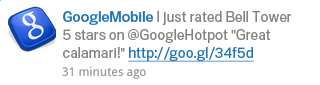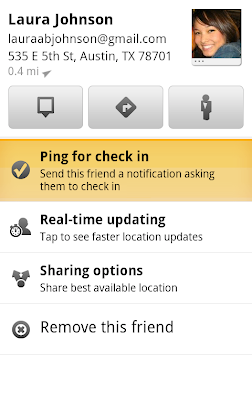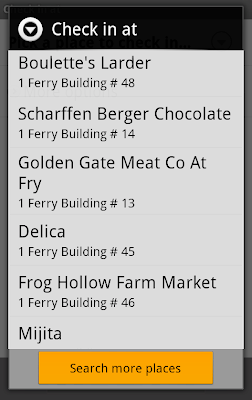Wednesday, July 27, 2011 | 12:20 PM
Today, Google Maps 5.8 for Android improves Places and Latitude with:- Upload photos for a Place
- My Places as a simple way to manage the Places you’ve starred and recently viewed
- Descriptive terms for Places in search results
- Add a new Place on-the-go when checking in
Photo upload for a Place
When deciding on a place to go, people often want to know what a place looks like in addition to seeing ratings and reviews. You can now contribute photos to help others get a sense of places. You can now attach your photos to Places, and yours may even become the profile picture for that page. If you want to view or delete any photos you’ve contributed to Places, you can manage uploaded photos in the “Photos for Google Maps” album on your Picasa account.
 Left: Uploading pictures to a place. Right: Photos in Android Gallery
Left: Uploading pictures to a place. Right: Photos in Android Gallery
My Places and descriptive terms for mobile
In June we announced descriptive terms and ‘My Places’ for the desktop. Both these features are now in Google Maps for mobile. Descriptive terms appear in search results for Places to inform you what businesses are ‘known for,’ such as their ‘eggs benedict’ or being ‘worth the wait.’
Also, My Places for mobile provides quick access to starred and recent Place pages you’ve looked at. You can access My Places by pressing your phone’s menu button while in Google Maps.
 Descriptive terms and My Places in Google Maps for mobile
Descriptive terms and My Places in Google Maps for mobile
Add a new Place ‘on-the-go’ for check-ins
If you’re out and about and want to check in, we want to make sure you can quickly add a new Place to check into if one isn’t available. This might happen for new businesses or those that haven’t set up a Place page yet. For example, let’s say you’re at Xoogle Xtreme Sports, a new sports shop in your neighborhood. You go to check in but don’t see Xoogle in the list of places to check into and when you do a search still nothing comes up.
 Add a Place when checking in, if needed
Add a Place when checking in, if needed
To solve this, you’ll now see an “Add place” option at the bottom of suggested places. Select that option, and you’ll be prompted to confirm the name and location of the new place. Then a brand new place is added (and you’re checked in). This place will be available for you and others to check into from Latitude, but will not appear as a search result in Google Maps or Google Places.
We’ve also added ‘Bigger text’ to our experimental Labs features and ‘Download map area’ has been renamed ‘Pre-cache map area.’
To start using Google Maps 5.8 for Android, download the update here. This update requires an Android OS 2.1+ device and can be used anywhere Google Maps is currently available. Learn more in our help center.
Posted by Benjamin Grol, Product Manager
Labels:
google latitude,
google maps,
Mobile Blog,
Place Pages for mobile,
Places
Monday, April 4, 2011 | 12:35 PM
Today, we’re happy to announce Google Maps 5.3 for Android, which lets you see your Google Location History dashboard, check in at “home,” and add your own aspects for places when rating them.
Location History dashboard
If you’ve enabled Location History for Google Latitude, you’ve been able to visualize interesting trends in your location history with a personal dashboard at google.com/latitude on your computer. Now, you can also see your dashboard on your phone by tapping View location history from your Latitude profile. You’ll be able to see right on your phone how far you’ve travelled as well as an estimate of how much time you’ve spent at home, at work, or out.
If you haven’t yet, you can enable Location History from your computer or from Latitude’s Settings menu on your phone. Location History is 100% opt-in and is private to you and nobody else. You can always delete any of your location history from the Manage History tab or correct the estimated work and home locations from the dashboard on your computer.


View your location history dashboard from your Latitude profile on your phone and see estimates of where you’ve spent your time.
Check in at home
Now that you can see how much time you spend at “home”, you might want to let friends know when you’re there.
Checking in at places using Latitude is another way to keep a history of places you’ve been and also lets you share when you’re there. I love letting friends and family know when I’m at a cafe or park, but sometimes I want them to know that I’m relaxing at home or made it back safely from a road trip. So now, I can start checking in at “home” in Latitude:
- Check in from Latitude and tap “Home - Tap to set your location” at the bottom of the nearby places list if you don’t have one yet.
- Use the estimated current address or enter in your home address yourself.
- Once you’ve checked in at home once, “Home” will appear at the top of the list when you’re checking in near there.
Like Latitude and other check-ins, checking in at home is entirely opt-in. Your set “home” location is not searchable and only you can check in there. Just like any other check-in, you can choose with whom to share your home check-ins (along with your name and address info).
Add your own aspects for places
When you’re rating places on the go in Maps using
Google Places with Hotpot, you could always quickly leave feedback on a specific aspect or characteristic of a place, such as the food or ambiance. Before, we’d automatically include aspects about places that were commonly mentioned in reviews. Now, you can add your own aspects for each place. So if you think a place has a beautiful view or great music, you can add it yourself and quickly share it with the world.
When rating places, you can add your own aspects like “music” for places and leave quick feedback.
To get started, update
Google Maps from Android Market on devices with Android OS 1.6+ anywhere Google Maps and Latitude are already available.
Posted by Kenneth Leftin, Software Engineer, Google Maps for mobile team
Labels:
android,
check-in,
google latitude,
google location history,
google maps for mobile,
hotpot,
Mobile Blog,
Places
Monday, March 21, 2011 | 1:30 PM
We’re happy to announce updates for two iPhone apps that help you connect the people you care about with the places you love: Google Latitude with check-ins and Google Places in 30 languages.
Check in with Google Latitude for iPhone
After adding check-ins to Google Latitude for Android-powered devices, we’re happy to announce that you can now start checking in at places with the updated Latitude app for iPhone.
With Google Latitude, you can see where your Latitude friends are on a map and choose to continuously share where you are. Now, you can also choose to check in at specific places, such as your favorite restaurant or a park, to add more context to your location. You'll be able to not only let friends know that you’re just around the corner but also let them know the actual coffee shop that you’re at in case they want to join you. If Latitude is set to continuously update your location, you’ll also be automatically checked out when you leave. This way, friends aren’t left guessing if you’re still there or not before heading over to join you for a latte.


Tap the “Check in” button to start checking in at nearby places. Keep checking in every time you visit your favorite places to start gaining special status there. You’ll not only progress to become a Regular, VIP, and then Guru at your favorite places, but if you’re near Austin, Texas, gaining status lets you
unlock check-in offers at over 60 places.
Just like with sharing your location, you can control your Latitude check-in privacy. Checking in is 100% opt-in, and you can choose to share any check-in with your friends on Latitude, publicly on the web and your Google profile, or just yourself.
To start checking in with Latitude on your iPhone, update the
Latitude app from the App Store. The app requires iOS 4 and above, and it's available for iPhone 3GS, iPhone 4, iPad, and iPod touch (3rd/4th generation). However, background location updating is only available on the iPhone 3GS, iPhone 4, and iPad 3G.
Google Places in 30 languages
Best ever! Me gusta! Mi piace! Ich liebe es! Wherever you are and whatever language you speak, we want to give you the best personalized place recommendations when you use Google Places with Hotpot. Update the Google Places app from the
App Store to
rate on the go and get personalized recommendations for places in 30 languages.
You’ll also have one more way to personalize your experience: saved places. Sign in with your Google Account using the info icon in the top left corner. Then, tap the new “Saved” icon on the app’s main screen to see all the places that you’ve saved or starred from the app,
google.com/hotpot or
maps.google.com.
Updates will appear in the App Store in supported countries throughout today. Get the latest version of Google Places from the
App Store and start discovering great new places wherever you are!
Posted by Greg Blevins, Software Engineer, Google Maps for mobile team
Labels:
check-in,
google latitude,
hotpot,
iphone,
Mobile Blog,
Places
Thursday, March 3, 2011 | 8:18 AM
(Cross-posted on the Hotpot Blog and the LatLong Blog.)
Whether it’s
Google Places with Hotpot or
Google Latitude, we’re working on helping you connect the people you care about with places you love. Now, when you’re rating your dinner spot using
Google Maps for Android, you can share your review with even more people by posting it to Twitter.
Post your ratings and reviews to Twitter
When you rate and review places like restaurants or cafes from
Google Places, you can share valuable recommendations with your Hotpot friends and across Google’s products – in
search results, on
google.com/hotpot, and on Place pages. But we wanted you to be able to share your recommendations even more broadly. So today, you can start sharing your ratings and reviews with your followers on Twitter directly from your Android-powered device.
When rating on the go using our
rating widget, just choose to
Post review to Twitter and connect your Twitter account. You’ll get a preview of your tweet and will be able to post your ratings and reviews moving forward.
Post your ratings and reviews to your Twitter followers.
Check-ins: ping friends and search for placesStarting last month, you could share information about the place you were at, in addition to your location, by
checking in at places using Google Latitude. Starting today, if you see nearby Latitude friends on the map and want to ask them where they are, you can quickly “ping” them instead of having to text or call. They’ll receive an Android notification from you asking them to check in at a place. And when they check in using your request, you’ll get a notification right back so you know which place to go to meet up with them.
From a friend’s Latitude profile, ping them (left) and they’ll receive a notification (right).
You’ll also be able to more easily check yourself in at the right place. Sometimes there are a lot of nearby places around you, and the right one is missing from the suggested list of places to check in. You can now quickly search for the right place using the
Search more places button.
Search for the right place to check in if it’s not among the suggested places.
To start posting Hotpot ratings to Twitter and pinging Latitude friends, just download Google Maps 5.2 from Android Market
here (on Android OS 1.6+ devices) everywhere it’s already available. Please keep in mind that both Latitude friends need version 5.2 in order to use the new “ping” feature. Learn more in the
Help Center.
Posted by Adam Connors, Google Maps for mobile team
Labels:
android,
check-in,
google latitude,
google maps for mobile,
googlenew,
hotpot,
Mobile Blog,
Places
Tuesday, February 1, 2011 | 10:10 AM
(Cross-posted with the Official Google Blog)
We first introduced Google Latitude to help you stay in touch with your friends and family by making it easy to share where you are. For the 10 million people actively using Latitude each month, this “where” has been a location on a map. Starting today in Google Maps 5.1 for Android, you can also connect that location to a real place by checking in there using Latitude.
Connecting your location with places
You can still use Latitude to automatically update and share your location, but check-ins let you add context to the location—like captions to a photo. For example, I live in San Francisco but often travel around the world. Until today, sharing my location let friends and family know if I was across the globe or in their neighborhood. Now, check-ins let them see the cool restaurant I’m trying in Taipei or join me for a latte at the cafe nearby.
See where your friends are on a map and where they’re checking in.
Not your typical check-ins
Because you can use Latitude to automatically detect your location, we’ve added a few twists to checking in to make it really easy:
- Notifications: Turn on check-in notifications in Latitude’s settings and get a notification to check in at a nearby place once you arrive. Never forget to check in again.
- Automatic check-ins: Choose to automatically check in at specific places you designate, and you’ll be checked in when you’re there. You can talk to friends or finish your bagel without fumbling with your phone.
- Check out: Once you leave, Latitude knows to automatically check you out of places so friends aren’t left guessing if you’re still there.
Explore your world one check-in at a time
Latitude is built right into Google Maps for Android so check-ins work across Latitude and Maps seamlessly. For example, check in at that new hamburger joint, and you’ll see its
Place page with reviews to help you order. When friends check in at a place, you can go straight from their Latitude profile to its Place page to learn about it, fire up Google Maps Navigation (Beta) for turn-by-turn directions to them, and more.
You can also check in at a favorite place to earn special status there; you’ll see if you’ve become a “Regular,” a “VIP” or a “Guru” on its Place page. Keep checking in to hold onto your status or reach the next level.
Latitude check-ins are built right into Google Maps and Place pages.
Of course, we thought carefully about how to make checking in to places quick and easy while giving you control over your privacy. Just like when sharing your location with Latitude, checking in is 100% opt-in, and you can choose to share any check-in with your friends on Latitude, publicly on the web and your Google profile, or just yourself. Learn more about checking in and managing your check-ins with Latitude in the
Help Center. Coming later this week, you’ll also be able to see your complete history of check-ins using the optional History tab at
google.com/latitude from your computer.
Update (2/11/2011): You can now see check-ins and your own check-in history at google.com/latitude from your computer.Choose options for individual check-ins or turn on and off notifications in the Latitude settings.
Start checking in by downloading the latest Google Maps from Android Market (on Android 1.6+; tap
here if you're on your phone) and then joining Latitude from the main menu. You can check in everywhere Maps and Latitude are already available. If you’re using the new
Latitude app for iPhone, you’ll see your friends’ check-ins, and we’ll update the app soon so you can check in too.
Just the beginning...
Checking in from Latitude is just one step in helping you connect the places you go with the people you care about. We believe in letting you
use or share your location however you like, and we’re working on making location and check-ins useful in more places—across Google and the web.
Posted by Joe LaPenna, Software Engineer, Google Latitude Team
Labels:
check-in,
google latitude,
google maps for mobile,
Mobile Blog
Monday, December 13, 2010 | 7:00 AM
“Where are you?”
Starting today, you’ll never again have to answer (or ask) that question when you’re on the go with your iPhone. With the new Google Latitude app for iPhone, you can see where your friends are and now, continuously share where you are – even in the background once you’ve closed the app.
Since
launching last year, Latitude’s focus has always been on one goal: make it simple to stay in touch with friends and family by sharing where you are with each other. Simple setup. Simple sharing without fumbling for your phone. Now, you can use Latitude on your iPhone just like the more than 9 million people actively using it from Android, BlackBerry, Symbian, and Windows Mobile smartphones. Use the app to:
- See where your friends are
- Share your location continuously with whomever you choose
- Contact friends by phone, text message, or email
- Control your location and privacy
You still get simple control over your privacy. Remember, Latitude is 100% opt-in. You must install the app and add friends (or accept requests) to start sharing your location. You can turn off background updating if you’d like and
control the same privacy settings: share only city-level location, hide your location, or sign out of Latitude at any time. Learn more in the
privacy tips video.
Though we released Latitude as a
web application before the iPhone supported third party background applications, today’s Latitude app was built from the ground up using iOS 4’s new multitasking capability to support background updating. You’ll need iOS 4 and above on an iPhone 3GS or iPhone 4 to use the app.
Download Google Latitude now from the App Store in over 15 languages and 45 countries. It will be appearing in the App Store over the next day, but you can also find it
directly now. Learn more in the
Help Center or ask questions in the
Help Forum.
Update (12/13/2010, 10:20am PST): The Google Latitude app will run on the iPhone 3GS, iPhone 4, iPad, and iPod touch (3rd/4th generation). However, background location updating is only supported on the iPhone 3GS, iPhone 4, and iPad 3G. We're continuing to work on expanding support to more devices.Posted by Chris Lambert, Software Engineer, Google Latitude Team
Labels:
google latitude,
iphone,
Mobile Blog
Thursday, October 28, 2010 | 12:25 PM
Lately, we’ve been working on giving you even better ways to find nearby places with Google Maps for Android, such as the Places icon and rich Place pages. Today, we are launching Google Maps 4.6 with a new design for Place page reviews, more options to filter search results, and a Google Latitude real-time updating option.
Place page reviews
Now, you’ll see that Place pages on Android Maps share the same new design for displaying reviews as used by Place pages on your computer. You can see:
- “Reviews from around the web” for highlighting sites that have high-quality reviews about the place.
- “Reviews from Google users” for reviews posted directly to Google Maps by other users
Filter search results
Of course, you’ll first need to narrow down which Place page reviews to check out. In addition to
distance and ratings, you can also filter results for some searches by:
- Open now
- Neighborhood
- Related searches
Find the right place with the updated reviews section (left) or search results filters (right).
Google Latitude real-time updating
In Latitude, you can also choose an experimental “Real-time updating” option from an individual Latitude friend’s profile page to help meet up with them by temporarily seeing faster location updates (friends must have Maps 4.6 and Android 2.2+).
Get Google Maps 4.6 for Android 1.6 and above everywhere Maps is already available. Just search for
Google Maps in Android Market (or tap
here from your phone).
Visit our
Help Center to learn more or tell us your feedback and questions in our
Help Forum.
Posted by Michael Siliski, Product Manager, Google Mobile Team
Labels:
google latitude,
google maps for mobile,
Mobile Blog,
Place Pages for mobile,
Places
Wednesday, October 6, 2010 | 12:35 PM
We’re happy to introduce an easier way to use Google Latitude from your computer at google.com/latitude. You can now see where your friends are, start using Latitude apps, and share your location all from one place when you’re at your computer.
Find your friends
We launched Latitude with a desktop iGoogle gadget to help you stay in touch with friends and family that may not have a smartphone. We’ve since learned that a desktop experience is important to you even if you’re already using Latitude on your phone. Today, you can now visit a dedicated site that makes it easier than ever to use Latitude when you’re already on your computer. From the Friends tab, you can:
- See where your friends are on Google Maps
- Add friends and accept sharing requests
- Control your privacy settings
Do more with Latitude
You’ll also now find Latitude and Latitude apps together in one place. After browsing your friends list, go to the
History or
Apps tabs to turn on optional Latitude apps such as:
Share your location
Just like on your phone, you can choose to share your location with friends and family from your WiFi-enabled computer. Before you can share your location, you’ll need to first give Latitude permission to access your location when prompted by your
supported browser. You can always change your browser or Latitude privacy settings later. Learn more in the
Help Center.
To get started, go to
google.com/latitude on your computer. If you’re new to Latitude, you can then start on your phone by sending yourself a text message or choose to start on your computer.
Posted by Kenneth Leftin, Software Engineer, Google Mobile Team
Labels:
google latitude,
Mobile Blog
Tuesday, July 13, 2010 | 6:00 AM
In case you missed it, check out the Official Google Blog’s post about how Team HTC-Columbia is using Android-powered phones and a special version of the My Tracks app with SRM to share real-time data from the Tour de France. Head over to google.com/mytrackstour to follow along during the race and see riders’ real-time location along with their power, heart rate, cadence and speed right on Google Maps.

Want to record some of this data or share your location on Google Maps during your next big ride? Track your rides, runs, or walks in detail with the My Tracks app on your Android-powered phone. From many popular smartphones, you can share your location with friends using Google Latitude and then publish your location to the web with the Google Public Location Badge.
Posted by Chris Nguyen, Google Mobile Team
Labels:
android,
google latitude,
Google public location badge,
Mobile Blog
Tuesday, June 22, 2010 | 10:55 AM
Hot off the presses, Google Maps for Android version 4.3 has added a couple new features to help you quickly choose the right place to grab dinner, catch the next train, and find friends to add in Latitude.
Have you ever had to make a split decision for dinner plans while on the go? Now, you can see a snapshot of what people are saying about places right on search result pages. Instead of poring through full reviews, you can start by looking at what the most frequently mentioned aspects about a place are, such as food, service, atmosphere, or anything else people keep mentioning. Just like on Place Pages for your computer, the color-coded bar gives an overview of how positively people are talking about any individual aspect. Tap one to see more details like the actual review snippets. Whether you’re looking for top-notch service or a vibrant ambiance, you can now pick just the right place to go.

You’ll also find a new addition to public transit station pages: upcoming schedules. Select any transit station icon directly from the map and open its page by tapping the window. You’ll find a handy list of the next departure times for any subways, trains, or buses that are leaving from that station
where transit info is available.
In
Google Latitude, we wanted to make it even easier for you to find friends and family with whom you’d like to share your location. Right at the bottom of your Latitude friend list, you’ll be able to quickly start sharing your location with long lost friends, loved ones, and others from your Google Contacts. Add any suggested friends by tapping the
+ icon and sending them a sharing request. Tap the
x and they’ll be dropped from your suggested friends list. Don’t worry -- you can always add them later by choosing “Add friends” from the Latitude menu.
Get the latest version of Maps by searching for
Google Maps in Android Market from Android 1.6+ phones. If you’re reading this on your phone, just tap
here. Version 4.3 is available in all the countries and languages where Maps is currently available.
Visit our
Help Center to learn more, ask questions in our
Help Forum, or give us suggestions and vote on other people’s on the
Mobile Product Ideas page.
Posted by Andrew Oplinger, Software Engineer, Google Mobile Team
Labels:
android,
google latitude,
google maps for mobile,
Mobile Blog,
transit
Wednesday, May 26, 2010 | 12:01 PM
When I was young, I used to imagine that there was a string attached to me, and that one day I’d be able to see my whole life’s travels laid out on a globe. Thanks to my phone, Google Latitude, and Google Location History, I’ve been able to pull a virtual string behind me for a few months. Alas, I can’t entertain myself for too long with just a piece of string. Today we’re launching an experimental new view in Beta for Google Location History to visualize your location history in a different -- and hopefully more interesting -- way than just a string of locations.
If you’ve already chosen to enable Location History, the new dashboard view will try to highlight interesting trends from your existing location history, such as trips you’ve taken, places you’ve visited, time spent at home vs. out, and more. Ever wonder how much time you’ve spent at work recently compared to six months ago, or where it was that you stopped on your last road trip? Just check out Location History for some of the answers.
For example, I took a look at my dashboard, and it reminded me that my brother and I watched the Oakland A’s win on the final at-bat on April 17th.

If you’re a road warrior like me, the dashboard can help you remember your trips and where you stopped along the way. Here’s an example of a trip I took to New York to get a little work done and visit some friends just west of Central Park.

Speaking of being a road warrior, sometimes I do wonder how long my string is. I at least know how long it is since I started using Latitude and Location History -- about 21,000 miles or 10% of the distance to the moon!

We’re really excited to make Latitude and your location more useful to you, but we definitely understand that your privacy is important. Just as before, Google Location History is entirely opt-in only and your location history is available privately to you and nobody else. Additionally, you may be asked to periodically re-enter your password when opening any Location History page, even if you’re signed in to your Google Account already (just to make sure you’re really you). Of course, you may always delete any or all of your location history in the Manage History tab or disable Location History at any time.
To try out the new dashboard yourself, enable Google Latitude in the background on your phone, turn on Google Location History, and wait a few days (up to a week) to build up enough history for the dashboard to begin showing information. This is just one interesting way you can do more with your location, but we don’t expect it to be the last. With last week’s launch of the Google Latitude API, we hope to soon see people create even more cool ways for you to choose how to use your location and location history.
The Location History dashboard’s information is still experimental and in Beta so you may notice some initial issues with accuracy around its estimates. We’re working on improving the Location History dashboard and Latitude location updating overall, so you’ll notice improvements for both over time. You may also want to try turning on WiFi or GPS on your phone to improve location history accuracy. Visit our Help Center to learn more or tell us your feedback and questions in our Help Forum. Give us suggestions and vote on other people’s on the Mobile Product Ideas page!
Posted by Andrew Kirmse and Kenny Leftin, Software Engineers, Google Mobile Team
Labels:
google latitude,
google location history,
Mobile Blog
Wednesday, May 19, 2010 | 12:05 PM
Location, location, location. In case you haven’t noticed, we’re really excited about all the ways location can make mobile apps and websites more useful. With Google Latitude, we created a simple way for you to own your location and let you easily share it with whomever you like, display it wherever you like, and even keep a history of it if you want. We wanted to give you even more ways to use your location, so today we’re announcing the Google Latitude API -- an easy and safe way for you to use and reuse your Latitude location with any apps or services that you can imagine!
Since launching Latitude, our team has been talking about all the cool things you could do with your continuously updated Latitude location. While we’ve built some of our ideas, there are simply too many exciting ones for us to do alone. Instead, we wanted to let you safely share your Latitude location with third parties who could create apps that do more with your location. Developers could, for example, build apps or services for:
- Thermostats that turn on and off automatically when you’re driving towards or away from home.
- Traffic that send alerts if there’s heavy traffic ahead of you or on a route you usually take based on your location history
- Your credit card accounts to alert you of potential fraud when a purchase is made far from where you actually are.
- Photo albums so your vacation photos appear on a map at all the places you visited based on your location history.
We want to help developers build all these applications and more, but our first priority is keeping you, the user, in control over your location. That way, you only use it when, where, and how you choose. Before any application, website, or feature you’ve chosen to use can access your Latitude data, you must specifically grant access to the developer and will see exactly what access or data they’re requesting. This includes whether you share your current best available vs. city-level location or your location history if you’ve opted in to using
Google Location History. If you change your mind, you’ll be able to both see which developers have access to your Latitude data and revoke access from any developer at any time from your Google Account’s
personal settings. Just like with Latitude, you always choose who can see your location.
We’ve also learned that making your phone’s continuous location available in the background is tricky to do accurately and efficiently -- just imagine your phone’s battery life if several apps were continuously getting your location in different ways? With this in mind, we built a free and open Latitude API that lets the third-party developers you choose start using your updated location in new ways without reinventing the wheel.
If you’re a developer, go to
code.google.com/apis/latitude to get started and read our documentation. Join the
Latitude API Google Group to ask questions, discuss the API with the community, and give us feedback. The Latitude API is being launched in Labs so we can listen to developer and user feedback before it graduates. We’re excited to see what you can do with Latitude and location so please do let us know what you think!
If you’re a Latitude user, check out our existing
Latitude apps and keep an eye out for future apps and services that you can choose to use and do even more with your Latitude location. If you haven’t started using Latitude yet,
get started so you too can start using your location in new ways.
Posted by Ana Ulin, Software Engineer, Google Mobile Team
Labels:
google latitude,
google location history,
latitude api,
Mobile Blog
Wednesday, March 17, 2010 | 4:22 PM
Making sense of a fast paced and changing world is difficult under the best of circumstances, but when you’re on the go, it’s even harder. With the new Google Maps for mobile 4.1, we’re introducing a few features that make sorting through search results or quickly seeing Maps info a bit easier.
Updated search results page
With the newly reimagined Google Maps for mobile search results page, we’ve done away with the tabs to give you all the info you want on one page. Tap the new buttons to see the place on the map, get directions, call it, or see it with Street View. The extra space let us bring details and reviews right up front.
Swipe for more results
Take a look at the new page, and you can quickly see that Milk Pail Market specializes in cheese, has mostly 4 and 5 star ratings, and also sells fresh vegetables. You can select any section to see more reviews, buzz, etc. If you want to get to more search results without going back to the list, simply grab the page with your finger and swipe it away to the left or right to see the next or last result.
Latitude widget and Maps live wallpaper
Once you’ve updated to Maps 4.1, you’ll also have a couple different ways to put Maps up close and personal on your phone. Wouldn’t it be nice if you could quickly find your nearest friends or glance at the traffic conditions around you without opening Maps? Add the Latitude widget to a home screen panel to see your nearest Latitude friends by pressing the “Menu” button from the home screen and selecting Add > Widgets > Latitude. On Android 2.1+ phones, you can also turn your home screen into one big, updating map using the Maps live wallpaper. Press the “Menu” button from your home screen and select Wallpaper > Live wallpapers > Maps. Now you can see nearby friends or a map each time you open your home screen.
Switch Google Accounts
We’ve been adding more and more features that sync with your Google Account whether you’re on your phone or your computer. If you’re managing multiple identities, Maps now lets you switch the Google Account it uses between the accounts you’ve synced to your Android-powered phone. From the Maps menu, select More > Switch Account to sign out of your current account and sign in to a different one. Features like Google Buzz, Latitude, Starred items, My Maps, and more can then begin using whichever account you’ve chosen.
Get these new features at your fingertips by searching for “Google Maps” in Android Market from Android 1.6+ phones. Update Maps to version 4.1, available in all the countries and languages where Maps is currently available. Visit our Help Center to learn more, ask questions in our Help Forum, or give us suggestions and vote on other people’s on the Mobile Product Ideas page.
Posted by Chiu-Ki Chan and Andrew Oplinger, Software Engineers, Google Mobile
Labels:
android,
google latitude,
google maps,
google maps for mobile,
Mobile Blog
Tuesday, November 24, 2009 | 1:11 PM
On April 7th, we announced a new version of Gmail for mobile for iPhone and Android-powered devices. Among the improvements was a complete redesign of the web application's underlying code which allows us to more rapidly develop and release new features that users have been asking for, as explained in our first post. We'd like to introduce The Iterative Webapp, a series where we will continue to release features for Gmail for mobile. Today: A new look for our buttons and toolbars.
Some of you noticed and asked us about recent changes we made to Gmail for mobile and a few of our other mobile web apps. If you use the web browser to access Gmail, Latitude, Calendar, or Tasks on your Android-powered device or iPhone, you'll see that we freshened up the look of the buttons and toolbars.
We never want the buttons and toolbars of Google apps to compete with your content; rather, they should complement them. So the headers and buttons are now darker, to better show the content of your emails and calendar entries.
 We also made the all the buttons a bit larger, for easier button-tapping.
We also made the all the buttons a bit larger, for easier button-tapping.
 To try these apps yourself, point your mobile browser to Gmail (gmail.com), Calendar (google.com/calendar), Latitude (google.com/latitude), Tasks (gmail.com/tasks), or just go to google.com from you phone and find all these web apps under the 'more' link.
To try these apps yourself, point your mobile browser to Gmail (gmail.com), Calendar (google.com/calendar), Latitude (google.com/latitude), Tasks (gmail.com/tasks), or just go to google.com from you phone and find all these web apps under the 'more' link.
Is this an improvement? Let us know what you think.
by Charles Warren, User Experience Designer, Google Mobile
Labels:
Calendar,
gmail for mobile,
google,
google latitude,
Iterative Webapp,
Mobile Blog,
tasks
Tuesday, November 10, 2009 | 4:15 PM
Since the launch of Google Latitude earlier this year, we've been getting a lot of feature requests. One of the most popular ideas was for Latitude to keep track of location history, allowing you (but not your friends) to see where you've been at any point in time. Another popular idea was to notify you when you're near your Latitude friends so you can easily meet up or grab lunch. Today, we're happy to introduce both Google Location History and Google Location Alerts (beta) to let you do even more with Latitude.
Google Location History
Whether you're taking a road trip across the country, backpacking across Europe, or just going out for a night on the town, it's fascinating to look back at where you went, and for how long you stayed. Enable Google Location History to store, view, and manage your past Latitude locations. You can visualize your history on Google Maps and Earth or play back a recent trip in order. Of course, you can always delete selected history or your entire location history at any time. While working on Location History, I found myself going back in time to discover things that would have otherwise been impossible. For example, I stopped at an awesome BBQ place on my way back from Lake Tahoe this summer, but I couldn't remember the name when my friend was asking about it a few months later. I pulled up my location history for that weekend, found where I was stationary on the drive home, and the restaurant name showed up in Google Maps: Drooling Dog Bar BQ. Check it out below:


Google Location Alerts (beta)
People also want to know when their friends were nearby, but it's not always convenient to keep checking Latitude to see if a friend has recently shown up near you. After working on this for a while, we realized it wasn't as straightforward as sending a notification every time Latitude friends were near each other. Imagine that you're Latitude friends with your roommate or co-workers. It would get pretty annoying to get a text message every single time you walked in the door at home or pulled into work. To avoid this, we decided to make Location Alerts smarter by requiring that you also enable Location History. Using your past location history, Location Alerts can recognize your regular, routine locations and not create alerts when you're at places like home or work. Alerts will only be sent to you and any nearby friends when you're either at an unusual place or at a routine place at an unusual time. Keep in mind that it may take up to a week to learn your "unusual" locations and start sending alerts.
To enable these features, go to google.com/latitude/apps. You must first be an existing Google Latitude user; if you're not already, sign up here. You must explicitly enable each feature, and of course, you can disable it at any time. Learn more in the Help Center about Location Alerts and Location History, suggest and vote on ideas in the Mobile Product Ideas page, or report problems in the Mobile Help Forum.
Posted by Chris Lambert, Software Engineer, Google Mobile
Labels:
google earth,
google latitude,
Google Location Alerts,
Google Locaton History,
google maps,
Mobile Blog
Thursday, October 15, 2009 | 8:22 PM
A few months ago, I started something crazy. Like a lot of Googlers, I work in Mountain View, CA but live in San Francisco, 37 miles away. When I moved to SF, I got hooked on the local cycling craze, and I fell in with a group that cycles to commute. Early on, biking to work was something audacious. Eventually, I decided that I wanted to do something that felt audacious again. So I decided to run to work to raise money for Teach for America.
Now 37 miles is a lot -- about a marathon and a half. I'm thinking it'll take me about 6 hours. For the past 4 months I've been training, and now finally, tomorrow is the big day! Throughout the training, lots of people have said they'd love to see the run, but oddly, none of them were up for coming along. So, I decided to do the next best thing. I'm going to take my Latitude-enabled phone with me, and let people follow along from home. I've been blogging about my training and I've embedded the Google public location badge on my blog for the big day. This badge lets me make my Latitude location public and share my progress on the run with anyone who views my blog, even if we're not Latitude friends.
So, if you're up tomorrow, October 16, at 2:30 AM Pacific Daylight Time (or anytime over the next 6 hours or so), check out my progress and see if I make it into work on time. I could use the virtual encouragement!

Updated: I made it! 6 hours, 90 ounces of water, 3 energy gels and 1 banana later. Well, time to get back to work. Hope you all get our and run today!
Posted by Matt Ghering, Googler
Labels:
google latitude,
Mobile Blog
Thursday, July 23, 2009 | 3:00 PM
I'm a big fan of the iPhone. I'm also a big fan of the web. So, naturally, I'm excited that today we're finally releasing Google Latitude for iPhone and iPod touch as a web application running in Safari.
Our Latitude web app provides all the core functionality you might expect: you can see the location of your friends on a map and modify your privacy settings so that you control how your location is shared and with whom. In fact, if my friends and colleagues back in London haven't yet noticed my absence, they'll see in Latitude that I'm currently vacationing on the beach in Australia. Hi guys, remember me!?
You'll also find basic Search and Directions functionality to help you get around the world. And just like our Google Maps for mobile client apps (and
more recently on desktop Google Maps), you can press the "blue dot" to be taken to your approximate current location on the map with My Location, thanks to Safari now supporting the
W3C Geolocation API.
To try Google Latitude, type
google.com/latitude into your iPhone's browser. And if you miss the experience of launching the app directly from your home screen, you can
add a bookmark to the home screen by opening Latitude in Safari and tapping the
+ icon >
Add to Home Screen >
Add.


We worked closely with Apple to bring Latitude to the iPhone in a way Apple thought would be best for iPhone users. After we developed a Latitude application for the iPhone, Apple requested we release Latitude as a web application in order to avoid confusion with Maps on the iPhone, which uses Google to serve maps tiles.
Google, like Apple, continues to push for improvements in web browser functionality. Now that iPhone 3.0 allows Safari to access location, building the Latitude web app was a natural next step. In the future, we will continue to work closely with Apple to deliver useful applications -- some of which will be native apps on the iPhone, such as Earth and YouTube, and some of which will be web apps, like Gmail and Latitude.
Unfortunately, since there is no mechanism for applications to run in the background on iPhone (which applies to browser-based web apps as well), we're not able to provide continuous background location updates in the same way that we can for Latitude users on Android, Blackberry, Symbian and Windows Mobile. Nevertheless, your location
is updated every time you fire up the app and then continuously updated while the app is running in the foreground. And, of course, you can check in on where your friends are, so we think there's plenty of fun to be had with Latitude. Learn more about
updating and sharing your location from your iPhone.
The Google Latitude web app currently supports iPhone/iPod Touch
OS 3.0 or above. For now, it's available in the US, UK, Canada, Australia, and New Zealand, and we hope to bring it to more countries soon.
by Mat Balez, Product Manager, Google Mobile Team
Labels:
google latitude,
google maps,
iphone,
ipod touch,
Mobile Blog,
web app
Sunday, June 14, 2009 | 4:23 PM
 Today we're releasing an upgrade to Google Maps for Android-powered phones. We've added a whole host of new features and fixed a few issues with Google Latitude.
Today we're releasing an upgrade to Google Maps for Android-powered phones. We've added a whole host of new features and fixed a few issues with Google Latitude.
You can now search Google Maps for Android using your voice, making it easier than ever to look up places while on the go. Whether you're searching for an address, a business, or nearby windsurfing spots, just speak your query and Google Maps will find it. Our voice recognition engine currently understands English in American, Australian, and British accents. After you search, you'll see a map of places. To help you decide where to go, we've improved our business listings to include content such as store hours, prices, ratings, and reviews.
We also added transit and walking directions to Google Maps for Android. You can now get directions using public transportation in over 250 cities, including New York City and San Francisco. If you're looking for the best route on foot, use walking directions to take advantage of pedestrian-only pathways and to avoid one-way restrictions - just in time for summer!
Google Maps for Android includes some big improvements to Google Latitude. We fixed an issue that caused background location updates to periodically stop for some of you. Now, once you select "Detect your location" from the Latitude privacy menu, your location will continue to update as long as your phone is on.
You may also notice a new experimental feature called Updates that lets you communicate with friends and post messages. Start Latitude and click the "Updates" tab to shout out updates at friends when they're at interesting locations, start a conversation when you're at your favorite restaurant, or just add more details to your Latitude location for your friends to see. Your friends will also need to download this new version of Google Maps for Android in order to use this experimental Updates feature -- they will not get your messages otherwise.
Unlike past Android software updates for the T-Mobile G1 or HTC Magic, the new Google Maps release won't be automatically pushed to your phone over the next few days. Instead, the upgrade is available for download in the Android Market. Just search for "Google Maps" and install today.
UPDATE: For those of you looking for Street View in Google Maps on Android, you'll find that we've integrated it more tightly with the rest of the app. Street View is no longer its own map mode. You can now check out Street View directly from any search result where imagery is available. You can also long-press any point on the map, in map view or satellite view, and you'll see a Street View thumbnail wherever imagery is available.
By Ole CaveLie and Chandan Pitta, Software Engineers
Labels:
android,
google latitude,
google maps,
Mobile Blog,
search by voice,
transit
Thursday, June 11, 2009 | 3:22 PM
Last month, we launched the new Google public location badge, which lets you publish your Latitude location to your blog or website. Starting today, you can choose to display your badge location on your Google profile. Your Google profile can include online photos, links to your blog or other online profiles, and ways for people to contact you. It also gives you greater control over what people find when they search for your name on Google. Don't have a Google profile? Go to www.google.com/profiles to get started.
To add your location to your Google profile, you first need to
enable the Google public location badge.
Please keep in mind that your location will be shared publicly with anyone who visits your public profile page, for as long as the badge is enabled. Once you've enabled the Latitude badge, go to the
Edit profile page and check the box next to 'Display my Latitude location.' Your Google profile will
now display your most recent location if it was updated in the last 24 hours. Note that only your location, not the badge itself, will appear on your profile.
The badge is currently only available in the US, but will be available in more countries soon.
Posted by Peter Harbison, Product Marketing Manager
Labels:
google latitude,
Google profile,
Google public location badge,
Mobile Blog
Monday, May 4, 2009 | 11:13 AM
When we launched Google Latitude a couple of months ago, we were flooded with feature suggestions. One frequent request was to allow you to share your location with even more people and not just your Latitude friends. Today, we're launching two applications that do just that!
-
 Google public location badge lets you publish your Latitude location on your public website or blog. You can just embed the standard badge -- like this or you can use the KML or JSON feeds directly. Read more about the badge on our Blogger Buzz. When you enable this application, your location will be shared publicly and you will not be able to control who can or cannot see it. For your privacy, you may choose to share your best available location, share only your city-level location, or simply never enable the badge.
Google public location badge lets you publish your Latitude location on your public website or blog. You can just embed the standard badge -- like this or you can use the KML or JSON feeds directly. Read more about the badge on our Blogger Buzz. When you enable this application, your location will be shared publicly and you will not be able to control who can or cannot see it. For your privacy, you may choose to share your best available location, share only your city-level location, or simply never enable the badge.
-
 Google Talk location status (beta) lets you share your Latitude location with all your Gmail chat and Google Talk contacts. It will automatically update your status message to your current city as you move, and anyone who can chat with you will be able to see this location status. Of course, you can easily change back to your custom status message at any time.
Google Talk location status (beta) lets you share your Latitude location with all your Gmail chat and Google Talk contacts. It will automatically update your status message to your current city as you move, and anyone who can chat with you will be able to see this location status. Of course, you can easily change back to your custom status message at any time.
Visit google.com/latitude/apps to enable these applications. They are two separate apps, so you can select which one(s) you'd like to use and customize exactly how you'd like to share your Latitude location. You must be an existing Google Latitude user; if you're not already, you can sign up here!
Please note that we take your privacy very seriously, and your location will not be shared with any application without your consent. Both apps adhere to the same terms and conditions -- you must explicitly opt in to the application and of course, you can always disable an app by going back to the app's page.
These applications are only available in the US for now, but they'll soon be ready for all the same languages and countries that Google Latitude supports.
Hope you enjoy these, and stay tuned for more Latitude goodies. Also, we love feedback, so please tell us what you think in our Help Forum or suggest ideas for apps on our Product Ideas page (be sure to include "Latitude" so we can search for them!).
Posted by Rohan Seth, Software Engineer, Google Mobile
Labels:
google latitude,
Mobile Blog