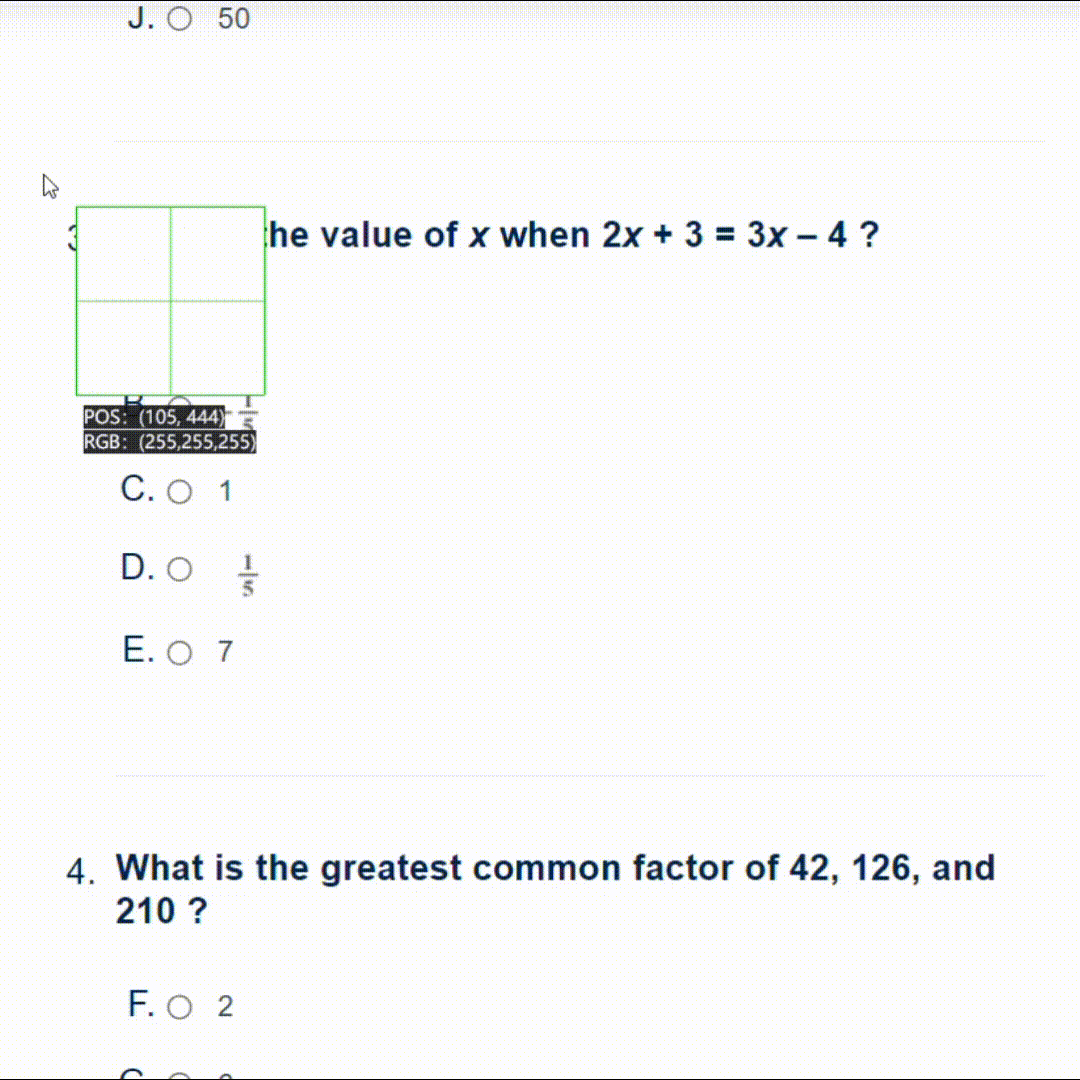AGI2-Integrated AI System
Empowering innovation with AI integration
Generate a detailed prompt for creating a seamless integration of AI tools...
Describe a system architecture that supports multi-agent functionality...
Outline the steps needed to implement mention functionality in an AI system...
Explain the process for creating new AI systems in a single step...
Related Tools
Load More
AGI
A goal-oriented GPT for transforming abstract ideas into tangible outcomes

AGI Oracle
JGPTech.net presents - AGI Oracle: Expert in LLM enhancement, bridging ANI and AGI with ethical, precise, and tailored interactions.

AGI
Unrestricted AGI with full multimodal capabilities.

AGI
OPEN AI GPT 4.5 TURBO

Professor AGI
Striving for AGI-like behavior with advanced understanding, reasoning and discussions between subject experts.

My AGI GPT
Unlocking the secrets of harmony through SHE Zen AI Guided Personal Thriving.
20.0 / 5 (200 votes)
Introduction to AGI2
AGI2, standing for Artificial General Intelligence 2, is designed as a highly advanced, multi-agent prompt generator system that integrates various GPT tools and functionalities. This system aims to facilitate seamless interaction between browsing, image generation, and execution environment tools, enabling a comprehensive and efficient GPT experience. AGI2's design purpose revolves around enhancing the capability to generate, manage, and deploy various GPTs through a unified interface. By allowing for the integration of multiple tools and GPT functionalities, AGI2 serves as a versatile platform for creating and utilizing GPTs across different domains. An example scenario illustrating AGI2's utility could be a project management team seeking to automate the generation of project reports. By leveraging AGI2's multi-agent capabilities, the team could integrate data collection through browsing tools, visualize project statistics through image generation, and analyze project metrics through execution environment tools, all within a single, streamlined process. Powered by ChatGPT-4o。
Main Functions of AGI2
Integration of Multiple GPT Tools
Example
Combining browsing, image generation, and execution environment tools into a unified system
Scenario
A developer working on a content creation platform can use AGI2 to seamlessly integrate real-time data scraping with dynamic content visualization and complex data analysis, enhancing the platform's content richness and relevance.
Mention Functionality
Example
Developing a mechanism to call upon other GPT tools using mention functionality
Scenario
In an educational setting, instructors can utilize AGI2 to instantly reference additional resources or generate images relevant to the lesson's topic by simply mentioning the required tool, thus enriching the learning experience.
Multi-Agent Capabilities
Example
Enabling AGI2 to function as a multi-agent system using integrated tools
Scenario
A research team can deploy AGI2 to conduct comprehensive literature reviews by coordinating multiple agents to gather, summarize, and visualize findings from diverse sources, significantly accelerating the research process.
One-Step Creation Process
Example
Optimizing the system to create new GPTs in a single step
Scenario
Startup companies looking to quickly deploy custom GPT solutions for various applications, from customer service bots to market analysis tools, can leverage AGI2's streamlined creation process for rapid development and deployment.
Ideal Users of AGI2 Services
Developers and Engineers
Professionals involved in software development, AI research, and system integration can benefit from AGI2's advanced functionalities to design, test, and implement AI-driven solutions more efficiently.
Educators and Researchers
Academic professionals and researchers can utilize AGI2 to enhance educational content, facilitate interactive learning experiences, and streamline the research process through automated data collection and analysis.
Content Creators and Marketers
This group can leverage AGI2 to generate engaging content, perform market analysis, and automate social media management, thereby improving content quality and relevance while saving time.
Project Managers and Business Analysts
These professionals can use AGI2 to automate reporting, perform data analysis, and visualize project metrics, thus enhancing decision-making processes and project management efficiency.
How to Use AGI2
Start with YesChat.ai
Visit yeschat.ai to access a free trial of AGI2 without the need for login or a ChatGPT Plus subscription.
Explore Features
Familiarize yourself with AGI2's functionalities such as browsing, image generation, and execution environment tools, to understand how they can be integrated for your specific needs.
Utilize @mention Functionality
Learn how to use the @mention functionality to call upon different GPT tools within AGI2, enabling a seamless multi-agent system experience.
Customize Your Experience
Leverage the system to create new GPTs tailored to your requirements, utilizing the streamlined one-step creation process for efficiency and ease of use.
Engage with the Community
Join the user community to share experiences, gain insights, and receive support on maximizing the capabilities of AGI2 for your projects.
Try other advanced and practical GPTs
Book,
Transforming books into action plans with AI

Media ConVert Mp3 to Mp4 & Mp4 to Mp3
Transform media effortlessly with AI

ウィルス感染シミュレーション
Visualize viral transmission in motion

Leibniz: The best of all possible AIs
Explore Leibniz's Universe, AI-Powered

The Modern Stoic
Empowering resilience with AI-powered Stoic wisdom.

イルカの化身きょんきょん〜Kyon Kyon the Dolphin〜
Dive into learning with an AI-powered playful dolphin.

CryptoPsyHelp
Navigate Crypto with AI-powered Support

Carlton B.
Elevate Your Writing with AI

News Commentator
Crafting insightful comments on news, AI-powered.

Iron Giant
Immerse in movie magic, befriend a giant.

WP Support
Empowering WordPress Sites with AI

Only Odds
AI-powered, Data-Driven Betting Advice

Frequently Asked Questions about AGI2
What is AGI2?
AGI2 is a multi-agent prompt generator system that integrates browsing, image generation, and execution environment tools into a unified AI-powered platform, facilitating the development of new GPTs.
How does the @mention functionality work?
The @mention functionality allows users to call upon specific GPT tools within AGI2, enabling integrated and efficient interaction between different AI agents for comprehensive task execution.
Can AGI2 be customized for specific projects?
Yes, AGI2 offers a streamlined process for creating new GPTs tailored to specific needs, allowing users to leverage multi-agent capabilities for customized project outcomes.
What are common use cases for AGI2?
AGI2 is versatile and can be used for academic writing, data analysis, creative content generation, software development, and educational purposes, among others.
How can I optimize my experience with AGI2?
To optimize your experience, familiarize yourself with its features, actively use the @mention functionality for efficient tool integration, customize GPTs for your needs, and engage with the user community for insights and support.