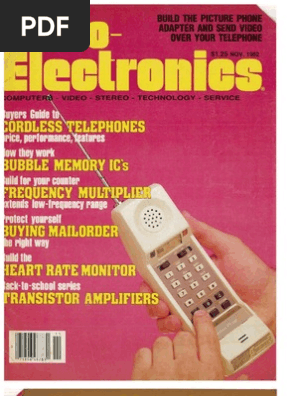PIC18Flash Dev
Continuing where the
16 series left off...
Peter Moreton
34
elektor electronics - 1/2005
�elopment Board
The development system described in this article continues a
fine tradition of Elektor Electronics microcontroller articles,
and follows in the lineage of the popular PICee board,
AVRee and others. The board described here employs the
most recent and powerful of Microchips PIC family, the 18F
series, and specifically, the PIC18F452.
The PIC18F452 has become the defacto standard part of the 18F series,
and is an obvious choice for people
wishing to move on from designs
using the ubiquitous PIC16F84 and
16F877 devices.
PIC18flash offers the usual development board features of a processor,
clock, some LEDs, some pushbuttons,
an interface to a standard 220 line
LCD display, an RS232 port, a piezo
ceramic sounder and DC power regulation. Special features are:
On-board hardware for ICSP (In-Circuit Serial Programming)
Power I/O for real-world devices such
as solenoids, stepping and DC
motors.
An interface to the Microchip ICD-2
debugger
With this hardware, the free Microchip
MPLAB development environment
and a free demonstration copy of the
C18 compiler, you are able to develop
PIC C code on a standard PC, and
upload it to the PIC18Flash board to
build sophisticated control systems for
many applications including robotics,
home automation, security and more.
A C18 example program is provided,
demonstrating how each subsystem of
the PIC18Flash board is accessed from
the C environment. As a self con-
1/2005 - elektor electronics
tained development environment, the
PIC18Flash board provides an excellent platform for educators and individuals wishing to enter the world of
microcontrollers.
Circuit Description
The circuit diagram of the development system is shown in Figure 1.
Much of the circuit techniques will be
quite familiar to Elektor Electronics
readers, and the 78xx-based power
supplies (IC1; IC2, IC9) and MAX232
RS232 serial interface (IC5) constellations have appeared countless times
beforehand.
The PIC18F452, IC6, is configured in a
standard manner, with the possible
exception of the secondary 32.768 kHz
watch crystal, X1, being provided to
allow real-time clock systems to be
implemented without consideration of
the master clock frequency. The master clock runs at 4 MHz (X2), giving a
throughput of 1 MIPS, and this can be
internally multiplied by a 4PLL to
16 MHz, which results in a processor
throughput of 4 MIPS. Users requiring
still more performance can substitute
a 10-MHz crystal, giving 10 MIPS
when used with the 4PLL.
The 4 MHz fosc value is not chosen
arbitrarily; this clock rate is a good fit
with the PICs USART baud rate generator and enables the generation of
RS232 data at 1.2 to 76.8 kbps with an
accuracy of better than 0.16%.
Processor pins assigned to SPI and I2C
communications are routed to header
K8 for expansion purposes; it is
intended that any add-on hardware
would communicate solely by these
protocols and any communication to a
host computer would be via RS232.
The SPI/I2C header also delivers a
spare processor pin (W; pin 7 on K8)
which can be used for example to bitbang other protocols such as the Dallas One-Wire interface.
In order that the PIC18Flash can perform some real work, the basic board
is equipped with several power
devices intended to permit the control
of relays, solenoids, lamps, DC motors
and stepper motors. Two separately
powered Infineon TLE4207 H-bridges,
IC3 and IC4, are provided, which permit the bidirectional control of two DC
motors, or one bipolar stepper motor.
Two power MOSFET switches are also
provided. Via connector K6, they can
be used to control resistive or inductive
loads such as solenoids and lamps.
A pinheader, K7, for the ubiquitous
2?20 character LCD module is provided, and this is configured as a standard 4-bit interface, with the only
unusual feature being the use (via the
RC2 line) of the PICs PWM module to
provide software control of display
contrast.
35
�K2
1
6
2
7
3
8
+5V
D13
2x
10MQ060N
+5V
PGC
PGD
43
44
3
4
5
6
16
C17
18
C18
15p
R5
D10
10
IC7
20
15p
32.768kHz
MCLR
29
27
26
25
42
20
PGM
+5V
C8
100n
C6
35
100n
12
RA5/AN4
RC3/SCK
PSP5/RD5
RD3/PSP3
RD2/PSP2
RD1/PSP1
RD0/PSP0
IC6
RB4
PSP4/RD4
RE0/RD/AN5
RE1/WR/AN6
PSP7/RD7
PSP6/RD6
RA2/AN2
RA1/AN1
RA0/AN0
INT/RB0
RB1
RB2
PGM/RB3
RC2/CCP1
RE2/CS/AN7
34
23
24
31
21
22
30
41
9
10
33
32
39
38
37
36
19
11
15
R18
100n
C23
22p
C20
OSC2
RC0/T1OSO
IC8
14
4MHz
14
OSC1
100n
C7
+5V
22p
C19
13
RC1/T1OSI
RA3/AN3
X2
PIC18F452
MCLR/THV
PGC/RB6
PGD/RB7
RX/RC7
TX/RC6
SDO/RC5
SDI/RC4
RB5
SCL
RA4/T0CKI
SS
K8
2
MCLR
PGD
SPI/I2C/1W/GPIO
R15
+5V
+5V
R17
C13
R14
+12V
D12
R12
S3
BS
170
T4
S2
10
R9
1k5
S1
D9
X1
18
IC8.B
IC8.C
R1
BS170
+5V
680
D2
D8
R4
16
C11
TXD
17
RXD
16
+5V
11
15
R13
12
10
15
14
6
R7
D6
7805
IC1
C4
R3
IC5
R1OUT
T1IN
R1IN
T1OUT
T3
R19
1-W
PGC
5
6
8
R2OUT
T2IN
R2IN
C2+
C12
1
13
V-
MAX232
T2OUT
C2
SDO
V+
C1+
3
14
13
7
4
C1
C15
1
C16
5
IC7
&
C2
R2
D7
C14
13
11
D7
15
RS
22
22
LCD
K7
EN
IC8.D
R22
19
EN
7
12
8
11
74HCT541
D1
1N4001
100n
+12V
1k5
R6
D3
2
4
6
8
C9
25V
C10
25V
10
12
14
16
IN2
14
13
+12V'
OUT2
EF
10 11 12
OUT1
IC3
TLE4207G
IN1
INH
T2
K5
BZ1
2x
DC MOTOR
R16
K6
100n
C24
+12V'
2x
DC LOAD
IC9
C21
7812
100n
D5
14
13
+12V'
OUT2
IN2
D4
D11
1N4001
25V
C26
+12V
10 11 12
EF
OUT1
IC4
TLE4207G
IN1
INH
T1
2x
10MQ060N
100
R8
K9
+5V
2x
IRLL024N
100
R10
V+
100
An important feature of the PIC18Flash
system is the provision of onboard programming electronics. This enables
the user to flash the microcontroller
without having to remove the PIC from
9
5
R21
C25
100n
100n
IC2
7812
C5
040010 - 11
10k
10k
RJ-11
K3
K4
1
14
2
15
3
16
4
R11
C22
100n
IC8.A
K1
C1
470
25V
C3
1k
4k7
100n
1k
17
5
18
6
19
7
20
8
10
12
4k7
its socket and load it into a standalone
programmer.
In 1996, the Tait Classic programmer
design was widely published,
enabling the PIC16 series to be programmed using a PC parallel port and
some simple software. Since then,
many variations on the Tait theme
Introducing the
MTSP programmer
Finally, an RJ-11 header, K2, is provided to enable the use of Microchips
ICD-2 in circuit programmer / debugger, which enables the target hardware to be debugged in real-time. The
user should take care not to use the onboard (MTSP) programmer and the
ICD-2 interface at the same time!
21
9
22
10
23
11
24
1
IC8.E
1
100n
CONTRAST
1k
680
4k7
680
1k5
IC8.F
IC8 = 74HCT14
680
12
11
13
SDA
680
1k5
elektor electronics - 1/2005
36
680
25
13
4k7
D6
RW
D4
D5
Figure 1.The circuit diagram of the PIC18Flash board reveals a classic microcontroller design.
�Printed circuit board
assembly
The PIC18Flash board (Figure 2) uses
a mixture of pin-thru-hole and SMD
technologies in order to produce a PCB
that is both compact and yet quite
easy to assemble. Ready-made printed
circuit boards for this project (doublesided, through-plated) are available
from our Readers Services under no.
040010-1. All surface mount components are 1206 size or larger, and can
be soldered using a fine soldering iron
and tweezers. Similarly, there are several surface mount ICs to be fitted.
It is advisable to assemble the PCB in
the following sequence:
1. Power supply. Once the PSU parts
are installed, test that 5 V and 12
V exist and the PSU LEDs D2 and
D3 light up.
2. All SMD resistors, capacitors and
remaining LEDs.
3. All small-outline ICs.
4. All remaining pin-thru-hole (leaded)
parts.
1/2005 - elektor electronics
S3
T1
T2
R14
R8
D13
R17
D5
R1
D4
R19
R15
S1
R16
D12
R5
X2
T4
C6
IC6
C8
D6
C20
C18
IC9
K8
IC3
C10
C11
C9
X1
C24
C26
IC5
R18
R9
C14
C7
C15
C17
C12
Bz1
R4 R3 R2
C19
R7
R11
C22
040010-1
C23
IC7
C16
S2
D10 D9 D8 D7
T3
C2
C4
K4
K6
R12
D2
R21
R13
IC8
DC
LOAD
R6
C5
IC1
R22
C25
K7
C1
D1
K1
C3
IC2
D3
R10
C13
K2
K3
IC4
C21
D11
The MTSP design criteria were:
Must support HVP (high voltage programming). LVP (low voltage) programmers are easier to construct,
but if the user inadvertently un-sets
the LVP enable bit, then LVP is disabled and the part can only be reprogrammed in a HVP programmer.
Must use a standard interface, and
be supported by a good, public
domain software programmer. MTSP
implements the Tait Classic or Tait
Serial interface and can be programmed using the freeware ICProg.
Must be able to remain in circuit during the program-test-debug cycle.
MTSP tri-states PGD/PGC and raises
MCLR to allow the target processor
to run while not in program mode.
The MTSP port is accessed via printer
connector K4.
K9 V+
K5
have appeared, and several good software programmers have been written
with (David) Tait hardware support.
The original Tait design does not work
correctly with the PIC18F series, so we
present a new implementation of the
Tait standard, compliant with the
PIC18F and with a low component
count. The design is called MTSP My
Tait Serial Programmer. (note that
serial indicates that the hardware
programs the PIC serially, using a PC
parallel interface.)
2 x DC motor
Figure 2. PCB artwork designed for the PIC18Flash board
(board available ready-made).
COMPONENTS
LIST
Resistors:
All resistors SMD, case shape 1206
R1-R5,R7 = 680
R6,R9,R21,R22 = 1k5
R8,R10 = 100
R11,R13,R14,R15 = 4k7
R12,R18,R19,R20 = 1k
R16,R17 = 10k
Capacitors:
All capacitors SMD, case shape 1206
unless otherwise indicated
C1 = 470F 25V radial
C2-C8,C21-C25 = 100nF
C9,C10 = 22F 25V radial
C11-C16 = 1F
C17,C18 = 15pF
C19,C20 = 22pF
C26 = 470F 25V radial
Semiconductors:
D1,D11 = 1N4001
D2,D3,D6-D10 = LED
D4,D5,D12,D13 = 10MQ060N
T1,T2 = IRLL024N
T3,T4 = BS170
IC1 = 7805
IC2,IC9 = 7812
IC3,IC4 = TLE4207G
IC5 = MAX232ACSE (SMD case)
IC6 = PIC18F452-I/L
IC7 = 74HCT541
IC8 = 74HCT14
Miscellaneous:
K1,K9 = 2-way PCB terminal block, lead
pitch 5mm
K2 = 6-way RJ11 connector, PCB mount
K3 = 9-way sub-D socket (female),
angled pins, PCB mount
K4 = 25- way sub-D plug (male), angled
pins, PCB mount
K5,K6 = 4-way PCB terminal block, lead
pitch 5mm (or 2 off 2-way)
K7 = 16-way boxheader
K8 = 10- way boxheader
S1,S2,S3 = miniature pushbutton, 1
make contact, e.g., DTS61K (6 x 6mm)
BZ1 = AC buzzer
X1 = 32.768kHz quartz crystal
X2 = 4MHz quartz crystal
44-pin PLCC socket for IC6.
20-pin DIL socke for IC7
14-way DIL socket for IC8
PCB, order code 040010-1, see
Readers Services page
Disk, misc. software utilities, order code
040010-11 or Free Download
37
�this program in compatibility mode for
option and select Windows 2000 in the
drop down box; see Figure 3.`
Now run icprog.exe and you will be
prompted to configure the programmer
interface; see Figure 4.
Select Settings, Options, Misc and
select the Enable NT/2000/XP Driver
checkbox, and set Process Priority to
High; see Figure 5.
Click Yes to install the icprog.sys
driver when prompted and finally
select the PIC18F452 microcontroller
type as shown in Figure 6.
Uploading
the demo firmware
using IC-Prog
Download the Elektor PIC18Flash
demonstration firmware, file number
040010-11.zip from the Free Downloads page at www.elektor-electronics.co.uk and unpack the zip file to a
suitable folder.
Figure 3. Our finished and tested prototype of the PIC18Flash development board.
We recommend fitting the 74HCT541
and the 74HCT14 in sockets.
Once the board is fully populated,
apply a power supply of roughly 15
VDC to K1 and confirm that the
PIC18Flash board draws a quiescent
current of around 50 mA. Once the
board has powered up correctly, it is
time to attach an LC display, flash the
CPU and test each subsystem on the
board.
Flashing
the demo firmware
Traditionally, one writes and loads a
flash-an-LED or Hello World program
to test a microcontroller board. Here, a
successfully blinking LED confirms
that the CPU is powered, has a viable
clock, and is executing code. We have
provided self-test firmware which not
38
only flashes LEDs but also exercises
the serial port, the sounder, the LCD,
the MOSFET switches, the H-Bridges
and the real time clock. The constructor should upload this demo firmware,
PIC18flash.hex to the microcontroller
using the IC-Prog programming software to fully test the PCB. The source
code, PIC18flash.c can then be used as
a template for further developments.
Configuring IC-Prog
Download
the
archive
files
icprog105c.zip and icprog_driver.zip
from www.ic-prog.com and extract
icprog.exe and icprog.sys to a suitable
folder on your hard drive.
If you are running Windows 2000 or
Windows XP, you should enable
access to the parallel port as follows:
right click on icprog.exe, and select
the Compatibility tab. Check the Run
Connect a short parallel cable between
the PC printer port and the PIC18Flash
MTSP port K4, run IC-Prog and select
File, Open File, PIC18flash.hex. Now
click Command, Program All to
upload the demo firmware. At the end
of the program / verify sequence, the
PIC CPU will start to run, and will
begin to cycle through a sequence of
hardware subsystem tests.
Each test is depicted on the LCD display and are:
1. LCD display test. Data is displayed
on the LCD display.
2. Speaker test. A sequence of audio
tones is generated.
3. LED test. The on-board LEDs are
illuminated in sequence.
4. DC Load test. 12-V DC loads connected to JPXX and JPXX are energized.
5. H-Bridge test. 12-V DC motors connected to K5 are spun in forward
and reverse directions.
6. RS232 comms test. Data is emitted
from the RS232 port, K3, at a baudrate of 9600,8,N,1 and this data
can be viewed by connecting the
port to a PC COM port and using
Hyperterminal or similar to display
the data stream.
7. Real Time Clock (RTC) test. Tests
the 32-kHz crystal timebase and
runs forever. Hours and Minutes
can be incremented using the
pushbuttons.
elektor electronics - 1/2005
�PIC18F452 Features
2 capture compare (CCP) & pulse width modulation (PWM)
modules
The PIC18F452 has a similar pinout to the venerable
Master Synchronous Serial Port (MSSP) supporting SPI & I2C
PIC16F877 and as such is a natural upgrade to that device,
Addressable USART supporting RS232 and RS485
but offers much higher capabilities and performance:
Parallel slave port (PSP)
High Performance Harvard RISC CPU optimized for C compiler usage
10 bit analogue to digital converter (ADC)
Linear program and data memory,
100,000 erase/write cycle endurance on Flash ROM
32K Flash ROM, 1536 bytes RAM, 256 bytes EEPROM
1,000,000 erase/write cycle endurance on EEPROM
10 MIPS performance at 40 MHz clock
EEPROM data retention of >40 years
16 bit instructions, 8 bit data path
Self-programmable, and programmed code protection
4 separate Timer modules (Timer0,1,2,3)
Power on reset, power up timer, oscillator startup timer
25-mA sink & source current
Low power sleep mode
3 external interrupt pins
x4 PLL on main oscillator
High & low priority level assignments for interrupts
In circuit programming (ICSP) and in circuit debugging (ICD)
Secondary oscillator for timekeeping using a watch xtal
Wide operating voltage of 2.0 V to 5.5 V
Programmable low voltage detection and brown out reset
About the Author
Peter Moreton (42) has been
involved with computers and electronics since his youth. Working for
various international banks, he has
architected computer networks that
span the globe. He welcomes email
correspondence at
peter.moreton@virgin.net and will
host firmware updates and circuit
ideas at:
http://freespace.virgin.net/
peter.moreton
Figure 4. IC-Prog properties.
Figure 5. IC-Prog Programming.
1/2005 - elektor electronics
Figure 6. IC-Prog Driver.
39
�resultant HEX file uploaded to the
PIC18Flash system.
Using an RS232
bootloader
There are three ways to load firmware
into PIC18Flash:
1. MTSP using the parallel port;
2. ICD-2 using the RJ-11 port;
3. RS232 bootloader.
The MTSP method provides a low-cost
method of bootstrapping code into the
uC, whereas the ICD-2 approach
requires an expensive external debugger, but on the positive side
enables firmware to be debugged in
real time within MPLAB.
Figure 7. IC-Prog uC Selection.
Compiling the demo
firmware using
MPLAB/C18
The demo firmware is written in C
and designed to be used as a basis
for custom application development,
since it provides a template showing
how each of the PIC18Flash subsys-
tems can be manipulated from the C
environment.
You should download and install the
latest releases of MPLAB and
C18demo from www.microchip.com,
and from within MPLAB, select Project, Open, PIC18flash.mcp. C source
code can now be edited and then
compiled by hitting F10 and the
A TinyBoot Tutorial
To enable the PIC18Flash board for serial loading of firmware, simply follow these
steps:
1. Using the IC-Prog/MTSP programmer, upload Tinybld18F.hex to the PIC18Flash
board.
2. Connect a spare COM port to the PIC18Flash board using a DB9DB9 cable (this
RS232 cable should not be crossed, i.e., pins 2 and 3 should be straight
through).
3. Run TinybldWin.exe, select the COM port; select an application firmware hex file
(e.g., PIC18flash.hex); cycle the PIC18flash power supply and within 5 seconds of
applying power, click Write Flash.
The Tinyboot bootloader (Figure 8) is configured to watch for hex data arriving on
the RS232 port for 5 seconds from power-up or reset, after which time the firmware
application code will be activated.
Figure 8. Tiny BootLoader in action.
40
An RS232 bootloader is a small stub
program that is initially flashed into
the microcontroller by a traditional programmer. At power-up it communicates with a PC through the serial
interface in order to erase and program
the microcontrollers flash memory. If
no PC client communication is
detected, the bootloader passes control to the main firmware application
on the uC.
The RS232 bootloader method requires
only a Windows COM port and
enables firmware upgrades to be easily
applied to products in the field. To
take advantage of this programming
method, the user must first use MTSP
or ICD-2 to initially flash the bootloader
code. Once the bootloader is in place,
you can use a PC bootloader client to
upload your PIC *.hex firmware.
There are many freeware bootloaders
available on the Internet, and we have
tested several suited to use with the
PIC18F, including the Tiny Bootloader
which is included in the support zip
file, and is described in the inset.
(040010-1)
Web Links
Microchip: www.microchip.com
IC-Prog: www.ic-prog.com
Basic18: www.midwest-software.com
Tiny Boot:
www.ac.ugal.ro/staff/ckiku/software/
picbootloader.htm
Further reading
Goodbye 16, Welcome PIC18F, Elektor
Electronics October and November 2003.
elektor electronics - 1/2005