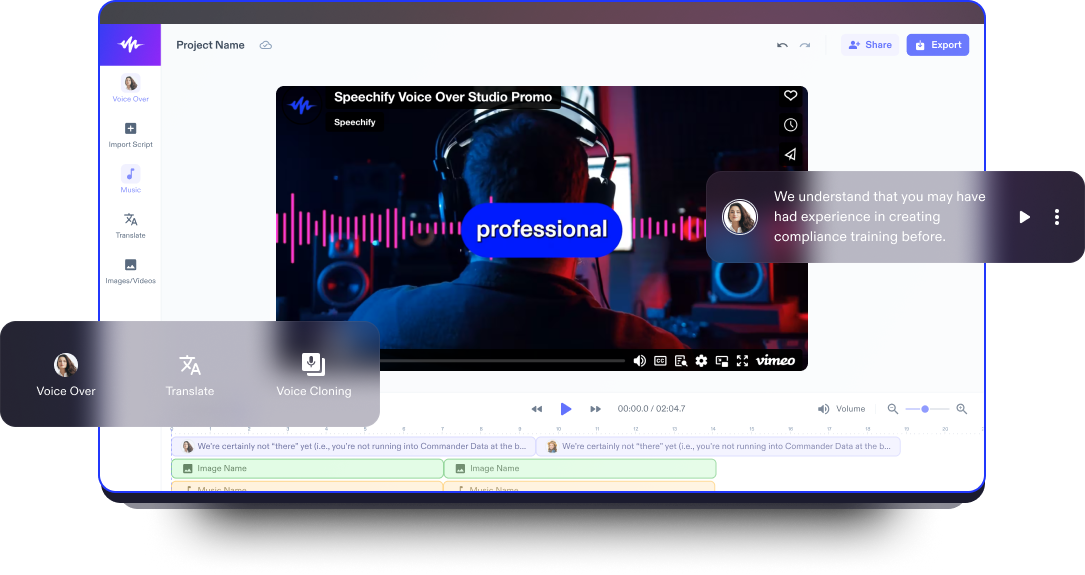Instagram Reels Maker
Create Instagram Reels that will captivate your audience with our free all-in-one Instagram Reels maker that allows even beginners to take content creation to the next level.
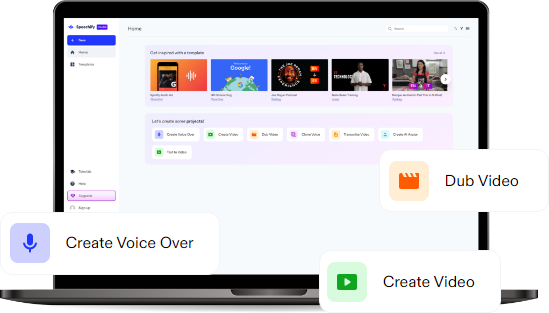
Featured In
The Best Free Instagram Reels Maker
Speechify Studio is a free browser-based AI-powered Instagram Reels maker that eliminates the need for any editing experience.
Instagram Reels have changed the social media landscape by providing users with a dynamic and visually captivating platform to express their creativity through short videos. The algorithmic nature of Reels’ content discovery enables creators to reach a broader audience, fostering a sense of community and interaction. This bite-sized format has not only democratized content creation but also reshaped the way users consume and share content on Instagram.
With Speechify Studio’s user-friendly drag-and-drop interface, users can effortlessly assemble engaging Instagram Reels and other video content by incorporating images or videos, background music, AI voice-overs, effects, animations, overlays, and more.
Free Instagram Reels Maker Templates
Start with a blank canvas or use our free Instagram Reels Maker templates to kickstart your project.
How to Create an Instagram Reel in Minutes
Go viral with a trending Instagram Reel video in no time at all with our user-friendly Instagram Reel maker.

Import Your Video
Select the proper Instagram Reels aspect ratio and then tap Images/Videos to import your video clips. Don’t have footage? No problem. Browse our media library, which is full of content you can use, including images, videos, and background music.

Build Your Reel
Create eye-catching Instagram Reels that are sure to capture your viewer’s attention by adding a catchy intro, along with high-quality fonts, transitions, images, video clips, subtitles, and sound effects, such as background music or AI voice overs. You can also choose trending songs within the platform or try a viral challenge.

Export Your Reel
Once you’ve edited your video and previewed it to ensure you have a polished Reel, tap Export to download your final masterpiece. You can then upload it to Instagram, repurpose it for TikTok, or share it to other social media platforms too.
When to Use Instagram Reels
Product Demo & Haul Videos
Instagram Reels provides an engaging platform for businesses to showcase their products in action, allowing them to highlight key features, tell a story, demonstrate real-world usage, and drive interest and potential sales.
Behind-the-Scenes Videos
Offering behind-the-scenes glimpses through Instagram Reels fosters a sense of connection with your audience. By showcasing the human side of your business, whether it’s the creative process, daily operations, or team interactions, you can build trust.
Tutorial and How-to Videos
Whether you’re sharing cooking recipes, beauty tips, or DIY projects, Reels’ short format is perfect for providing quick and digestible step-by-step tutorial content and establishing yourself as a knowledgeable authority in your niche.

Instagram Reels Maker Tutorial
AI Instagram Reels Maker Features
AI-Powered Video Editing Tools
Don’t want to star in your Instagram Reels? Our AI avatars and 200+ realistic AI voice overs are the perfect stand-in. You can also explore video editing features such as transitions, stickers, fonts, and so much more.
Royalty-free Media Library
Access a rich library full of high-quality and royalty-free stock video clips, images, background music, and sound effects that you can use for any personal or commercial projects, including Instagram Reels, Instagram stories, or Instagram ads.

AI Voice Overs
Access an extensive library of over 200+ AI voice over narrator options in various languages and accents, and add a story narration to enhance the impact of your video collages. Describe the memories, photos, and video clips you’re showing off.

Discover more:
- ASMR Video Maker
- Action Movie Maker
- Android Video Maker
- Animation Maker
- Art Video Maker
- Auto-subtitle Generator
- Biography Movie Maker
- Biopic Movie Maker
- Budgeting Video Maker
- Car Video Maker
- Cartoon Maker
- Cleaning Video Maker
- Comedy Movie Maker
- Comedy Video Maker
- Commentary Video Maker
- Commercial Maker
- Cooking Video Maker
- DIY Video Maker
- Dance Tutorial Video Maker
- Day in the Life Video Maker
- Decorating Video Maker
- Demo Video Maker
- Drama Movie Maker
- Educational Video Maker
- Exercise Video Maker
- Family Movie Maker
- Fan Video Maker
- Fantasy Movie Maker
- Fashion Haul Video Maker
- Fashion Video Maker
- Film Editor
- Film Maker
- Fitness Video Maker
- Gaming Video Maker
- Gardening Video Maker
- Green Screen Video Maker
- Horror Movie Maker
- House Tour Video Maker
- Interview Video Maker
- Intro Maker
- Lyric Video Maker
- Mac Video Maker
- Makeup Tutorial Video Maker
- Movie Maker
- Movie Trailer Video Maker
- Music Video Maker
- Musical Movie Maker
- Mystery Movie Maker
- Nature Video Maker
- News Video Maker
- Outro Maker
- Parody Video Maker
- Pet Video Maker
- Photo Video Maker
- Podcast Video Maker
- Podcast Video Maker copy
- Presentation Video Maker
- Promo Video Maker
- Pronunciation Video Maker
- Q&A Video Maker
- Reaction Video Maker
- Real Estate Video Maker
- Review Video Maker
- Romance Movie Maker
- Satire Video Maker
- Sci-fi Movie Maker
- Short Film Video Maker
- Social Media Video Maker
- Storytime Video Maker
- Teaser Trailer Video Maker
- Teaser Video Maker
- Testimonial Video Maker
- Thriller Movie Maker
- TikTok Video Maker
- Tour Video Maker
- Travel Video Maker
- Tutorial Video Maker
- Unboxing Video Maker
- Video Ad Maker
- Video Collage Maker
- Video Dubbing Editor
- Video Editor
- Video Invitation Maker
- Video Maker Background Music
- Video Translator
- Vlog Maker
- Voice Over Video Maker
- Western Movie Maker
- Windows Video Maker
- YouTube Video Maker
Frequently Asked Questions
Still Confused?
Speechify Studio is a browser-based video editor, eliminating the need for an app. The platform can be easily accessed via any device, including Androids, iPhones, and other IOS devices such as iPads.
You can easily create Instagram Reels using Speechify Studio’s Instagram Reel templates and Instagram Reel maker.
Yes, incorporating relevant hashtags in your Instagram Reel can significantly boost its discoverability and engagement, helping your content reach a broader audience interested in similar topics or trends.
Speechify Studio is an advanced but easy-to-use AI video editor that is perfect for creating trending Instagram Reels.
While a brief mention of pricing in Instagram Reels can provide transparency and clarity, it's often more effective to direct viewers to your website or DM for detailed information, allowing for a more personalized and direct conversation about your services or products.


Create More with Speechify