Comedy Video Maker
Create side-splitting hilarious videos with the best funny video maker. No prior editing experience is required.
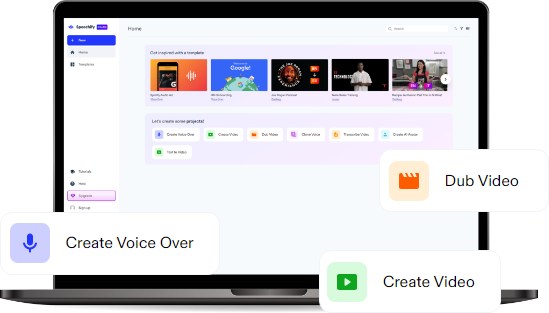
Featured In
The Best Free Comedy Video Maker
With Speechify Studio’s free video editing software, users can easily edit comedy videos with hilarious punchlines and narratives.
Comedy videos aim to entertain and amuse viewers through humorous content, employing various comedic styles such as satire, parody, or stand-up routines to evoke laughter and provide a lighthearted escape from everyday life. Whether through clever storytelling, witty banter, or visual gags, comedy videos cater to diverse tastes while fostering a shared sense of joy and amusement.
Simply use Speechify Studio’s drag-and-drop interface to add text, video content, images, transitions, video effects, emojis, stickers, overlays, screen recordings, sound effects, AI voice overs, and otherwise customize your comedy videos and funny movies. Speechify Studio even offers a royalty-free stock library full of thousands of video clips, audio files, such as background music, and images perfect for any personal or commercial video creation.
Speechify Studio is not only a funny video editor but you can use it to craft any video content, including but not limited to tutorials, TikToks, prank YouTube videos, meme videos, and short video ads.
Free Comedy Video Maker Templates
Start with a blank canvas or use our free Comedy Video Maker templates to kickstart your project.
How to Create a Comedy Video in Minutes
Whether you’re a seasoned video editor or a beginner looking to try your hand at crafting funny videos, Speechify Studio streamlines the process from start to finish.

Import Your Video
Importing your video clips is a breeze with Speechify Studio. Simply hit Images/Videos and drag and drop your chosen video files into the editor, providing a hassle-free experience. This feature is especially convenient for creators who want to repurpose existing content or compile a montage.

Build Your Comedy Video
Once your video clips are in the editor, customization options abound. Add overlays, stickers, and emojis to enhance the comedic element. Experiment with various fonts for subtitles and punchlines, and utilize transitions to keep your audience engaged throughout the video.

Export Your Comedy Video
After perfecting your masterpiece, export it in high quality, ready to be shared across social media platforms, including TikTok, Instagram, YouTube, WhatsApp, and beyond. Speechify Studio ensures that your content remains watermark-free, maintaining a polished and professional appearance.
When to Use Comedy Videos
Satire Videos
Satire videos are a form of commentary that uses humor, irony, and exaggeration to mock or criticize societal issues, politics, or cultural norms. They often employ clever wordplay and visual gags to convey a deeper message while entertaining audiences. Satire videos aim to provoke thought and reflection on the absurdities and contradictions present in the world, providing a unique blend of humor and social commentary.
Parody Videos
Parody videos involve the imitation and exaggeration of a particular style, genre, or specific work, often for comedic effect. These videos mimic the original content with a humorous twist, offering a playful take on familiar themes. Parody videos can range from satirical commentary to lighthearted spoofs, providing a comedic lens through which viewers can revisit and laugh at well-known cultural references.
Stand-up Comedy Videos
Stand-up comedy videos showcase comedians delivering humorous monologues or routines to a live audience. Comedians use observational humor, personal anecdotes, and sharp wit to connect with viewers and elicit laughter. Stand-up comedy videos offer a direct and unfiltered connection between the performer and the audience, as comedians share their unique perspectives on everyday life, relationships, and societal quirks.

Comedy Video Maker Tutorial
AI Comedy Video Maker Features
Edit Comedy Videos Like a Pro
Edit professional comedy videos for your YouTube channel and beyond with Speechify Studio’s easy-to-use AI editing tools. From transitions to AI voice overs and automatic subtitles, you can enhance comedic impact effortlessly.

1-click Dubbing
Speechify Studio’s AI dubbing feature simplifies the process of translating your comedy videos. With just one click, you can translate your video to any language, allowing you to bring laughs across the globe.

AI Voice Overs
Create hilarious AI voice overs with Speechify Studio’s 200+ lifelike AI voice overs across various languages and accents. The voice overs are so lifelike that they’re indistinguishable from human speech, allowing creators to inject humor into their content without the need for professional voice actors.

Discover more:
- ASMR Video Maker
- Action Movie Maker
- Android Video Maker
- Animation Maker
- Art Video Maker
- Auto-subtitle Generator
- Biography Movie Maker
- Biopic Movie Maker
- Budgeting Video Maker
- Car Video Maker
- Cartoon Maker
- Cleaning Video Maker
- Comedy Movie Maker
- Commentary Video Maker
- Commercial Maker
- Cooking Video Maker
- DIY Video Maker
- Dance Tutorial Video Maker
- Day in the Life Video Maker
- Decorating Video Maker
- Demo Video Maker
- Drama Movie Maker
- Educational Video Maker
- Exercise Video Maker
- Family Movie Maker
- Fan Video Maker
- Fantasy Movie Maker
- Fashion Haul Video Maker
- Fashion Video Maker
- Film Editor
- Film Maker
- Fitness Video Maker
- Gaming Video Maker
- Gardening Video Maker
- Green Screen Video Maker
- Horror Movie Maker
- House Tour Video Maker
- Instagram Reels Maker
- Interview Video Maker
- Intro Maker
- Lyric Video Maker
- Mac Video Maker
- Makeup Tutorial Video Maker
- Movie Maker
- Movie Trailer Video Maker
- Music Video Maker
- Musical Movie Maker
- Mystery Movie Maker
- Nature Video Maker
- News Video Maker
- Outro Maker
- Parody Video Maker
- Pet Video Maker
- Photo Video Maker
- Podcast Video Maker
- Podcast Video Maker copy
- Presentation Video Maker
- Promo Video Maker
- Pronunciation Video Maker
- Q&A Video Maker
- Reaction Video Maker
- Real Estate Video Maker
- Review Video Maker
- Romance Movie Maker
- Satire Video Maker
- Sci-fi Movie Maker
- Short Film Video Maker
- Social Media Video Maker
- Storytime Video Maker
- Teaser Trailer Video Maker
- Teaser Video Maker
- Testimonial Video Maker
- Thriller Movie Maker
- TikTok Video Maker
- Tour Video Maker
- Travel Video Maker
- Tutorial Video Maker
- Unboxing Video Maker
- Video Ad Maker
- Video Collage Maker
- Video Dubbing Editor
- Video Editor
- Video Invitation Maker
- Video Maker Background Music
- Video Translator
- Vlog Maker
- Voice Over Video Maker
- Western Movie Maker
- Windows Video Maker
- YouTube Video Maker
Frequently Asked Questions
Still Confused?
You can create GIFs easily with Speechify Studio’s movie maker.
A fun video typically focuses on enjoyable and entertaining content, while a funny video specifically aims to provoke laughter through humor or comedic elements.
To make funny videos, employ humor techniques such as clever wordplay, visual gags, and relatable situations, ensuring comedic timing and delivery resonate with the intended audience.
Speechify Studio is the best video making platform with advanced and beginner-friendly AI features. While it doesn’t have an app, it can be easily accessed via any browser and device, including iOS, iPhone, and Android devices.


Create More with Speechify



