Photo Video Maker
Create breathtaking photo videos effortlessly with our photo video maker.
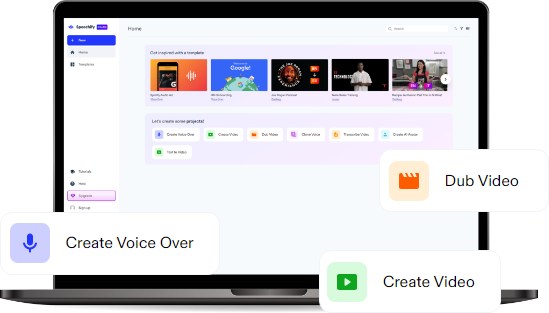
Featured In
The Best Free Photo Video Maker
Speechify Studio’s photo video maker works seamlessly in your browser. With a drag-and-drop interface, users can integrate images or videos, choose background music, or opt for AI voice overs for their photo videos. Offering a variety of effects, transitions, royalty-free stock footage, and high-quality AI editing tools, Speechify Studio’s free video editing software allows users to design eye-catching presentations.
Photo videos are excellent for capturing and reliving moments through a dynamic visual narrative, combining still images, video clips, music, and sometimes text or voice overs to evoke emotions and tell a compelling story.
Whether you’re commemorating a special occasion, showcasing your travels, or promoting on social media, our online video editor provides a user-friendly experience, allowing both beginners and seasoned video editing pros alike to create not only photo videos but any video creation, from music videos or video collages to tutorials or full-length films.
Free Photo Video Maker Templates
Start with a blank canvas or use our free Photo Video Maker templates to kickstart your project.
How to Create a Photo Video in Minutes
Craft stunning photo videos for any occasion in no time at all with our online photo video maker.

Import Your Video
Tap Images/Videos to import your own photos or video content. Need stock footage? No problem. Browse our media library, which is full of content you can use for both personal and commercial projects.

Build Your Photo Video
Build your photo video by arranging clips and adding effects, transitions, audio, AI voice overs, background music, sound effects, subtitles, or animations. Inject life into your creation with titles, images, captions, or even your own music to captivate your audience.

Export Your Photo Video
Once you have a polished video, exporting your masterpiece is a breeze. Simply hit Save and the Export button. You can also resize your photo video to different aspect ratios before exporting, making it the perfect size for various social media platforms.
When to Use Video Intros
Slideshow Videos
Slideshow videos are ideal for commemorating special occasions such as weddings, birthdays, or anniversaries, providing a captivating way to showcase a collection of photos set to music, creating a nostalgic and visually engaging experience for viewers.
Travel Videos
Travel videos are best suited for documenting and sharing memorable journeys, as they enable individuals to craft immersive narratives by combining stunning visuals, clips of adventures, and personal reflections, offering a vivid and inspiring portrayal of their travel experiences.
Social Media Promo Videos & Teasers
Social media promo videos serve as powerful tools for promoting products, services, or events on social media platforms like Instagram or TikTok, employing attention-grabbing photos, music, and text to quickly capture the audience’s interest and encourage further engagement.

Photo Video Maker Tutorial
AI Photo Video Maker Features
Edit Photo Videos Like a Pro
Achieve professional-level editing with a variety of effects, customizations, and transitions. From overlays, stickers, and emojis to font animations, transitions, and AI features, Speechify Studio’s picture video maker provides a wide range of options to make your videos stand out and mesmerize your audience.

Royalty-free Stock Footage Library
Our stock footage library boasts thousands of royalty-free and stunning videos, images, and music tracks, providing users with an extensive resource for personal and commercial projects. Explore a diverse range of high-quality content meticulously curated to suit every creative need and enhance the visual appeal of your productions.

AI Voice Overs and Dubbing
Harness the power of our 200+ lifelike AI voice overs in various languages and accents to infuse your photo video with immersive narration. With our 1-click dubbing feature, you can also automatically convert your videos into different languages and expand the reach of your narrative to a global audience.

Discover more:
- ASMR Video Maker
- Action Movie Maker
- Android Video Maker
- Animation Maker
- Art Video Maker
- Auto-subtitle Generator
- Biography Movie Maker
- Biopic Movie Maker
- Budgeting Video Maker
- Car Video Maker
- Cartoon Maker
- Cleaning Video Maker
- Comedy Movie Maker
- Comedy Video Maker
- Commentary Video Maker
- Commercial Maker
- Cooking Video Maker
- DIY Video Maker
- Dance Tutorial Video Maker
- Day in the Life Video Maker
- Decorating Video Maker
- Demo Video Maker
- Drama Movie Maker
- Educational Video Maker
- Exercise Video Maker
- Family Movie Maker
- Fan Video Maker
- Fantasy Movie Maker
- Fashion Haul Video Maker
- Fashion Video Maker
- Film Editor
- Film Maker
- Fitness Video Maker
- Gaming Video Maker
- Gardening Video Maker
- Green Screen Video Maker
- Horror Movie Maker
- House Tour Video Maker
- Instagram Reels Maker
- Interview Video Maker
- Intro Maker
- Lyric Video Maker
- Mac Video Maker
- Makeup Tutorial Video Maker
- Movie Maker
- Movie Trailer Video Maker
- Music Video Maker
- Musical Movie Maker
- Mystery Movie Maker
- Nature Video Maker
- News Video Maker
- Outro Maker
- Parody Video Maker
- Pet Video Maker
- Podcast Video Maker
- Podcast Video Maker copy
- Presentation Video Maker
- Promo Video Maker
- Pronunciation Video Maker
- Q&A Video Maker
- Reaction Video Maker
- Real Estate Video Maker
- Review Video Maker
- Romance Movie Maker
- Satire Video Maker
- Sci-fi Movie Maker
- Short Film Video Maker
- Social Media Video Maker
- Storytime Video Maker
- Teaser Trailer Video Maker
- Teaser Video Maker
- Testimonial Video Maker
- Thriller Movie Maker
- TikTok Video Maker
- Tour Video Maker
- Travel Video Maker
- Tutorial Video Maker
- Unboxing Video Maker
- Video Ad Maker
- Video Collage Maker
- Video Dubbing Editor
- Video Editor
- Video Invitation Maker
- Video Maker Background Music
- Video Translator
- Vlog Maker
- Voice Over Video Maker
- Western Movie Maker
- Windows Video Maker
- YouTube Video Maker
Frequently Asked Questions
Still Confused?
Add a watermark to your videos when you want to protect your intellectual property, brand identity, or content from unauthorized use, ensuring proper attribution and discouraging potential misuse.
Speechify Studio is one of the best video slideshow makers. It’s available via any web browser, making it easily accessible from Apple, Android, Windows, Mac, and iPhone devices. It also offers a free version so users can test it out without having to worry about pricing.
Yes, Speechify Studio offers advanced AI features that Windows Movie Maker does not offer.
You can easily create GIFs with Speechify Studio.


Create More with Speechify



