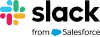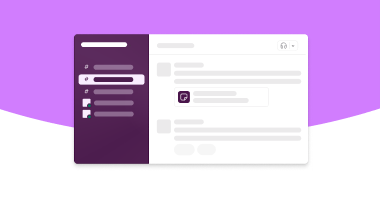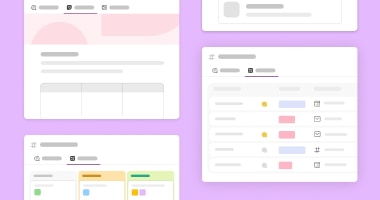About this template
Streamline your meeting notes
Introducing the agenda template, a straightforward and efficient solution designed to enhance note-taking in any type of meeting. This template is perfect for teams looking to boost productivity and improve communication during meetings. By providing a structured format for capturing and organising meeting details, the agenda template ensures that every discussion is succinct and every decision is recorded and can be checked back on later, making meetings more effective and actionable.
Collaborative agenda preparation
The agenda template allows team members to collaboratively edit the canvas at the same time, as well as keep track of agenda topics and key links in one accessible location. This feature promotes a more organised approach to meeting preparation, ensuring that all participants are on the same page before the meeting starts. By centralising the agenda and related resources, teams can save time, reduce confusion and enhance the overall meeting experience.
Enhanced task alignment
One of the key features of the agenda template is its ability to help teams align on tasks or action items during the meeting. This functionality makes it easy to assign responsibilities and set deadlines, ensuring that each team member knows what is expected of them following the discussion. This clear delineation of tasks leads to better accountability and follow-through, driving productivity and ensuring that meeting outcomes are implemented effectively, even if someone couldn’t attend the meeting.
Optimised meeting outcomes
With the agenda template, teams can not only plan and conduct meetings more efficiently, but also track the outcomes and action items post-meeting. This continuous loop of preparation, execution and follow-up transforms meetings from mere discussions to powerful sessions of productivity and decision-making. Whether it’s a quick sync-up, a client call or a strategic planning session, the agenda template is an indispensable tool for making every meeting count.