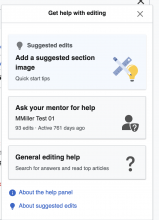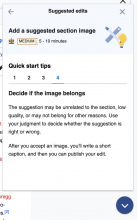User story & summary:
As a logged in newcomer, I want a in-task help (AKA "Quick start tips") that help me add an image to a specific section within an article, because then I can learn to edit Wikipedia in a useful way.
Background & research:
Structured tasks break down editing workflows into a series of steps that newcomers can accomplish easily. Newcomer tasks increase newcomer activation (+11.6%), which flows on through to increased retention (1). Initial data shows that structured tasks help improve activation and retention even further (2).
Design:
- Re-uses existing desktop help panel.
- Utilises the standard guidance format, with content from the onboarding tool tips broken into quick tip steps.
- Uses same content in regards to copy as the onboarding screens.
Acceptance Criteria:
Given I'm completing a section-level "add an image" task,
When I tap on the ? help panel icon,
Then the help panel includes the "Add an image to an article section" guidance