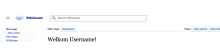Editors can now alter the title displayed on main page thanks to the changes in T255682.
Example:
https://en.wikipedia.beta.wmflabs.org/wiki/Main_Page?safemode=1 and https://en.wikipedia.beta.wmflabs.org/wiki/Main_Page?safemode=1&uselang=qqx
On the main page, the title corresponds with the name of the page. For example on nl.wikinews the main page is set in https://nl.wikinews.org/wiki/MediaWiki:Mainpage
as Wikinieuws:Hoofdpagina, so when you visit the main page you see this as the title of the page:
Editors can now alter the heading on these pages to any text they want to for example
OR
(excuse the pidgin)
If interested you can edit MediaWiki:Mainpage-title or MediaWiki:Mainpage-title-loggedin
For MediaWiki:Mainpage-title-loggedin you can also reference the username by using the $1 parameter to provide a user customized experience:
Currently this only impacts Vector skin, but will soon apply to mobile as well.
If your project is hiding the heading on the main page you are not impacted directly by this change.