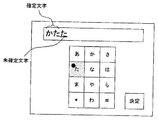JP5138175B2 - Character input program, character input device, character input system, and character input method - Google Patents
Character input program, character input device, character input system, and character input method Download PDFInfo
- Publication number
- JP5138175B2 JP5138175B2 JP2006109936A JP2006109936A JP5138175B2 JP 5138175 B2 JP5138175 B2 JP 5138175B2 JP 2006109936 A JP2006109936 A JP 2006109936A JP 2006109936 A JP2006109936 A JP 2006109936A JP 5138175 B2 JP5138175 B2 JP 5138175B2
- Authority
- JP
- Japan
- Prior art keywords
- character
- screen
- character input
- displayed
- unconfirmed
- Prior art date
- Legal status (The legal status is an assumption and is not a legal conclusion. Google has not performed a legal analysis and makes no representation as to the accuracy of the status listed.)
- Active
Links
- 238000000034 method Methods 0.000 title claims description 56
- 230000008569 process Effects 0.000 claims description 41
- 238000003384 imaging method Methods 0.000 claims description 37
- 238000001514 detection method Methods 0.000 claims description 25
- 238000012790 confirmation Methods 0.000 claims description 21
- 238000010586 diagram Methods 0.000 claims description 12
- 239000003550 marker Substances 0.000 claims description 9
- 230000000694 effects Effects 0.000 claims description 5
- 235000016496 Panda oleosa Nutrition 0.000 claims description 4
- 240000000220 Panda oleosa Species 0.000 claims description 4
- 230000010365 information processing Effects 0.000 claims description 3
- 238000012545 processing Methods 0.000 description 23
- 230000001133 acceleration Effects 0.000 description 22
- 238000004364 calculation method Methods 0.000 description 19
- 206010034719 Personality change Diseases 0.000 description 11
- 239000000758 substrate Substances 0.000 description 11
- 230000006870 function Effects 0.000 description 10
- 238000004891 communication Methods 0.000 description 8
- 230000003287 optical effect Effects 0.000 description 8
- 238000003825 pressing Methods 0.000 description 7
- 230000008859 change Effects 0.000 description 6
- 230000007423 decrease Effects 0.000 description 6
- 230000007246 mechanism Effects 0.000 description 5
- 241000237858 Gastropoda Species 0.000 description 4
- 235000012907 honey Nutrition 0.000 description 4
- 125000002066 L-histidyl group Chemical group [H]N1C([H])=NC(C([H])([H])[C@](C(=O)[*])([H])N([H])[H])=C1[H] 0.000 description 3
- 239000013078 crystal Substances 0.000 description 3
- 230000005540 biological transmission Effects 0.000 description 2
- 238000005516 engineering process Methods 0.000 description 2
- 238000009434 installation Methods 0.000 description 2
- 241001026509 Kata Species 0.000 description 1
- 239000003086 colorant Substances 0.000 description 1
- 238000004590 computer program Methods 0.000 description 1
- 238000004377 microelectronic Methods 0.000 description 1
- 230000004048 modification Effects 0.000 description 1
- 238000012986 modification Methods 0.000 description 1
- 238000010137 moulding (plastic) Methods 0.000 description 1
- 230000002250 progressing effect Effects 0.000 description 1
- 230000004044 response Effects 0.000 description 1
- 239000004065 semiconductor Substances 0.000 description 1
- 230000015541 sensory perception of touch Effects 0.000 description 1
- 238000012546 transfer Methods 0.000 description 1
- 230000000007 visual effect Effects 0.000 description 1
Images
Classifications
-
- G—PHYSICS
- G06—COMPUTING; CALCULATING OR COUNTING
- G06F—ELECTRIC DIGITAL DATA PROCESSING
- G06F3/00—Input arrangements for transferring data to be processed into a form capable of being handled by the computer; Output arrangements for transferring data from processing unit to output unit, e.g. interface arrangements
- G06F3/01—Input arrangements or combined input and output arrangements for interaction between user and computer
- G06F3/02—Input arrangements using manually operated switches, e.g. using keyboards or dials
- G06F3/023—Arrangements for converting discrete items of information into a coded form, e.g. arrangements for interpreting keyboard generated codes as alphanumeric codes, operand codes or instruction codes
- G06F3/0233—Character input methods
- G06F3/0236—Character input methods using selection techniques to select from displayed items
-
- G—PHYSICS
- G06—COMPUTING; CALCULATING OR COUNTING
- G06F—ELECTRIC DIGITAL DATA PROCESSING
- G06F3/00—Input arrangements for transferring data to be processed into a form capable of being handled by the computer; Output arrangements for transferring data from processing unit to output unit, e.g. interface arrangements
- G06F3/01—Input arrangements or combined input and output arrangements for interaction between user and computer
- G06F3/03—Arrangements for converting the position or the displacement of a member into a coded form
- G06F3/033—Pointing devices displaced or positioned by the user, e.g. mice, trackballs, pens or joysticks; Accessories therefor
- G06F3/0346—Pointing devices displaced or positioned by the user, e.g. mice, trackballs, pens or joysticks; Accessories therefor with detection of the device orientation or free movement in a 3D space, e.g. 3D mice, 6-DOF [six degrees of freedom] pointers using gyroscopes, accelerometers or tilt-sensors
Landscapes
- Engineering & Computer Science (AREA)
- General Engineering & Computer Science (AREA)
- Theoretical Computer Science (AREA)
- Human Computer Interaction (AREA)
- Physics & Mathematics (AREA)
- General Physics & Mathematics (AREA)
- Position Input By Displaying (AREA)
- User Interface Of Digital Computer (AREA)
- Input From Keyboards Or The Like (AREA)
Description
この発明は、文字入力プログラム、文字入力装置、文字入力システムおよび文字入力方法に関し、特に、少なくとも1つのボタンを有するポインティングデバイスを用いて文字を入力するための文字入力プログラム、文字入力装置、文字入力システムおよび文字入力方法に関する。 The present invention relates to a character input program , a character input device , a character input system, and a character input method , and in particular, a character input program , a character input device , and a character input for inputting characters using a pointing device having at least one button. The present invention relates to a system and a character input method .
特許文献1に開示されている日本語入力装置では、操作部に設けられた複数の子音キーのうちのいずれかの子音キーを使用者が押す毎に、その子音キーに割り当てられた複数の文字が入力候補として表示装置の画面に巡回的に表示され、所望の文字が表示された時点で使用者が仮確定キーを押すか、異なる子音キーを押すことによって、入力候補として表示されていた文字が確定される。このように、1つのキーに複数の文字を割り当てることで、必要となるキーの個数を低減することができ、入力装置の簡素化・小型化を図ることができる。
しかしながら、上記特許文献1に記載の日本語入力装置では、同一の子音キーに割り当てられた文字を続けて入力する場合に、仮確定キーを押す必要があるため、子音キーと仮確定キーとの間で指を往復させる必要があり、入力速度の低下や誤入力の発生の問題が生じる。特に、子音キーと仮確定キーが離れている程、入力速度は低下し、誤入力の発生確率は大きくなる。
However, in the Japanese input device described in
ところで、上記特許文献1に記載の技術を、ポインティングデバイスを用いた文字入力方式に適用することも考えられる。ポインティングデバイスを用いた文字入力方式では、画面に表示されたキー画像をポインティングデバイスで指示して文字入力を行うことになる。この場合には、キーボードを使って文字入力する場合のように触覚に頼ってキーの位置を確認することができず、専ら視覚に頼ってポインティングデバイスでキー画像を指示する必要があるので、キーボードを使って文字入力する場合に比べて入力速度が遅くなりがちであり、また誤入力も行いがちである。したがって、上記のように複数のキーの間で指を往復させることによる入力速度の低下や誤入力の発生の問題は、キーボードを用いる場合に比べてより深刻となる。
By the way, it is also conceivable to apply the technique described in
それゆえに本発明は、文字入力のためのキーの個数を低減すると同時に、入力速度の低下や誤入力の発生を抑えることのできる文字入力プログラム、文字入力装置、文字入力システムおよび文字入力方法を提供することを目的とする。 Therefore, the present invention provides a character input program , a character input device , a character input system, and a character input method capable of reducing the number of keys for character input and at the same time suppressing the decrease in input speed and the occurrence of erroneous input. The purpose is to do.
上記の目的を達成するために、本発明は以下の構成を採用した。なお、括弧内の参照符号および図番号は、本発明の理解を助けるために図面との対応関係の一例を示したものであって、本発明の範囲を何ら限定するものではない。 In order to achieve the above object, the present invention employs the following configuration. Note that the reference numerals and figure numbers in parentheses show examples of correspondence with the drawings in order to help understanding of the present invention, and do not limit the scope of the present invention.
第1の発明は、少なくとも1つのボタン(32i)を有するポインティングデバイス(7)を用いて文字を入力するための文字入力プログラムである。この文字入力プログラムは、コンピュータ(10)を、文字入力キー画像表示制御手段、指示位置検出手段、ボタン操作検出手段、未確定文字表示制御手段、および確定手段として機能させる。文字入力キー画像表示制御手段は、複数個の文字が関連付けられた文字入力キー画像を表示装置(2)の画面に表示する手段である。指示位置検出手段は、前記ポインティングデバイスからの信号に基づいて、前記ポインティングデバイスで指示されている前記画面上の位置を検出する手段である(S10)。ボタン操作検出手段は、前記ボタンの操作が行われたかどうかを検出する手段である(S22)。未確定文字表示制御手段は、前記指示位置検出手段によって前記ポインティングデバイスで前記文字入力キー画像が指示されていると検出されている間、(a)前記ボタン操作検出手段にて前記ボタンの操作が検出されたときに、当該文字入力キー画像に関連付けられた複数の文字のうちの所定の文字を未確定文字として前記画面に表示し、(b)前記ボタン操作検出手段にて前記ボタンの操作がさらに検出される度に、当該文字入力キー画像に関連付けられた複数の文字が所定の表示順序に従って前記未確定文字として順次表示されるように、前記画面に表示されている未確定文字を更新する手段である(S28、S30)。確定手段は、前記指示位置検出手段にて検出される前記ポインティングデバイスによる指示位置が、前記画面に表示されている未確定文字に対応する文字入力キー画像上ではない前記画面上の位置へと移動したときに、前記未確定文字を確定文字とする手段である(S44)。 A first invention is a character input program for inputting characters using a pointing device (7) having at least one button (32i). This character input program causes the computer (10) to function as a character input key image display control means, a pointing position detection means, a button operation detection means, an unconfirmed character display control means, and a confirmation means. The character input key image display control means is a means for displaying a character input key image associated with a plurality of characters on the screen of the display device (2). The designated position detecting means is means for detecting a position on the screen designated by the pointing device based on a signal from the pointing device (S10). The button operation detection means is means for detecting whether or not the button has been operated (S22). While the undecided character display control means detects that the pointing device detects that the character input key image is instructed by the pointing position detection means, (a) the button operation detection means operates the button. When detected, a predetermined character of a plurality of characters associated with the character input key image is displayed on the screen as an unconfirmed character, and (b) the button operation is detected by the button operation detecting means. each time it is further detected, as a plurality of characters associated with the character input key images are sequentially displayed as the undetermined character in accordance with a predetermined display order, and updates the undetermined character being displayed on the screen Means (S28, S30). The confirming means moves to the position on the screen where the pointing position detected by the pointing position detecting means is not on the character input key image corresponding to the unconfirmed character displayed on the screen. In this case, the unconfirmed character is used as a confirmed character (S44).
なお、前記文字入力キー画像表示制御手段は、前記画面に複数個の前記文字入力キー画像を表示してもよい。 The character input key image display control means may display a plurality of the character input key images on the screen.
また、前記文字入力プログラムは、前記コンピュータを、前記確定手段によって確定された確定文字を前記画面に表示する確定文字表示制御手段としてさらに機能させ、前記未確定文字表示制御手段は、前記確定文字表示制御手段によって前記画面に表示されている確定文字列に続く位置に前記未確定文字を表示してもよい(図10E、図18C)。これにより、確定文字列に続く位置に未確定文字が表示されるため、未確定文字が確定された後の確定文字列を容易に把握することができ、誤入力が減ることが期待できる。 The character input program further causes the computer to function as a confirmed character display control means for displaying the confirmed character confirmed by the confirming means on the screen, and the unconfirmed character display control means is configured to display the confirmed character display. The unconfirmed character may be displayed at a position subsequent to the confirmed character string displayed on the screen by the control means (FIGS. 10E and 18C). Thereby, since the unconfirmed character is displayed at the position following the confirmed character string, the confirmed character string after the unconfirmed character is confirmed can be easily grasped, and it can be expected that erroneous input is reduced.
また、前記未確定文字表示制御手段は、前記ポインティングデバイスで指示されている文字入力キー画像上に前記未確定文字を表示してもよい(図16A)。これにより、未確定文字が指示位置の近くに表示されるため、未確認文字がどの文字かを確認するために使用者が視線を指示位置から大きく動かす必要が無くなり、操作性が向上する。 The unconfirmed character display control means may display the unconfirmed character on the character input key image instructed by the pointing device (FIG. 16A). Thereby, since the unconfirmed character is displayed near the designated position, it is not necessary for the user to move the line of sight largely from the designated position in order to confirm which character is the unconfirmed character, and the operability is improved.
また、前記文字入力キー画像には、当該文字入力キー画像に関連付けられている複数の文字が表示されており、前記未確定文字表示制御手段は、前記ポインティングデバイスで指示されている文字入力キー画像に含まれる複数の文字のうちの1つを前記未確定文字として強調表示してもよい(図20A)。これにより、未確定文字が指示位置の近くに表示されるため、未確認文字がどの文字かを確認するために視線を指示位置から大きく動かす必要が無くなり、操作性が向上する。なお、強調表示の例として、表示されている文字の大きさ、色、形、位置の少なくとも1つを変化させることが挙げられる。 Further, the character input key image displays a plurality of characters associated with the character input key image, and the unconfirmed character display control means is a character input key image instructed by the pointing device. One of a plurality of characters included in the character may be highlighted as the unconfirmed character (FIG. 20A). Thereby, since the unconfirmed character is displayed near the designated position, it is not necessary to move the line of sight from the designated position in order to confirm which character is the unconfirmed character, and the operability is improved. An example of highlighting is changing at least one of the size, color, shape, and position of the displayed character.
また、前記未確定文字表示制御手段は、前記ポインティングデバイスによる指示位置の近傍であって当該指示位置に連動する位置に前記未確定文字を表示してもよい。これにより、未確定文字が指示位置の近くに表示されるため、未確認文字がどの文字かを確認するために視線を指示位置から大きく動かす必要が無くなり、操作性が向上する。 Further, the unconfirmed character display control means may display the unconfirmed character in the vicinity of the position indicated by the pointing device and in a position interlocked with the instruction position. Thereby, since the unconfirmed character is displayed near the designated position, it is not necessary to move the line of sight from the designated position in order to confirm which character is the unconfirmed character, and the operability is improved.
また、前記文字入力プログラムは、前記画面に表示されている未確定文字を音声で使用者に通知する未確定文字音声通知手段として前記コンピュータをさらに機能させてもよい。これにより、使用者は未確定文字を耳で把握することができるので、未確認文字がどの文字かを確認するために視線を指示位置から大きく動かす必要が無くなり、操作性が向上する。 The character input program may further cause the computer to function as unconfirmed character voice notification means for notifying the user of unconfirmed characters displayed on the screen by voice. As a result, the user can grasp the unconfirmed character with his / her ear, so that it is not necessary to move the line of sight from the designated position in order to confirm which character is the unconfirmed character, and the operability is improved.
また、前記文字入力プログラムは、前記ポインティングデバイスによる指示位置が、前記画面に表示されている未確定文字に対応する文字入力キー画像上ではない前記画面上の位置へと移動したときに、前記未確定文字表示制御手段によって前記画面に表示されている前記未確定文字が確定文字に変化したことをユーザに通知する確定通知手段として前記コンピュータをさらに機能させてもよい。これにより、未確定文字に対応する文字入力キー画像から指示位置が外れたときに未確定文字が確定文字に変化する、という本願の文字入力の仕組みを、本願の文字入力の仕組みをよく知らない使用者にも直感的に分からせることができる。 Further, the character input program is configured such that when the pointing position by the pointing device moves to a position on the screen that is not on a character input key image corresponding to an unconfirmed character displayed on the screen, The computer may further function as confirmation notifying means for notifying the user that the unconfirmed character displayed on the screen has been changed to a confirmed character by the confirmed character display control means. As a result, the character input mechanism of the present application, in which the unconfirmed character changes to the confirmed character when the indicated position is deviated from the character input key image corresponding to the unconfirmed character, is not well known. It can be understood intuitively by the user.
また、前記文字入力プログラムは、前記コンピュータを、前記確定手段によって確定された確定文字を前記画面に表示する確定文字表示制御手段としてさらに機能させ、前記確定通知手段は、前記ポインティングデバイスによる指示位置が、前記画面に表示されている未確定文字に対応する文字入力キー画像上ではない前記画面上の位置へと移動したときに、前記確定文字表示制御手段によって前記画面に表示されている確定文字列に続く位置に前記未確定文字が移動するアニメーション処理を行うアニメーション手段を含んでもよい。これにより、使用者の視線を確定文字列の末尾に誘導し、未確定文字として表示されていた文字が確定文字列に追加されたことを使用者に直感的に把握させることができる。また、使用者は未確定文字が確定文字に変化したことをアニメーション表示により確認することができるので、確定文字列を実際に見てそれを確認するという手間が省け、操作性が向上する。 Further, the character input program further causes the computer to function as a confirmed character display control means for displaying the confirmed character confirmed by the confirming means on the screen, and the confirmation notifying means has a position indicated by the pointing device. The confirmed character string displayed on the screen by the confirmed character display control means when moved to a position on the screen that is not on the character input key image corresponding to the unconfirmed character displayed on the screen An animation means for performing an animation process in which the unconfirmed character moves to a position subsequent to may be included. Thereby, the user's line of sight is guided to the end of the confirmed character string, and the user can intuitively grasp that the character displayed as the unconfirmed character has been added to the confirmed character string. In addition, since the user can confirm by animation display that the unconfirmed character has changed to the confirmed character, the trouble of actually confirming and confirming the confirmed character string can be saved, and the operability is improved.
また、前記確定通知手段は、前記ポインティングデバイスによる指示位置が、前記画面に表示されている未確定文字に対応する文字入力キー画像上ではない前記画面上の位置へと移動したときに、予め定められた効果音を出力する効果音出力手段を含んでもよい。これにより、使用者は未確定文字が確定文字に変化したことを効果音により確認することができるので、確定文字列を実際に見てそれを確認するという手間が省け、操作性が向上する。 Further, the confirmation notifying means determines in advance when the pointing position by the pointing device moves to a position on the screen that is not on a character input key image corresponding to an unconfirmed character displayed on the screen. Sound effect output means for outputting the received sound effect may be included. Thereby, since the user can confirm that the unconfirmed character has changed to the confirmed character by the sound effect, the trouble of actually confirming the confirmed character string and confirming it can be saved, and the operability is improved.
また、各前記文字入力キー画像には、50音図の各行に対応する仮名文字がそれぞれ割り当てられていてもよい。 In addition, each character input key image may be assigned a kana character corresponding to each line of the 50 phonogram.
また、各前記文字入力キー画像には、複数のアルファベットがそれぞれ割り当てられていてもよい。 Each of the character input key images may be assigned a plurality of alphabets.
また、各前記文字入力キー画像には、複数の単語がそれぞれ割り当てられていてもよい。 A plurality of words may be assigned to each of the character input key images.
また、各前記文字入力キー画像には、複数の記号がそれぞれ割り当てられていてもよい。 A plurality of symbols may be assigned to each of the character input key images.
第2の発明は、表示装置(2)の画面近傍に配置された少なくとも2つのマーカ(8a、8b)を撮像する撮像装置(35)及び操作ボタン(32i)を含むポインティングデバイス(7)から受け取った撮像画像(A1)上の当該マーカの位置関係情報によって当該画面上のポインティング位置を算出する機能を備えた情報処理装置のコンピュータ(10)を、文字入力キー画像表示手段、ボタン操作検出手段、未確定文字表示制御手段、および確定手段として機能させるための文字入力プログラムである。文字入力キー画像表示手段は、複数個の文字が関連付けられた文字入力キー画像を前記表示装置の画面に表示する手段である。ボタン操作検出手段は、前記ボタンの操作が行われたかどうかを検出する手段である(S22)。未確定文字表示制御手段は、前記ポインティング位置が前記文字入力キー画像に重なっている間、(a)前記ボタン操作検出手段にて前記ボタンの操作が検出されたときに、当該ポインティング位置が重なる当該文字入力キー画像に関連付けられた複数個の文字のうちの所定の文字を未確定文字として前記画面に表示し、(b)前記ボタン操作検出手段によって前記ボタンの操作がさらに検出される度に、当該ポインティング位置が重なる当該文字入力キー画像に関連付けられた複数個の文字が所定の表示順序に従って前記未確定文字として順次表示されるように、前記画面に表示されている未確定文字を更新する手段である(S28、S30)。確定手段は、前記ポインティング位置が前記未確定文字に対応する文字入力キー画像上ではない前記画面上の位置へと移動したとき、前記未確定文字を確定文字とする手段である(S44)。 The second invention is received from a pointing device (7) including an imaging device (35) for imaging at least two markers (8a, 8b) arranged in the vicinity of the screen of the display device (2) and an operation button (32i). The computer (10) of the information processing apparatus having the function of calculating the pointing position on the screen based on the positional relationship information of the marker on the captured image (A1), the character input key image display means, the button operation detection means, It is a character input program for functioning as an unconfirmed character display control means and a confirmation means. The character input key image display means is a means for displaying a character input key image associated with a plurality of characters on the screen of the display device. The button operation detection means is means for detecting whether or not the button has been operated (S22). While the pointing position is overlapped with the character input key image, the unconfirmed character display control means (a) when the button operation detecting means detects an operation of the button, the pointing position overlaps. the character input key image into a plurality of associated predetermined character among the characters displayed on the screen as the undetermined character, each time it is operated further detection of the button by (b) the button operation detecting means, as a plurality of characters which the pointing position is associated with the character input key image overlapping are sequentially displayed as the undetermined character in accordance with a predetermined display order, means for updating the undetermined character being displayed on the screen (S28, S30). The confirmation means is means for setting the unconfirmed character as a confirmed character when the pointing position moves to a position on the screen that is not on the character input key image corresponding to the unconfirmed character (S44).
第3の発明は、表示装置(2)の画面近傍に配置される少なくとも2つのマーカ(8a、8b)と、当該マーカを撮像する撮像装置(35)及び操作ボタン(32i)を含むポインティングデバイス(7)と、当該撮像装置から得られた撮像画像(A1)上の当該マーカの位置関係によって当該画面上のポインティング位置を算出する算出手段(10)と、複数個の文字が関連付けられた文字入力キー画像を前記表示装置の画面に表示する文字入力キー画像表示制御手段(10)と、前記ボタンの操作が行われたかどうかを検出するボタン操作検出手段(10、S22)と、前記ポインティング位置が前記文字入力キー画像に重なっている間、(a)前記ボタン操作検出手段にて前記ボタンの操作が検出されたときに、当該ポインティング位置が重なる当該文字入力キー画像に関連付けられた複数個の文字のうちの所定の文字を未確定文字として前記画面に表示し、(b)前記ボタン操作検出手段によって前記ボタンの操作がさらに検出される度に、当該ポインティング位置が重なる当該文字入力キー画像に関連付けられた複数個の文字が所定の表示順序に従って前記未確定文字として順次表示されるように、前記画面に表示されている未確定文字を更新する、未確定文字表示制御手段(10、S28、S30)と、前記ポインティング位置が前記未確定文字に対応する文字入力キー画像上ではない前記画面上の位置へと移動したとき、前記未確定文字を確定文字とする確定手段(10、S44)とを備える文字入力装置である。 The third invention is a pointing device including at least two markers (8a, 8b) arranged in the vicinity of the screen of the display device (2), an imaging device (35) for imaging the markers, and an operation button (32i). 7), calculation means (10) for calculating the pointing position on the screen based on the positional relationship of the marker on the captured image (A1) obtained from the imaging device, and character input in which a plurality of characters are associated Character input key image display control means (10) for displaying a key image on the screen of the display device, button operation detection means (10, S22) for detecting whether or not the button is operated, and the pointing position while overlapping the character input key image, when the operation of the button is detected by (a) the button operation detecting means, the pointing position Operation of the button is further detected by said displayed on the screen, (b) the button operation detecting means a predetermined character among the plurality of characters associated with the character input key images are overlapped as undetermined character Each time, as a plurality of characters associated with the character input key image to which the pointing position overlaps are sequentially displayed as the undetermined character in accordance with a predetermined display order, the undetermined character being displayed on the screen The unconfirmed character display control means (10, S28, S30) to be updated and the unconfirmed when the pointing position is moved to a position on the screen that is not on the character input key image corresponding to the unconfirmed character. It is a character input device provided with the determination means (10, S44) which makes a character a fixed character.
本発明によれば、同一の文字入力キー画像に割り当てられた文字を続けて入力する場合に、ポインティングデバイスによる指示位置をその文字入力キー画像から外すだけで、未確定文字を簡単にかつ素早く確定させることができるため、入力速度の低下や誤入力の発生を抑えることができる。 According to the present invention, when characters assigned to the same character input key image are continuously input, an unconfirmed character can be determined easily and quickly simply by removing the pointing position by the pointing device from the character input key image. Therefore, it is possible to suppress a decrease in input speed and occurrence of erroneous input.
図1を参照して、本発明の一実施形態に係るゲームシステム1について説明する。ただし、本発明はゲームシステムに限らず、任意の情報処理システムに適用することができる。
A
図1は、当該ゲームシステム1を説明するための外観図である。図1において、ゲームシステム1は、家庭用テレビジョン受像機等のスピーカを備えたディスプレイ(以下、モニタと記載する)2に、接続コードを介して接続される据置型ゲーム装置(以下、単にゲーム装置と記載する)3および当該ゲーム装置3に操作データを与えるコントローラ7によって構成される。また、モニタ2の周辺(図では画面の上側)には、2つのマーカ8aおよび8bが設置される。マーカ8aおよび8bは、具体的には赤外LEDであり、それぞれモニタ2の前方に向かって赤外光を出力する。ゲーム装置3は、接続端子を介して受信ユニット6が接続される。受信ユニット6は、コントローラ7から無線送信される操作データを受信し、コントローラ7とゲーム装置3とは無線通信によって接続される。また、ゲーム装置3には、当該ゲーム装置3に対して情報記憶媒体の一例である光ディスク4が脱着される。ゲーム装置3の上部主面には、当該ゲーム装置3の電源ON/OFFスイッチ、ゲーム処理のリセットスイッチ、およびゲーム装置3上部の蓋を開くOPENスイッチが設けられている。ここで、プレイヤがOPENスイッチを押下することによって上記蓋が開き、光ディスク4の脱着が可能となる。
FIG. 1 is an external view for explaining the
また、ゲーム装置3には、セーブデータ等を固定的に記憶するバックアップメモリ等を搭載する外部メモリカード5が必要に応じて装着される。ゲーム装置3は、光ディスク4に記憶されたゲームプログラムなどを実行することによって、その結果をゲーム画像としてモニタ2に表示する。さらに、ゲーム装置3は、外部メモリカード5に記憶されたセーブデータを用いて、過去に実行されたゲーム状態を再現して、ゲーム画像をモニタ2に表示することもできる。プレイヤは、モニタ2に表示されたゲーム画像を見ながら、コントローラ7を操作することによって、ゲームを楽しむことができる。
Further, the
コントローラ7は、その内部に備える通信部36(図6)から受信ユニット6が接続されたゲーム装置3へ、例えばBluetooth(ブルートゥース)(登録商標)の技術を用いて操作データを無線送信する。コントローラ7には、複数の操作ボタンからなる操作部が設けられている。また、コントローラ7は、当該コントローラ7から見た画像を撮像するための撮像情報演算部35(図6)を備えている。すなわち、撮像情報演算部35は、モニタ2の周辺に配置された各マーカ8aおよび8bを撮像対象として、各マーカ8aおよび8bの画像を撮像する。後述のように、この画像に含まれるマーカ8aおよび/または8bの位置に基づいて、コントローラ7の位置および姿勢を検出することができる。
The
次に、図2を参照して、ゲーム装置3の構成について説明する。なお、図2は、ゲーム装置3の機能ブロック図である。
Next, the configuration of the
図2において、ゲーム装置3は、各種コンピュータプログラムを実行する例えばリスク(RISC)CPU(セントラルプロセッシングユニット)10を備える。CPU10は、図示しないブートROMに記憶された起動プログラムを実行し、メインメモリ13等のメモリの初期化等を行った後、光ディスク4に記憶されているゲームプログラムを実行し、そのゲームプログラムに応じたゲーム処理等を行うものである。CPU10には、メモリコントローラ11を介して、GPU(Graphics Processing Unit)12、メインメモリ13、DSP(Digital Signal Processor)14、およびARAM(Audio RAM)15が接続される。また、メモリコントローラ11には、所定のバスを介して、コントローラI/F(インターフェース)16、ビデオI/F17、外部メモリI/F18、オーディオI/F19、およびディスクI/F21が接続され、それぞれ受信ユニット6、モニタ2、外部メモリカード5、スピーカ22、およびディスクドライブ20が接続されている。
In FIG. 2, the
GPU12は、CPU10の命令に基づいて画像処理を行うものあり、例えば、3Dグラフィックスの表示に必要な計算処理を行う半導体チップで構成される。GPU12は、図示しない画像処理専用のメモリやメインメモリ13の一部の記憶領域を用いて画像処理を行う。GPU12は、これらを用いてモニタ2に表示すべきゲーム画像データやムービー映像を生成し、適宜メモリコントローラ11およびビデオI/F17を介してモニタ2に出力する。
The
メインメモリ13は、CPU10で使用される記憶領域であって、CPU10の処理に必要なゲームプログラム等を適宜記憶する。例えば、メインメモリ13は、CPU10によって光ディスク4から読み出されたゲームプログラムや各種データ等を記憶する。このメインメモリ13に記憶されたゲームプログラムや各種データ等がCPU10によって実行される。
The
DSP14は、ゲームプログラム実行時にCPU10において生成されるサウンドデータ等を処理するものであり、そのサウンドデータ等を記憶するためのARAM15が接続される。ARAM15は、DSP14が所定の処理(例えば、先読みしておいたゲームプログラムやサウンドデータの記憶)を行う際に用いられる。DSP14は、ARAM15に記憶されたサウンドデータを読み出し、メモリコントローラ11およびオーディオI/F19を介してモニタ2に備えるスピーカ22に出力させる。
The
メモリコントローラ11は、データ転送を統括的に制御するものであり、上述した各種I/Fが接続される。コントローラI/F16は、例えば4つのコントローラI/Fで構成され、それらが有するコネクタを介して嵌合可能な外部機器とゲーム装置3とを通信可能に接続する。例えば、受信ユニット6は、上記コネクタと嵌合し、コントローラI/F16を介してゲーム装置3と接続される。上述したように受信ユニット6は、コントローラ7からの操作データを受信し、コントローラI/F16を介して当該操作データをCPU10へ出力する。なお、他の実施形態においては、ゲーム装置3は、受信ユニット6に代えて、コントローラ7から送信されてくる操作データを受信する受信モジュールをその内部に設ける構成としてもよい。この場合、受信モジュールが受信した操作データは、所定のバスを介してCPU10に出力される。ビデオI/F17には、モニタ2が接続される。外部メモリI/F18には、外部メモリカード5が接続され、その外部メモリカード5に設けられたバックアップメモリ等とアクセス可能となる。オーディオI/F19にはモニタ2に内蔵されるスピーカ22が接続され、DSP14がARAM15から読み出したサウンドデータやディスクドライブ20から直接出力されるサウンドデータをスピーカ22から出力可能に接続される。ディスクI/F21には、ディスクドライブ20が接続される。ディスクドライブ20は、光ディスク4に記憶されたデータを読み出し、ゲーム装置3のバスやオーディオI/F19に出力する。
The memory controller 11 comprehensively controls data transfer and is connected to the various I / Fs described above. The controller I /
次に、図3A〜図7を参照して、コントローラ7について説明する。図3A〜図5Bは、コントローラ7の外観構成を示す斜視図である。図3Aは、コントローラ7の上面後方から見た斜視図であり、図3Bは、コントローラ7を下面後方から見た斜視図である。図4は、コントローラ7を前方から見た図である。
Next, the
図3A、図3Bおよび図4において、コントローラ7は、例えばプラスチック成型によって形成されたハウジング31を有している。ハウジング31は、その前後方向(図3に示すZ軸方向)を長手方向とした略直方体形状を有しており、全体として大人や子供の片手で把持可能な大きさである。プレイヤは、コントローラ7の位置や向きを変えることで、コントローラ7によって指し示される画面上の位置を変えることができる。ここで、「コントローラ7によって指し示される画面上の位置」とは、理想的には、コントローラ7の前端部から上記長手方向に延ばした直線とモニタ2の画面とが交わる位置であるが、厳密に当該位置である必要はなく、その周辺の位置をゲーム装置3によって算出することができればよい。以下では、コントローラ7によって指し示される画面上の位置を「指示位置」と呼ぶ。また、本実施の形態におけるコントローラ7(ハウジング31)の長手方向を、「コントローラ7の指示方向」と呼ぶことがある。
3A, 3B and 4, the
ハウジング31には、複数の操作ボタンが設けられる。ハウジング31の上面には、十字キー32a、Xボタン32b、Yボタン32c、Bボタン32d、セレクトスイッチ32e、メニュースイッチ32f、およびスタートスイッチ32gが設けられる。一方、ハウジング31の下面には凹部が形成されており、当該凹部の後面側傾斜面にはAボタン32iが設けられる。これらの各ボタン(スイッチ)は、ゲーム装置3が実行するゲームプログラムに応じてそれぞれの機能が割り当てられる。また、ハウジング31の上面には、遠隔からゲーム装置3本体の電源をオン/オフするための電源スイッチ32hが設けられる。
The
また、コントローラ7は撮像情報演算部35(図5B)を有しており、図4に示すように、ハウジング31前面には撮像情報演算部35の光入射口35aが設けられる。一方、ハウジング31の後面にはコネクタ33が設けられている。コネクタ33は、例えば32ピンのエッジコネクタであり、コントローラ7に他の機器を接続するために利用される。また、ハウジング31上面の後面側には複数のLED34が設けられる。ここで、コントローラ7には、他のコントローラ7と区別するためにコントローラ種別(番号)が付与される。LED34は、コントローラ7に現在設定されている上記コントローラ種別をプレイヤに通知するために用いられる。具体的には、コントローラ7からゲーム装置3へ操作データを送信する際、上記コントローラ種別に応じて複数のLED34のいずれか1つが点灯する。
The
次に、図5A、図5Bおよび図6を参照して、コントローラ7の内部構造について説明する。図5Aおよび図5Bは、コントローラ7の内部構造を示す図である。なお、図5Aは、コントローラ7の上筐体(ハウジング31の一部)を外した状態を示す斜視図である。図5Bは、コントローラ7の下筐体(ハウジング31の一部)を外した状態を示す斜視図である。図5Bに示す基板300は、図5Aに示す基板300の裏面から見た斜視図となっている。
Next, the internal structure of the
図5Aにおいて、ハウジング31の内部には基板300が固設されており、当該基板300の上主面上に操作ボタン32a〜32h、加速度センサ37、LED34、水晶振動子46、無線モジュール44、およびアンテナ45等が設けられる。そして、これらは、基板300等に形成された配線(図示せず)によってマイコン42(図6参照)に接続される。また、無線モジュール44およびアンテナ45によって、コントローラ7がワイヤレスコントローラとして機能する。なお、水晶振動子46は、後述するマイコン42の基本クロックを生成する。
5A, a
一方、図5Bにおいて、基板300の下主面上の前端縁に撮像情報演算部35が設けられる。撮像情報演算部35は、コントローラ7の前方から順に赤外線フィルタ38、レンズ39、撮像素子40、および画像処理回路41によって構成されおり、それぞれ基板300の下主面に取り付けられる。また、基板300の下主面上の後端縁にコネクタ33が取り付けられる。そして、撮像情報演算部35の後方であって基板300の下主面上に操作ボタン32iが取り付けられていて、それよりさらに後方に、電池47が収容される。電池47とコネクタ33との間の基板300の下主面上には、バイブレータ48が取り付けられる。このバイブレータ48は、例えば振動モータやソレノイドであってよい。バイブレータ48が作動することによってコントローラ7に振動が発生するので、それを把持しているプレイヤの手にその振動が伝達され、いわゆる振動対応ゲームを実現することができる。
On the other hand, in FIG. 5B, the imaging
図6は、コントローラ7の構成を示すブロック図である。コントローラ7は、上述した操作部32(各操作ボタン)および撮像情報演算部35の他に、その内部に通信部36および加速度センサ37を備えている。
FIG. 6 is a block diagram showing the configuration of the
具体的には、撮像情報演算部35は、赤外線フィルタ38、レンズ39、撮像素子40、および画像処理回路41を含んでいる。赤外線フィルタ38は、コントローラ7の前方から入射する光から赤外線のみを通過させる。ここで、モニタ2の表示画面近傍に配置されるマーカ8aおよび8bは、モニタ2の前方に向かって赤外光を出力する赤外LEDである。したがって、赤外線フィルタ38を設けることによってマーカ8aおよび8bの画像をより正確に撮像することができる。レンズ39は、赤外線フィルタ38を透過した赤外線を集光して撮像素子40へ入射させる。撮像素子40は、例えばCMOSセンサやあるいはCCDのような固体撮像素子であり、レンズ39が集光した赤外線を撮像する。したがって、撮像素子40は、赤外線フィルタ38を通過した赤外線だけを撮像して画像データを生成する。以下では、撮像素子40によって撮像された画像を撮像画像と呼ぶ。撮像素子40によって生成された画像データは、画像処理回路41で処理される。画像処理回路41は、撮像画像内における撮像対象(マーカ8aおよび8b)の位置を算出する。画像処理回路41は、各マーカ8aおよび8bの撮像画像内における位置を示す各座標値を撮像データとして通信部36へ出力する。なお、画像処理回路41における処理の詳細については後述する。
Specifically, the imaging
加速度センサ37は、コントローラ7の上下方向(図3に示すY軸方向)、左右方向(図3に示すX軸方向)および前後方向(図3に示すZ軸方向)の3軸でそれぞれ加速度を検知する。この加速度センサによって、コントローラ7のX軸方向、Y軸方向およびZ軸方向に関する傾きを検知することが可能である。つまり、ゲーム装置3は、上記撮像画像からコントローラ7のZ軸周りの回転角度を検出するだけでなく、加速度センサ37によっても当該回転角度を検出することが可能である。なお、加速度センサ37は、必要な操作信号の種類によっては、上下方向および左右方向の2軸でそれぞれ加速度を検出する加速度センサが用いられてもかまわない。加速度センサ37が検知した加速度を示すデータは、通信部36へ出力される。なお、加速度センサ37は、典型的には静電容量式の加速度センサが用いられる。加速度センサ37の検出対象は、デバイスに加わるX軸方向成分、Y軸方向成分、Z軸方向成分のそれぞれの加速度である。このような加速度センサ37は、例えば、アナログ・デバイセズ株式会社(Analog Devices, Inc.)またはSTマイクロエレクトロニクス社(STMicroelectronics N.V.)から入手可能である。加速度センサ37から出力される各軸成分の加速度データに基づいて、コントローラ7の傾き(より具体的には、撮像素子40の撮像方向を軸とした傾き)を検出することができる。
The
通信部36は、マイクロコンピュータ(Micro Computer:マイコン)42、メモリ43、無線モジュール44、およびアンテナ45を含んでいる。マイコン42は、処理の際にメモリ43を記憶領域として用いながら、マイコン42が取得したデータを無線送信する無線モジュール44を制御する。
The
操作部32、加速度センサ37、および撮像情報演算部35からマイコン42へ出力されたデータは、一時的にメモリ43に格納される。ここで、通信部36から受信ユニット6への無線送信は所定の周期毎に行われるが、ゲームの処理は1/60秒を単位として行われることが一般的であるので、それよりも短い周期で送信を行うことが必要となる。マイコン42は、受信ユニット6への送信タイミングが到来すると、メモリ43に格納されているデータを操作データとして無線モジュール44へ出力する。無線モジュール44は、例えばBluetooth(ブルートゥース)(登録商標)の技術を用いて、所定周波数の搬送波を操作データで変調し、その微弱電波信号をアンテナ45から放射する。つまり、操作データは、無線モジュール44で微弱電波信号に変調されてコントローラ7から送信される。微弱電波信号はゲーム装置3側の受信ユニット6で受信される。受信された微弱電波信号について復調や復号を行うことによって、ゲーム装置3は操作データを取得することができる。そして、ゲーム装置3のCPU10は、取得した操作データとゲームプログラムとに基づいて、ゲーム処理を行う。
Data output from the
なお、図3A〜図5Bに示したコントローラ7の形状や、各操作スイッチの形状、数および設置位置等は単なる一例に過ぎず、他の形状、数、および設置位置であっても、本発明を実現することができることは言うまでもない。また、コントローラ7における撮像情報演算部35の位置(撮像情報演算部35の光入射口35a)は、ハウジング31の前面でなくてもよく、ハウジング31の外部から光を取り入れることができれば他の面に設けられてもかまわない。このとき、上記「コントローラ7の指示方向」は、光入射口に垂直な方向、すなわち、撮像素子40の撮像方向となる。また本発明は、図3A〜図5Bに示したような無線型のポインティングデバイスに限らず、少なくとも1つのボタンを備えた任意のポインティングデバイスを利用することができる。本発明で利用可能なポインティングデバイスの例として、クリックボタンが設けられたマウスや、クリックボタン付きのペンを用いるタブレットなどの入力装置が挙げられる。
It should be noted that the shape of the
プレイヤは、上記コントローラ7を用いることによって、モニタ2の画面上の任意の位置を指示することができる。以下、上記コントローラ7を用いてプレイヤによって指示された画面上の位置の検出方法について説明する。
The player can specify an arbitrary position on the screen of the
図7は、コントローラ7を用いてプレイヤが画面上の任意の位置を指示するときの状態を概説する図解図である。図7に示すように、ゲームシステム1でコントローラ7を用いて画面上の任意の位置を指示する際、プレイヤは、一方の手でコントローラ7を把持する。ここで、マーカ8aおよび8bは、モニタ2の画面の横方向と平行に配置されている。プレイヤは、コントローラ7の前面(撮像情報演算部35が撮像する光の入射口側)がマーカ8aおよび8bの方向を向く状態でコントローラ7を把持する。この状態で、プレイヤは、コントローラ7を動かす(すなわちコントローラ7の位置を変えたり向きを変えたりする)ことによって、画面上の指示位置を変更することができる。
FIG. 7 is an illustrative view outlining the state when the player uses the
図8は、マーカ8aおよび8bの視野角とコントローラ7の視野角について説明するための図である。図8に示すように、各マーカ8aおよび8bは、それぞれ視野角θ1の範囲で赤外光を放射する。また、撮像情報演算部35の撮像素子40は、上記コントローラ7の視線方向を中心とした視野角θ2の範囲で入射する光を受光することができる。例えば、各マーカ8aおよび8bの視野角θ1は共に34°(半値角)であり、撮像素子40の視野角θ2は41°である。そして、撮像素子40の視野角θ2の中にマーカ8aおよび8bが共に存在し、マーカ8aの視野角θ1の中でかつマーカ8bの視野角θ1の中に撮像素子40が存在するとき、ゲーム装置3は、2つのマーカ8aおよび8bによる高輝度点に関する位置データを用いて、モニタ2の画面に対してコントローラ7で指し示された位置を検出する。
FIG. 8 is a diagram for explaining the viewing angles of the
例えば、モニタ2の上面に2つのマーカ8aおよび8bを設置し(図7参照)、上面を上方向に向けたコントローラ7を用いてプレイヤがモニタ2の画面の中央を指し示した場合(撮像情報演算部35の撮像画像の中央に画面中央が撮像されている状態)を考える。このとき、撮像情報演算部35の撮像画像において、対象画像の中点(マーカ8aおよび8bの中点)位置とプレイヤが指し示した位置(画面中央)とが一致しない。具体的には、図9に示すように、上記撮像画像A1における対象画像8a’および8b’の位置は、撮像画像A1の中心から上方の位置となる。このような位置に対象画像8a’および8b’が位置する場合に、画面中央が指し示されているという基準位置の設定を行う。また、コントローラ7の移動に対応して、撮像画像A1中の対象画像8a’および8b’の位置も移動する(移動方向は逆方向となる)ので、撮像画像A1中の対象画像8a’および8b’の位置に基づいて、コントローラ7で指し示された画面上の位置を入力座標として取得することができる。このようにして、コントローラ7は、モニタ2の画面上の位置を指示するためのポインティングデバイスとして機能する。
For example, when two
ここで、基準位置の設定は、予めプレイヤにコントローラ7で画面の所定位置(例えば画面中央)を指し示させ、そのときの対象画像8a’および8b’の位置を基準となる当該所定位置と対応させて記憶しておくようにしてもよいし、対象画像8a’および8b’と画面との位置関係が固定的であれば、予め設定されていてもよい。コントローラ7で指し示された画面座標系の入力座標は、対象画像8a’および8b’の位置座標からモニタ2の画面上の座標を算出する関数を用いて算出される。
Here, the setting of the reference position causes the player to point to a predetermined position (for example, the center of the screen) on the screen in advance, and corresponds to the predetermined position serving as a reference for the positions of the
なお、コントローラ7で指示された画面上の位置を検出するには、上記のような撮像画像を利用した方法に限らず、他の任意の方法を採用してもよい。例えば、加速度センサ37の出力値を利用して、コントローラ7で指示された画面上の位置を検出してもよい。
Note that the position on the screen instructed by the
次に、ゲームシステム1を用いた文字入力方法について具体的に説明する。文字列を入力する状況としては、例えばビデオゲームに登場するキャラクタの名前を入力するときが挙げられる。ここでは、使用者がビデオゲームに登場するキャラクタに「かたつむり」という名前を付ける場合を例として説明する。
Next, a character input method using the
キャラクタ名の入力受付画面では、図10Aのように、ポインタ、複数の文字入力キー画像、入力文字表示領域、および決定キー画像が表示される。ポインタは、コントローラ7で指示されている画面上の位置を示す画像である。
On the character name input acceptance screen, as shown in FIG. 10A, a pointer, a plurality of character input key images, an input character display area, and an enter key image are displayed. The pointer is an image indicating a position on the screen designated by the
文字入力キー画像は、使用者が文字を入力するときにコントローラ7で指示すべき領域を示す画像である。各文字入力キー画像には複数の文字が割り当てられている。例えば、「あ」と書かれた文字入力キー画像(以下、単に「あ」キーと称す)には、仮名文字の五十音図のあ行に対応する5つの文字、すなわち「あ・い・う・え・お」の5文字が割り当てられている(図12参照)。同様に「か」キーには、五十音図のか行に対応する「か・き・く・け・こ」の5文字が割り当てられている。なお、「*」キーには「*・+・−・<・>」の5つの記号が、「#」キーには「#・!・$・%・&」の5つの記号がそれぞれ割り当てられている。
The character input key image is an image showing an area to be instructed by the
なお、各文字入力キー画像には、複数の仮名文字や複数の記号に限らず、複数のアルファベットや複数の単語(例えば「YES・NO」の2つの単語)を割り当てられていても良い。また、ここでは画面に複数の文字入力キー画像が表示される例を説明しているが、本発明はこれに限らず、画面に文字入力キー画像が1つだけ表示されるものも含まれる。例えば、「○・×」の2つの記号が割り当てられた1つの文字入力キー画像だけが画面に表示されており、この文字入力キー画像を使って使用者に「○」か「×」を入力させるようにしてもよい。 Each character input key image may be assigned not only a plurality of kana characters and a plurality of symbols but also a plurality of alphabets or a plurality of words (for example, two words “YES / NO”). Although an example in which a plurality of character input key images are displayed on the screen has been described here, the present invention is not limited to this, and includes one in which only one character input key image is displayed on the screen. For example, only one character input key image to which two symbols “○ ×” are assigned is displayed on the screen, and this character input key image is used to input “○” or “×” to the user. You may make it make it.
使用者は、所望の文字が割り当てられている文字入力キー画像にポインタを合わせた状態で、コントローラ7の選択ボタン(例えばAボタン32i)を必要な回数だけ押すことにより、その文字を入力することができる。この操作方法の詳細については後述する。
The user inputs a character by pressing the selection button (for example, A button 32i) of the
なお、ここでは各文字入力キーに五十音図の各行の文字を割り当てる例を説明するが、本発明はこれに限らず、どの文字入力キーにどの文字を割り当てるかは任意である。ただし、一つの文字入力キーに多数の文字を割り当てる程、文字を入力するときにコントローラ7の選択ボタンを使用者が押さなくてはいけない回数が増えてしまう傾向にあるため、コントローラ7の大きさや入力可能な文字や記号の数に応じて、一つの文字入力キーに適切な個数の文字を割り当てるべきである。
Here, an example will be described in which characters in each line of the Japanese syllabary diagram are assigned to each character input key, but the present invention is not limited to this, and which character is assigned to which character input key is arbitrary. However, the more characters are assigned to one character input key, the more times the user has to press the selection button of the
入力文字表示領域は、使用者が入力した文字列を表示するための領域である。決定キー画像は、使用者が文字列の入力を終了するときにコントローラ7で指示すべき領域を示す画像である。使用者が決定キー画像にポインタを合わせた状態で、コントローラ7の選択ボタン(例えばAボタン32i)を押すことにより、入力文字表示領域に表示されている文字列をキャラクタ名として登録することができる。
The input character display area is an area for displaying a character string input by the user. The determination key image is an image indicating an area to be instructed by the
図10Bは、使用者が「か」を入力するために、コントローラ7で「か」キーを指示したときのモニタ2の画面を示している。なお、ここでは、どの文字入力キー画像が指示されているかを使用者が容易に把握できるように、指示されている文字入力キー画像(ここでは「か」キー)が他の文字入力キー画像とは異なる色で表示される。ただし本発明はこれに限らず、指示されている文字入力キー画像を拡大表示してもよいし、他の文字入力キー画像と全く同じ表示態様であってもよい。
FIG. 10B shows the screen of the
図10Bのようにポインタが「か」キーの上にある状態で使用者がコントローラ7の選択ボタンを押すと、図10Cのように入力文字表示領域に「か」が“未確定文字”として表示される。未確定文字とは、使用者が選択ボタンを再度押すと他の文字に変化するような状態の文字を指す。使用者は、同一の文字入力キー画像上にポインタを位置させた状態でコントローラ7の選択ボタンを繰り返し押すことにより、その文字入力キー画像に関連付けられた複数の文字を、入力文字表示領域に未確定文字として巡回的に(例えば、「か」→「き」→「く」→「け」→「こ」→「か」→「き」→・・・)表示させることができる。入力文字表示領域において、未確定文字は、使用者が後述する確定文字と容易に判別できるように、下線付きで表示される。ただし本発明はこれに限らず、下線を付す以外の方法を用いて、未確定文字と確定文字を使用者が判別できるようにしてもよい。例えば、未確定文字と確定文字とで文字の色を変えてもよい。
When the user presses the selection button of the
図10Cの状態から、使用者がコントローラ7の指示位置(ポインタの表示位置)を「か」キーから外す(すなわちポインタの表示位置が「か」キーから離れる)と、入力文字表示領域に表示されていた未確定文字「か」が確定文字に変化する。 When the user removes the indicated position (display position of the pointer) from the “ka” key from the state shown in FIG. 10C (that is, the display position of the pointer leaves the “ka” key), it is displayed in the input character display area. The unconfirmed character “ka” that has been changed to a confirmed character.
次に、使用者がポインタを「た」キーの上に移動させてコントローラ7の選択ボタンを押すと、図10Eに示すように、入力文字表示領域において確定文字である「か」に続く位置に未確定文字として「た」が表示される。この後、使用者は、「かたつむり」の「つ」を入力する前に、未確定文字として表示されている「た」を確定文字に変化させなければならない。従来であれば、未確定文字である「た」を確定文字に変化させるためには、予め用意された確定ボタンを押す必要があるが、本発明では図10Fに示すようにコントローラ7の指示位置を「た」キーから外すだけで(すなわちポインタを僅かに移動させるだけで)それが可能となる。
Next, when the user moves the pointer over the “ta” key and presses the selection button of the
使用者は、「た」が確定文字に変化したことを確認した後、コントローラ7の指示位置を再び「た」キーの上に移動させて、コントローラ7の選択ボタンを押すと、図10Gに示すように、確定文字列である「かた」に続く位置に、未確定文字として「た」が表示される。使用者が再びコントローラ7の選択ボタンを押すと、未確定文字が「ち」に変化する。使用者がさらにコントローラ7の選択ボタンを押すと、図10Hに示すように、未確定文字が「つ」に変化する。
When the user confirms that “ta” has changed to a fixed character, moves the indicated position of the
以下、同様に、使用者はポインタを「ま」キーの上に移動させてコントローラ7の選択ボタンを3回(ま→み→む)押し、その後、ポインタを「ら」キーの上に移動させてコントローラ7の選択ボタンを2回(ら→り)押すことで、図10Iに示すように入力文字表示領域に「かたつむり」という文字列が表示される。この後、使用者はポインタを決定キー画像の上に移動させてコントローラ7の選択ボタンを押すことで、入力文字表示領域に表示されている文字列「かたつむり」をキャラクタ名として登録することができる。
Similarly, the user moves the pointer over the “ma” key and presses the selection button of the
以下、上記のような文字入力処理を実現するためのゲーム装置3の動作を詳細に説明する。
Hereinafter, the operation of the
図11は、メインメモリ13のメモリマップである。メインメモリ13には、文字入力プログラム50、文字入力キー画像データ51、文字入力キー画像配置情報52、文字割り当て情報53、未確定文字情報54、確定文字列情報55、および未確定フラグ56が格納される。
FIG. 11 is a memory map of the
文字入力プログラム50は、光ディスク4からメインメモリ13にロードされ、CPU10により実行される。文字入力キー画像データ51は、モニタ2の画面に文字入力キー画像を表示するための画像データである。文字入力キー画像配置情報52は、モニタ2の画面における各文字入力キー画像の表示位置を示す情報である。文字割り当て情報53は、各文字入力キー画像に割り当てられている文字群と、その表示順序(使用者がコントローラ7の選択ボタンを押したときに巡回的に未確定文字として表示される順序)を示す情報である。文字割り当て情報53の一具体例を図12に示す。未確定文字情報54は、入力文字表示領域に表示すべき未確定文字を示している。確定文字列情報55は、入力文字表示領域に表示すべき確定文字列を示している。未確定フラグ56は、入力文字表示領域に未確定文字が表示されているか否かを示すフラグであって、入力文字表示領域に未確定文字が表示されている場合にはオンになって、入力文字表示領域に未確定文字が表示されていない場合にはオフになる。
The
次に、図12〜図14のフローチャートを参照して、文字入力プログラム50に基づくCPU10の処理の流れを説明する。
Next, a processing flow of the
メイン処理が開始すると、CPU10はステップS10で、受信ユニット6がコントローラ7から受信した信号に基づいて、コントローラ7による指示位置を検出する。
When the main process starts, the
ステップS12では、文字入力処理を行う。以下、図13を参照して、文字入力処理の詳細を説明する。 In step S12, a character input process is performed. Hereinafter, the details of the character input process will be described with reference to FIG.
文字入力処理が開始されると、CPU10はステップS20で、いずれかの文字入力キー画像がコントローラ7で指示されているかどうかを判断する。この判断は、例えば、ステップS10で検出したコントローラ7の指示位置と、文字入力キー画像配置情報52を参照することによって行われる。そして、いずれかの文字入力キー画像がコントローラ7で指示されている場合には処理はステップS22に進み、いずれの文字入力キー画像もコントローラ7で指示されていない場合には文字入力処理を終えて処理は図13のステップS14に進む。
When the character input process is started, the
ステップS22では、受信ユニット6がコントローラ7から受信した信号に基づいて、コントローラ7の選択ボタンが操作されたかどうかを判断する。そして、コントローラ7の選択ボタンが操作された場合には処理はステップS24に進み、コントローラ7の選択ボタンが操作されていない場合には文字入力処理を終えて処理は図13のステップS14に進む。なお、選択ボタンが操作されたかどうかは、選択ボタンが押下されたかどうかによって判断してもよいし、選択ボタンが押上されたかどうかによって判断してもよい。
In step S22, based on the signal received by the receiving
ステップS24では、入力文字表示領域に未確定文字が表示されているかどうかを判断する。この判断は、例えば未確定フラグ56を参照することによって行われる。そして、未確定文字が表示されている場合には処理はステップS26に進み、未確定文字が表示されていない場合には処理はステップS30に進む。なお、ステップS24からステップS30に進むときに、未確定フラグ56がオンになる。
In step S24, it is determined whether an undetermined character is displayed in the input character display area. This determination is made by referring to the
ステップS26では、入力文字表示領域に表示されている未確定文字が、対応する文字入力キー画像に割り当てられた文字群の中で最後の文字かどうかを判断する。この判断は、例えば文字割り当て情報53と未確定文字情報54を参照することによって行われる。そして、未確定文字が、対応する文字入力キー画像に割り当てられた文字群の中で最後の文字である場合には処理はステップS30に進み、最後の文字でない場合には処理はステップS28に進む。
In step S26, it is determined whether or not the unconfirmed character displayed in the input character display area is the last character in the character group assigned to the corresponding character input key image. This determination is made, for example, by referring to the
ステップS28では、入力文字表示領域に表示されている未確定文字が、同じ文字入力キー画像に割り当てられた文字群における次の順位の文字に変化するように、未確定文字情報54を更新する。ステップS28の処理が終了すると、文字入力処理を終了し、処理は図13のステップS14に進む。
In step S28, the
ステップS30では、コントローラ7で指示されている文字入力キー画像に対応する文字群のうちの最初の文字が未確定文字として入力文字表示領域に表示されるように、未確定文字情報54を更新する。ステップS30の処理が終了すると、文字入力処理を終了し、処理は図13のステップS14に進む。
In step S30, the
図13のステップS14では、文字確定処理を行う。以下、図15を参照して、文字確定処理の詳細を説明する。 In step S14 of FIG. 13, a character confirmation process is performed. Hereinafter, the details of the character confirmation process will be described with reference to FIG.
文字確定処理が開始されると、CPU10はステップS40で、入力文字表示領域に未確定文字が表示されているかどうかを判断する。そして、未確定文字が表示されている場合には処理はステップS42に進む。未確定文字が表示されていない場合には文字確定処理を終了し、処理は図13のステップS16に進む。
When the character confirmation process is started, the
ステップS42では、コントローラ7の指示位置が、入力文字表示領域に表示されている未確定文字に対応する文字入力キー画像から外れたかどうかを判断する。この判断は、例えば、ステップS10で検出したコントローラ7の指示位置と、文字入力キー画像配置情報52を参照することによって行われる。そして、コントローラ7の指示位置が、未確定文字に対応する文字入力キー画像から外れた場合には処理はステップS44に進む。コントローラ7の指示位置が、未確定文字に対応する文字入力キー画像から外れていない場合には文字確定処理を終了し、処理は図13のステップS16に進む。なお、ステップS42からステップS44に進むときに、未確定フラグ56がオフになる。
In step S42, it is determined whether or not the indicated position of the
ステップS44では、入力文字表示領域に表示されている未確定文字が確定文字に変化するように、未確定文字情報54および確定文字列情報55を更新する。ステップS44の処理が終了すると、文字確定処理を終了し、処理は図13のステップS16に進む。
In step S44, the
図13のステップS16では、プレイヤによる決定操作(決定キー画像上にポインタを移動させた状態でコントローラ7の選択ボタンを押す操作)が行われたかどうかを判断する。そして、プレイヤによる決定操作が行われた場合には、確定文字列情報55を適宜に保存し、文字入力プログラムの実行を終了する。プレイヤによる決定操作が行われていない場合には処理はステップS10に戻る。
In step S16 of FIG. 13, it is determined whether or not the determination operation by the player (the operation of pressing the selection button of the
以上のように、本実施形態によれば、未確定文字に対応する文字入力キー画像からコントローラ7の指示位置を外すという非常に簡単な操作によって、使用者は迅速かつ容易に未確定文字の確定操作を行うことができる。したがって、入力速度の低下や誤入力の発生を抑えることができる。また、入力文字表示領域において、確定文字列に続く位置に未確定文字が表示されるため、未確定文字が確定された後の確定文字列を容易に把握することができ、誤入力が減ることが期待できる。
As described above, according to this embodiment, the user can quickly and easily confirm the unconfirmed character by a very simple operation of removing the indication position of the
なお、本実施形態では、入力文字領域に表示されている未確定文字が確定文字に変化したときに、未確定文字に付されていた下線が単に無くなるだけだが、本発明はこれに限らず、入力文字領域に表示されている未確定文字が確定文字に変化したときに、そのことを音やアニメーション表示やコントローラ7の振動を利用して使用者に通知するようにしてもよい。これにより、未確定文字に対応する文字入力キー画像から指示位置が外れたときに未確定文字が確定文字に変化する、という本願の文字入力の仕組みを、本願の文字入力の仕組みをよく知らない使用者にも直感的に分からせることができる。また、使用者は未確定文字が確定文字に変化したことを、確定文字列を実際に見なくても確認することができるため、操作性が向上する。
In the present embodiment, when the unconfirmed character displayed in the input character area is changed to the confirmed character, the underline attached to the unconfirmed character is simply removed, but the present invention is not limited to this. When an unconfirmed character displayed in the input character area changes to a confirmed character, this may be notified to the user using sound, animation display, or vibration of the
また、本実施形態では、入力文字表示領域に未確定文字を表示する例を説明したが、本発明はこれに限らず、任意の場所に未確定文字を表示してもよい。 In the present embodiment, an example in which an undetermined character is displayed in the input character display area has been described. However, the present invention is not limited to this, and an undetermined character may be displayed in an arbitrary place.
未確定文字の表示位置の第1の変形例として、図16Aに示すように、コントローラ7で指示されている文字入力キー画像上に未確定文字を表示してもよい。図16Aは、ポインタを「た」キーの上に移動させた状態でコントローラ7の選択ボタンが3回押されたときの様子を示している。これにより、未確定文字が指示位置の近くに表示されるため、未確認文字がどの文字かを確認するために使用者が視線を指示位置から大きく動かす必要が無くなり、操作性が向上する。この場合、図16Aに示すように、未確定文字を強調表示(ここでは他の文字入力キー画像に表示されている文字よりも大きいサイズで表示)するようにすれば、「た」キーに表示されている文字が未確定文字であることを使用者に分かり易く示すことができるので好ましい。強調表示の例としては、文字の大きさ、色、形、位置の少なくとも1つを変化させることが挙げられる。なお、この例において、未確定文字が確定文字に変化する際に、図16Bのように文字入力画像に表示されていた未確定文字が、確定文字列に続く位置に移動するようにアニメーション表示するようにしてもよい。これにより、使用者の視線を文字入力キー画像から入力文字表示領域に自然に誘導し、未確定文字が確定文字に変化したことを使用者に確実に分からせることができる。また、未確定文字に対応する文字入力キー画像から指示位置が外れたときに未確定文字が確定文字に変化する、という本願の文字入力の仕組みを、本願の文字入力の仕組みをよく知らない使用者にも直感的に分からせることができる。
As a first modified example of the display position of the undetermined character, as shown in FIG. 16A, the undetermined character may be displayed on the character input key image indicated by the
未確定文字の表示位置の第2の変形例として、図17に示すように、コントローラ7の指示位置(すなわちポインタの表示位置)の近傍であって指示位置に連動する位置に未確定文字を表示してもよい。これにより、未確定文字が指示位置の近くに表示されるため、未確認文字がどの文字かを確認するために視線を指示位置から大きく動かす必要が無くなり、操作性が向上する。 As a second modification of the display position of the unconfirmed character, as shown in FIG. 17, the unconfirmed character is displayed at a position that is in the vicinity of the designated position of the controller 7 (that is, the display position of the pointer) and interlocked with the designated position May be. Thereby, since the unconfirmed character is displayed near the designated position, it is not necessary to move the line of sight from the designated position in order to confirm which character is the unconfirmed character, and the operability is improved.
また例えば、画面に表示されている未確定文字をスピーカ22を通じて使用者に音声で知らせるようにしてもよい。この場合、例えば、画面に未確定文字「か」が表示された時にスピーカから「か」という音声が出力され、さらに未確定文字が「か」から「き」に変化した時にスピーカから「き」という音声が出力される。これにより、使用者は未確定文字を耳で把握することができるので、未確認文字がどの文字かを確認するために視線を指示位置から大きく動かす必要が無くなり、操作性が向上する。
Further, for example, unconfirmed characters displayed on the screen may be notified to the user through the
なお、本実施形態では、日本語の文字入力の場合を例に説明したが、本発明はこれに限らず、任意の言語の文字入力に本発明を適用することができる。以下、図18A〜図21を参照して、使用者がビデオゲームに登場するキャラクタに「HONEY」という名前を付ける場合を例として説明する。 In the present embodiment, the case of inputting Japanese characters has been described as an example. However, the present invention is not limited to this, and the present invention can be applied to character input in any language. Hereinafter, with reference to FIG. 18A to FIG. 21, an example in which the user names the character appearing in the video game “HONEY” will be described.
図18Aの例では、各文字入力キー画像に複数の文字(アルファベット)が割り当てられている。例えば、「ABC」と書かれた文字入力キー画像(以下、単に「ABC」キーと称す)には、アルファベットの「A・B・C」の3文字が割り当てられている(図19参照)。同様に「DEF」キーには、アルファベットの「D・E・F」の3文字が割り当てられている。なお、「*」キーには「*・+・−・<・>」の5つの記号が、「#」キーには「#・!・$・%・&」の5つの記号がそれぞれ割り当てられている。使用者は、所望の文字が割り当てられている文字入力キー画像にポインタを合わせた状態で、コントローラ7の選択ボタン(例えばAボタン32i)を必要な回数だけ押すことにより、その文字を入力することができる。なお、どの文字入力キーにどの文字を割り当てるかは任意である。ただし、一つの文字入力キーに多数の文字を割り当てる程、文字を入力するときにコントローラ7の選択ボタンを使用者が押さなくてはいけない回数が増えてしまう傾向にあるため、コントローラ7の大きさや入力可能な文字や記号の数に応じて、一つの文字入力キーに適切な個数の文字を割り当てるべきである。
In the example of FIG. 18A, a plurality of characters (alphabet letters) are assigned to each character input key image. For example, a letter input key image written as “ABC” (hereinafter simply referred to as “ABC” key) is assigned three letters “A, B, and C” (see FIG. 19). Similarly, the letters “D, E, and F” are assigned to the “DEF” key. The "*" key is assigned five symbols "*, +,-, <,>", and the "#" key is assigned five symbols "#,!, $,%, &". ing. The user inputs a character by pressing the selection button (for example, A button 32i) of the
図18Aのようにポインタが「GHI」キーの上にある状態で使用者がコントローラ7の選択ボタンを2回(G→H)押すと、入力文字表示領域に「H」が未確定文字として表示される。使用者は、同一の文字入力キー画像上にポインタを位置させた状態でコントローラ7の選択ボタンを繰り返し押すことにより、その文字入力キー画像に関連付けられた複数の文字を、入力文字表示領域に未確定文字として巡回的に(例えば、「G」→「H」→「I」→「G」→「H」→・・・)表示させることができる。
When the user presses the selection button of the
図18Aの状態から、使用者がコントローラ7の指示位置(ポインタの表示位置)を「GHI」キーから外す(すなわちポインタの表示位置が「GHI」キーから離れる)と、図18Bのように、入力文字表示領域に表示されていた未確定文字「H」が確定文字に変化する。
18A, when the user removes the indication position (display position of the pointer) of the
次に、使用者がポインタを「MNO」キーの上に移動させてコントローラ7の選択ボタンを3回(M→N→O)押すと、図18Cに示すように、入力文字表示領域において確定文字である「H」に続く位置に未確定文字として「O」が表示される。この後、使用者は、「HONEY」の「N」を入力する前に、未確定文字として表示されている「O」を確定文字に変化させなければならない。従来であれば、未確定文字である「O」を確定文字に変化させるためには、予め用意された確定ボタンを押す必要があるが、本発明では図18Dに示すようにコントローラ7の指示位置を「MNO」キーから外すだけで(すなわちポインタを僅かに移動させるだけで)それが可能となる。
Next, when the user moves the pointer over the “MNO” key and presses the selection button of the
使用者は、「O」が確定文字に変化したことを確認した後、コントローラ7の指示位置を再び「MNO」キーの上に移動させて、コントローラ7の選択ボタンを2回(M→N)押すと、図18Eに示すように、確定文字列である「HO」に続く位置に、未確定文字として「N」が表示される。
After confirming that “O” has been changed to a confirmed character, the user moves the indicated position of the
以下、同様に、使用者はポインタを「DEF」キーの上に移動させてコントローラ7の選択ボタンを2回(D→E)押し、その後、ポインタを「WXYZ」キーの上に移動させてコントローラ7の選択ボタンを3回(W→X→Y)押すことで、図18Fに示すように入力文字表示領域に「HONEY」という文字列が表示される。この後、使用者はポインタを決定キー画像の上に移動させてコントローラ7の選択ボタンを押すことで、入力文字表示領域に表示されている文字列「HONEY」をキャラクタ名として登録することができる。
Hereinafter, similarly, the user moves the pointer over the “DEF” key and presses the selection button of the
図19は、上記のような文字入力処理を実現するために用意される文字割り当て情報53の一具体例である。
FIG. 19 is a specific example of the
なお、この例においても、日本語の文字入力の場合と同様に、入力文字領域に表示されている未確定文字が確定文字に変化したときに、そのことを音やアニメーション表示やコントローラ7の振動を利用して使用者に通知するようにしてもよい。これにより、未確定文字に対応する文字入力キー画像から指示位置が外れたときに未確定文字が確定文字に変化する、という本願の文字入力の仕組みを、本願の文字入力の仕組みをよく知らない使用者にも直感的に分からせることができる。また、使用者は未確定文字が確定文字に変化したことを、確定文字列を実際に見なくても確認することができるため、操作性が向上する。
Also in this example, as in the case of Japanese character input, when an unconfirmed character displayed in the input character area changes to a confirmed character, this is indicated by sound, animation display, or vibration of the
また、日本語の文字入力の場合と同様に、任意の場所に未確定文字を表示してもよい。 Further, as in the case of Japanese character input, unconfirmed characters may be displayed at an arbitrary place.
例えば、図20Aに示すように、コントローラ7で指示されている文字入力キー画像に含まれる複数の文字のうちの1つを未確定文字として強調表示してもよい。図20Aは、ポインタを「MNO」キーの上に移動させた状態でコントローラ7の選択ボタンが3回押されたときの様子を示している。これにより、未確定文字が指示位置の近くに表示されるため、未確認文字がどの文字かを確認するために使用者が視線を指示位置から大きく動かす必要が無くなり、操作性が向上する。強調表示の例としては、文字の大きさ、色、形、位置の少なくとも1つを変化させることが挙げられる。なお、この例において、未確定文字が確定文字に変化する際に、図20Bのように文字入力画像に表示されていた未確定文字が、確定文字列に続く位置に移動するようにアニメーション表示するようにしてもよい。これにより、使用者の視線を文字入力キー画像から入力文字表示領域に自然に誘導し、未確定文字が確定文字に変化したことを使用者に確実に分からせることができる。また、未確定文字に対応する文字入力キー画像から指示位置が外れたときに未確定文字が確定文字に変化する、という本願の文字入力の仕組みを、本願の文字入力の仕組みをよく知らない使用者にも直感的に分からせることができる。
For example, as shown in FIG. 20A, one of a plurality of characters included in the character input key image instructed by the
また例えば、図21に示すように、コントローラ7の指示位置(すなわちポインタの表示位置)の近傍であって指示位置に連動する位置に未確定文字を表示してもよい。これにより、未確定文字が指示位置の近くに表示されるため、未確認文字がどの文字かを確認するために視線を指示位置から大きく動かす必要が無くなり、操作性が向上する。 Further, for example, as shown in FIG. 21, an undetermined character may be displayed at a position in the vicinity of the designated position of the controller 7 (that is, the display position of the pointer) and linked to the designated position. Thereby, since the unconfirmed character is displayed near the designated position, it is not necessary to move the line of sight from the designated position in order to confirm which character is the unconfirmed character, and the operability is improved.
また例えば、画面に表示されている未確定文字をスピーカ22を通じて使用者に音声で知らせるようにしてもよい。この場合、例えば、画面に未確定文字「P」が表示された時にスピーカから「P」という音声が出力され、さらに未確定文字が「P」から「Q」に変化した時にスピーカから「Q」という音声が出力される。これにより、使用者は未確定文字を耳で把握することができるので、未確認文字がどの文字かを確認するために視線を指示位置から大きく動かす必要が無くなり、操作性が向上する。
Further, for example, unconfirmed characters displayed on the screen may be notified to the user through the
1 ゲームシステム
2 モニタ
3 ゲーム装置
4 光ディスク
5 外部メモリカード
7 コントローラ
8a,8b マーカ
8a’,8b’ 対象画像
10 CPU
11 メモリコントローラ
12 GPU
13 メインメモリ
14 DSP
15 ARAM
16 コントローラI/F
17 ビデオI/F
18 外部メモリI/F
19 オーディオI/F
20 ディスクドライブ
21 ディスクI/F
22 スピーカ
31 ハウジング
32 操作部
33 コネクタ
34 LED
35 撮像情報演算部
36 通信部
37 加速度センサ
38 赤外線フィルタ
39 レンズ
40 撮像素子
41 画像処理回路
42 マイコン
43 メモリ
44 無線モジュール
45 アンテナ
46 水晶振動子
47 電池
48 バイブレータ
300 基板
A1 撮像画像
DESCRIPTION OF
11
13
15 ARAM
16 Controller I / F
17 Video I / F
18 External memory I / F
19 Audio I / F
20
22
35 Imaging
Claims (20)
複数個の文字が関連付けられた文字入力キー画像を表示装置の画面に表示する文字入力キー画像表示制御手段、
前記ポインティングデバイスからの信号に基づいて、前記ポインティングデバイスで指示されている前記画面上の位置を検出する指示位置検出手段、
前記ボタンの操作が行われたかどうかを検出するボタン操作検出手段、
前記指示位置検出手段によって前記ポインティングデバイスで前記文字入力キー画像が指示されていると検出されている間、(a)前記ボタン操作検出手段にて前記ボタンの操作が検出されたときに、当該文字入力キー画像に関連付けられた複数の文字のうちの所定の文字を未確定文字として前記画面に表示し、(b)前記ボタン操作検出手段にて前記ボタンの操作がさらに検出される度に、当該文字入力キー画像に関連付けられた複数の文字が所定の表示順序に従って前記未確定文字として順次表示されるように、前記画面に表示されている未確定文字を更新する、未確定文字表示制御手段、および
前記指示位置検出手段にて検出される前記ポインティングデバイスによる指示位置が前記画面に表示されている未確定文字に対応する文字入力キー画像上ではない前記画面上の位置へと移動したときに、前記未確定文字を確定文字とする確定手段として機能させるための文字入力プログラム。 A character input program for inputting characters using a pointing device having at least one button, comprising:
A character input key image display control means for displaying a character input key image associated with a plurality of characters on the screen of the display device;
Indicated position detecting means for detecting a position on the screen indicated by the pointing device based on a signal from the pointing device;
Button operation detecting means for detecting whether or not the button has been operated;
While it is detected by the pointing position detection means that the character input key image is instructed by the pointing device, (a) when the operation of the button is detected by the button operation detection means, the character A predetermined character of a plurality of characters associated with the input key image is displayed on the screen as an unconfirmed character, and (b) each time the button operation is further detected by the button operation detecting means, as the plurality of characters associated with the character input key images are sequentially displayed as the undetermined character in accordance with a predetermined display order, and updates the undetermined character being displayed on the screen, undetermined character display control means, And the character corresponding to the unconfirmed character displayed on the screen by the pointing position detected by the pointing position detection means by the pointing device When moving to a position on the screen that are not on the force key image, a character input program for functioning as a determination means to determine the character of the undetermined character.
前記未確定文字表示制御手段は、前記確定文字表示制御手段によって前記画面に表示されている確定文字列に続く位置に前記未確定文字を表示することを特徴とする、請求項1に記載の文字入力プログラム。 The character input program further causes the computer to function as a confirmed character display control means for displaying a confirmed character confirmed by the confirming means on the screen,
2. The character according to claim 1, wherein the unconfirmed character display control means displays the unconfirmed character at a position subsequent to the confirmed character string displayed on the screen by the confirmed character display control means. Input program.
前記未確定文字表示制御手段は、前記ポインティングデバイスで指示されている文字入力キー画像に含まれる複数の文字のうちの1つを前記未確定文字として強調表示することを特徴とする、請求項1に記載の文字入力プログラム。 In the character input key image, a plurality of characters associated with the character input key image are displayed,
2. The unconfirmed character display control unit highlights one of a plurality of characters included in a character input key image designated by the pointing device as the unconfirmed character. The character input program described in.
前記確定通知手段は、前記ポインティングデバイスによる指示位置が、前記画面に表示されている未確定文字に対応する文字入力キー画像上ではない前記画面上の位置へと移動したときに、前記確定文字表示制御手段によって前記画面に表示されている確定文字列に続く位置に前記未確定文字が移動するアニメーション処理を行うアニメーション手段を含むことを特徴とする、請求項8に記載の文字入力プログラム。 The character input program further causes the computer to function as a confirmed character display control means for displaying a confirmed character confirmed by the confirming means on the screen,
The confirmation notification means displays the confirmed character when the pointing position by the pointing device moves to a position on the screen that is not on a character input key image corresponding to an unconfirmed character displayed on the screen. The character input program according to claim 8, further comprising animation means for performing an animation process in which the unconfirmed character moves to a position following the confirmed character string displayed on the screen by the control means.
前記指示位置検出手段によって検出された前記画面上の位置にポインタ画像を表示するポインタ画像表示制御手段としてさらに機能させ、Further function as pointer image display control means for displaying a pointer image at a position on the screen detected by the indicated position detection means,
前記確定手段は、前記指示位置検出手段にて検出される前記ポインティングデバイスによる指示位置が前記画面に表示されている未確定文字に対応する文字入力キー画像上ではない前記画面上の位置へと移動することによって、前記ポインタ画像の表示位置が当該文字入力キー画像から離れたときに、前記未確定文字を確定文字とする、請求項1に記載の文字入力プログラム。The confirming means moves to a position on the screen where the pointing position by the pointing device detected by the pointing position detecting means is not on a character input key image corresponding to an unconfirmed character displayed on the screen. The character input program according to claim 1, wherein when the display position of the pointer image moves away from the character input key image, the unconfirmed character is set as a confirmed character.
複数個の文字が関連付けられた文字入力キー画像を前記表示装置の画面に表示する文字入力キー画像表示手段、
前記ボタンの操作が行われたかどうかを検出するボタン操作検出手段、
前記ポインティング位置が前記文字入力キー画像に重なっている間、(a)前記ボタン操作検出手段にて前記ボタンの操作が検出されたときに、当該ポインティング位置が重なる当該文字入力キー画像に関連付けられた複数個の文字のうちの所定の文字を未確定文字として前記画面に表示し、(b)前記ボタン操作検出手段によって前記ボタンの操作がさらに検出される度に、当該ポインティング位置が重なる当該文字入力キー画像に関連付けられた複数個の文字が所定の表示順序に従って前記未確定文字として順次表示されるように、前記画面に表示されている未確定文字を更新する、未確定文字表示制御手段、および
前記ポインティング位置が前記未確定文字に対応する文字入力キー画像上ではない前記画面上の位置へと移動したとき、前記未確定文字を確定文字とする確定手段として機能させるための文字入力プログラム。 A function for calculating a pointing position on the screen based on positional relationship information of the marker on a captured image received from a pointing device including an imaging device and an operation button for imaging at least two markers arranged in the vicinity of the screen of the display device The computer of the information processing device provided
A character input key image display means for displaying a character input key image associated with a plurality of characters on the screen of the display device;
Button operation detecting means for detecting whether or not the button has been operated;
While the pointing position overlaps with the character input key image , (a) when the button operation detecting unit detects an operation of the button, the pointing position is associated with the overlapping character input key image. a predetermined character among the plurality of characters displayed on the screen as the undetermined character, (b) whenever the operation of said button is further detected by the button operation detecting means, the character input to which the pointing position overlaps as a plurality of characters associated with the key images are sequentially displayed as the undetermined character in accordance with a predetermined display order, and updates the undetermined character being displayed on the screen, undetermined character display control means, and When the pointing position moves to a position on the screen that is not on the character input key image corresponding to the unconfirmed character, A character input program for functioning as a confirming unit that uses the unconfirmed character as a confirmed character.
当該マーカを撮像する撮像装置及び操作ボタンを含むポインティングデバイス、
当該撮像装置から得られた撮像画像上の当該マーカの位置関係によって当該画面上のポインティング位置を算出する算出手段、
複数個の文字が関連付けられた文字入力キー画像を前記表示装置の画面に表示する文字入力キー画像表示制御手段、
前記ボタンの操作が行われたかどうかを検出するボタン操作検出手段、
前記ポインティング位置が前記文字入力キー画像に重なっている間、(a)前記ボタン操作検出手段にて前記ボタンの操作が検出されたときに、当該ポインティング位置が重なる当該文字入力キー画像に関連付けられた複数個の文字のうちの所定の文字を未確定文字として前記画面に表示し、(b)前記ボタン操作検出手段によって前記ボタンの操作がさらに検出される度に、当該ポインティング位置が重なる当該文字入力キー画像に関連付けられた複数個の文字が所定の表示順序に従って前記未確定文字として順次表示されるように、前記画面に表示されている未確定文字を更新する、未確定文字表示制御手段、および
前記ポインティング位置が前記未確定文字に対応する文字入力キー画像上ではない前記画面上の位置へと移動したとき、前記未確定文字を確定文字とする確定手段を備える、文字入力装置。 At least two markers arranged near the screen of the display device;
An imaging device for imaging the marker and a pointing device including operation buttons;
Calculating means for calculating a pointing position on the screen based on a positional relationship of the marker on the captured image obtained from the imaging device;
A character input key image display control means for displaying a character input key image associated with a plurality of characters on the screen of the display device;
Button operation detecting means for detecting whether or not the button has been operated;
While the pointing position overlaps with the character input key image , (a) when the button operation detecting unit detects an operation of the button, the pointing position is associated with the overlapping character input key image. a predetermined character among the plurality of characters displayed on the screen as the undetermined character, (b) whenever the operation of said button is further detected by the button operation detecting means, the character input to which the pointing position overlaps as a plurality of characters associated with the key images are sequentially displayed as the undetermined character in accordance with a predetermined display order, and updates the undetermined character being displayed on the screen, undetermined character display control means, and When the pointing position moves to a position on the screen that is not on the character input key image corresponding to the unconfirmed character, A character input device comprising a confirming unit that uses the unconfirmed character as a confirmed character.
複数個の文字が関連付けられた文字入力キー画像を表示装置の画面に表示する文字入力キー画像表示制御手段、
前記ポインティングデバイスからの信号に基づいて、前記ポインティングデバイスで指示されている前記画面上の位置を検出する指示位置検出手段、
前記ボタンの操作が行われたかどうかを検出するボタン操作検出手段、
前記指示位置検出手段によって前記ポインティングデバイスで前記文字入力キー画像が指示されていると検出されている間、(a)前記ボタン操作検出手段にて前記ボタンの操作が検出されたときに、当該文字入力キー画像に関連付けられた複数の文字のうちの所定の文字を未確定文字として前記画面に表示し、(b)前記ボタン操作検出手段にて前記ボタンの操作がさらに検出される度に、当該文字入力キー画像に関連付けられた複数の文字が所定の表示順序に従って前記未確定文字として順次表示されるように、前記画面に表示されている未確定文字を更新する、未確定文字表示制御手段、および
前記指示位置検出手段にて検出される前記ポインティングデバイスによる指示位置が前記画面に表示されている未確定文字に対応する文字入力キー画像上ではない前記画面上の位置へと移動したときに、前記未確定文字を確定文字とする確定手段を備える、文字入力装置。 A character input device for inputting characters using a pointing device having at least one button,
A character input key image display control means for displaying a character input key image associated with a plurality of characters on the screen of the display device;
Indicated position detecting means for detecting a position on the screen indicated by the pointing device based on a signal from the pointing device;
Button operation detecting means for detecting whether or not the button has been operated;
While it is detected by the pointing position detection means that the character input key image is instructed by the pointing device, (a) when the operation of the button is detected by the button operation detection means, the character A predetermined character of a plurality of characters associated with the input key image is displayed on the screen as an unconfirmed character, and (b) each time the button operation is further detected by the button operation detecting means, as the plurality of characters associated with the character input key images are sequentially displayed as the undetermined character in accordance with a predetermined display order, and updates the undetermined character being displayed on the screen, undetermined character display control means, And the character corresponding to the unconfirmed character displayed on the screen by the pointing position detected by the pointing position detection means by the pointing device When moving to a position on the screen that are not on the force key image comprises determination means to determine the character of the undetermined character, the character input device.
前記表示装置の画面上の位置を指示するための、少なくとも1つのボタンを有するポインティングデバイス、
複数個の文字が関連付けられた文字入力キー画像を表示装置の画面に表示する文字入力キー画像表示制御手段、
前記ポインティングデバイスからの信号に基づいて、前記ポインティングデバイスで指示されている前記画面上の位置を検出する指示位置検出手段、
前記ボタンの操作が行われたかどうかを検出するボタン操作検出手段、
前記指示位置検出手段によって前記ポインティングデバイスで前記文字入力キー画像が指示されていると検出されている間、(a)前記ボタン操作検出手段にて前記ボタンの操作が検出されたときに、当該文字入力キー画像に関連付けられた複数の文字のうちの所定の文字を未確定文字として前記画面に表示し、(b)前記ボタン操作検出手段にて前記ボタンの操作がさらに検出される度に、当該文字入力キー画像に関連付けられた複数の文字が所定の表示順序に従って前記未確定文字として順次表示されるように、前記画面に表示されている未確定文字を更新する、未確定文字表示制御手段、および
前記指示位置検出手段にて検出される前記ポインティングデバイスによる指示位置が前記画面に表示されている未確定文字に対応する文字入力キー画像上ではない前記画面上の位置へと移動したときに、前記未確定文字を確定文字とする確定手段を備える、文字入力システム。 Display device,
A pointing device having at least one button for indicating a position on the screen of the display device;
A character input key image display control means for displaying a character input key image associated with a plurality of characters on the screen of the display device;
Indicated position detecting means for detecting a position on the screen indicated by the pointing device based on a signal from the pointing device;
Button operation detecting means for detecting whether or not the button has been operated;
While it is detected by the pointing position detection means that the character input key image is instructed by the pointing device, (a) when the operation of the button is detected by the button operation detection means, the character A predetermined character of a plurality of characters associated with the input key image is displayed on the screen as an unconfirmed character, and (b) each time the button operation is further detected by the button operation detecting means, as the plurality of characters associated with the character input key images are sequentially displayed as the undetermined character in accordance with a predetermined display order, and updates the undetermined character being displayed on the screen, undetermined character display control means, And the character corresponding to the unconfirmed character displayed on the screen by the pointing position detected by the pointing position detection means by the pointing device When moving to a position on the screen that are not on the force key image comprises determination means to determine the character of the undetermined character, the character input system.
複数個の文字が関連付けられた文字入力キー画像を表示装置の画面に表示する文字入力キー画像表示制御ステップ、
前記ポインティングデバイスからの信号に基づいて、前記ポインティングデバイスで指示されている前記画面上の位置を検出する指示位置検出ステップ、
前記ボタンの操作が行われたかどうかを検出するボタン操作検出ステップ、
前記指示位置検出ステップにおいて前記ポインティングデバイスで前記文字入力キー画像が指示されていると検出されている間、(a)前記ボタン操作検出ステップにおいて前記ボタンの操作が検出されたときに、当該文字入力キー画像に関連付けられた複数の文字のうちの所定の文字を未確定文字として前記画面に表示し、(b)前記ボタン操作検出ステップにおいて前記ボタンの操作がさらに検出される度に、当該文字入力キー画像に関連付けられた複数の文字が所定の表示順序に従って前記未確定文字として順次表示されるように、前記画面に表示されている未確定文字を更新する、未確定文字表示制御ステップ、および
前記指示位置検出ステップにおいて検出される前記ポインティングデバイスによる指示位置が前記画面に表示されている未確定文字に対応する文字入力キー画像上ではない前記画面上の位置へと移動したときに、前記未確定文字を確定文字とする確定ステップとを備える、文字入力方法。 A character input method for inputting characters using a pointing device having at least one button,
A character input key image display control step for displaying a character input key image associated with a plurality of characters on the screen of the display device;
An indicated position detecting step for detecting a position on the screen indicated by the pointing device based on a signal from the pointing device;
A button operation detection step for detecting whether or not the button operation has been performed;
While it is detected that the character input key image is instructed by the pointing device in the pointing position detection step, (a) when the operation of the button is detected in the button operation detection step, the character input A predetermined character of a plurality of characters associated with the key image is displayed on the screen as an unconfirmed character, and (b) each time the button operation is further detected in the button operation detection step, the character input as a plurality of characters associated with the key images are sequentially displayed as the undetermined character in accordance with a predetermined display order, and updates the undetermined character being displayed on the screen, undetermined character display control step, and the The pointing position detected by the pointing device detected in the pointing position detection step is displayed on the screen. When moving to a position on the screen is not on the corresponding character input key image in undetermined character has, and a determination step to determine the character of the undetermined character, the character input method.
Priority Applications (2)
| Application Number | Priority Date | Filing Date | Title |
|---|---|---|---|
| JP2006109936A JP5138175B2 (en) | 2006-04-12 | 2006-04-12 | Character input program, character input device, character input system, and character input method |
| US11/591,467 US8327287B2 (en) | 2006-04-12 | 2006-11-02 | Character input program and character input device |
Applications Claiming Priority (1)
| Application Number | Priority Date | Filing Date | Title |
|---|---|---|---|
| JP2006109936A JP5138175B2 (en) | 2006-04-12 | 2006-04-12 | Character input program, character input device, character input system, and character input method |
Related Child Applications (1)
| Application Number | Title | Priority Date | Filing Date |
|---|---|---|---|
| JP2011185222A Division JP5142344B2 (en) | 2011-08-26 | 2011-08-26 | Character input program, character input device, character input system, and character input method |
Publications (2)
| Publication Number | Publication Date |
|---|---|
| JP2007286677A JP2007286677A (en) | 2007-11-01 |
| JP5138175B2 true JP5138175B2 (en) | 2013-02-06 |
Family
ID=38604406
Family Applications (1)
| Application Number | Title | Priority Date | Filing Date |
|---|---|---|---|
| JP2006109936A Active JP5138175B2 (en) | 2006-04-12 | 2006-04-12 | Character input program, character input device, character input system, and character input method |
Country Status (2)
| Country | Link |
|---|---|
| US (1) | US8327287B2 (en) |
| JP (1) | JP5138175B2 (en) |
Families Citing this family (7)
| Publication number | Priority date | Publication date | Assignee | Title |
|---|---|---|---|---|
| CA2531524A1 (en) * | 2003-10-31 | 2005-05-12 | Iota Wireless Llc | Concurrent data entry for a portable device |
| JP2009169456A (en) * | 2008-01-10 | 2009-07-30 | Nec Corp | Electronic equipment, information input method and information input control program used for same electronic equipment, and portable terminal device |
| US8284170B2 (en) | 2008-09-30 | 2012-10-09 | Apple Inc. | Touch screen device, method, and graphical user interface for moving on-screen objects without using a cursor |
| JP5858641B2 (en) * | 2011-05-10 | 2016-02-10 | キヤノン株式会社 | Information processing apparatus, system including information processing apparatus and external apparatus, system control method, and program |
| JPWO2013039025A1 (en) * | 2011-09-16 | 2015-03-26 | Necカシオモバイルコミュニケーションズ株式会社 | Information processing apparatus with information management editing function |
| JP2015041845A (en) * | 2013-08-21 | 2015-03-02 | カシオ計算機株式会社 | Character input device and program |
| US10997869B2 (en) | 2018-07-05 | 2021-05-04 | EdClub, Inc. | Methods and systems for providing typing practice to users |
Family Cites Families (39)
| Publication number | Priority date | Publication date | Assignee | Title |
|---|---|---|---|---|
| US5045843B1 (en) * | 1988-12-06 | 1996-07-16 | Selectech Ltd | Optical pointing device |
| JP3223652B2 (en) | 1993-06-28 | 2001-10-29 | 株式会社セガ | Apparatus having Japanese input means |
| US5712658A (en) * | 1993-12-28 | 1998-01-27 | Hitachi, Ltd. | Information presentation apparatus and information display apparatus |
| US5574479A (en) * | 1994-01-07 | 1996-11-12 | Selectech, Ltd. | Optical system for determining the roll orientation of a remote unit relative to a base unit |
| DE69532662T2 (en) * | 1994-06-09 | 2005-02-10 | Corporation For National Research Initiatives | Hinweisvorrichtungsschittstelle |
| EP0774731B1 (en) * | 1995-01-04 | 2002-01-23 | International Business Machines Corporation | Cursor pointing device based on thin-film interference filters |
| JPH0981320A (en) * | 1995-09-20 | 1997-03-28 | Matsushita Electric Ind Co Ltd | Pen input type selection input device and method therefor |
| JP3727399B2 (en) * | 1996-02-19 | 2005-12-14 | ミサワホーム株式会社 | Screen display type key input device |
| JPH10228349A (en) * | 1996-12-10 | 1998-08-25 | Kenichi Yamamoto | Indication mark operation system for picture display device |
| US6146278A (en) * | 1997-01-10 | 2000-11-14 | Konami Co., Ltd. | Shooting video game machine |
| JP3071704B2 (en) * | 1997-01-24 | 2000-07-31 | ミサワホーム株式会社 | Key input device |
| US5953541A (en) * | 1997-01-24 | 1999-09-14 | Tegic Communications, Inc. | Disambiguating system for disambiguating ambiguous input sequences by displaying objects associated with the generated input sequences in the order of decreasing frequency of use |
| US6720949B1 (en) * | 1997-08-22 | 2004-04-13 | Timothy R. Pryor | Man machine interfaces and applications |
| GB2333386B (en) * | 1998-01-14 | 2002-06-12 | Nokia Mobile Phones Ltd | Method and apparatus for inputting information |
| US6016142A (en) * | 1998-02-09 | 2000-01-18 | Trimble Navigation Limited | Rich character set entry from a small numeric keypad |
| US6184863B1 (en) * | 1998-10-13 | 2001-02-06 | The George Washington University | Direct pointing apparatus and method therefor |
| JP4504571B2 (en) * | 1999-01-04 | 2010-07-14 | ザイ コーポレーション オブ カナダ,インコーポレイテッド | Text input system for ideographic and non-ideographic languages |
| JP4154786B2 (en) * | 1999-01-22 | 2008-09-24 | 株式会社セガ | Character input control device |
| JP2000268200A (en) * | 1999-03-15 | 2000-09-29 | Sony Corp | Device and method of stereoscopically forming display factor |
| US7293231B1 (en) * | 1999-03-18 | 2007-11-06 | British Columbia Ltd. | Data entry for personal computing devices |
| JP2000330704A (en) * | 1999-05-20 | 2000-11-30 | Hitachi Ltd | Electronic equipment with virtual key type character input function, method for virtual key type character input processing, and its storage medium |
| US6727885B1 (en) * | 1999-09-07 | 2004-04-27 | Nikon Corporation | Graphical user interface and position or attitude detector |
| JP2001212369A (en) * | 2000-02-01 | 2001-08-07 | Konami Co Ltd | Amusement system with typing practice function, typing practice system, and computer-readable memory medium |
| US20020054135A1 (en) * | 2000-03-17 | 2002-05-09 | Masahiro Noguchi | Information processing device, information processsing method, and computer-readable storage medium storing program for executing this method on a computer |
| JP2001325252A (en) * | 2000-05-12 | 2001-11-22 | Sony Corp | Portable terminal, information input method therefor, dictionary retrieval device and method and medium |
| JP3998896B2 (en) | 2000-08-08 | 2007-10-31 | 株式会社エヌ・ティ・ティ・ドコモ | Information input method and information input device |
| JP2002236537A (en) * | 2001-02-09 | 2002-08-23 | Canon Inc | Data input device and method, program, and storage medium |
| US7168046B2 (en) * | 2001-04-26 | 2007-01-23 | Lg Electronics Inc. | Method and apparatus for assisting data input to a portable information terminal |
| EP1283460A3 (en) * | 2001-08-03 | 2009-04-22 | Sony Corporation | Information processing apparatus |
| US7761175B2 (en) * | 2001-09-27 | 2010-07-20 | Eatoni Ergonomics, Inc. | Method and apparatus for discoverable input of symbols on a reduced keypad |
| US6765556B2 (en) * | 2001-11-16 | 2004-07-20 | International Business Machines Corporation | Two-key input per character text entry apparatus and method |
| JP2005301322A (en) * | 2002-02-07 | 2005-10-27 | Kathenas Inc | Input device, cellular phone, and portable information device |
| JP3672194B2 (en) * | 2002-02-12 | 2005-07-13 | ソニー株式会社 | Mobile terminal device |
| JP3998998B2 (en) * | 2002-03-04 | 2007-10-31 | 松下電器産業株式会社 | Character input device, character input method, program, and storage medium |
| US20040066415A1 (en) * | 2002-10-04 | 2004-04-08 | Khoo Geok Pei | Method of implementing a soft input panel interface |
| JP2004287871A (en) * | 2003-03-24 | 2004-10-14 | Hitachi Ltd | Portable terminal |
| JP2005018323A (en) * | 2003-06-25 | 2005-01-20 | Kyocera Mita Corp | Image processor |
| US7232986B2 (en) * | 2004-02-17 | 2007-06-19 | Smart Technologies Inc. | Apparatus for detecting a pointer within a region of interest |
| US7852317B2 (en) * | 2005-01-12 | 2010-12-14 | Thinkoptics, Inc. | Handheld device for handheld vision based absolute pointing system |
-
2006
- 2006-04-12 JP JP2006109936A patent/JP5138175B2/en active Active
- 2006-11-02 US US11/591,467 patent/US8327287B2/en active Active
Also Published As
| Publication number | Publication date |
|---|---|
| US8327287B2 (en) | 2012-12-04 |
| JP2007286677A (en) | 2007-11-01 |
| US20070242041A1 (en) | 2007-10-18 |
Similar Documents
| Publication | Publication Date | Title |
|---|---|---|
| JP5138175B2 (en) | Character input program, character input device, character input system, and character input method | |
| JP4684147B2 (en) | Inclination calculation device, inclination calculation program, game device, and game program | |
| US10137365B2 (en) | Game controller and game system | |
| JP4773170B2 (en) | Game program and game system | |
| US7834848B2 (en) | Coordinate calculating apparatus and coordinate calculating program | |
| EP1816552B1 (en) | Storage medium storing subject selecting program and subject selecting apparatus | |
| JP5285234B2 (en) | Game system, information processing system | |
| JP4907129B2 (en) | Information processing system and program | |
| JP4530419B2 (en) | Coordinate calculation apparatus and coordinate calculation program | |
| JP5522902B2 (en) | Information processing program and information processing apparatus | |
| JP4547346B2 (en) | Inclination calculation apparatus, inclination calculation program, game apparatus, and game program | |
| US20040239702A1 (en) | Motion-based electronic device control apparatus and method | |
| JP5654330B2 (en) | Information processing program, information processing apparatus, information processing system, and information processing method | |
| US10152115B2 (en) | Generating position information employing an imager | |
| US20080311989A1 (en) | Game controller and game system | |
| JP6357023B2 (en) | Information processing program, information processing apparatus, information processing apparatus control method, and information processing system | |
| US8469811B2 (en) | Information processing apparatus and storage medium having information processing program stored thereon | |
| JP2008036167A (en) | Game program and game apparatus | |
| JP7495459B2 (en) | Head-mounted display device and control method for head-mounted display device | |
| US20090048930A1 (en) | Wireless transmission and reception of information relating to an item advertised on a sign | |
| JP4959481B2 (en) | Programs and computers | |
| CN111913678B (en) | Control method, device, electronic device and medium | |
| JP5142344B2 (en) | Character input program, character input device, character input system, and character input method | |
| JP4158660B2 (en) | Input processing device |
Legal Events
| Date | Code | Title | Description |
|---|---|---|---|
| A621 | Written request for application examination |
Free format text: JAPANESE INTERMEDIATE CODE: A621 Effective date: 20090324 |
|
| A977 | Report on retrieval |
Free format text: JAPANESE INTERMEDIATE CODE: A971007 Effective date: 20101029 |
|
| A131 | Notification of reasons for refusal |
Free format text: JAPANESE INTERMEDIATE CODE: A131 Effective date: 20101228 |
|
| A521 | Request for written amendment filed |
Free format text: JAPANESE INTERMEDIATE CODE: A523 Effective date: 20110207 |
|
| A02 | Decision of refusal |
Free format text: JAPANESE INTERMEDIATE CODE: A02 Effective date: 20110530 |
|
| RD02 | Notification of acceptance of power of attorney |
Free format text: JAPANESE INTERMEDIATE CODE: A7422 Effective date: 20110902 |
|
| RD03 | Notification of appointment of power of attorney |
Free format text: JAPANESE INTERMEDIATE CODE: A7423 Effective date: 20120713 |
|
| A521 | Request for written amendment filed |
Free format text: JAPANESE INTERMEDIATE CODE: A523 Effective date: 20121015 |
|
| A521 | Request for written amendment filed |
Free format text: JAPANESE INTERMEDIATE CODE: A523 Effective date: 20121022 |
|
| A01 | Written decision to grant a patent or to grant a registration (utility model) |
Free format text: JAPANESE INTERMEDIATE CODE: A01 |
|
| A61 | First payment of annual fees (during grant procedure) |
Free format text: JAPANESE INTERMEDIATE CODE: A61 Effective date: 20121114 |
|
| R150 | Certificate of patent or registration of utility model |
Ref document number: 5138175 Country of ref document: JP Free format text: JAPANESE INTERMEDIATE CODE: R150 Free format text: JAPANESE INTERMEDIATE CODE: R150 |
|
| FPAY | Renewal fee payment (event date is renewal date of database) |
Free format text: PAYMENT UNTIL: 20151122 Year of fee payment: 3 |
|
| R250 | Receipt of annual fees |
Free format text: JAPANESE INTERMEDIATE CODE: R250 |
|
| R250 | Receipt of annual fees |
Free format text: JAPANESE INTERMEDIATE CODE: R250 |
|
| R250 | Receipt of annual fees |
Free format text: JAPANESE INTERMEDIATE CODE: R250 |
|
| R250 | Receipt of annual fees |
Free format text: JAPANESE INTERMEDIATE CODE: R250 |
|
| R250 | Receipt of annual fees |
Free format text: JAPANESE INTERMEDIATE CODE: R250 |
|
| R250 | Receipt of annual fees |
Free format text: JAPANESE INTERMEDIATE CODE: R250 |
|
| R250 | Receipt of annual fees |
Free format text: JAPANESE INTERMEDIATE CODE: R250 |
|
| R250 | Receipt of annual fees |
Free format text: JAPANESE INTERMEDIATE CODE: R250 |
|
| R250 | Receipt of annual fees |
Free format text: JAPANESE INTERMEDIATE CODE: R250 |
|
| R250 | Receipt of annual fees |
Free format text: JAPANESE INTERMEDIATE CODE: R250 |