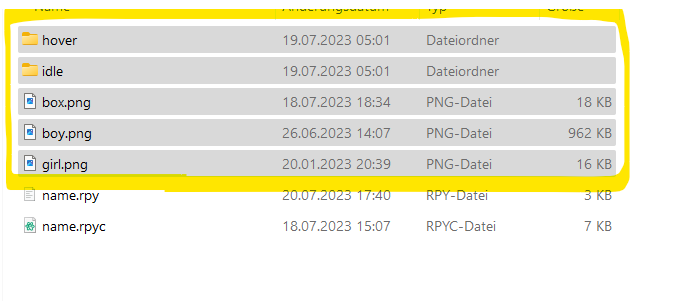Hello and thank you for asking. Sure, just credit me for that!
Smileflower
Creator of
Recent community posts
Hello(OvO)ノ, about the commission, it is actually not available now since the slots are currently full. You can check here or on my website to see when it will be open again (/ I will have time again).
Due to current projects, I probably won’t be able to accept any new commissions until next May, but if yours is just a small one, you can send me an email to discuss. I don’t know why but I didn’t receive your email. >o<
Can you send it again?
Hello! You can add the following code after label start to display the screen:
call screen name
$ renpy.pause(hard=True)
If you want to disable the quick menu while the player enters their name, you can also add this line:
$ quick_menu = False
And you can add hide screen name in the next label to make this screen disappear.
Hello, if you download the free version, you will get the images. You can use imagemap in renpy. If you use other engine like ex. visual novel maker, there has also similar feature like imagemap. If you dont know how imagemap works - here is the documentation from the official renpy site.
If you use renpy engine, you can simply apply this GUI by downloading the paid version, you will get a renpy project and you just need to move it to your renpy projects list and launch it.
I hope the information helps you. (・∀・)
If you have any further questions, feel free to send me an email or drop a comment below.
Maybe you can try this code:
Before label start:
define pn = Character("[player_name]")
After label stat:
python:
player_name = renpy.input("What is your name?", length=32)
player_name = player_name.strip()
if not player_name:
player_name = "Alice"
It will look like this:
My code used here:define e = Character('NingNing', color="#ffffff")
define pn = Character("[player_name]", color="#88b2c2")
label start:
scene bg
python:
player_name = renpy.input("What is your name?", length=32)
player_name = player_name.strip()
if not player_name:
player_name = "Alice"
e "Hello, [player_name]!"
pn "Hello "
----------------------------------------
If you made your own name box, by default the name should still appear in the upper left corner
Example:
If you still can't see the character's name, you can try to adjust the position of the namebox.I hope this helps you ( ˙▿˙ )
Hewo Hewo I just uploaded a file called Another Stats Screen which contains the rpy files of the new stats screen, a new psd file and the exported number buttons. You can directly replace the old stats.rpy and chara.rpy with the new ones.
If you have any questions or problem, feel free to let me know
ଘ(੭*ˊᵕˋ)੭* ̀ˋ
I just added the light blue version but only the images if you want to know now how it looks like here is some preview (I will upload psd file and maybe another renpy project later)





Sorry for take long time to do all them btw I still have some homework to do so I might take quick long time to upload other things