Create a Note when Sensor is activated.
Start today
Triggers (If this)
Actions (Then that)

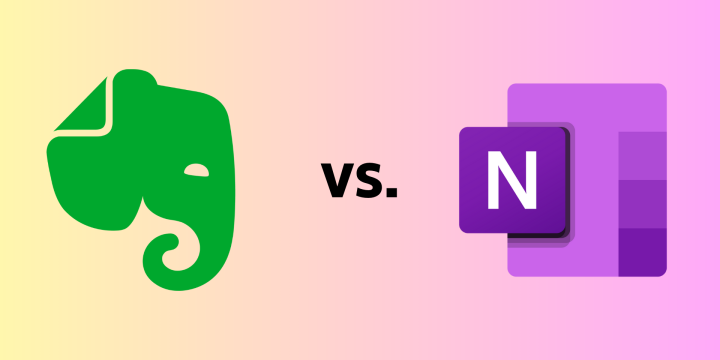

Popular Email and OneNote workflows and automations
Useful Email and OneNote integrations
Triggers (If this)
-
 Send IFTTT any email
Send IFTTT any email at trigger@applet.ifttt.com and this Trigger fires. You can optionally add a single file attachment and IFTTT will create a public URL to the file as an Ingredient. This trigger will reject emails with attachments over 30MB.
Send IFTTT any email
Send IFTTT any email at trigger@applet.ifttt.com and this Trigger fires. You can optionally add a single file attachment and IFTTT will create a public URL to the file as an Ingredient. This trigger will reject emails with attachments over 30MB.
-
 Send IFTTT an email tagged
Send IFTTT an email at trigger@applet.ifttt.com with a hashtag in the subject (e.g. #IFTTT) and this Trigger fires. You can optionally add a single file attachment (up to 30MB) and IFTTT will create a public URL to the file as an Ingredient.
Send IFTTT an email tagged
Send IFTTT an email at trigger@applet.ifttt.com with a hashtag in the subject (e.g. #IFTTT) and this Trigger fires. You can optionally add a single file attachment (up to 30MB) and IFTTT will create a public URL to the file as an Ingredient.
Send IFTTT any email
Send IFTTT any email at trigger@applet.ifttt.com and this Trigger fires. You can optionally add a single file attachment and IFTTT will create a public URL to the file as an Ingredient. This trigger will reject emails with attachments over 30MB.
Send IFTTT an email tagged
Send IFTTT an email at trigger@applet.ifttt.com with a hashtag in the subject (e.g. #IFTTT) and this Trigger fires. You can optionally add a single file attachment (up to 30MB) and IFTTT will create a public URL to the file as an Ingredient.
Actions (Then that)
-
 Create a page
This Action will create a new page in the specified section of the specified notebook.
Create a page
This Action will create a new page in the specified section of the specified notebook.
-
 Send me an email
This Action will send you an HTML based email. Images and links are supported.
Send me an email
This Action will send you an HTML based email. Images and links are supported.
-
 Create a page with an image
This Action will create a new page with an image in the specified section of the specified notebook.
Create a page with an image
This Action will create a new page with an image in the specified section of the specified notebook.
-
 Create a page from a link
This Action creates a page from a link in the specified section of the specified notebook.
Create a page from a link
This Action creates a page from a link in the specified section of the specified notebook.
Create a page
This Action will create a new page in the specified section of the specified notebook.
Send me an email
This Action will send you an HTML based email. Images and links are supported.
Create a page with an image
This Action will create a new page with an image in the specified section of the specified notebook.
Create a page from a link
This Action creates a page from a link in the specified section of the specified notebook.
Email and OneNote resources

Guide to Organizing and Saving Articles
Become the most productive person in the room by creating the Ultimate Calendar Automation Applet.
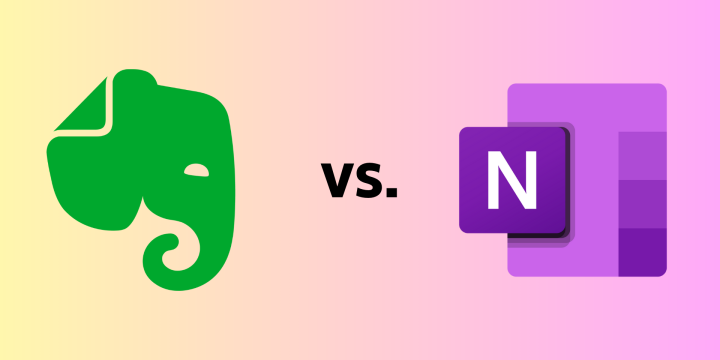
Evernote vs OneNote; Best note-taking app for you
Evernote vs OneNote - Which is the best note-taking app? Click to learn more!

3 best RSS Readers
There are several RSS readers available, but in this blog, we will introduce you to the 3 on the market - Feedly, Newsblur, and Inoreader. These three also can integrate with over 900 other digital tools with IFTTT.
IFTTT helps all your apps and devices work better together