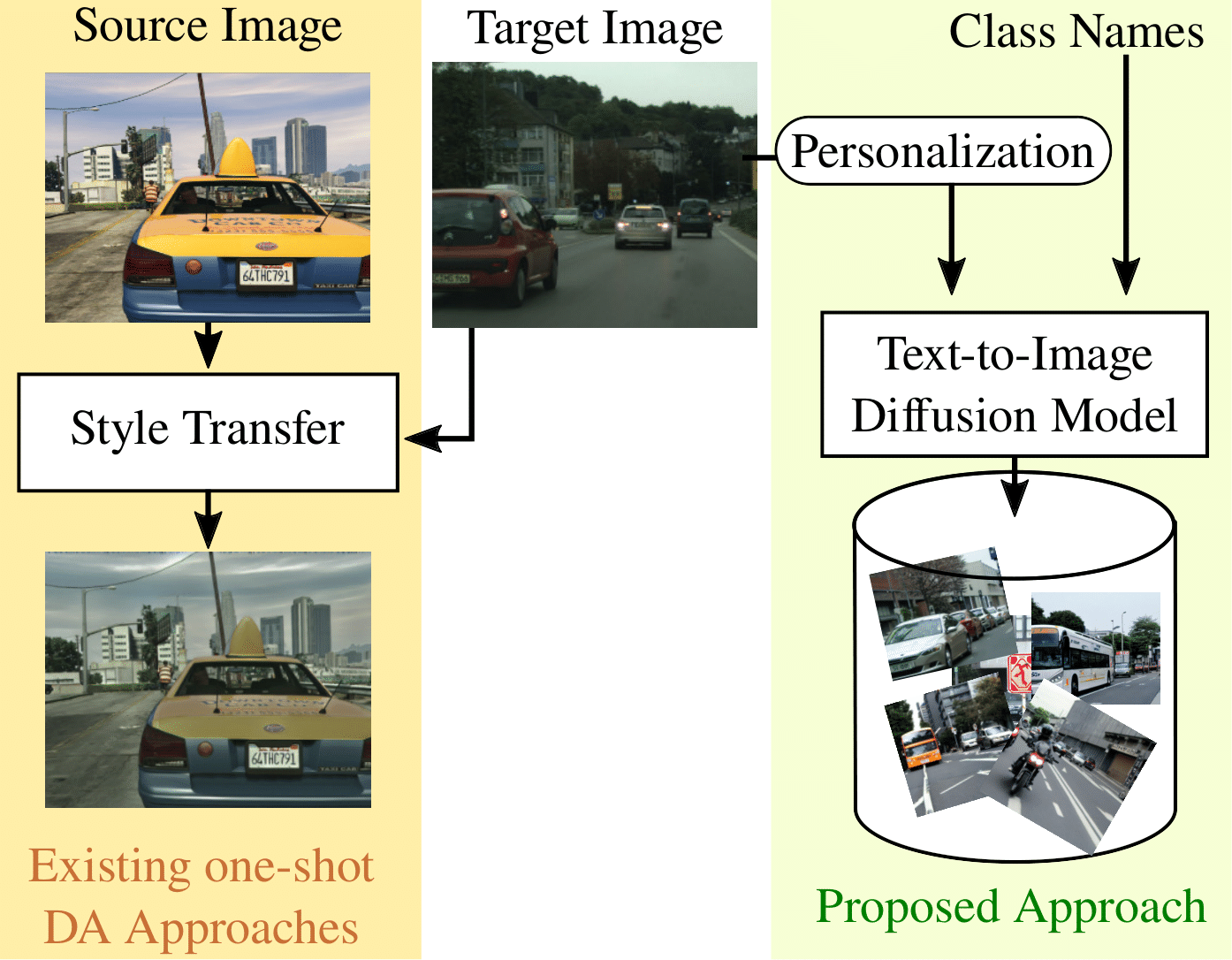Adapting a segmentation model from a labeled source domain to a target domain, where a single unlabeled datum is available, is one of the most challenging problems in domain adaptation and is otherwise known as one-shot unsupervised domain adaptation (OSUDA).
Most of the prior works have addressed the problem by relying on style transfer techniques, where the source images are stylized to have the appearance of the target domain. Departing from the common notion of transferring only the target “texture” information, we leverage text-to-image diffusion models (e.g., Stable Diffusion) to generate a synthetic target dataset with photo-realistic images that not only faithfully depict the style of the target domain, but are also characterized by novel scenes in diverse contexts.
The text interface in our method Data AugmenTation with diffUsion Models (DATUM) endows us with the possibility of guiding the generation of images towards desired semantic concepts while respecting the original spatial context of a single training image, which is not possible in existing OSUDA methods. Extensive experiments on standard benchmarks show that our DATUM surpasses the state-of-the-art OSUDA methods by up to +7.1%.
For more information on DATUM, please check our [Paper].
If you find this project useful in your research, please consider citing:
@inproceedings{benigmim2023one,
title={One-shot Unsupervised Domain Adaptation with Personalized Diffusion Models},
author={Benigmim, Yasser and Roy, Subhankar and Essid, Slim and Kalogeiton, Vicky and Lathuili{\`e}re, St{\'e}phane},
booktitle={Proceedings of the IEEE/CVF Conference on Computer Vision and Pattern Recognition},
pages={698--708},
year={2023}
}For this project, we used python 3.8.5. We recommend setting up a new virtual environment:
python -m venv ~/venv/datum
source ~/venv/datum/bin/activateIn that environment, the requirements can be installed with:
pip install -r requirements.txt -f https://download.pytorch.org/whl/torch_stable.html
pip install mmcv-full==1.3.7 # requires the other packages to be installed firstFurther, please download the MiT weights . If problems occur with the automatic download, please follow the instructions for a manual download within the script.
sh tools/download_checkpoints.shCityscapes: Please, download leftImg8bit_trainvaltest.zip and
gtFine_trainvaltest.zip from here
and extract them to data/cityscapes.
GTA: Please, download all image and label packages from
here and extract
them to data/gta.
Synthia : Please, download SYNTHIA-RAND-CITYSCAPES from
here and extract it to data/synthia.
One shot image : Please, copy/paste any image you want from data/cityscapes/train to
data/one_shot_image.
The final folder structure should look like this:
DATUM
├── ...
├── data
│ ├── cityscapes
│ │ ├── leftImg8bit
│ │ │ ├── train
│ │ │ ├── val
│ │ ├── gtFine
│ │ │ ├── train
│ │ │ ├── val
│ ├── gta
│ │ ├── images
│ │ ├── labels
│ ├── synthia
│ │ ├── RGB
│ │ ├── GT
│ │ │ ├── LABELS
│ ├── one_shot_image
│ │ ├── x_leftImg8bit.png
├── ...
Data Preprocessing: Finally, please run the following scripts to convert the label IDs to the train IDs and to generate the class index for RCS:
python tools/convert_datasets/gta.py data/gta --nproc 8
python tools/convert_datasets/cityscapes.py data/cityscapes --nproc 8
python tools/convert_datasets/synthia.py data/synthia/ --nproc 8To train a Stable Diffusion using Dreambooth method, first clone the diffusers (0.12.1) library.
Then copy/paste the 3 python scripts and my_utils folder contained in DATUM/dreambooth into diffusers/examples/dreambooth of
diffusers and use the following command to finetune
Stable Diffusion using Dreambooth method :
python train_dreambooth.py --instance_data_dir data/one_shot_image --output_dir NAME_OF_EXPERIMENTthe checkpoints will be stored in logs/checkpoints/NAME_OF_EXPERIMENT
To convert all your trained checkpoints to inference pipelines :
python convert_dreambooth.py --filepath NAME_OF_EXPERIMENTTo generate the dataset using a specific checkpoint:
python generate_dreambooth.py --filepath NAME_OF_EXPERIMENT --ckpt NUM_STEPSthe generated dataset will be stored in logs/images/NAME_OF_EXPERIMENT
Create a symlink in data which points to the generated dataset stored in logs/images/NAME_OF_EXPERIMENT.
To train DAFormer+DATUM on GTA→Cityscapes with the MiT-B5 encoder, please use the following command :
python run_experiments.py --exp 1 --data-root logs/images/NAME_OF_EXPERIMENTFor DAFormer+DATUM on GTA→Cityscapes with ResNet-101 encoder :
python run_experiments.py --exp 2 --data-root logs/images/NAME_OF_EXPERIMENTTo train DAFormer+DATUM on SYNTHIA→Cityscapes with MiT-B5 encoder :
python run_experiments.py --exp 3 --data-root logs/images/NAME_OF_EXPERIMENTTo train DAFormer+DATUM on SYNTHIA→Cityscapes with ResNet-101 encoder :
python run_experiments.py --exp 4 --data-root logs/images/NAME_OF_EXPERIMENTThe generated configs will be stored in configs/generated/ and the checkpoints will be stored in
work_dirs/ folder
The trained models can be tested with the following command:
sh test.sh work_dirs/CHECKPOINT_DIRECTORYThe segmentation maps will be stored in work_dirs/CHECKPOINT_DIRECTORY/preds.
When evaluating a model trained on Synthia→Cityscapes, please note that the evaluation script calculates the mIoU for all 19 Cityscapes classes. However, Synthia contains only labels for 16 of these classes. Therefore, it is a common practice in UDA to report the mIoU for Synthia→Cityscapes only on these 16 classes. As the Iou for the 3 missing classes is 0, you can do the conversion mIoU16 = mIoU19 * 19 / 16.
Below, we provide checkpoints of DAFormer+DATUM. Since the results in the paper are provided as the mean over three random one shot images, we provide the checkpoint with the median validation performance here:
We also provide the checkpoints of HRDA+DATUM :
The checkpoints come with the training logs. Please note that:
- The logs provide the mIoU for 19 classes. For Synthia→Cityscapes, it is necessary to convert the mIoU to the 16 valid classes. Please, read the section above for converting the mIoU.
- The logs provide the mIoU on the validation set.
This project (README as well) is heavily based on DAFormer. We thank their authors for making the source code publicly available.
This project is released under the Apache License 2.0, while some specific features in this repository are with other licenses. Please refer to LICENSES.md for the careful check, if you are using our code for commercial matters.