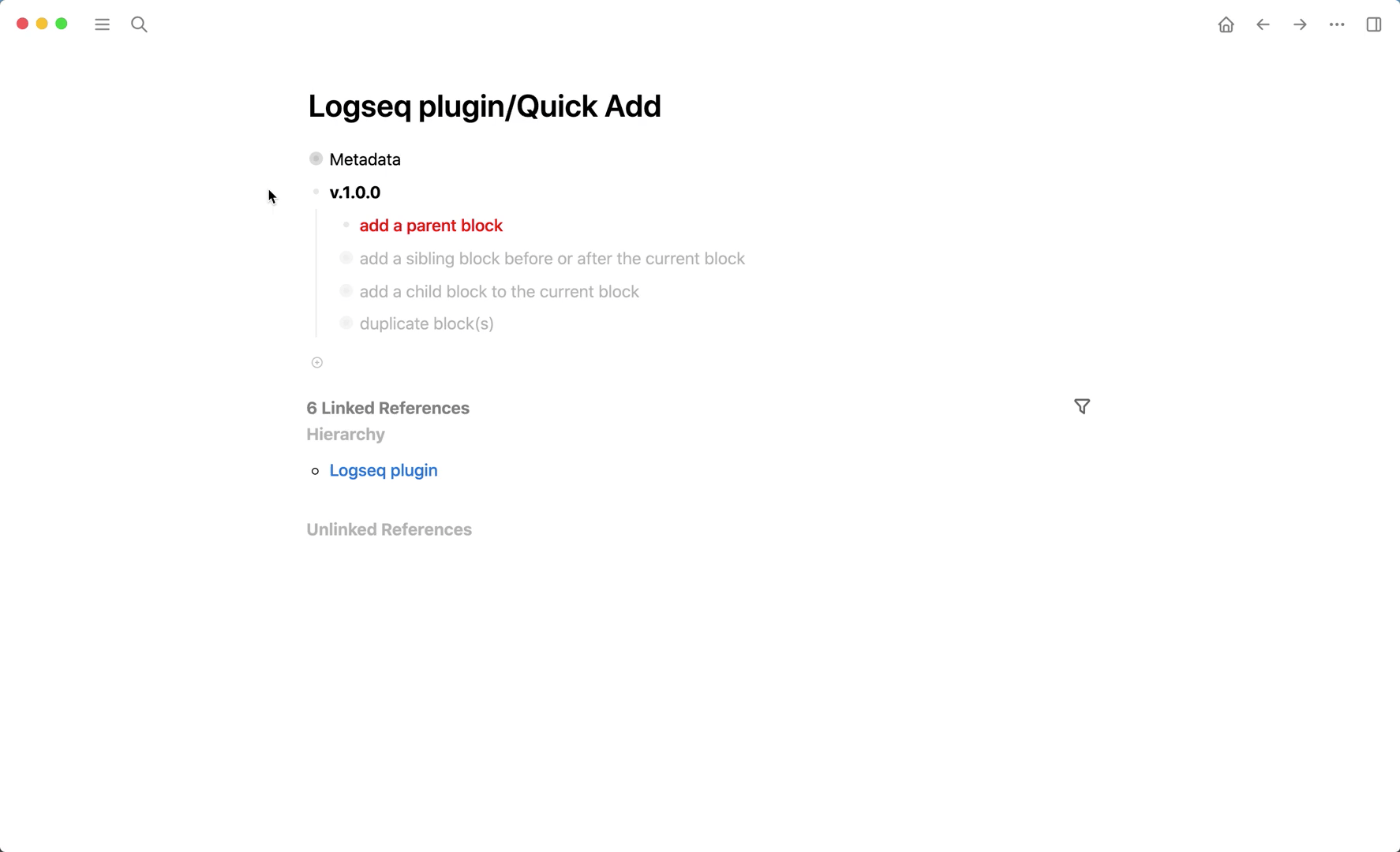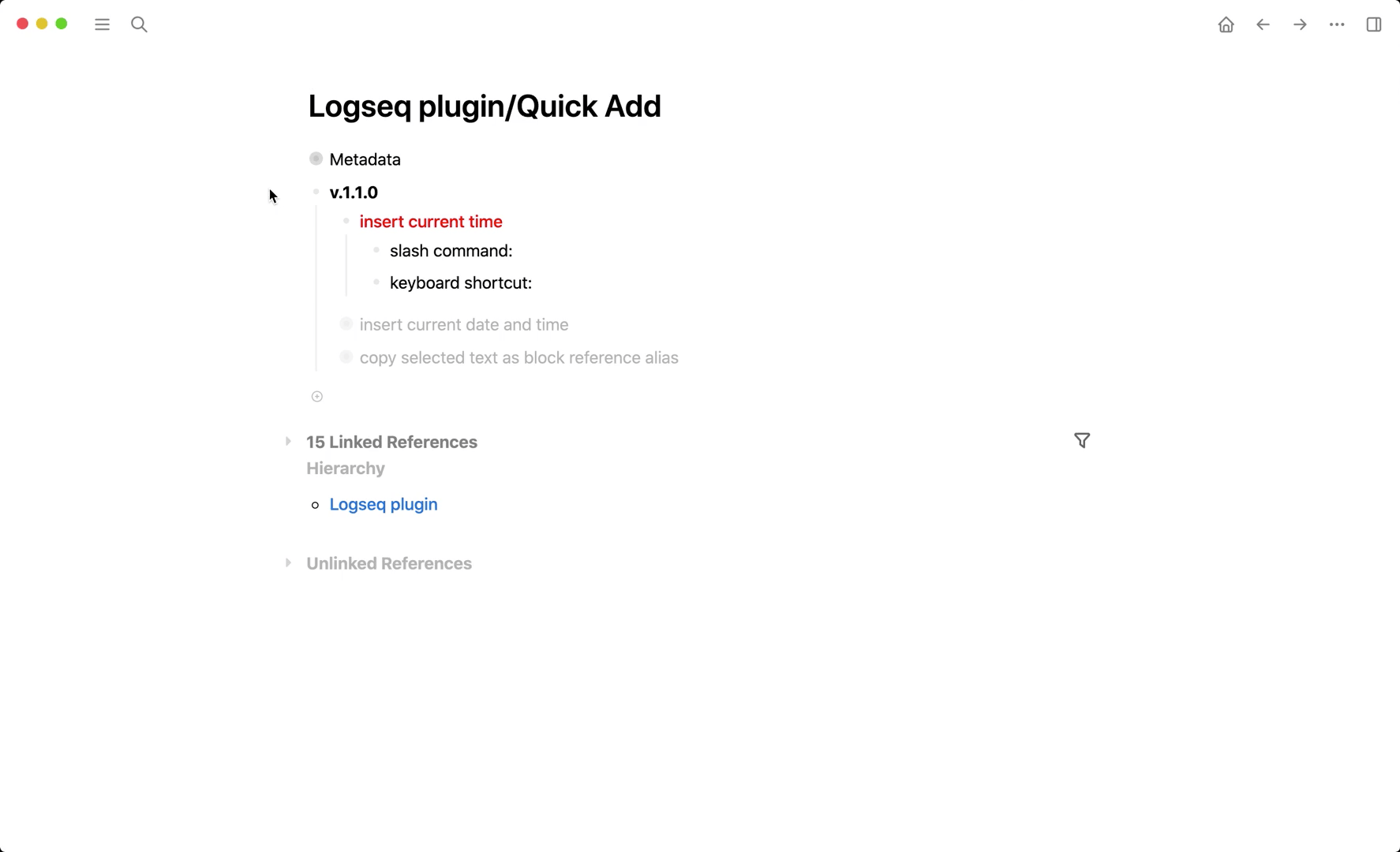If you find this plugin – or any of my other Logseq plugins – useful and would like to support me, you can buy me a coffee 🙂
Use custom keyboard shortcuts to:
- Add a parent block to the end of the current page
- Add a sibling block before or after the current block
- Add a child block to the current block
- Duplicate one block or multiple blocks
- Insert the current time – OR – current date and time
- The time format can be configured in the settings
- Copy the selected text as a block reference alias
- Each time you make changes to the plugin settings, please refresh Logseq to ensure that all settings are updated

- Click the 3 dots in the righthand corner →
Settings→Advanced→ EnableDeveloper modeandPlug-in system - Click the 3 dots in the righthand corner →
Plugins– OR – Use keyboard shortcutEsc t p
- Click the 3 dots in the righthand corner →
Plugins– OR – Use keyboard shortcutEsc t p - Go to the
Marketplacetab and search forQuick Add→ ClickInstall
- Download the latest release of the plugin (e.g logseq-quick-add-plugin-v.1.0.0.zip) from Github
- Unzip the file
- Navigate to plugins (Click the 3 dots →
Plugins– OR – Use keyboard shortcutEsc t p) →Load unpacked plugin→ Select the folder of the unzipped file
MIT
- Plugin Marketplace Icon: Writing icons created by Smashicons - Flaticon