Rhtyhmbox plugin for displaying synchronized lyrics in fullscreen mode or in the sidebar of the rhythmbox player.
Fullscreen mode with album art
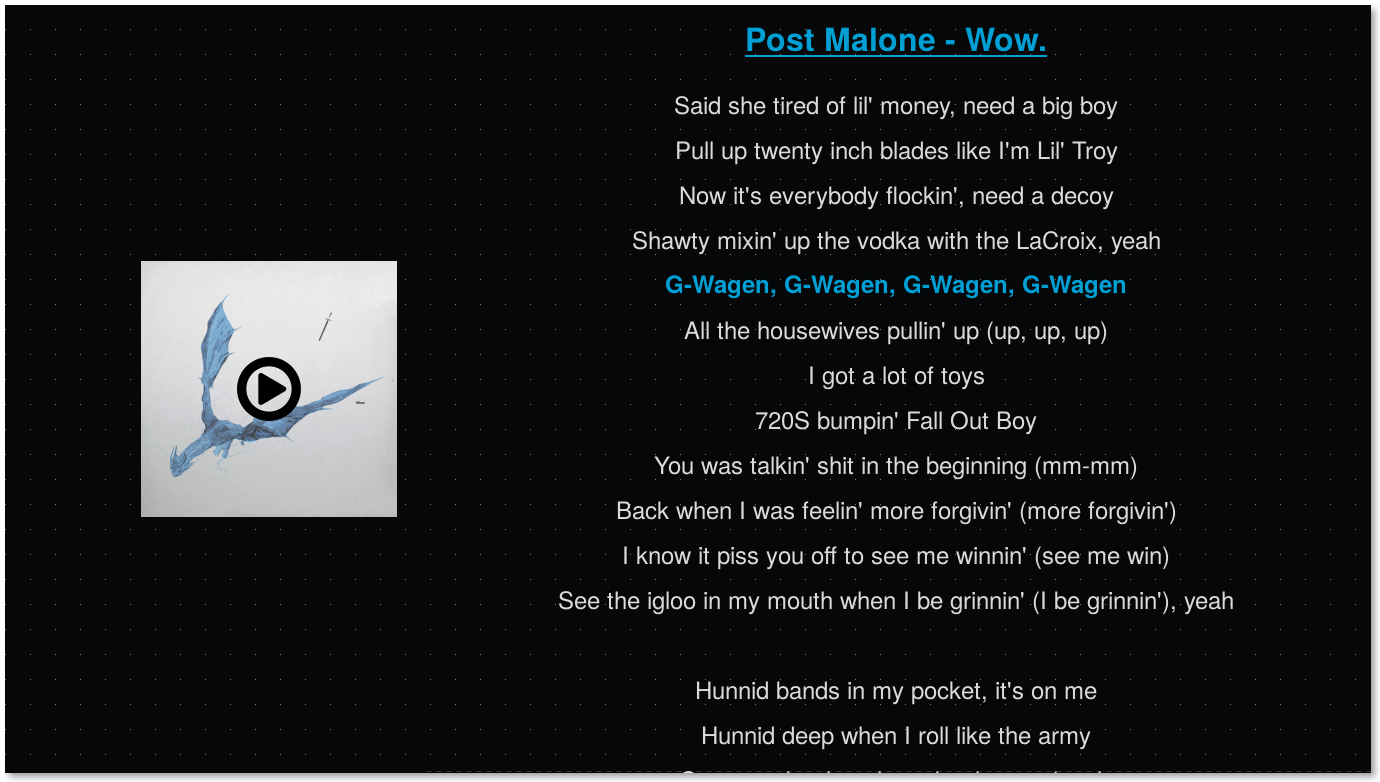
Sidebar view within the rhythmbox player
 Note: Image shows rhythmbox with the alternative toolbar plugin enabled
Note: Image shows rhythmbox with the alternative toolbar plugin enabled
- Show synchronized lyrics fullscreen with album art for distraction free viewing
- Pause and play by clicking on the album art
- Show synchronized lyrics in a sidebar of the rhythmbox player
- Add a lyric file (.lrc file) easily using the drop-down menu in both modes
- Toggle between fullscreen and sidebar modes using the drop-down menu
- Easily activate with the keyboard shortcut
CTRL + SHIFT + L
- Click "Clone or Download" near the top of this page, then click "Download ZIP"
- Extract this zip file and open a terminal in the extracted folder
- Run
./install.shon the terminal - Activate the plugin in rhythmbox
Mostly inspired by lLyrics (an amazing plugin for lyrics).