This is solely being used as a learning tool and isn't intended to be used in lieu of a well established text editor.
The initial plan was to keep true to the original Kilo project, and keep the SLOC for this project under 1024 lines. Currently sitting at ~1455 lines according to sloc, but theres plenty of refactoring that can be done, however, I doubt it will get back below 1024 without having to strip features, but who knows!
See original kilo source code at github/antirez
See Paige Ruten's 'BYOE' documents here
Any advice is greatly appreciated!
-
Dependencies
- a C compiler, gcc is recommended
- git, to clone the repo
- gzip if planning to package as tarball
-
Clone git repo
git clone git@github.com:tairenfd/Ti.git or git clone git@tairenfd.xyz:/var/www/git/ -
cd into Ti/ directory
-
while in the directory run the command
sudo make install -
If you dont want to install using sudo you can also run 'make' and either run it directly within the directory using './ti' or by installing to another directory within your path manually. This will just uninstalling slightly more tedious.
-
Run with
ti [options] [filename] -
small note: ti will not open a scratch buffer when flags are added, it will open an existing file though
make help, make install, make uninstall, make dist, make options,
make clean, make clean install, make debug, make debug_options
- make help: show makefile commands
- make options: compiler flags
- make debug_options: debugging compiler flags
- make clean: remove current compiled binary and tarball from directory
- make install: make and install binary and man page to local path, will have to have sudo access to install to /usr/local/bin, but you can change the path in the Makefile if you desire
- make uninstall: uninstall binary from local path and remove man page
- make dist: create a tarball of Ti
-
To uninstall Ti, if installed using the default Makefile, simply type use the below line
sudo make uninstall -
This will uninstall the binary and remove the man pages
-
Now just delete the Ti/ folder and it should be completely removed!
- Simple Syntax Highlighting for:
- C
- C++
- Python
- Go
- Rust
- Javascript
- HTML, Bash (<- These need a good amount of improvement)
- more soon...
- Search functionality
- Modal editor, 3 modes - NORMAL/INSERT/DELETE
- Simple editor-command line
- Set theme color
- Set language syntax on the fly
-
Ctrl + q : Quit, if unsaved changes, a prompt will appear and require you to press
-
Ctrl + s : Save file
-
ESC : Enter Normal mode
-
i : Enter Insert mode
-
HOME : Go to start of row, if already at start, go to previous row
-
END : Go to end of row, if already at end, go to next row
-
Page Up : Go up one page
-
Page Down : Go down one page
-
/ : search
- 'Down arrow (↓) / Right arrow (→)' - Next Search
- 'Up arrow (↑) / Left arrow (←)' - Previous search result
- 'ESC' - Cancel search
- 'ENTER' - Go to current selection
-
h, j, k, l : left, down, up, right movement keys
-
w : next word
-
W : previous word
-
x : delete character under cursor
-
dd : delete current row
-
dw : delete from current char to end of word
-
dx : delete current word
-
ENTER : insert row
-
: : open editor command line
- 'w' or 'write' - Save file
- 'q' or 'quit' - Quit, will prompt if unsaved changes
- '!q' or '!quit' - Force quit
- 'wq' or 'done' - Save and quit
- 'themes' - show available themes
- 'set theme ' - set theme
- 'set lang ' - set language highlighting
- 'h' or 'help' - Help menu, currently just directs user to README
- All general keybindings should work, as well as normal typing to screen
-
TI_TAB_STOP = Tab render size
-
in editor-commands:
- set theme = Editor's "theme"
- Black
- Red
- Green
- Yellow
- Blue
- Magenta
- Cyan
- White / Default
- set lang = syntax highlighting
- c
- c++
- go
- html
- rust
- js
- python
- set theme = Editor's "theme"
-
More info can be found in
man ti or ti -h -
'ti -h' will show a help menu
-
'ti -v' will show current version of Ti
- Syntax highlighting:
- Zsh
- Make
- Git
- Markdown
- etc...
- Scroll buffer with mouse -> may need ncurses? I debated about using ncurses to start with, but wanted to grasp a more solid understanding of c, the terminal, and their inter-workings. Truthfully I would like to remake it using better suited libraries such as ncurses. At that point though I think I would rather move towards a rewrite in Rust or Go.
- Refactor deletion functionalities: As kilo doesnt have any native funtionality for deleting the current word, next word, etc. I figured it'd be good to add some functionality for deletion keys while in Normal mode. I think it's a much better UX than just using BACKSPACE, INS, or CTRL-H (due to emulation of vt100 terminals ANSII escape codes. ANSII ^H == 8 == 0x08 == BS/BACKSPACE)
- Refactor binds
- Refactor syntax/general improvement
- Fix search function (same row functionality)
- Undo / Redo functionality
- Open new empty file (this shouldnt be too difficult)
- Rewrite C -> Rust
- open empty buffer while in a file
- switch between buffers
- run shell commands from editor-cli
- stdout to terminal
- line numbers
- 1 known mem errors
- 128 byte empty buffer mem loss when writing an existing file to a new name.
- Search function only finds the first match in a row
- Set language command will not work unless a filename is present
- If file was opened from a path other than current directory, it will not save changes to the file in the original directory. It will instead save a new copy of the original file, with any changes, to the current directory.
- Ti will not open a scratch buffer when flags are added, it will open an existing file though
Most of the functionality comes from a combination of the termios library, ANSII vt100/xterm escape sequences, and a good chunk of standard c libraries. Termios is used to 1) contain a termios structure in which we can store the users default terminal structure before opening the editor 2) contain a new termios structure in which we will be using as the UI. The termios library also allows us to enable raw mode - where input is available from STDIN character by character, echoing is disable, special proccessing of terminal input/output characters is disabled. The flag constants (input flags, output flags, control flags, and local flags)set within the program are primarily responsible for allowing us to exit canonical mode as well as enable raw mode. Canonical mode takes input line by line/ when a line delimiter is typed, this doesnt work for us as we want to get each character input as its typed - regardless of a delimiter char.
termios structure
termios.h struct:
tcflag_t c_iflag; // input modes
tcflag_t c_oflag; // output modes
tcflag_t c_cflag; // control modes
tcflag_t c_lflag; // local modes
cc_t c_cc[NCCS]; // special characters
editor state structure
editorConfig struct:
int cx, cy; // x,y position of characters
int rx; // position of render index
int rowoff; // offset of current row
int coloff; // offset of current column
int screenrows; // total rows that can be displayed
int screencols; // total columns that can be displaye
int numrows; // total number of rows in file/scratchpad
erow *row; // refer below to row structure, state of each row
int dirty; // 0 = all data saved, 1 = modified
int modal; // 0 = insert mode, 1 = normal mod
int new; // 0 = save normally, 1 = write new file
int delete; // toggle 'delete mode', could be part of modal state, but I thought it made more sense seperate
char *filename; // current filename
char setlang[10]; // placeholder for user defined syntax highlighting, will try to incorporate into syntax structure eventually
int theme; // editors 'theme'
char statusmsg[80]; // placeholder for status message string
time_t statusmsg_time; // timestamp for status message so it can be cleared
struct editorSyntax *syntax; // refer below to syntax structure, hold state of syntax hl
struct termios orig_termios; // refer to termios structure, this contains state of original user terminal
for row
erow struct:
int idx; // row index
int size; // total size of row without \0
int rsize; // total size of rendered row
char *chars; // characters in row index
char *render; // content rendered for screen
unsigned char *hl; // syntax color for char in row index
int hl_open_comment; // row ends with open comment
for syntax
editorSyntax struct:
char *filetype; // name of filetype displayed in status bar
char **filematch; // array of filetypes to match against
char **keywords; // array of keywords to match against
char *single_line_comment_start; // string which denotes start of a comment
char *multi_line_comment_start; // string which denotes start of a ml comment
char *multi_line_comment_end; // string which denotes end of a ml comment
int flags; // flags if syntax hl is for number or string
// kw1 = default, kw2 = |, kw3 = ||, kw4 = & // keyword type identifiers
char *C_HL_extensions[] = {".c", ".h", ".cpp", NULL}; // set filetype
char *C_HL_keywords[] = { // set keywords, key identifier at end of string
"switch", "if", "while", "for", "break", // kw1 section
"continue", "return", "else", "struct", "union",
"typedef", "static", "enum", "class", "case",
"int|", "long|", "double|", "float|", "char|", // kw2 section
"unsigned|", "signed|", "void|",
"#define||", "#endif||", "#error||", "#if||", "#ifdef||", // kw3 section
"#ifndef||", "#include||", "#undef||",
NULL}; // kw4 words could go here, just finish the keyword
// with an &
struct editorSyntax HLDB[] = { //HLDB refers to highlight datase, an array of Syntax structs
{"C", C_HL_extensions, C_HL_keywords, "//", "/*", "*/", // example of syntax highlighting struct for c
HL_HIGHLIGHT_NUMBERS | HL_HIGHLIGHT_STRINGS}, // filetype, filematch, keywords, sls, mls, mle,
// hl string or number
}
#define HLDB_ENTRIES (sizeof(HLDB) / sizeof(HLDB[0])) // constant to store the length of highlight database,
// gets the total size of array / an item in array
// pretty standard way of finding array size
Once out of canonical mode and in raw mode, we can set up the users interface. All of this is done by appending escape sequences to the input processing of the terminal (hence why you may see a lot of '\x1b' - ESC - or '\x1b[', the control sequence introducer - character strings around the code). The cursor movement, status messages, theming, rendering, etc, all is at least partly affected by the control sequences. A typical layout for a single escape/control code typically looks like:
CSI(n)m
'\x1b[' + 39 + m
the CSI arg(s) function
the above control sequence for instance would set the foreground color to the terminals default color. This is because CSI(m)n or '\x1b[(n)m' is the control sequence for the 'Select Graphic Rendition' or 'SGR' which sets the display attributes of the terminal. 39 is simply the code which is labeled as -> "39 | Default foreground color | Implementation defined (according to standard)". Codes 40-47 and 49 are what I use for the terminal theme colors as those set the background colors. Most of the syntax highlighting is done with codes 30-37
- the foreground modifiers - or 90 - 97 which are bright foreground colors. Most of the bright color options will eventually be added into Ti. A few are currently used for syntax highlighting though. These escape/control sequences combined with the toggling of raw mode and canonical mode lay much of the foundation for the actual user interface in Ti.
lets look at this small chunk of code from Ti's editorReadKey fx, which handles low level terminal input and is called by editorProcessKeypress:
if (c == ESC) {
char seq[3]; // when an ESC key is pressed, initialize a 3 byte sequence to store any potential bytes after ESC
if (read(STDIN_FILENO, &seq[0], 1) != 1) // return ESC on timeout of read into seq
return ESC;
if (read(STDIN_FILENO, &seq[1], 1) != 1) // return ESC on timeout ''
return ESC;
if (seq[0] == '[') { // detected control sequence indicator
if (seq[1] >= '0' && seq[1] <= '9') { // check if *n* is between 0 and 9 after CSI, if not return ESC
if (read(STDIN_FILENO, &seq[2], 1) != 1)
return ESC;
if (seq[2] == '~') { // if *n* is in appropriate range, check termianting char
switch (seq[1]) { // <esc> '[' (<keycode>) (';'<modifier>) '~' -> keycode sequence, <keycode> and <modifier> are decimal numbers and default to 1 (vt)]
case '1': // <esc> '[' (<modifier>) <char> -> keycode sequence, <modifier> is a decimal number and defaults to 1 (xterm)
return HOME_KEY;
case '3':
return DEL_KEY;
case '4':
return END_KEY;
case '5':
return PAGE_UP;
case '6':
return PAGE_DOWN;
case '7':
return HOME_KEY;
case '8':
return END_KEY;
}
// The return values are set in the enum in the *defines* section
// The low level handling is done here, once we have the return value,
// thats pumped into the editorProcessKeypress fx
and now the corresponding ansii sequences so you can get a better idea of why we're parsing things like this
vt sequences:
<esc>[1~ - Home <esc>[16~ - <esc>[31~ - F17
<esc>[2~ - Insert <esc>[17~ - F6 <esc>[32~ - F18
<esc>[3~ - Delete <esc>[18~ - F7 <esc>[33~ - F19
<esc>[4~ - End <esc>[19~ - F8 <esc>[34~ - F20
<esc>[5~ - PgUp <esc>[20~ - F9 <esc>[35~ -
<esc>[6~ - PgDn <esc>[21~ - F10
<esc>[7~ - Home <esc>[22~ -
<esc>[8~ - End <esc>[23~ - F11
<esc>[9~ - <esc>[24~ - F12
<esc>[10~ - F0 <esc>[25~ - F13
<esc>[11~ - F1 <esc>[26~ - F14
<esc>[12~ - F2 <esc>[27~ -
<esc>[13~ - F3 <esc>[28~ - F15
<esc>[14~ - F4 <esc>[29~ - F16
<esc>[15~ - F5 <esc>[30~ -
xterm sequences:
<esc>[A - Up <esc>[K - <esc>[U -
<esc>[B - Down <esc>[L - <esc>[V -
<esc>[C - Right <esc>[M - <esc>[W -
<esc>[D - Left <esc>[N - <esc>[X -
<esc>[E - <esc>[O - <esc>[Y -
<esc>[F - End <esc>[1P - F1 <esc>[Z -
<esc>[G - Keypad 5 <esc>[1Q - F2
<esc>[H - Home <esc>[1R - F3
<esc>[I - <esc>[1S - F4
<esc>[J - <esc>[T -
The next hurdle after this is properly identifying and registering keypresses. This is done by essentially parsing out each key press(several keypresses result in multiple chars) and either having variables within the global state such as cx/cy postions change due to the keypress, appending control sequences to the terminal input processing or inserting a normal printable key onto the screen. One issue that arises during this is the rendering of tabs. The reason this is explicitely set within Ti is because tab length is usually up to the host terminal, however we cant always know the host terminal, so instead we render tabs manually. This results in a 'render' array and 'character' array to work with.
One of the bigger challenges I faced was with memory leaks. Both the original kilo and kilotut repositories have several issues and pull request regarding memory leaks, as well as potential fixes for a few of them. After a LOT of testing using valgrind, I was able to trace down every memory leak except one. This will be something I fix, but currently it's in a much better position than it previously was, especially since the I know exactly which block of memory is being lost and why its happening(some more info in the known problems section). There were also many bugs related to creating and saving new files, movement within the rows, etc, some of which were jsut hiding other errors behind them.
Below is an image of the valgrind results when running Ti with an existing file -> writing to and
saving that file -> create a duplicate file with new name -> write, save and quit new file.
Any other scenarios I've ran into that have produced memory errors have been squashed other than this one.
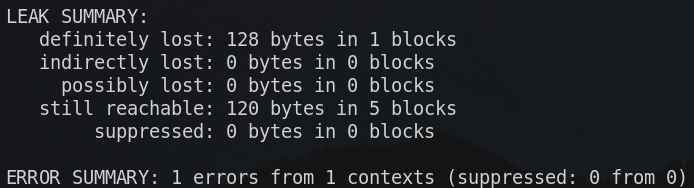
for reference, these are the results from a much larger editor when performing the same operation
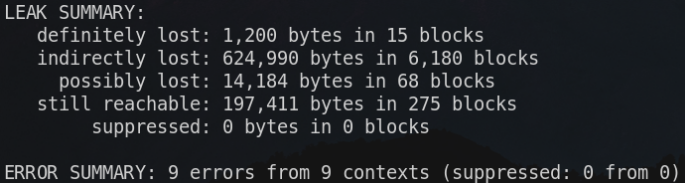
I decided to improve nearly every feature already present in Kilo - ie safely saving after changes are made, syntax highlighting and the search function (the search function is easily what I've worked on the least - I need to take some time to fix the same row search, a bug that was found ~6 years ago in Kilo). I also added a large amount of new features not present, such as real time syntax changing, modal operation, themes, increased syntax support for several more languages (python, js, c, c++, go, rust, etc), improved line count, a man page, more verbose and informative flags(no flags are actually present in Kilo or the Kilotut afaik), and a generally more robust and better UX.
This is definitely not going to replace your go-to text editor, but maybe you can learn from this or use it to improve your own editor. Whatever you do, thank you for checking out the project!
- version info
- library header files
- define macros and enum declarations
- build structs for containing data of current term, original user term, syntax data, etc
- Build syntax structures for each filetype
- deals with low level terminal input, keystrokes, error handling, etc
- deals with parsing/analyzing filetype and rows for syntax matches and coloring
- functions for operations within a given row ie append, delete, create, etc
- Operations that will typically call to row operations in order to edit the row
- deals with file read and write operations
- functions for search functionality Append buffer Creates dynamic string to use as a buffer for writing to STDOUT
- Draw to screen, uses append buffer to avoiding constant write()'s
- instructions for keys input at a higher level than in Terminal section
- set program flag options for when the program is run with a flag(s)
- Initialize default editor state, contians main Footnotes
diff against paigerutens kilo-tut source
| Language | files | blank | comment | code |
|---|---|---|---|---|
| same | 0 | 0 | 0 | 523 |
| modified | 1 | 0 | 26 | 212 |
| added | 0 | 54 | 0 | 720 |
| removed | 0 | 0 | 124 | 22 |
diff against original kilo
| Language | files | blank | comment | code |
|---|---|---|---|---|
| same | 0 | 0 | 0 | 101 |
| modified | 1 | 0 | 26 | 589 |
| added | 0 | 86 | 0 | 765 |
| removed | 0 | 0 | 167 | 296 |
- tairenfd
- antirez for creating the original Kilo src
- paigeruten for creating Kilo-tut
- Python and Go syntax keywords/types from the openemacs project