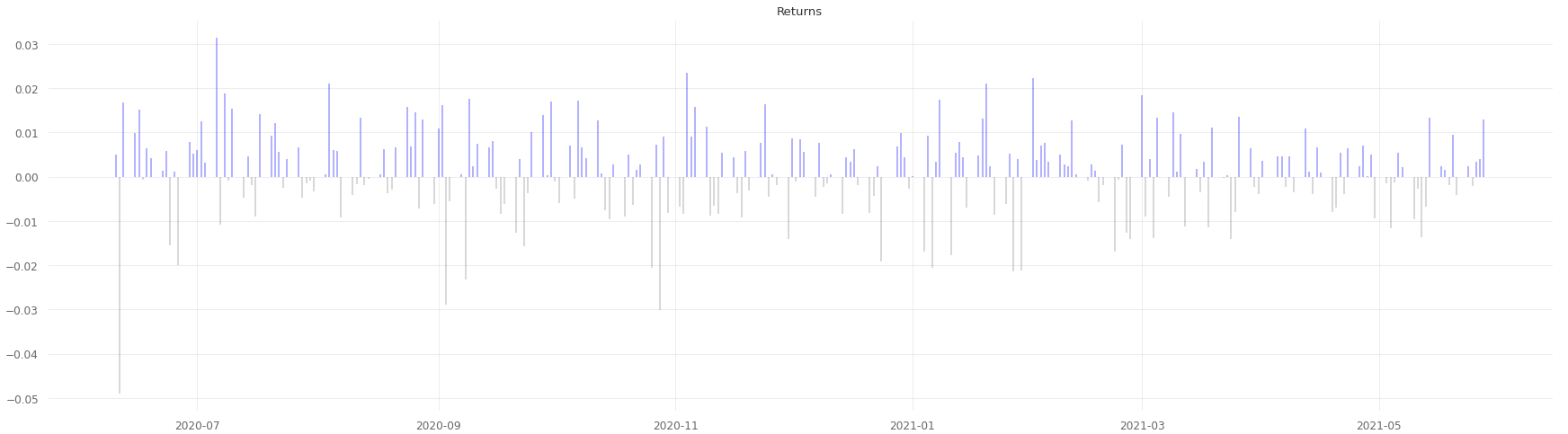Want to read this in Chinese? Click here
Empyrial is a Python-based open-source quantitative investment library dedicated to financial institutions and retail investors, officially released in Mars 2021. Already used by thousands of people working in the finance industry, Empyrial aims to become an all-in-one platform for portfolio management, analysis, and optimization.
Empyrial empowers portfolio management by bringing different financial approaches such as risk analysis, quantitative analysis, fundamental analysis, factor analysis and prediction making.
With Empyrial, you can easily analyze security or a portfolio with these different approaches and get the best insights from it.
| Table of Contents 📖 |
|---|
| 1. Installation |
| 2. Features |
| 3. Usage example |
| 4. Download the tearsheet |
| 5. Contribution and Issues |
| 6. Contributors and Acknowledgments |
| 7. Contact |
| 8. License |
To install Empyrial, you should do:
pip install empyrial
| Feature 📰 | Status |
|---|---|
| Empyrial (backtesting + performance analysis) | ⭐ Released on May 30, 2021 |
| Oracle (prediction lens using several ML models) | 👽 Beta on Jun 1, 2021 |
| Fundamental lens | 👽 Beta on Jun 6, 2021 |
| Risk factors lens | 😸 In development... |
| Alpha lens | 😸 In development... |
| Sentiment lens | 😸 In development... |
Here are the functions available with Empyrial:
-
empyrial: quantitative portfolio analytics | Quickstart | Documentation -
oracle: prediction generation on your portfolio using several prediction models (Prophet, Auto-ARIMA, Fast Fourier Transform...) | Quickstart | Documentation -
fundlens: fundamental analysis of each of the assets in your portfolio | Quickstart | Documentation
from empyrial import empyrial, Engine
portfolio = Engine(
start_date= "2020-06-09",
portfolio= ["BABA", "RELIANCE.NS", "KO", "^DJI","^IXIC"],
weights = [0.2, 0.2, 0.2, 0.2, 0.2],
benchmark = ["SPY"]
)
empyrial(portfolio)Output:
The tearsheet will downloaded as a PDF or a HTML file.
Create another cell in your program and run that:
!wget -nc https://raw.githubusercontent.com/brpy/colab-pdf/master/colab_pdf.py
from colab_pdf import colab_pdf
colab_pdf('name_of_the_actual_file.ipynb')Create another cell in your program and run:
pip install nbconvertGo to Files > Download as > HTML or PDF via LaTeX
(For Visual Studio Code: Click on the "export as" icon in the upper right corner)
If you get an error downloading it as a PDF, download it as a HTML file.
Now open that your_notebook_name.html file (click on it). It will be opened in a new tab of your browser.
Now go to print option (right-click on the page). From here you can save this file in pdf file format.
-
Create Issue - For the larger changes (such as new features, large refactoring, etc.) it is best to first open an issue to discuss, and smaller improvements (such as document improvements, bugfixes, etc.) can be sent directly to PR
-
Fork Empyrial - Click the Fork button in the upper right corner
-
Clone your own fork:
git clone https://github.com/ssantoshp/Empyrial.git- If your fork is out of date, you need to manually sync: Synchronization method
-
Empyrial uses Github to host its source code, if you wish to contribute code please use the PR (Pull Request) process of github: pull requests. It'll waiting for review, checked/modified and be merged!
Thanks to the following people/organizations who have contributed to this project:
You are welcome to contact us by email at santoshpassoubady@gmail.com or in Empyrial's discussion space
MIT