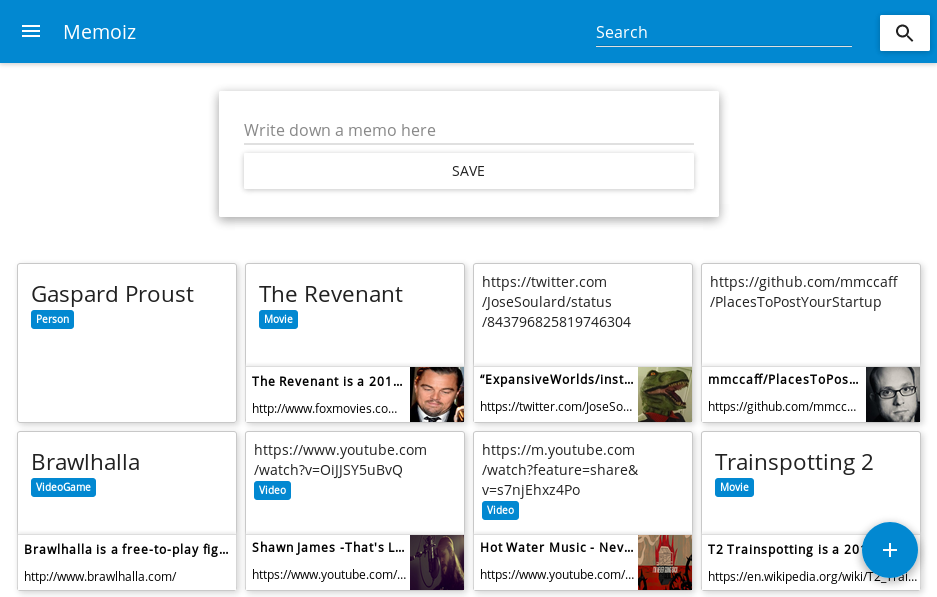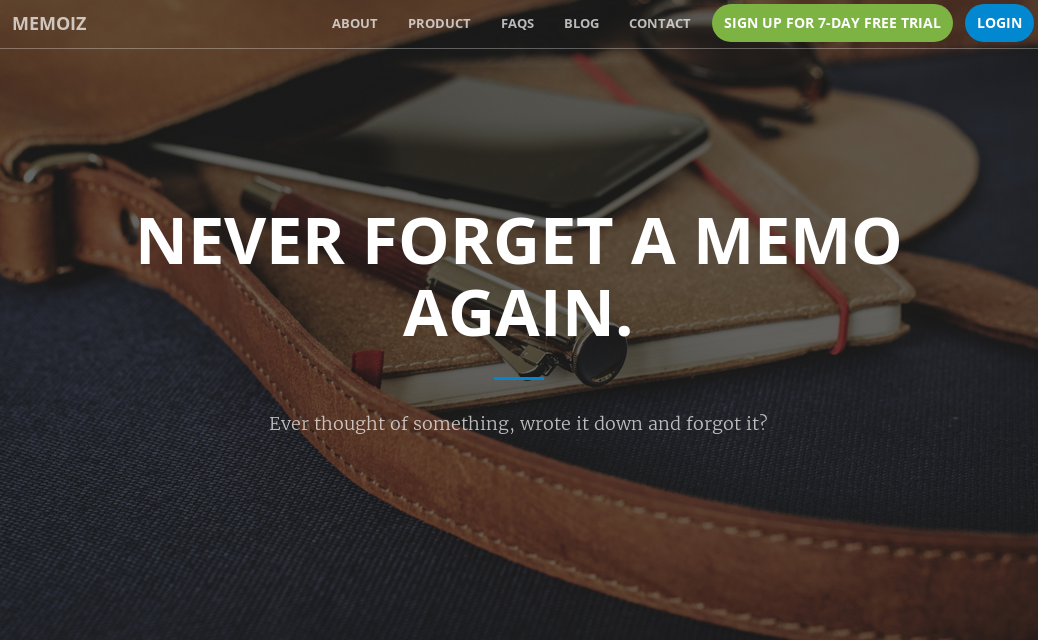Never forget a memo again. https://memoiz.com
Write down everything as memo and they’ll be automatically enriched by learning algorithms. Moreover, emails and push notifications will remind you in order to never forget your memos again.
psql -U postgres
# drop database memoiz; drop role memoiz;
# \ir resources/schema.sql; \ir resources/bing.sql; \ir resources/kg.sql
# \q
go generate ./...
go build
The binary sending emails is in the sub-package: sendmail. Just run go build to compile it.
You must provide some environment vars to start the daemon:
CONN
Connection string to PostgreSQL. E.g.
host=localhost sslmode=disable user=memoiz dbname=memoiz password=memoiz
KG
Your Google Apps API key to use the Google Knowledge-Graph API.
BING
Your Azure API key to use the Azure Semantics search engine.
APP_URL
Url on which will run your daemon. E.g.
http://localhost:3000 or https://memoiz.com
STRIPE_KEY
Your Stripe API key for payments.
The sendmail binary also have some enviromnents vars to set:
CONN
Connection string to PostgreSQL. E.g.
host=localhost sslmode=disable user=memoiz dbname=memoiz password=memoiz
SMTP_HOST, SMTP_LOGIN, SMTP_PWD, SMTP_PORT
Configuration of your SMTP servers.
EMAIL_DUMP_DIR
The sendmail binaries will store sent emails in this directory for troubleshooting.
RES
Path to the Memoiz resources directory (for template, css, etc. used in emails)