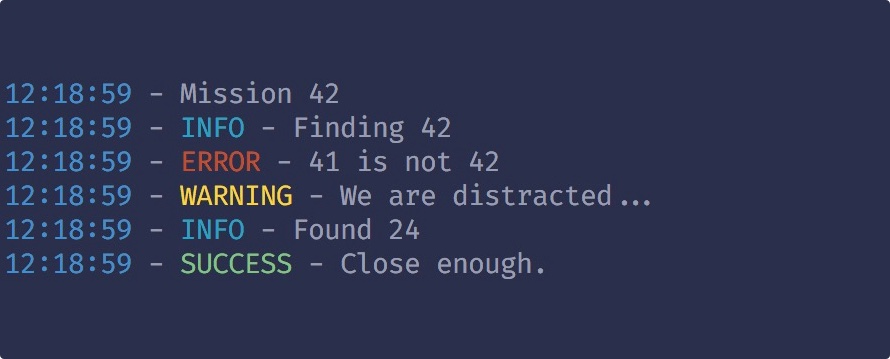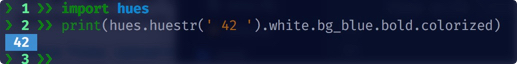This is the 90s and your terminal can display 16 glorious colors.
Your Python scripts deserve the same color love. Hues makes printing
to console in color easy. Just grab the package from PIP, and your
monochromatic days will be a thing of past!
Go, grab the latest version from PIP. Run:
pip install huesThen, in your scripts, you can do this:
>>> import hues
>>> hues.log('Mission', 42)
>>> hues.info('Finding', 42)
>>> hues.error(41, 'is not', 42)
>>> hues.warn('We are distracted...')
>>> hues.info('Found', 24)
>>> hues.success('Close enough.')whoa!
You can add a .hues.yml file in your projects, or your home directory,
overriding the defaults. The configuration files are searched and loaded
in this order:
- Packaged configuration
- User home directory
- Current directory and all the parent directories
Check out the default configuration here.
Currently there's a powerline theme shipped with the package which
you can enable by updating theme value in configuration.
hues makes it easy to create your own custom prompt formats with a
Hue String. Hue string is a thin wrapper around Python strings adding
a chainable syntax that's a joy to use!
>>> import hues
>>> print(hues.huestr(' 42 ').white.bg_blue.bold.colorized)It does exactly what it says:
The Hue string chained attributes use a deterministic pushdown automata for optimizing the attribute access, so the ANSI escaped strings are always optimal.
All 16 glorious ANSI colors are available for both background and foreground. Assorted text styles such as bold, italics and underline are also available. Too many colors? Worry not fam, go to town with reset attribute.
- More Documentation.
- Unicorns required.
Please contribute by opening issues, suggestions and patches.
If you like hues or use it in your project, I'd love to hear about it!
Shout at me on tumblr or send me an email.
Back in my days, we didn't even have colors!