-
-
Notifications
You must be signed in to change notification settings - Fork 255
New issue
Have a question about this project? Sign up for a free GitHub account to open an issue and contact its maintainers and the community.
By clicking “Sign up for GitHub”, you agree to our terms of service and privacy statement. We’ll occasionally send you account related emails.
Already on GitHub? Sign in to your account
Hardware Compatibility List #2
Comments
|
Tested / Works:
|
|
Tested / Works (issue #1):
Edit: Does not work with 7-inch HDMI screen, works with 7-inch official screen. |
|
Tested / Does not work:
|
|
Tested / Does not work: Additional Information: When Connected to the raspberry pi, Android Auto opened and started the "new device" setup, but then showed an error screen with the message "Communication error 2, the phone and the car are running incompatible software" I will test with the official open auto instructions and see if that works. EDIT: After following the compilation instructions for the aasdk and OpenAuto repositories, it appears to be working correctly. |
|
Tested / Does not work: Error: (same as above). Communication Error 2 @kfechter How did you get it to work? |
|
Tested / partially works Huawai P8 lite android 6 Initial waiting for device screen is cropped |
|
Tested / partially works
bluetooth does not work yet |
|
Problem with Bluetooth is I think it depends on the HFP (hands free) profile working in Pulseaudio. I've been messing with it on my x86_64 testbed and while I do get a connection with Ofono running, no phone audio comes across from the phone. EDIT: Turns out the chipset that particular computer was using wasn't compatible with the way Pulse/Ofono works. Tried another computer and although I get handsfree audio from the phone ---> computer, nothing seems to happen in OpenAuto. Told it to use the local adapter but it only plays on the phone when making a call (the in call screen in Android Auto doesn't show the unavailable message) EDIT2: Didn't realize Bluetooth was a separate toggle in the Android Auto phone side application. It is working for me now. @VBMCBoy Assuming Pulse is setup for HFP on Crankshaft, you just need to toggle Bluetooth on in the AA settings phone side. |
|
Working (so far): |
|
Tested / Works: Google Pixel 2 XL, Android Oreo 8.1 |
|
Tested / Works:
|
|
Tested / Works: Xiaomi Mi A1, Android Oreo 8.0.0 |
|
Tested / Works: Motorola Nexus 6, Android Nougat 7.1.1 |
|
Tested / Does not work |
|
Tested / Works : |
|
@nacbooth Just wanted to make sure, is it the G5S Plus? I am considering taking the plunge and buying one to test. |
|
Tested / Works |
|
@htruong - it's not the plus variant: Motorola Moto G5S, 32 GB, (Single Sim), 3GB RAM, UK, SIM-Free |
|
Updated: Changed USB cable, and now it looks like things work. Need to do further on-road tests, but looks OK in the workshop. Motorola G5S, Android 7.1.1 |
|
@nacbooth That is indeed incredible. I am very happy to hear! I'd have to suggest it in the top post. I have heard people have conflicting results about the same phone too and I was confused. This might have been why... |
|
Tested / Works |
@nacbooth we had a similar issue in my wife's car w/ the real android auto. the usb in question worked fine elsewhere, but not in her car. but a different one did. |
|
FWIW, Someone commented on my youtube video, |
|
Tested/Not Working: Pixel 2 & Galaxy S4 Probably because of Issue #1 not working, also I don't have an USB -> USB-C cable available at the moment, so I tried it with an USB -> Micro-USB cable with an Micro-USB -> USB-C Adapter attached. Booting fine, Smartphone recognized and showing the Android Auto Splashscreen, but the HDMI screen is showing the default unconnected screen of Crankshaft. |
|
Tested/Works Essential Phone and Nexus 6P |
|
it works fine w/ the GeeekPi 7 Inch 1024x600 Capacitive Touch Screen but i don't recommend it, as android auto only supports 480p*, and it looks fuzzy scaled to 600p. (*) or 720p or 1080p if in dev mode, neither of which look any better at 600p. |
|
Tested / Works
Had to add lcd_rotate=2 to the config file to correct my display orientation with my case, but everything works as flawlessly as can be expected. |
I saw some videos on it with a pi 3b+ getting a little laggy at some times, is that the case for you as well? |
|
I use pi 3b+ with my note10 running on Android 10. It get blank screen |
|
nostaxx: The 3 B+ is what mine is, I haven't noticed much lag. I click an icon and within a second the app loads. |
|
I am trying with a 4B but no luck. |
|
I have built a version that should support rpi4 but i don't have one to test. I built the image to upgrade to Buster. Buster Crankshaft |
|
matt2005: I've used your image and works on a 4B (4GB) Configuration: Working: |
|
Moto G6 somewhat working. Sometimes will just quit randomly |
|
Huawei Mate 10 Lite running the latest version of Android Auto on Crankshaft in Raspberry Pi 3 Model B+ - Higher resolution makes Crankshaft back to home screen and have to replug the phone again to relaunch Android Auto. Running at Wi-Fi has no problem. |
|
Tested / Works |
|
Testing / Currently Working |
|
This issue is stale because it has been open 120 days with no activity. Remove stale label or comment or this will be closed in 60 days. |
|
Works OK on RP3B, China HDMI touchscreen, Nokia 8.3, Android 11, through USB. Not connecting through BT or WiFi (did not find how to enable Head Unit Server) |
|
Works with Poco x3 NFC /custom Android 12 ROM |
|
Galaxy A52s 5G with preinstalled Android Auto + Raspberry Pi 4 Model B 4GB. Works with all three resolutions, touch screen not tested. (2021-09-22 build) Update: One UI 4 / Android 12 not tested. |
|
It works with a Raspberry Pi 4B 8 GB inside of a RasPad 3, the only problem is that at the 720p and 1080p resolutions the UI gets squashed. (although that could just be me) |
|
Appears to be working (haven't yet mounted it and tested long-term / actual driving use): Pixel 1 (root), latest (last) factory Android 10 Raspberry Pi Zero 2 W N.B.: The Pi Zero 2 W has the same amount of RAM (512 MB) as the Pi 3 A, so the GPU_MEM in /boot/crankshaft/crankshaft.env.sh needs to be changed to Touch screen drivers had to be installed from Waveshare's github repo, and as that overwrites In As a side note, trying to flip the display 180° when testing initially on a Pi 3 B+ failed completely. (For cable management reasons, which are irrelevant with a working Zero 2, which is the case.) Whilst the above solutions that aren't set in config.txt work to at least flip the OpenAuto home screen, as soon as Android Auto connects, it returns to normal rotation and ignores the above settings. I am aware that at least some of the config.txt settings are supposed to be calculated on the display itself (and the official Raspberry Pi screen supports this to reduce GPU load), and it appears that this specific Waveshare display does not seem to support this, but I don't understand why when OpenAuto is rotated, Android Auto isn't (as soon as the phone is connected). |
|
Works with Q: Did any one try with Waveshare IPS displays? I see above post, but not able to configure. |
|
rb69git maybe you could use: src: aliexpress.com/item/1005003394233624.html |
|
Tested with Added small trackball to drive the onscreen cursor. Phone functionality only works from the phone as there is no BT connectivity in the vehicle. Music and navigation work via android auto, but unable to get the local media player working. |
I'd also like to know if anyone has tried this. I was considering this exact unit, because I'm not satisfied with my aftermarket Amazon Auto-Screen. The boot/connection process is stupid slow and the refresh rates, buffering, etc. are not the best. So, I figured I could use my RP 4+ B or my Orange Pi Zero 2 and build something better. Also, with the thin form factor or the screen, I could hide the Raspberry Pi and lose all of the bulk, which will make it a more professional looking install. Sorry for the long post. |
Any pictures of this trackball configuration? I'm trying to imagine what this looks like. |
|
Regular LG display connected to HDMI on mi Pi4. Connected phone and all worked as expected (I could see Google Maps etc.) |
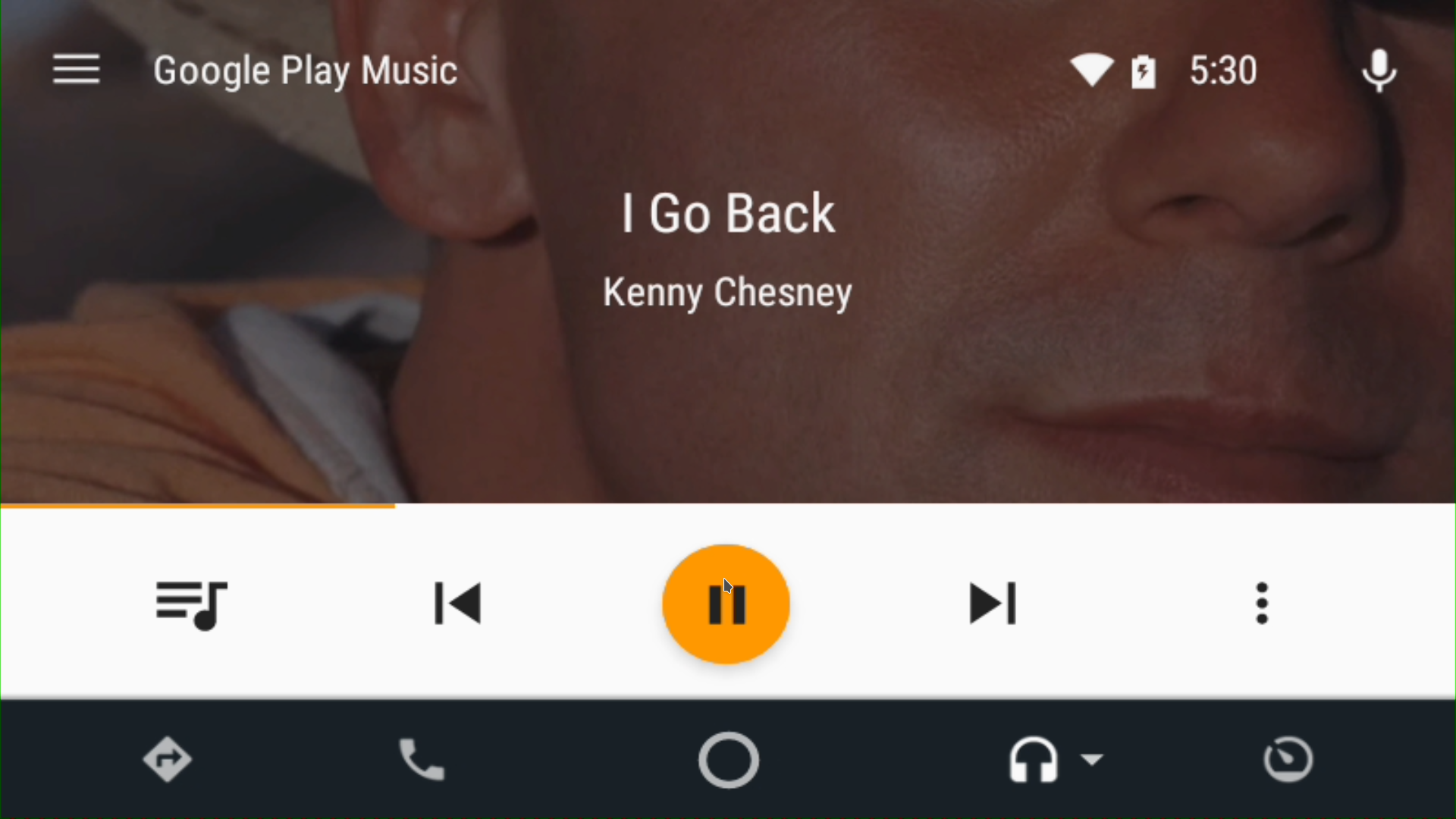
Please comment here devices that are known to work and not work. Specifically:
For people using custom HDMI touch screens, please try Starting Crankshaft in X11 mode on image 2018-03-10 or later.
There is very likely that OpenAuto will work with your phone regardless of whether Crankshaft works or not. If Crankshaft does not work for you yet, there is a big chance that if you know how to compile OpenAuto yourself, it will work.
The text was updated successfully, but these errors were encountered: