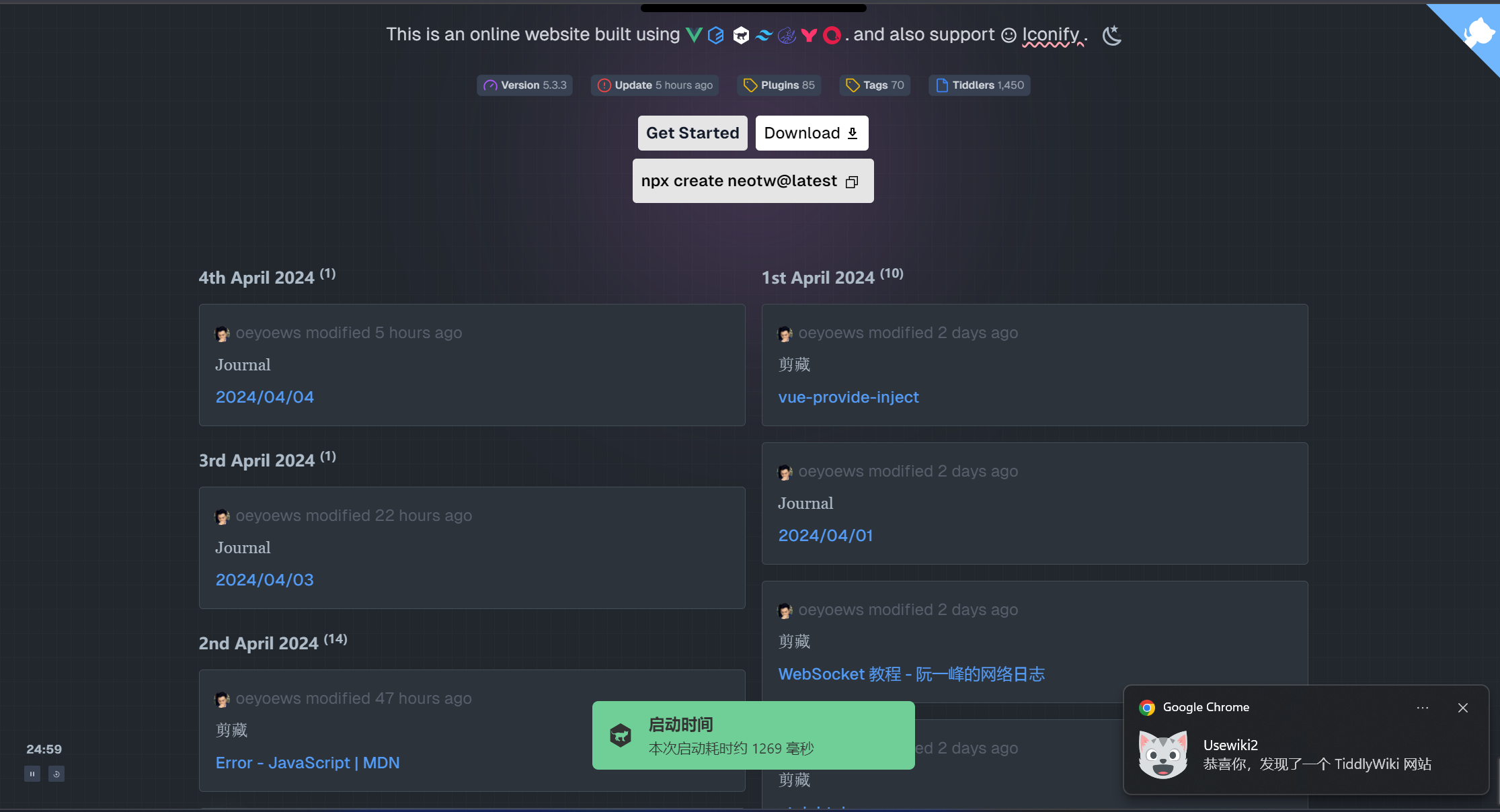 |
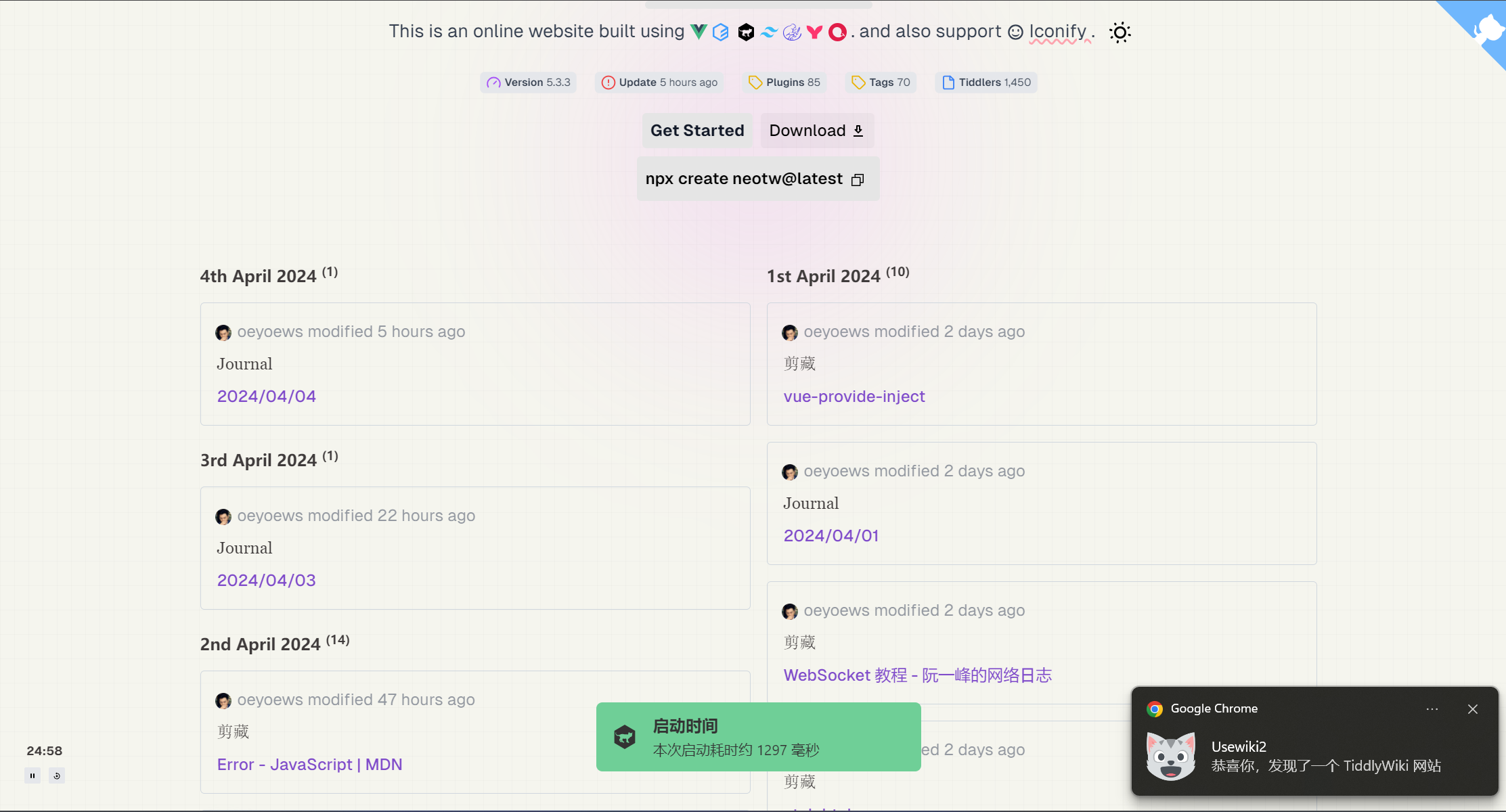 |
|---|
Stackblitz Demo | Documentation
- 📦 Out of the box: TiddlyWiki Starter Kit comes with most configurations pre-packaged, reducing the need for tedious setup.
- 🎨 Powered by Tailwind CSS: Utilizes Tailwind CSS for responsive design, minimizing the need for extensive style files.
- 📚️ Multiple wiki support: Supports custom folders for different purposes such as work, life, reading, etc., making switching between them effortless.
- 🚀 Quick operations: Provides keyboard shortcuts and full keyboard navigation for efficient workflow.
- 🔧 Simplified configuration: Easily customize the TiddlyWiki Starter Kit by editing the .env file.
- 💡 One-click installation: Quickly install the TiddlyWiki Starter Kit using the npm create create-neotw-app command.
- Node.js
- Git(optional)
graph LR;
NodeJs & TiddlyWiki5 & Git -.-> Local --> GitHub --> Build -.-> b[[Blog Page]]
sequenceDiagram
actor user as TiddlyWiki5 用户
participant nodejs as TiddlyWiki5 Node.js
participant website as 浏览器
participant git as Git
participant github as GitHub
user ->>+ github : 克隆 TiddlyWiki5 Starter Kit 仓库, 安装依赖
user ->> nodejs : 启动 TiddlyWiki5 Node.js
nodejs ->>+ website : 进入 TiddlyWiki
website -->>- nodejs : 文件变动同步到项目文件夹 /tiddlers
loop
nodejs --> website:文件同步
end
user ->> git : 提交 /tiddlers 文件
git ->> github : 保存到 GitHub
npm create neotw-app@latestFork this project, Go to vercel to deploy it manually
I recommend shallow cloning this project and deploying it manually on Vercel






