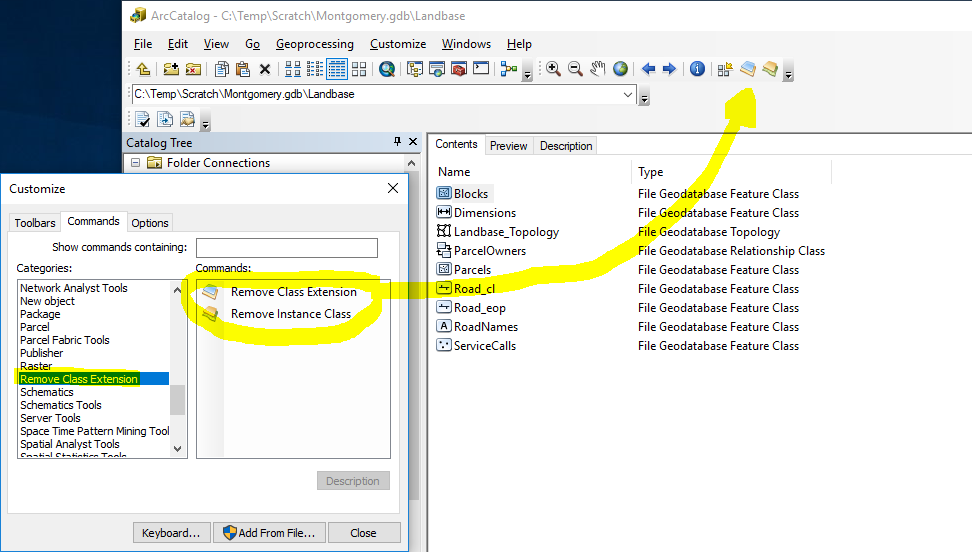This is an Add-in for ArcCatalog. In categories 'Remove class extension' you have two buttons: remove class extension and remove instance class.
Select from ArcCatalog a feature class from tab Contents
If you have a feature class that has a class extension associated or a feature class that is a custom object whose behavior class you can use this add-in that remove the reference and set null.
When previewing a feature class or adding it to a map, one of the following error messages occurs:
- “Error opening feature class. Unable to create object class extension COM component.”
- “Error opening feature class. Unable to create object class COM component.”
In the first case, the feature class has a class extension associated that is not installed on the client machine. Using remove class extension you resolve this problem.
In the second case, the feature class is a custom object whose behavior class is not installed on the client machine. Using remove instance class you resolve this problem.
This add-in runs also for annotation and dimension with class extension or custom object
For details: http://support.esri.com/fr/knowledgebase/techarticles/detail/17755
ArcGIS 10.7.1 Desktop or superior