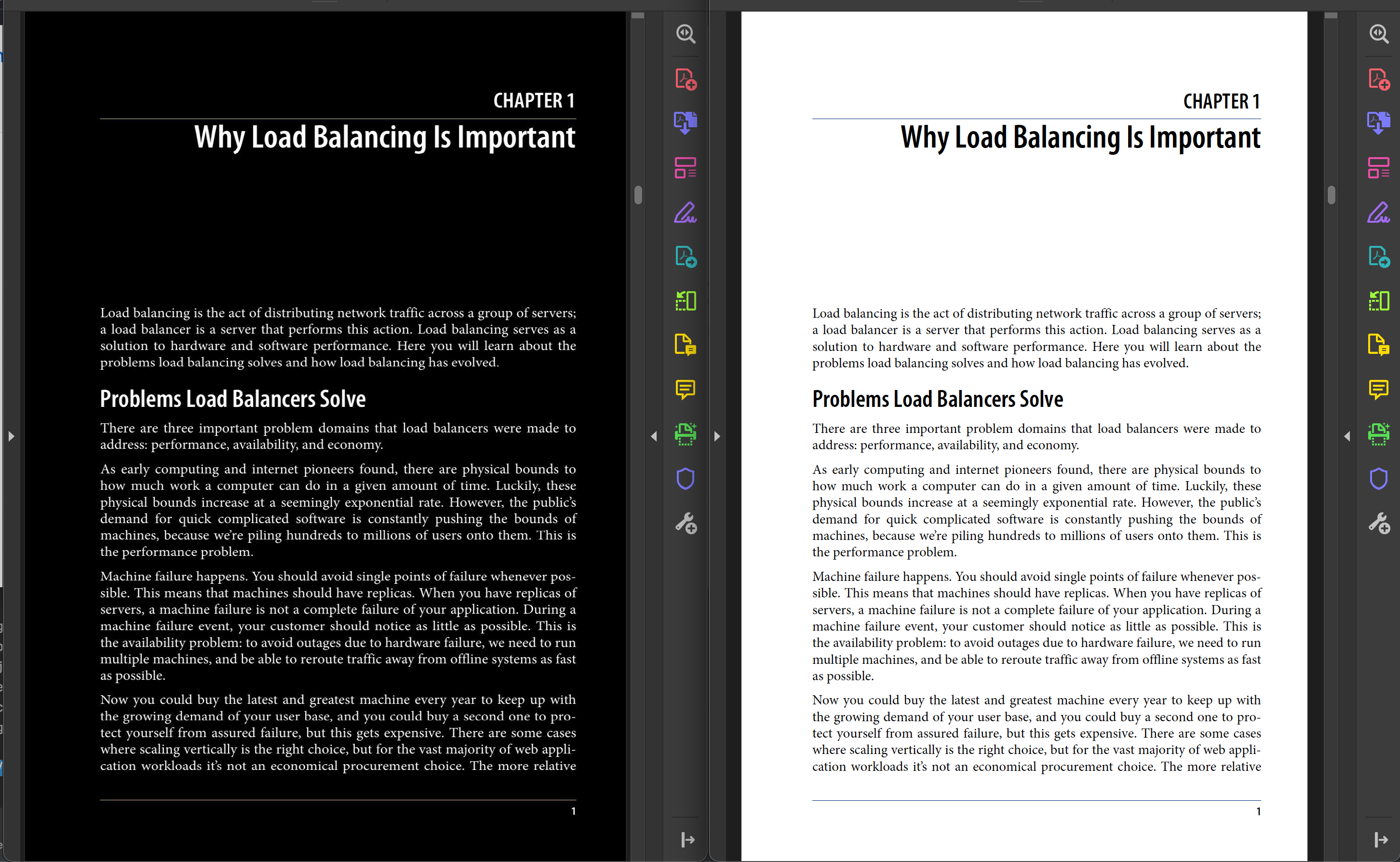This is an automated tool which converts background of PDF to Dark and automatically releases it.
CI file runs when something is changed on files which ends with *.pdf under ./uploads.
To run the automated tool it is enough to add PDF files to ./uploads then CI file will automatically start.
$ git clone --depth 1 git@github.com:mrtrkmnhub/darkpdf.git
$ cd darkpdfOnce you have added your PDF files to uploads folder, it is time to commit and push them to master branch as shown below.
$ git add uploads/*
$ git commit -m "<commit-message>"
$ git push origin masterOnce you have pushed it, dark version of PDF will be available under releases
- Create virtual python environment
python3 -m venv ./venv- Source venv
source ./venv/bin/activate- Upgrade pip and Install requirements
pip install --upgrade pip
pip install -r requirements.txt- Place PDF files to ./uploads folder and run script *(Converted PDF Files will be in root folder of the project )
python run converter.py The script can be extended more such as integration of Telegram, Slack, Discord bots and more.