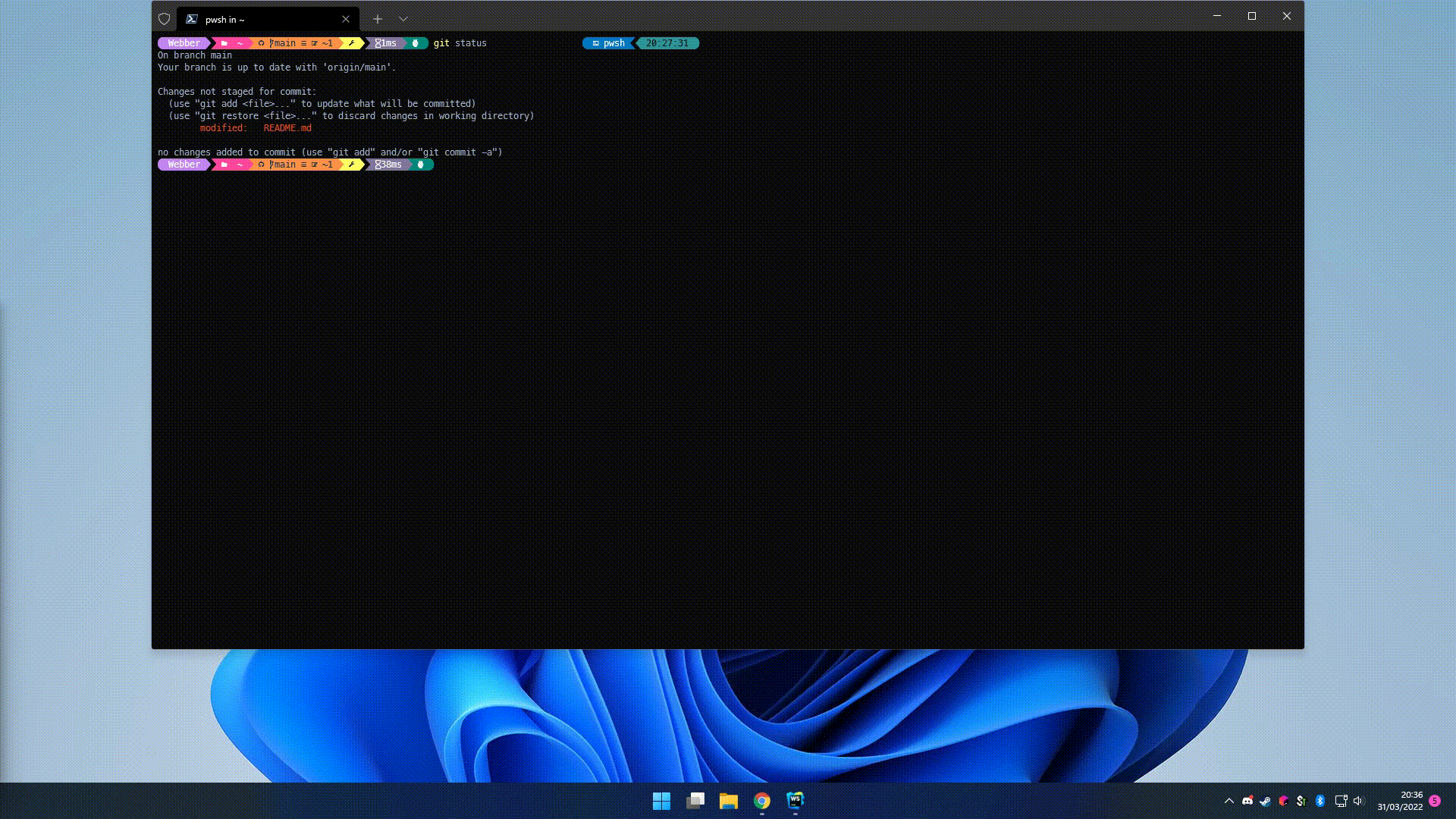For Windows 10 & 11, and KDE Plasma 5 & 6.
On Windows 10, with Windows Terminal, Double Commander and Process Hacker.
wtq-v2.mp4
On CachyOS, with WezTerm, Dolphin, System Monitor, KeePassXC and Spotify.
kde6-01.mp4
- Join the discussion
- Open an issue
- Try a release
See the latest release, and pick a zip.
scoop install https://raw.githubusercontent.com/flyingpie/windows-terminal-quake/master/scoop/wtq-latest.json
A shortcut is then available named 'WTQ - Windows Terminal Quake', or you can just run 'wtq' from a command line or Win+R.
winget install windows-terminal-quake
A shortcut is then available named 'wtq', or you can just run 'wtq' from a command line or Win+R.
WTQ started as a companion app to the new Microsoft's Windows Terminal, before a rewrite to v2 that supported other apps as well.
If you're missing a feature from v2, feel free to use v1 instead.
Companion program for the new Windows Terminal that enables Quake-style drop down.
- Runs alongside the new Windows Terminal
- Toggle using CTRL+~ or CTRL+Q (configurable, see below)
- Shows up on the screen where the mouse is (eg. multi-monitor and multi-workspace)
- Transparency
- Configurable as fullscreen, or partial screen
There are a couple of options:
- Download the latest release from the releases page.
- Clone/download the source and run build.ps1 (uses Cakebuild).
- Clone/download the source and build using Visual Studio.
- Via scoop:
scoop install https://raw.githubusercontent.com/flyingpie/windows-terminal-quake/master/scoop/windows-terminal-quake.json
See the documentation for more settings and information.