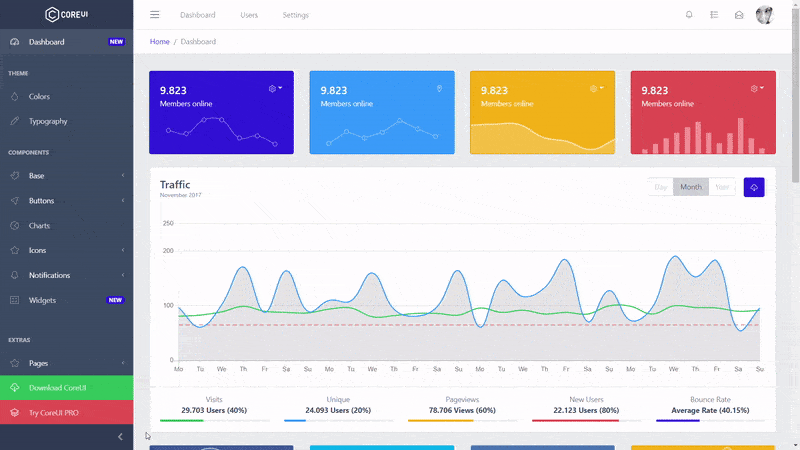Curious why I decided to create CoreUI? Please read this article: Jack of all trades, master of none. Why Bootstrap Admin Templates suck.
CoreUI offers 6 versions: Bootstrap, Angular, Laravel, React.js, Vue.js, and Vue.js + Laravel.
CoreUI is meant to be the UX game changer. Pure & transparent code is devoid of redundant components, so the app is light enough to offer ultimate user experience. This means mobile devices also, where the navigation is just as easy and intuitive as on a desktop or laptop. The CoreUI Layout API lets you customize your project for almost any device – be it Mobile, Web or WebApp – CoreUI covers them all!
- Versions
- CoreUI Pro
- Admin Templates built on top of CoreUI Pro
- Installation
- Usage
- Features
- Creators
- Community
- Community Projects
- License
- Support CoreUI Development
CoreUI is built on top of Bootstrap 4 and supports popular frameworks.
- CoreUI Free Bootstrap Admin Template
- CoreUI Free Angular Admin Template
- CoreUI Free Laravel Admin Template
- CoreUI Free React.js Admin Template
- CoreUI Free Vue.js Admin Template
- CoreUI Free Vue.js + Laravel Admin Template
- 💪 CoreUI Pro Bootstrap Admin Template
- 💪 CoreUI Pro Angular Admin Template
- 💪 CoreUI Pro La 8000 ravel Admin Template
- 💪 CoreUI Pro React Admin Template
- 💪 CoreUI Pro Vue Admin Template
- 💪 CoreUI Pro Vue + Laravel Admin Template
| Default Theme | Legacy Theme | Dark Layout |
|---|---|---|
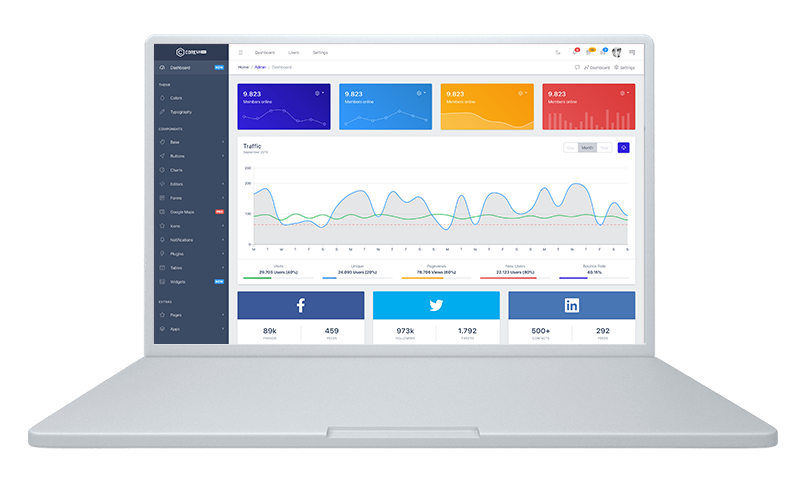 |
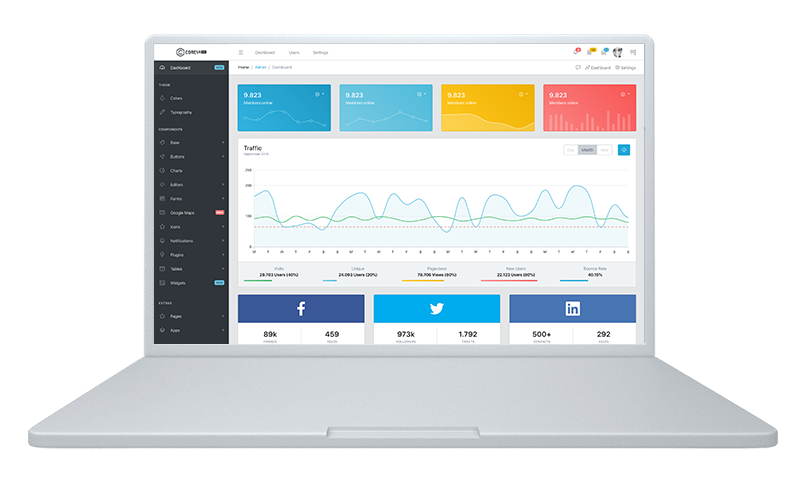 |
 |
# clone the repo
$ git clone https://github.com/coreui/coreui-free-vue-laravel-admin-template.git my-project
# go into app's directory
$ cd my-project/laravel
# install app's dependencies
$ composer install
# install app's dependencies
$ npm install# create database
$ touch database/database.sqliteCopy file ".env.example", and change its name to ".env". Then in file ".env" replace this database configuration:
- DB_CONNECTION=mysql
- DB_HOST=127.0.0.1
- DB_PORT=3306
- DB_DATABASE=laravel
- DB_USERNAME=root
- DB_PASSWORD=
To this:
DB_CONNECTION=sqlite
DB_DATABASE=/path_to_your_project/database/database.sqlite
-
Install PostgreSQL
-
Create user
$ sudo -u postgres createuser --interactive
enter name of role to add: laravel
shall the new role be a superuser (y/n) n
shall the new role be allowed to create database (y/n) n
shall the new role be allowed to create more new roles (y/n) n- Set user password
$ sudo -u postgres psql
postgres= ALTER USER laravel WITH ENCRYPTED PASSWORD 'password';
postgres= \q- Create database
$ sudo -u postgres createdb laravel- Copy file ".env.example", and change its name to ".env". Then in file ".env" replace this database configuration:
- DB_CONNECTION=mysql
- DB_HOST=127.0.0.1
- DB_PORT=3306
- DB_DATABASE=laravel
- DB_USERNAME=root
- DB_PASSWORD=
To this:
DB_CONNECTION=pgsql
DB_HOST=127.0.0.1
DB_PORT=5432
DB_DATABASE=laravel
DB_USERNAME=laravel
DB_PASSWORD=password
- Install MySQL
- Create database (this way or another)
$ mysql -uroot -p
mysql> create database laravel;Create a user with privileges to the laravel database (root user may not work while it requires a sudo)
- Update .env file Copy file ".env.example", and change its name to ".env". Then in file ".env" complete database configuration:
DB_CONNECTION=mysql
DB_HOST=127.0.0.1
DB_PORT=3306
DB_DATABASE=laravel
DB_USERNAME=root
DB_PASSWORD=
# in your app directory
# generate laravel APP_KEY
$ php artisan key:generate
# generate jwt secret
$ php artisan jwt:secret
# run database migration and seed
$ php artisan migrate:refresh --seed
# go to coreui directory
$ cd ../coreui
# install app's dependencies
$ npm install
# test
$ php vendor/bin/phpunit# back to laravel directory
$ cd ../laravel
# start local server
$ php artisan serve
$ cd ../coreui
$ npm run serveOpen your browser with address: localhost:8080
If you need change backend adress go to file /coreui/src/main.js And change line:
Vue.prototype.$apiAdress = 'http://127.0.0.1:8000'- Go to file /laravel/routes/web.php And uncomment this lines:
Route::get('/{any}', function () {
return view('coreui.homepage');
})->where('any', '.*');- Go to file /laravel/config/filesystems.php And change this line:
'root' => public_path() . '/../../coreui/public/public',To this:
'root' => public_path('public'),- Go to file /coreui/src/views/media/Media.vue And change this line:
changePort: 'localhost:8080',To this:
changePort: 'localhost:8000',# back to laravel directory
$ cd ../laravel
# generate mixing
$ npm run dev
# and repeat generate mixing
$ npm run dev
# start local server
$ php artisan serveOpen your browser with address: localhost:8000
Click "Login" on sidebar menu and log in with credentials:
- E-mail: admin@admin.com
- Password: password
This user has roles: user and admin
Instructions for CoreUI Free Vue Laravel admin template only. Pro version have separate instruction.
my-project/database/seeds/MenusTableSeeder.php
In run() function - add insertLink():
$id = $this->insertLink( $rolesString, $visibleName, $href, $iconString);$rolesString- a string with list of user roles this menu element will be available, ex."guest,user,admin"$visibleName- a string caption visible in sidebar$href- a href, ex./homepageorhttp://example.com$iconString- a string containing valid CoreUI Icon name (kebab-case), ex.cil-speedometerorcil-pencil
To add a title to the sidebar - use function insertTitle():
$id = $this->insertTitle( $rolesString, $title );$rolesString- a string with list of user roles this menu element will be available, ex."guest,user,admin"$title- a string caption visible in sidebar
To add a dropdown menu to the sidebar - use function beginDropdown():
$id = $this->beginDropdown( $rolesString, $visibleName, $href, $iconString);$rolesString- a string with list of user roles this menu element will be available, ex."guest,user,admin"$visibleName- a string caption visible in sidebar$href- a href, ex./homepageorhttp://example.com$iconString- a string containing valid CoreUI icon name (kebab-case). For example:cil-speedometerorcil-pencil
To end dropdown section - use function endDropdown().
To add link to dropdown call function insertLink() between function calls beginDropdown() and endDropdown().
Example:
$id = $this->beginDropdown('guest,user,admin', 'Some dropdown', 'http://example.com', 'cil-puzzle');
$id = $this->insertLink('guest,user,admin', 'Dropdown name', 'http://example.com');
$this->endDropdown();IMPORTANT - At the end of run() function, call joinAllByTransaction() function:
$this->joinAllByTransaction();Once done with seeds file edit, run:
$ php artisan migrate:refresh --seed
# This command also rollbacks database and migrates it again.