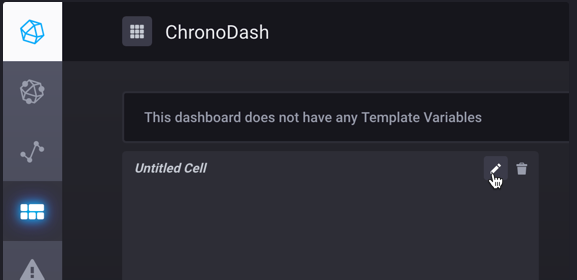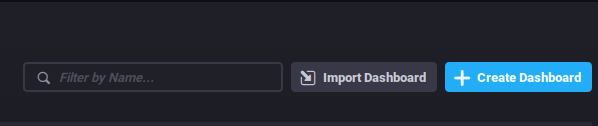I got bored one night and wanted to see if it was hard to use docker with terraform instead of just running the docker commands. After a while I really like the terraform state with docker because I could make a small change and re-run terraform apply to make a real time fixes.
- Terraform
- Docker
Clone the repo https://github.com/digikin/tf-docker-tick_stack.git and change into the directory.
You will have to change the locals variable on line 76 to whatever your absolute path is in your environment.
terraform initterraform planterraform applythen type yes ->Enter a value:yes
I have telegraf configured to pull all the docker metrics but I couldn't figure out how to automatically get the docker.json dashboard to autopopulate.
Click the dashboard button on the left menu.
Select Import Dashboard at the top right menu.
Upload the docker.json file included in the repo under tf-docker-tick_stack/config/docker.json
Enjoy!!
terraform destroythen type yes ->Enter a value:yes