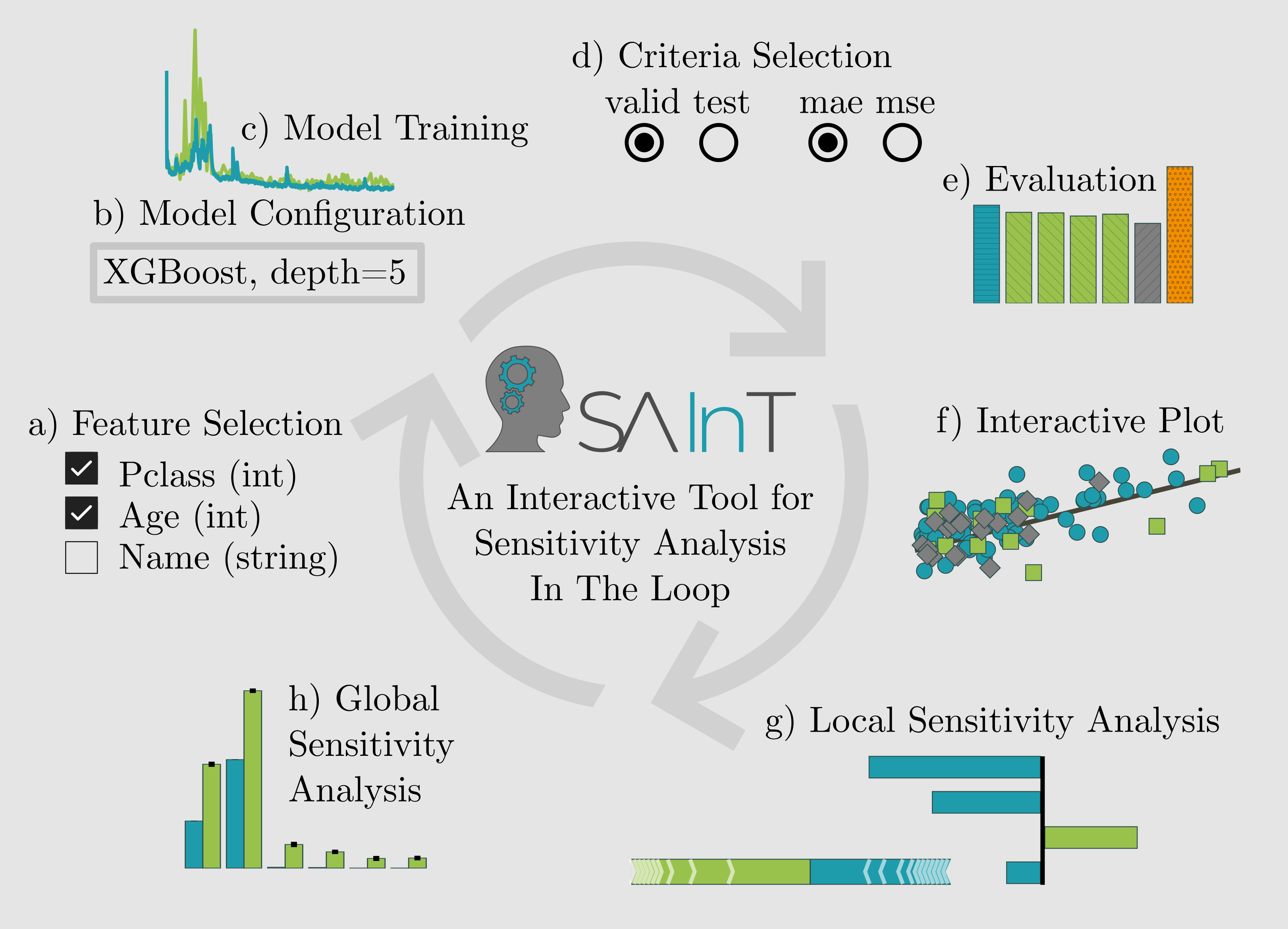We introduce SAInT, an Interactive Tool for Sensitivity Analysis in The Loop, which enables users to train, evaluate, visualize, and explain Machine Learning (ML) models using a graphical interface. Human-in-the-Loop (HITL) tools support informed decision-making through successive iterations with human knowledge. Sensitivity Analysis (SA) is an Explainable Artificial Intelligence (XAI) technique that provides additional insights into model behavior. A key challenge is that using ML typically requires programming skills, especially for integrating XAI methods. This creates barriers to efficient model development and hinders interdisciplinary collaboration. To address this challenge, our tool integrates Interactive ML (IML) with Local SA (LSA) and Global SA (GSA), enabling users to gain insights into model behavior without requiring programming skills. SAInT can be used by Artificial Intelligence (AI) researchers and domain experts. Users can tune hyperparameters, detect data biases, gain insights in model decision-making, select the best features, visualize outliers, apply models on other datasets, explore model reliability, and improve data generation for model refinement.
SAInT integrates Interactive Machine Learning (a-e) and Sensitivity Analysis (f-h) in a loop with user interactions. a) Feature Selection: Define in- and output features. b) Model Configuration: Configure model parameters. c) Model Training: Train or load models. d) Criteria Selection: Select dataset and loss. e) Evaluation: Error plot of all models. The best model is selected. f) Interactive Plot of the best model: Click onto a sample. g) Local Sensitivity Analysis: Local explanations for the selected sample. h) Global Sensitivity Analysis: Identify the best features, which can be used in a) as refinement.
If you use our tool, please cite us.
We offer two ways of installing our package.
pip install saintool
or
Clone the repository using SSH or HTTP or download and unzip the zip package.
Clone using SSH:
git clone git@github.com:dfki-asr/SAInT.git
Clone using HTTP:
git clone https://github.com/dfki-asr/SAInT.git
Go to the main directory.
cd SAInT
Install the package by executing the script:
bash ./install.sh
or directly by typing:
python3 -m pip install -e .
or just
pip install -e .
If you installed the tool with Option 1, there is no default SAInT main directory.
We recommend to create a working directory that will contain two folders data and outputs:
SAInT_working_directory/
├── data
└── outputs
If you installed the tool using Option 2, the SAInT directory already contains data and outputs folders.
Create a subfolder for each dataset in the data folder and copy your .csv-data into it.
Single dataset, random splitting:
Placing only a single file will randomly split it into train, valid, and test.
Adjust the split fractions in the app_settings.json: valid_frac and test_frac.
Multiple pre-splitted datasets
Place your data as train_data.csv, valid_data.csv and test_data.csv into the subfolder.
data/
├── titanic
| └── total_data.csv
├── your_own_dataset
│ ├── train_data.csv
│ ├── valid_data.csv
│ └── test_data.csv
├── ishigami_sobol_g
| └── total_data.csv
└── ...
SAInT will automatically create the output directory for each dataset with models and figures subfolders and place the results there:
outputs/
├── titanic
│ ├── figures
│ └── models
├── your_own_dataset
│ ├── figures
│ └── models
├── ishigami_sobol_g
│ ├── figures
│ └── models
└── ...
Start the SAInT Dash application in the browser:
python3 -m SAInT
The default browser should open automatically.
Alternatively, you can use a browser of your choice by opening a new browser window and type in the address: http://127.0.0.1:8050/