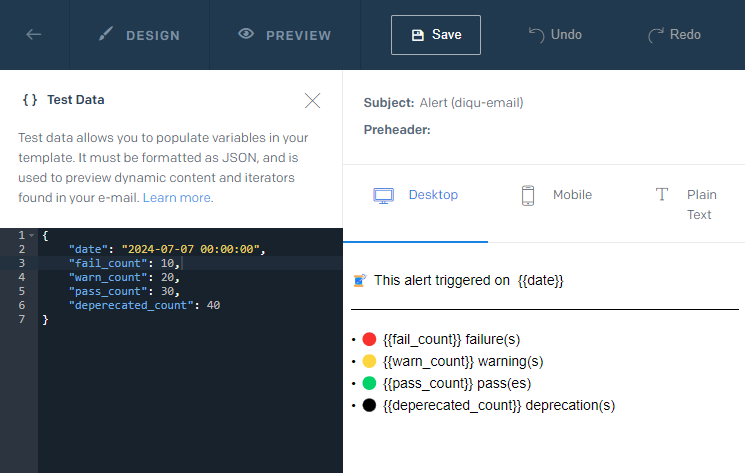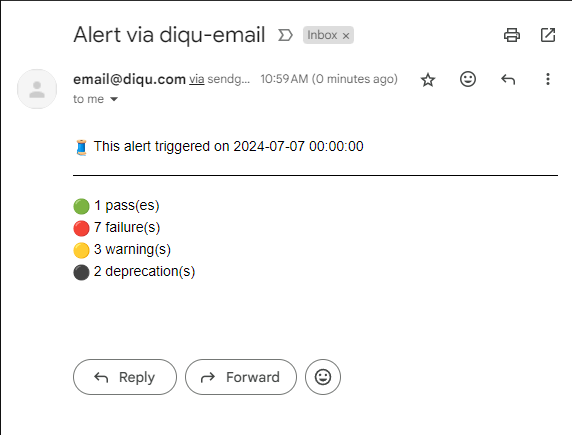Alert module using Email method (Sendgrid)
pip install diqu
pip install diqu-email --upgradeBefore you can send email with Sendgrid, go create your template first:
-
Go to Email API / Dynamic Templates: Create a Dyanmic Template
-
Design your template e.g.
-
Save it and get the Template ID e.g.
d-c70732f1cb304d39823d52cd5cee8312 -
Go to Settings / API Keys: Get an API key e.g. SG.xxx.xxx
Now, you're ready to send alert:
export SENDGRID_API_KEY=YOURVALUE e.g. SG.xxx.xxx
export SENDGRID_MAILING_LIST=YOURVALUE e.g. dat@domain.com,dat2@domain.com
export SENDGRID_TEMPLATE_ID=YOURVALUE e.g. d-c70732f1cb304d39823d52cd5cee8312
# powershell
$env:SENDGRID_API_KEY="YOURVALUE"
$env:SENDGRID_MAILING_LIST="dat@domain.com,dat2@domain.com"
$env:SENDGRID_TEMPLATE_ID="d-c70732f1cb304d39823d52cd5cee8312"
diqu alert --to sendgridFor a quick testing purpose, we can use the CSV package to run the example as following command:
diqu alert --to sendgrid --package csv --profile-name example --profiles-dir ./exampleHere is the sample result: