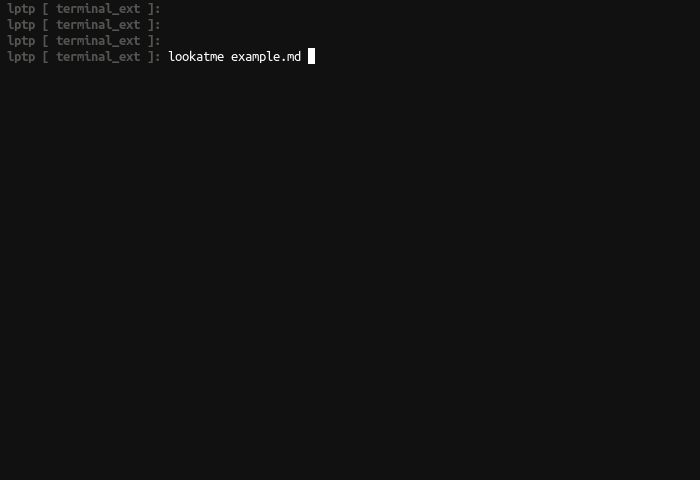lookatme is an interactive, extensible, terminal-based markdown presentation
tool.
- Markdown rendering
- Built-in tutorial slides
lookatme --tutorial - Live (input file modification time watching) and manual reloading
- Live terminals embedded directly in slides
- Syntax highlighting using Pygments
- Loading external files into code blocks
- Support for contrib extensions
- Smart slide splitting
- Progressive slides with
<!-- stop -->comments between block elements
pip install --upgrade lookatme
lookatme --tutorialNOTE: lookatme 3.0 is nearing completion! Check out the latest release
candidate with: pip install --upgrade --pre lookatme. Be warned, version 3.0
may not be as stable and contains breaking changes (mostly with styles) from
previous major versions.
General tour
Embedded terminal example
Sourcing external files example
| Action | Keys | Notes |
|---|---|---|
| Next Slide | l j right space |
|
| Prev Slide | h k left delete backspace |
|
| Quit | q Q |
|
| Terminal Focus | Click on the terminal | |
| Exit Terminal | ctrl+a and then a slide action |
|
| Vertically scroll within slide | up/down or page up/page down |
Usage: lookatme [OPTIONS] [INPUT_FILES]...
lookatme - An interactive, terminal-based markdown presentation tool.
See https://lookatme.readthedocs.io/en/v{{VERSION}} for documentation
Options:
--debug
-l, --log PATH
--tutorial TEXT As a flag: show all tutorials. With a
value/comma-separated values: show the
specific tutorials. Use the value 'help' for
more help
-t, --theme [dark|light]
--style [default|emacs|friendly|friendly_grayscale|colorful|autumn|murphy|manni|material|monokai|perldoc|pastie|borland|trac|native|fruity|bw|vim|vs|tango|rrt|xcode|igor|paraiso-light|paraiso-dark|lovelace|algol|algol_nu|arduino|rainbow_dash|abap|solarized-dark|solarized-light|sas|staroffice|stata|stata-light|stata-dark|inkpot|zenburn|gruvbox-dark|gruvbox-light|dracula|one-dark|lilypond|nord|nord-darker|github-dark]
--dump-styles Dump the resolved styles that will be used
with the presentation to stdout
--live, --live-reload Watch the input filename for modifications
and automatically reload
-s, --safe Do not load any new extensions specified in
the source markdown. Extensions specified
via env var or -e are still loaded
--no-ext-warn Load new extensions specified in the source
markdown without warning
-i, --ignore-ext-failure Ignore load failures of extensions
-e, --exts TEXT A comma-separated list of extension names to
automatically load (LOOKATME_EXTS)
--single, --one Render the source as a single slide
--version Show the version and exit.
--help Show this message and exit.
Below is a list of known extensions for lookatme:
| Extension Name | Install Name | Notes |
|---|---|---|
| qrcode | lookatme.contrib.qrcode | Renders QR codes from code blocks |
| image_ueberzug | lookatme.contrib.image_ueberzug | Renders images with ueberzug (Linux only) |
| render | lookatme.contrib.render | Renders supported code blocks (graphviz and mermaid-js) by calling an external program. requires an image-rendering extension |
See the documentation for details.