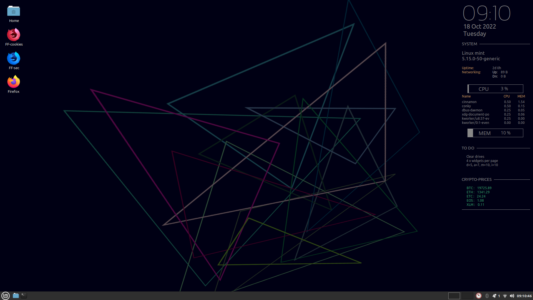A beautiful Conky which displays date, time, system info, live crypto prices and a to-do list.
- Conky Ironman requires Conky version 1.0+
- Fonts: Ubuntu, OpenSans, Kanit Thin (included)
NOTE: Check if Ubuntu and OpenSans are already installed on your system. If
present, delete them from the Conky Ironman fonts directory.
ALSO NOTE: This theme is scaled to a monitor with resolution 1920x1080. You may need to adjust the alignment to your own resolution and taste.
Download the release .zip or .tar.gz and extract.
- Copy the directory
conkyto/opt:
sudo cp -r conky /opt
- Copy the directory
to-doto~/Documents:
cp -r to-do ~/Documents
- Copy the directory
fontsto/usr/share/fonts:
sudo cp -r fonts /usr/share/fonts
- Update the font cache:
sudo fc-cache -fv
- Set Conky Ironman to run at startup:
There are various ways to do this. Some desktop environments allow startup
applications and scripts to be set via a system configuration or tweaks menu.
The universal method of using cron will make sense to everyone.
To add a @reboot cron task:
- Run the command
crontab -eto edit your cron - Add a @reboot directive, assuming Conky Ironman is in
/opt:
@reboot /opt/conky/conky-startup.sh
Reboot.
Conky Ironman is available under a GPL3 license.