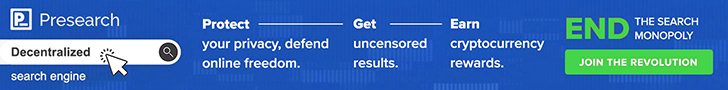Lite Python based Antminer Monitor !!!
- Add as many miners as you want
- Supports miners A3, B3, D3, E3, L3, L3+, L3++, R4, S7, S9, S11, S17, S17 Pro, S17+, T9, T9+, T17, V9, X3, Z9 mini, Z11
- Check their hashrate, temperatures, fan speed, chip condition, HW Error Rate, Uptime
- Get in-app notifications about miner errors (needs refresh)
- Log errors to file
- Display total hashrate grouped by Model
- Password protected login page
- Antminer Monitor requires Python 3
- Mac and Linux users have Python installed by default on their system
- Windows users can download Python from https://www.python.org
** ATTENTION **While installing Python be sure to checkAdd python.exe to Pathin the stepCustomize PythonIf you don't select this option you will probably face some errors while installing the requirements
-
Download the latest official release of #AntminerMonitor from https://github.com/anselal/antminer-monitor/releases or the latest unofficial release from https://github.com/anselal/antminer-monitor/archive/master.zip
-
Unzip the downloaded file in a folder of your preference
-
Open a windows command prompt or a terminal and navigate to the folder where you unzipped the file using the
cdcommande.g. If you unzipped the file in the folder
C:\Users\foo\Downloads\antminer-monitor-mastertype the following command and press <Enter>cd C:\Users\foo\Downloads\antminer-monitor-master
Your command prompt or terminal should now look like
C:\Users\foo\Downloads\antminer-monitor-master> -
This step apply only to Mac users. If you are a Windows or Linux user continue to step 5.
Mac users should run all the commands with sudo eg.
sudo python get_pip.pyInstall
pipusing one of the following methods:4.1 Download
get-pip.pyfrom https://bootstrap.pypa.io/get-pip.py and save it insideantminer-monitor-master. Run the following command to install it:It will ask for the administrator password. Type it and press <Enter>. While typing your password you won't see the characters on your screen. This is only for security measures.
sudo python get_pip.py
4.2 Install pip using
easy_install. Again it may ask for the administrator password.sudo easy_install pip
-
Install requirements (Mac users don't forget
sudo)
python -m pip install -r requirements.txt
python manage.py create-db- Create admin user
python manage.py create-adminDefault creadentials are username: admin - password: antminermonitor. You can change the password from the settings menu.
(Mac users don't forget sudo)
python manage.py run -h 0.0.0.0 -p 5000Fire up a browser and point it to http://localhost:5000 if you are running the app on the same machine OR http://<ip>:5000 if you are accesing the app from another machine on the same network, by replacing <ip> with the machine's ip running AntminerMonitor.
Feel free to change the host (-h) and port (-p) parameters as needed by your setup.
You can set the host (-h) and port (-p) parameters in your .flaskenv file to avoid typing them when starting the app.
AntminerMonitor runs by default in development mode, using Flask's development server. In development mode, this server provides an interactive debugger and will reload when code is changed.
To switch to production mode, edit .flaskenv and set FLASK_ENV="production"
Edit antminermonitor.service and adjust it properly to your environment
As root, run the following:
# Copy file service file to systemd's system folder
cp antminermonitor.service /etc/systemd/system/
# reload the daemon to apply changes
systemctl daemon-reload
# That’s it. We can now start the service:
systemctl start antminermonitor
# And automatically get it to start on boot
systemctl enable antminermonitor- BTC:
1HYCBovF6mqqKMyG4m2DQxXpdKmogK4Wuw - LTC:
LLrjq6nRokS74yPMspitHkXv4nLtEyebNW - DASH:
XuEnZtsCmWcDwKVe82wQddsfwUifXyeRoQ - ETH:
0x5bD8813Da5148fbc841bB18b9411fF72EdC8e10a
- Get a Ledger Nano S and protect your cryptocurrencies
- Listen to your favorite radio stations and earn BRO cryptocurrency !!!
- Get paid to search