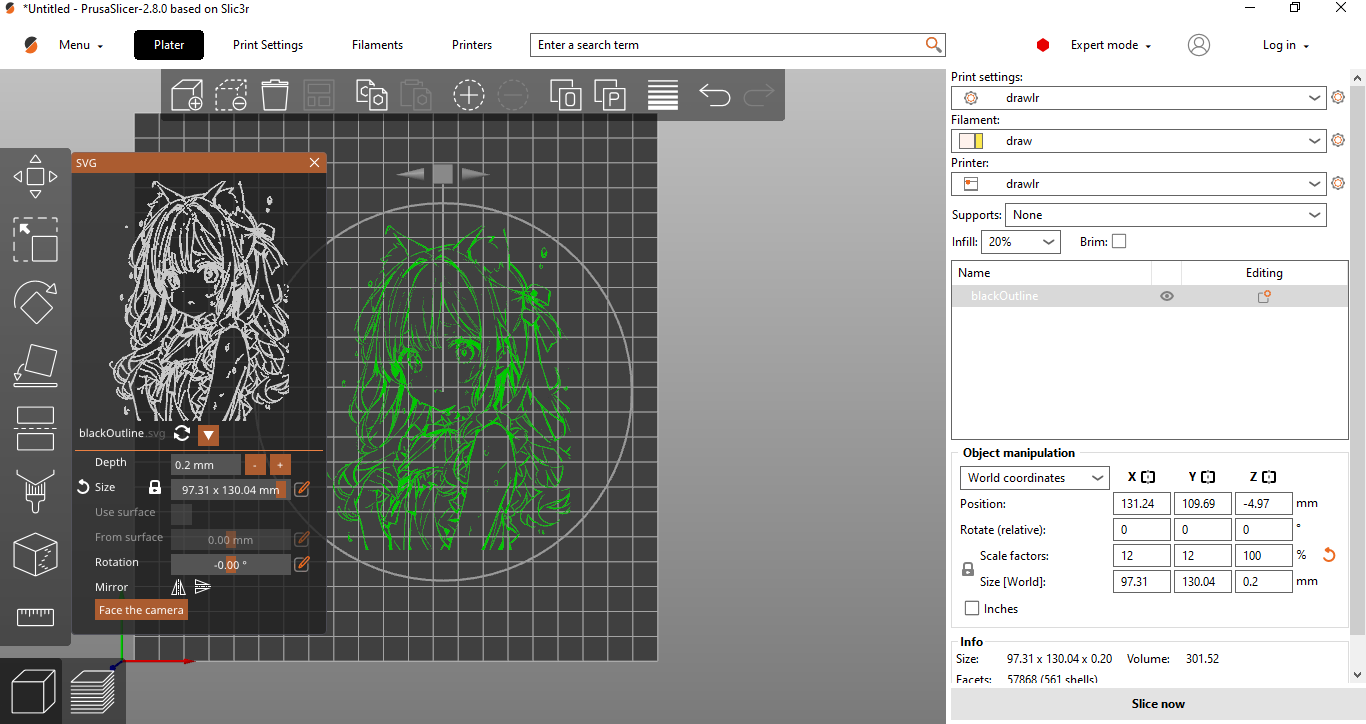This tool has a python script that reads any input image (given sample is AI generated) And splits it into multiple layers based on the input n_colors parameter provided by selecting the dominant colors from the input image. The splitted layers consist of the following :
- An outline layer
- A layer containing the darkest parts for black fill
- And n_colors layers containing dots of the dominant colors.
- Clone this repository:
- run
python -m pip install -r requirements.txt
Run the script with the following command:
python image_splitter.py path/to/your/image.png --n_colors N
path/to/your/image.png: Path to the input image file (required)--n_colors N: Number of dominant colors to extract (optional, default is 5)
python image_splitter.py otherFiles/input_image.png --n_colors 3
Sample Output from above script attached in images/ folder
These layers can then be imported into inkscape to convert them into SVG by using the trace bitmap function.
Path > Trace Bitmap
Below are the inkscape settings used and corresponding output:
output form this step attached in otherfiles/blackOutline.svg
Settings from my current prusaslicer profile used for drawing without extrusion and heating
are exported into file : otherFiles/config.ini
Import into prusaslicer for convinience by opening prusa slicer and navigating to
Menu > File > Import > Import Config...
Select the config.ini file attached for drawlr profile. After this the svg file can be drag and droped into prusaslicer
The generated GCode files after a bit of modifcations for changing pen behaviour at start layer is attached in :
otherFiles/dots.gcode
otherFiles/outlineBlack.gcode
Printer used : Ender 3 Neo
Pen holder attachment
inkscape
prusaSlicer
Note : Best results with "Brush Pens" with soft tip bristles which can provide additional texture by providing different line width on different pressures.
Final Plot :