NeurIPS 2019: Learn to Move - Walk Around
Catalyst starter kit
(Taken from the official repo).
Anaconda is required to run our simulations. Anaconda will create a virtual environment with all the necessary libraries, to avoid conflicts with libraries in your operating system. You can get anaconda from here https://docs.anaconda.com/anaconda/install/. In the following instructions we assume that Anaconda is successfully installed.
For the challenge we prepared OpenSim binaries as a conda environment to make the installation straightforward
We support Windows, Linux, and Mac OSX (all in 64-bit). To install our simulator, you first need to create a conda environment with the OpenSim package.
On Windows, open a command prompt and type:
conda create -n opensim-rl -c kidzik opensim python=3.6.1
activate opensim-rlOn Linux/OSX, run:
conda create -n opensim-rl -c kidzik opensim python=3.6.1
source activate opensim-rlThese commands will create a virtual environment on your computer with the necessary simulation libraries installed. Next, you need to install our python reinforcement learning environment. Type (on all platforms):
conda install -c conda-forge lapack git
pip install osim-rlTo execute 200 iterations of the simulation enter the python interpreter and run the following:
from osim.env import L2M2019Env
env = L2M2019Env(visualize=True)
observation = env.reset()
for i in range(200):
observation, reward, done, info = env.step(env.action_space.sample())To train agents on the L2M environment, we can run Catalyst.RL as usual.
export LOGDIR=...
bash bin/prepare_configs.sh
# start db node
mongod --config ./configs/_mongod.conf --port 12000
# start trainer node
export GPUS="" # like GPUS="0" or GPUS="0,1" for multi-gpu training
CUDA_VISIBLE_DEVICES="$GPUS" catalyst-rl run-trainer --config ./configs/_exp_common.yml ./configs/_dpg_common.yml ./configs/ddpg.yml
# start sampler node
CUDA_VISIBLE_DEVICES="" catalyst-rl run-samplers --config ./configs/_exp_common.yml ./configs/_dpg_common.yml ./configs/ddpg.yml
# view tensorboard logs
CUDA_VISIBLE_DEVICE="" tensorboard --logdir=./logsFor more information about Catalyst.RL you can check official repo, documentaiton and examples.
After a while you can see something like
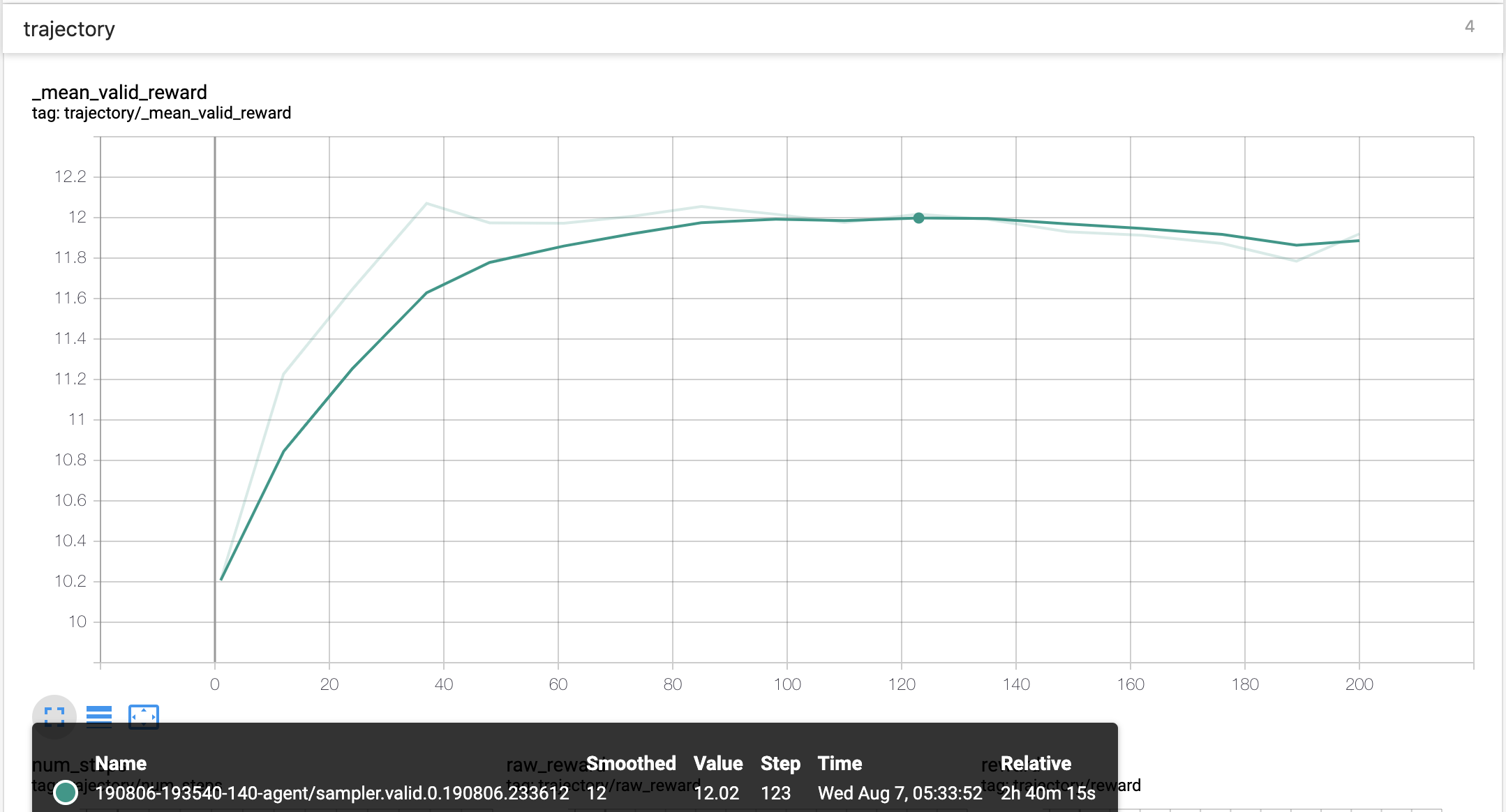 This shows us mean validation reward based on 64 episodes.
This shows us mean validation reward based on 64 episodes.
I hope this agent is only the beginning of you RL path and you can do much better.
Enjoy the competition!