This is ether tipping system on Slack. Using ERC725/ERC735 for Authentication.
Ethertip is a service that enables tip using Ethereum on Slack.
Diagram is shown below.
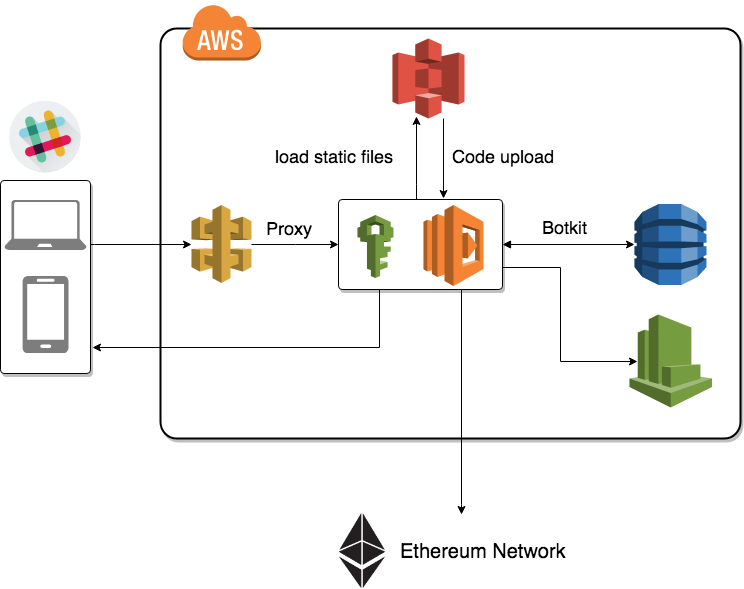
Clone this repository.
Run npm install command to reproduce the contents of package.json.
It can be run locally with npm run start.
IAM User
Attach these Authorities to IAM User.
- AWSLambdaFullAccess
- AmazonS3FullAccess
- AmazonDynamoDBFullAccess
- AmazonAPIGatewayAdministrator
- AWSKeyManagementServicePowerUser
After Attach Authorities, generate an access key.
IAM Role
Attach these Authorities to IAM Role.
- AmazonDynamoDBFullAccess
- CloudWatchLogsFullAccess
- AmazonAPIGatewayAdministrator
- AWSLambdaBasicExecutionRole
- AWSKeyManagementServicePowerUser
To upload to Lambda you need to zip file. At that time, static folder supposed to be hosted at S3, so exclude them.
But, A file larger than 10 MB can't directly upload in Lambda. So, After placing it on S3 once, upload to Lambda.
Change the URL in the part defining the /withdraw command in app.js.
bot.replyPublic(message,"You can withdraw your ether to " + user.address + " at below: " +
"https://static_file_URL_on_S3/withdraw.html?id=" + message.user +
"&value=" + user.tip +
"&sig=" + sig);
Execute the following command to zip it。
zip -r ../example.zip *
Build a bucket with an appropriate name in S3 and upload the zipped file.
Create Lambda function.
- clientId : Slackapp clientId
- clientSecret : Slackapp clientSecret
- PORT: localhost port number
- EXPRESS_AWS_REGION : AWS resion
- EXPRESS_AWS_ACCESS_KEY_ID : IAM user access key
- EXPRESS_AWS_SECRET_ACCESS_KEY: IAM user secret access key
- PRIV_KEY : contract secret key
Add Method
-
method : ANY
Integration type : Lambda function
CheckUse Lambda integrated proxySet up the created Lambda function -
method : OPTIONS
SelectMock.
Add resource
Choose Set as proxy resource from Create Resource.
Check Activate API Gateway CORS.
Deploy
If all setting is completed, Deploy the API from action.
Create a table named botkit from table creation.
Primary partition key: type (String)
Primary sort key: id (String)
Upload static files in static folder to S3.
Before that, change url in add() function to endpoint of API Gateway.
function add() {
userRegistoryInstance.users(userAccount, function (err, result) {
$.ajax({
method: 'POST',
url: 'https://API Gateway_Endpoint_URL' + 'add',
-
Create App https://api.slack.com/apps/
-
Create a bot from
Add bot user.
Event
Request URL : https://API_Gateway_Endpoint_URL/slack/receive
Subscribe to Workspace Events
- reaction_added
Command
Request URL : https://API_Gateway_Endpoint_URL/slack/receive
- /wallet : Check the wallet address and your tip status
- /register : resister wallet address
- /withdraw : Ether accumulated tip
- /withdraw : withdraw Ether accumulated tip
OAuth & Permissions
Set Oauth address
Redirect URLs : https://API_Gateway_Endpoint_URL/oauth
If all setting is completed、Install the application from "Install App". Furthermore, In order to have Slack authentication information in botkit, access the following URL.
https://API_Gateway_Endpoint_URL/login
If this is done correctly, there should be a teams write in DynamoDB.
It is necessary to prepare two Ethereum Wallet secret keys.
This secret key is stored in the server of the Tip service. Wallet address associated with secret key to set to Validator tip. When executing the Withdraw command, sign it using the secret key, restore the wallet address in the contract, query with the validator, and confirm that the signature is correct.
Since it is necessary to keep this secret key in the server of the authentication service, set keccak 256 of the wallet address linked to this secret key to ClaimSignerKey of ClaimIssuer.
When authenticating, sign it using the secret key, restore Keccak 256 of the wallet address in the contract, introduce it as ClaimSigner, and confirm that the signature is correct.
- Deploy contracts/UserRegistory.sol
- Set the address of the deployed UserRegistory as the parameter of the constructor when deploying Identity.sol
- Deploy
- Set ClaimSigner in order to secret key
- Set The validator associated with the secret key to the parameter of the constructor at the time of deploy
- Send Ether to deployed contract
Identify the part where the bug seems to come out and let it output to logs. Logs can be checked with CloudWatch.
-
When you want to send a tip
Sendmoneybagstamp to opponent. -
When you want to check your tip
You can check with/walletcommand. -
When you want to register a wallet
/registe your_wallet_address -
When you want to withdraw Ether accumulated tip
/withdraw
Can withdraw with the /withdraw command, but you need a little preparation.
To use Ethereum, you need a wallet address.
Using MetaMask makes it easy to obtain addresses.
https://metamask.io/
You need to pay a gas fee to do transactions with Etherum. Therefore, you need to acquire Ether.
What we're using this time is a testnet called Rinkeby.
https://www.rinkeby.io/#stats
Create Identity from this page.
https://static_file_URL_on_S3/register.html
Press Create Identity to move to Metamask, set gas bill and press Confirm. (If you be stingy exaggerate gas bills, It takes time to CONFIRMED)
When you generate Identity you will get an item to enter Email and Password. Enter an appropriate value and press Add Claim. Then you fly to Metamask so pay the proper gas bill and press confirmation.
When the transaction becomes COMFIRMED, if you click Verify and a green check is issued, authentication is completed.
With authentication completed, You can withdraw the accumulated Ether from the withdraw button.
Copyright 2018 Lancers, Inc.
Licensed under the MIT License.
