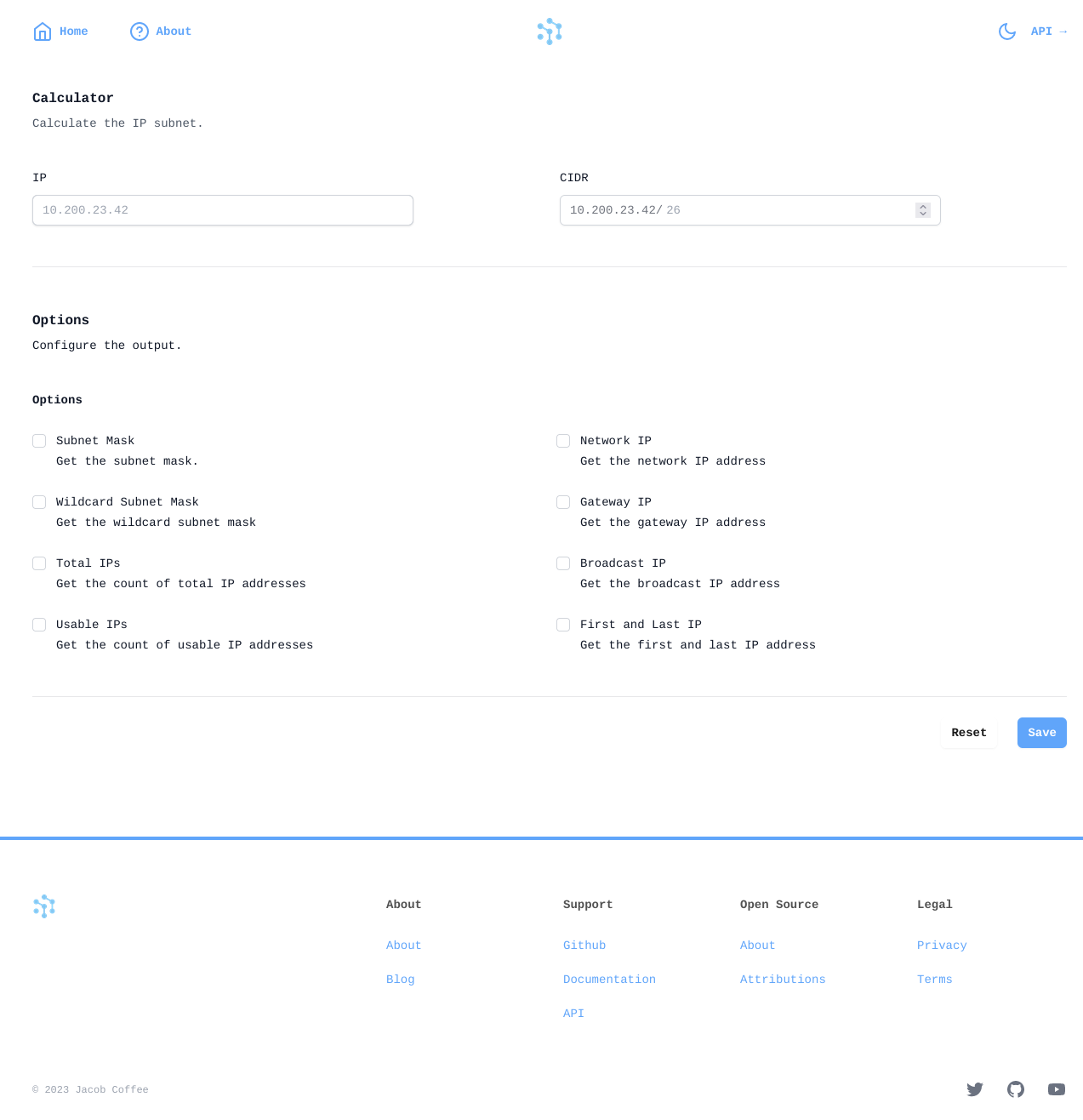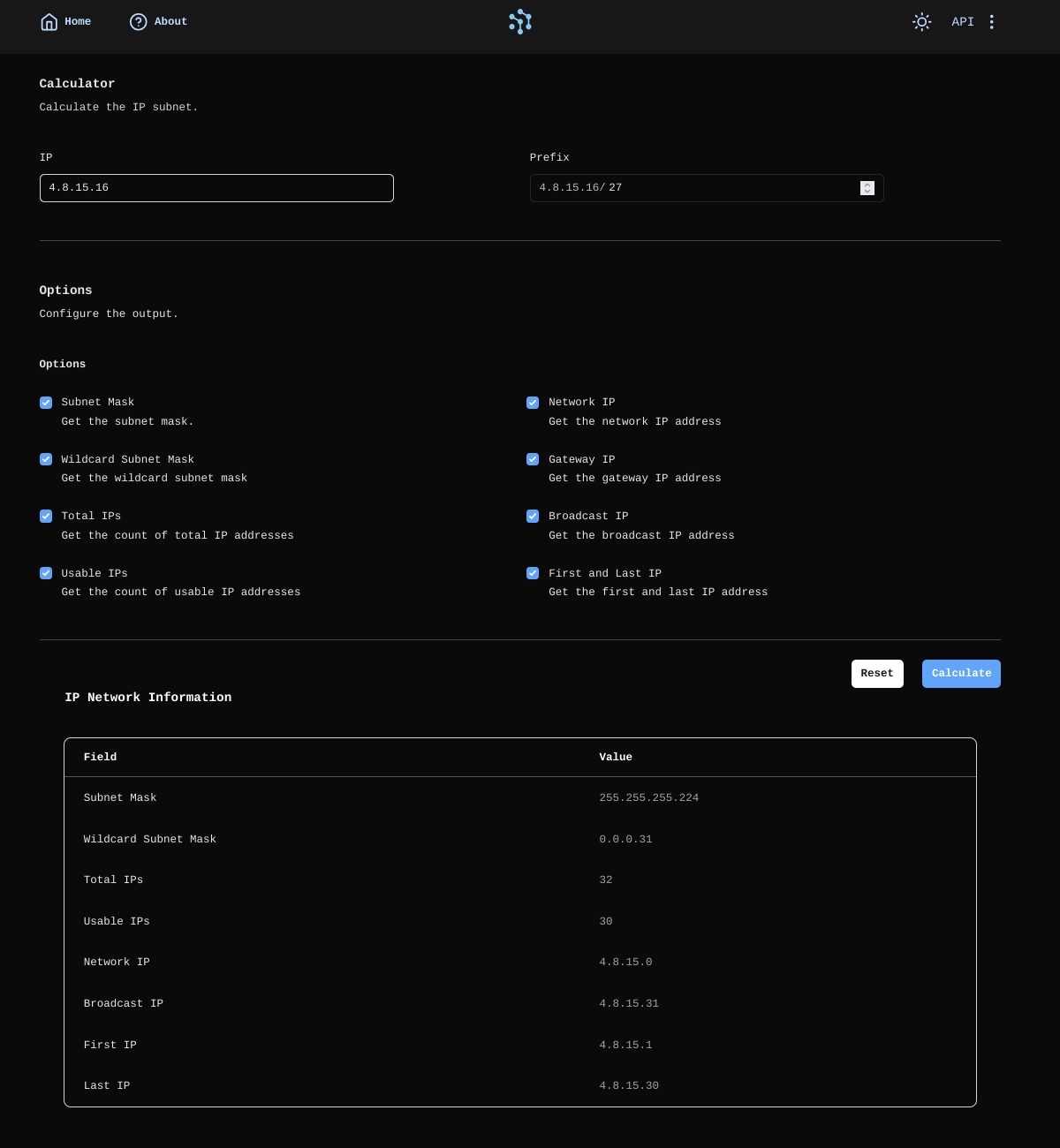pip install niapiInstall the project:
pip install -e .Run the project:
NOTE: From within the virtual environment
app run -r --debugUsing the CLI:
# via curl
➜ curl --request GET \
--url 'http://0.0.0.0:8000/calculator/ip?ip=4.8.15.16&prefix=23' \
--header 'Content-Type: application/json'
# via App CLI
# TODO
app calculate "10.248.15.39/29"Using the API
- Browse to:
- Use the auto-generated API docs to interact with the API
From around the web:
Browse to https://niapi.app/ and use the front page form, API, or curl to interact with the API.
See CONTRIBUTING.rst for more information.
Start the app:
app run-allStart the TailwindCSS watcher:
tailwindcss -i niapi/domain/web/resources/input.css -o niapi/domain/web/resources/style.css --watch- Built on Litestar and Pydantic
- Using https://feathericons.dev/
- Using TailwindCSS