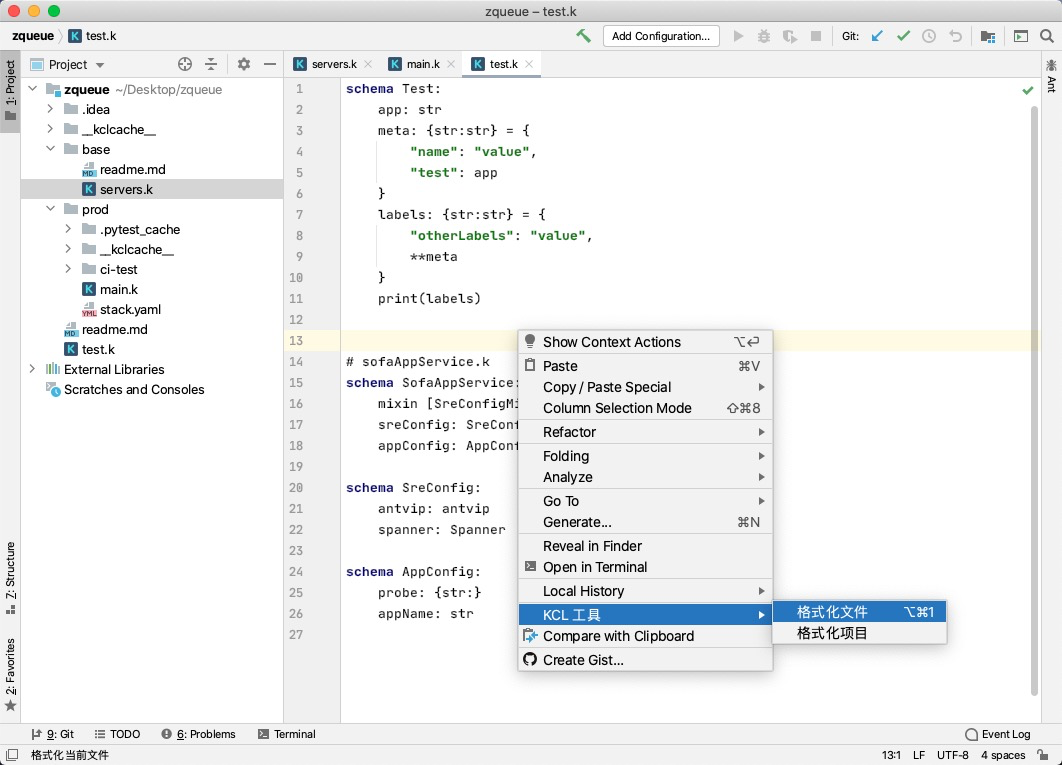The KCL IntelliJ IDEA plugin provides rich language support for the KCL programming language.
Welcome to KCL developing! We hope this plugin enhances your development experience with KCL.
- Step 1. Install KCL on your system.
- Step 2. Install the KCL extension for IntelliJ IDEA. Download the distribution from here and in IntelliJ IDEA, click Preference -> plugins -> install Plugin from Disk... -> select
kcl-idea-pluginzip -> restart IDE. This plugin requires the IntelliJ IDEA 2020.2+ - Step 3. Open or create a KCL file and begin your KCL tour!
This extension provides coding assistance such as basic syntax highlight, IntelliSense such as auto-complete, and some basic code navigation. Other useful features such as diagnostics and testing are in development.
Right-click on the editor and select KCL Tools -> Format File to format the current KCL file:
Right-click on the target directory in the project structure panel, and select KCL Tools -> Format Directory to format all files under the selected folder:
Right-click on the project name in the project structure panel, and select KCL Tools -> Format Project to format all files in the project:
If the plugin isn't working as you expect, please reach out to us by filing an issue.
We are working actively on improving the KCL development on IntelliJ IDEA, and we welcome all kinds of contributions. You can refer to our contribution guide. It introduces how to build and run the extension locally.
Apache License Version 2.0