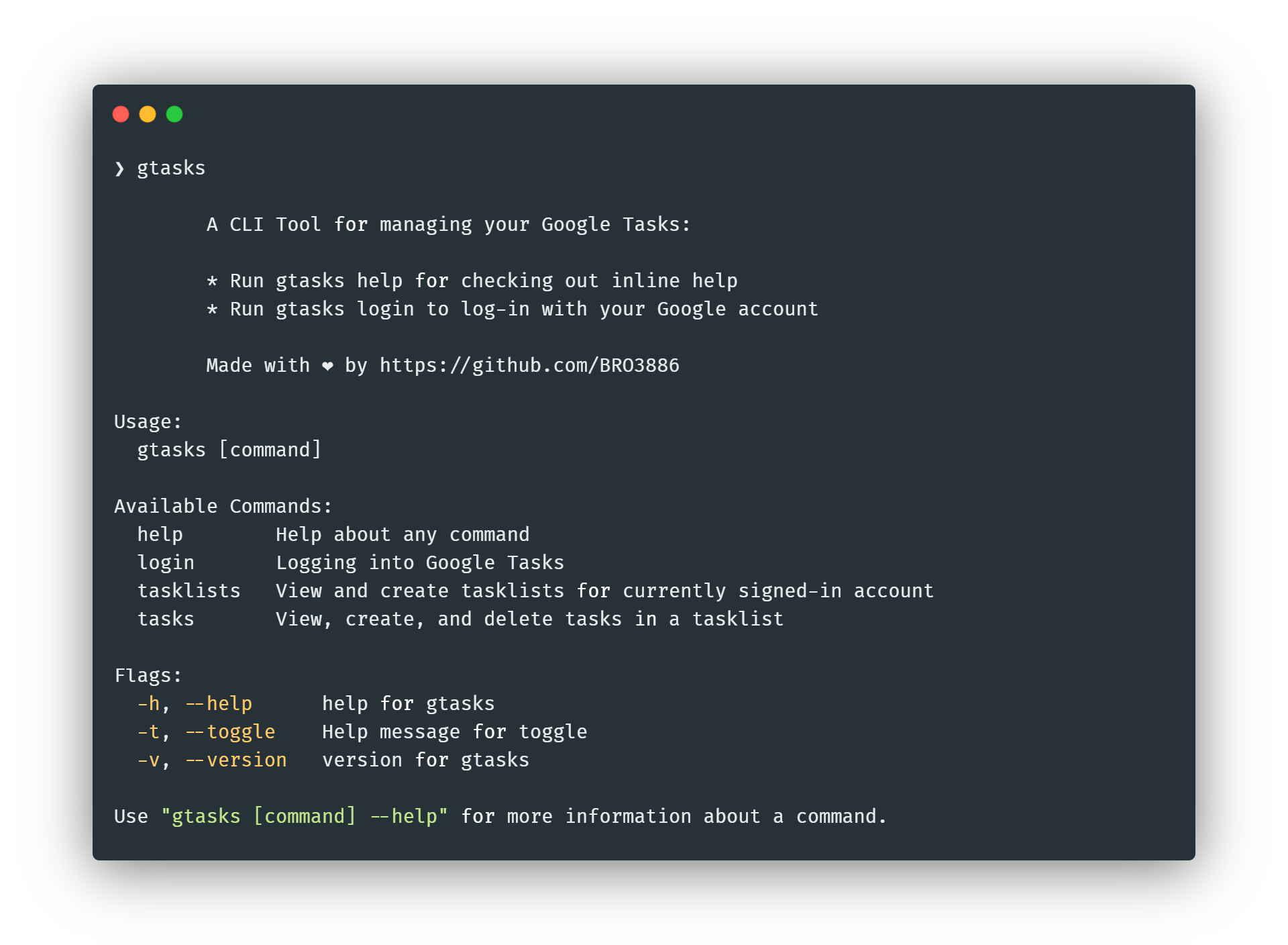gtasks: A CLI Tool for Google Tasks
Refer to the docs website to read about available commands.
(make sure $HOME/go/bin is added to $PATH
go install github.com/BRO3886/gtasks@latestor you can download the binary:
- Download the binary for your system (check releases)
- Move to a particular folder, for eg Documents
- Append the absolute path (use
pwd) of the folder toPATH - Execute
gtasksfrom anywhere
- Pre-requisites
- Go
- Directions to install
git clone https://github.com/BRO3886/google-tasks-cli- Directions to execute
(if you're on linux)
make linux
./bin/linux/gtasks <COMMAND>(if you're on windows)
make windows
./bin/windows/gtasks <COMMAND>Or, you can check out the pre-compiled binaries under Releases
- Usage
Usage:
gtasks [command]
Available Commands:
help Help about any command
login Logging into Google Tasks
tasklists View and create tasklists for currently signed-in account
tasks View, create, list and delete tasks in a tasklist
Flags:
-h, --help help for gtasks
-t, --toggle Help message for toggle
Use "gtasks [command] --help" for more information about a command.
- To see details about a command
gtasks <COMMAND> help- Login
gtasks login- Logout
gtasks logout- Viewing Tasklists
gtasks tasklists view- Creating a Tasklist
gtasks tasklists add -t 'title'
gtasks tasklists add --title 'title'- Deleting a Tasklist
gtasks tasklists rm- To pre-select tasklist, provide it's title as follows:
gtasks tasks -l <title> subcommand [--subcommand-flags]Examples:
gtasks tasks [--tasklist|-l] "DSC VIT" view [--include-completed | -i]Note: If the -l flag is not provided you will be able to choose a tasklist from the prompt
- Viewing tasks
gtasks tasks view- Include completed tasks
gtasks tasks view -i
gtasks tasks view --include-completed- Sort options
gtasks tasks view ... --sort [due,title,position, default=position]- Adding a task
gtasks tasks add- Mark task as completed
gtasks tasks done- Deleting a task
gtasks tasks rm
Made with ☕ & Cobra