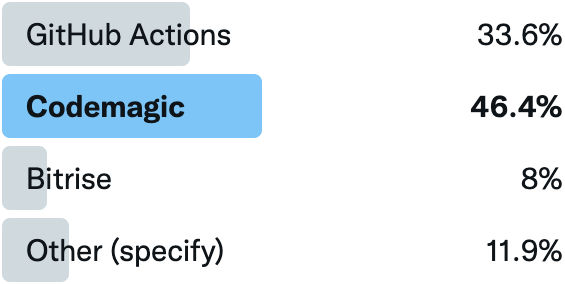Community writers
We’re always on the lookout for great mobile app developers and CI/CD enthusiasts who are willing to share their knowledge and experiences with our community of readers.
Sounds like you? Let us know.
500 build minutes free every month. No credit card required to get started.
By signing up, you agree to our terms and conditions.

Android
Test on real devices and emulators and publish to Google Play.
iOS
Code sign and deploy to App Store Connect. Codemagic is integrated with Apple Developer Portal for easier code signing.
Web
Host your apps on Codemagic Static Pages or deploy to 3rd party services.
Desktop
Select the right Flutter channel and build for macOS, Linux and Windows.

We’re always on the lookout for great mobile app developers and CI/CD enthusiasts who are willing to share their knowledge and experiences with our community of readers.
Sounds like you? Let us know.

We love spending time with like-minded people. Nothing beats face to face interaction, which is exactly why we try to participate in as many community events as possible.
See you at the next event?

We’re strong believers in the open source and love to make contributions ourselves. We even partnered up with Google to help them with the motherload itself, the Flutter open-source project.