Maintenance Mode
Temporarily disable public traffic to your web service.
To help you make major infrastructure changes safely, you can enable maintenance mode for any paid web service:
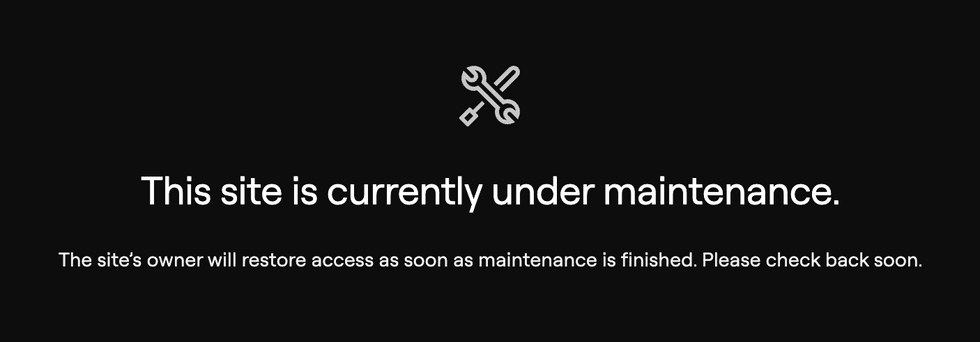
A web service in maintenance mode remains up and running, but it’s unreachable from the public internet. This helps you ensure that no user actions are in progress while you make changes.
A web service in maintenance mode is still reachable over your private network.
Maintenance mode is available only for paid web services.
-
From your web service’s Settings page in the Render Dashboard, scroll down to the Maintenance Mode section:
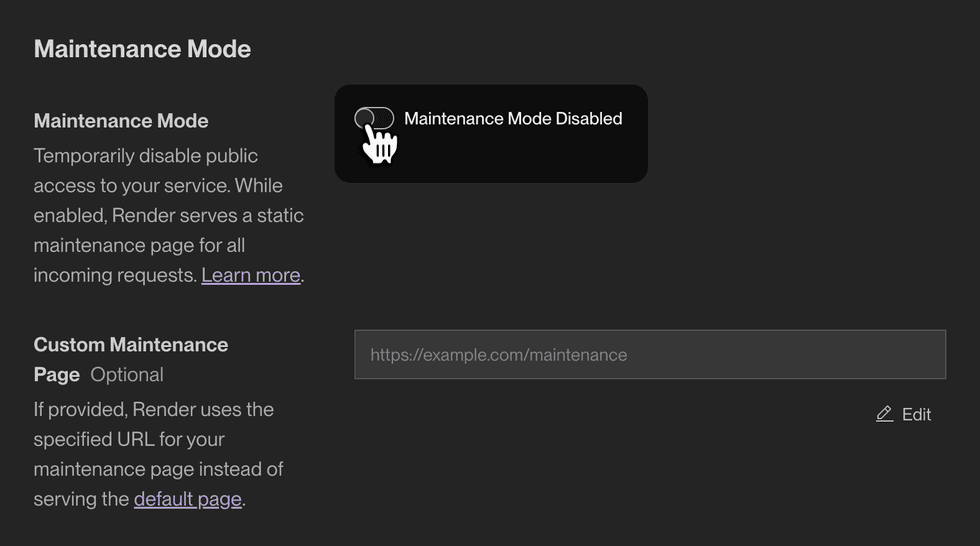
-
Toggle the switch and confirm your action in the dialog that appears.
That’s it! After you confirm, Render immediately enables maintenance mode for the service. You can disable it at any time by toggling the switch back.
While your web service is in maintenance mode, Render responds to every incoming request with a 503 Service Unavailable status code and your specified maintenance page:
- By default, Render displays this maintenance page.
- Set a custom maintenance page by specifying its URL in your service’s maintenance mode settings.
- This must not be a URL of the service in maintenance mode. We recommend providing the URL of a page on a static site.
- If your custom URL returns an error, Render responds with that error (not the default maintenance page).