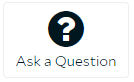Help
- How do I search for materials?
- What should I know about phrasing my searches?
- How can I filter my search results?
- How do I navigate the site?
- Which repositories are included in Archives at Yale?
- How do I know which repository holds a collection?
- How do I request materials?
- How do I register for a special collections account?
- How is this different from YFAD?
- Does Archives at Yale include all archival materials at Yale? What if I can’t find what I’m looking for?
- How are language choices for archival description made? What should I do if I encounter language in finding aids that I find harmful, offensive, outdated, or inaccurate?
- How can I use Yale's finding aid description and metadata?
- Can I interact with Yale’s archival description as raw data? And are versions of past finding aids available?
- Glossary of Terms and Symbols
- What if I have questions? Where should I go for help with Archives at Yale?
How do I search for materials?
- Begin a basic search by entering your search terms in the search bar. You may limit the search by searchable fields, record type, and date.
- The searchable fields are:
- Keyword: Searches the entire text of the finding aid.
- Title: Searches titles of the materials described, including collection records and series and files within collections. If you know the precise title of the thing you’re looking for, searching by title can be very helpful.
- Creator: Primarily searches names of the persons, families, and organizations who created the collections. Please note that limiting by “Creator” will primarily search only creators of collections, not individual records or items within collections. Most creators are connected only at the collection level and not at series or file level records. Creators of series and file level records are usually included in the series or file title. For example, Gertrude Stein’s “Yes Is For a Very Young Man,” which can be found in the Carl Van Vechten Papers (YCAL MSS 1050), will not come up in a creator search for “Stein, Gertrude” because the “creator” of the Carl Van Vechten Papers collection is “Van Vechten, Carl, 1880-1964”.
- Subject: Searches by subject headings assigned to materials by archivists and librarians, e.g. United States history.
- Call Number: Searches by identifier, which is a unique number by which materials are tracked and requested.
- Record types allow you to customize the type of records you want a search to return:
- Limit to collections will only return records for complete collections, rather than people, subjects, series, and files.
- You may select a date span to limit the search results chronologically. Searching by date is approximate, and results may fall outside the date span you enter. For example, if you search for records between 1900 and 1950, your results will likely show collections and series with broader date ranges, such as a result with a date span of 1800-1970 since that date range includes the years 1900-1950.
- You may construct a more complex search by selecting the + icon and adding additional search parameters.
What should I know about phrasing my searches?
- Searches are not case sensitive.
- You may search for phrases by including quotation marks (e.g. “Berkeley College”)
- By default, searches with three or fewer search terms return results containing all of the search terms. Searches with four or more search terms return results containing most of the search terms. You may add OR and NOT to change this behavior (e.g. Stiles OR Morse or art NOT British).
- You may add a tilde (~) to search for search terms within a specified number of words of one another (e.g. “maps Asia”~5 will return results where the term maps occurs within 5 words of the term Asia).
- “Wildcard” symbols ? and * help return a greater number of relevant results by searching for variant spellings and forms of search terms simultaneously.
- ? replaces a single letter in a search term (e.g. searching wom?n will return both women and woman, and searching archiv? will return both archive and archivy)
- * replaces any number of letters at the end of a search term (e.g. searching mission* will return mission, missions, missionary, and missionaries)
- ? and * may not be used as the first character of a word.
- To use a wildcard in combination with another search term (e.g. wom?n suffrage), use the + icon to create another row and enter each search term in a separate row.
How can I filter my search results?
- Once you’ve done a search and are on the search results page, you can use the filter pane on the left side of the page to further limit and customize search results.
- You may use the filter pane to filter by repository, record type, subject, and name.
- You may also use the search bar at the top of the filter pane to create additional searches within the search results.
Which repositories are included in Archives at Yale?
Archives at Yale includes finding aids from 10 repositories at Yale University:
- Beinecke Rare Book and Manuscript Library
- Manuscripts and Archives
- Medical Historical Library, Harvey Cushing / John Hay Whitney Medical Library
- Lewis Walpole Library
- Yale Center for British Art, Institutional Archives
- Yale Center for British Art, Rare Books and Manuscripts
- Yale Peabody Museum of Natural History
- Yale University Arts Library
- Yale University Divinity School Library
- Yale University Music Library (including Oral History of American Music)
Each repository has its own location, hours, and policies for providing access to its collections. Please consult the repository with questions about using the materials.
How do I know which repository holds a collection?
When you’ve done a search and are on the search results page, “Found In” at the bottom of each search result indicates which repository holds the collection.
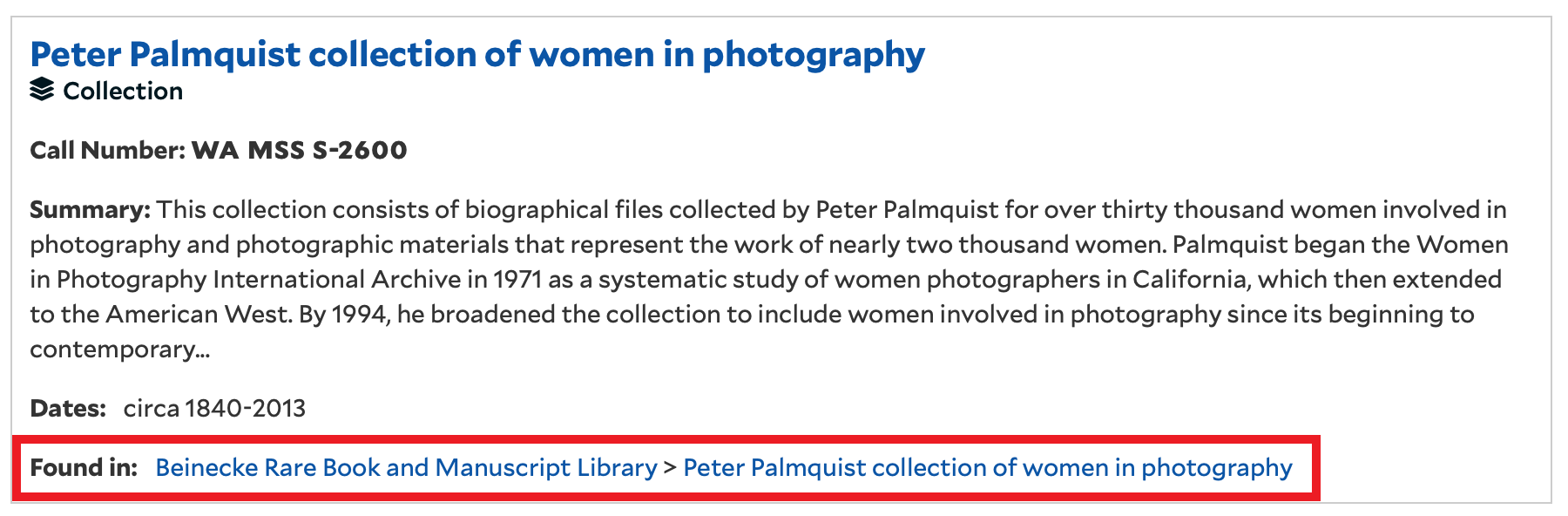
When you’re viewing a record, the first line at the top of the page indicates which repository holds the collection.
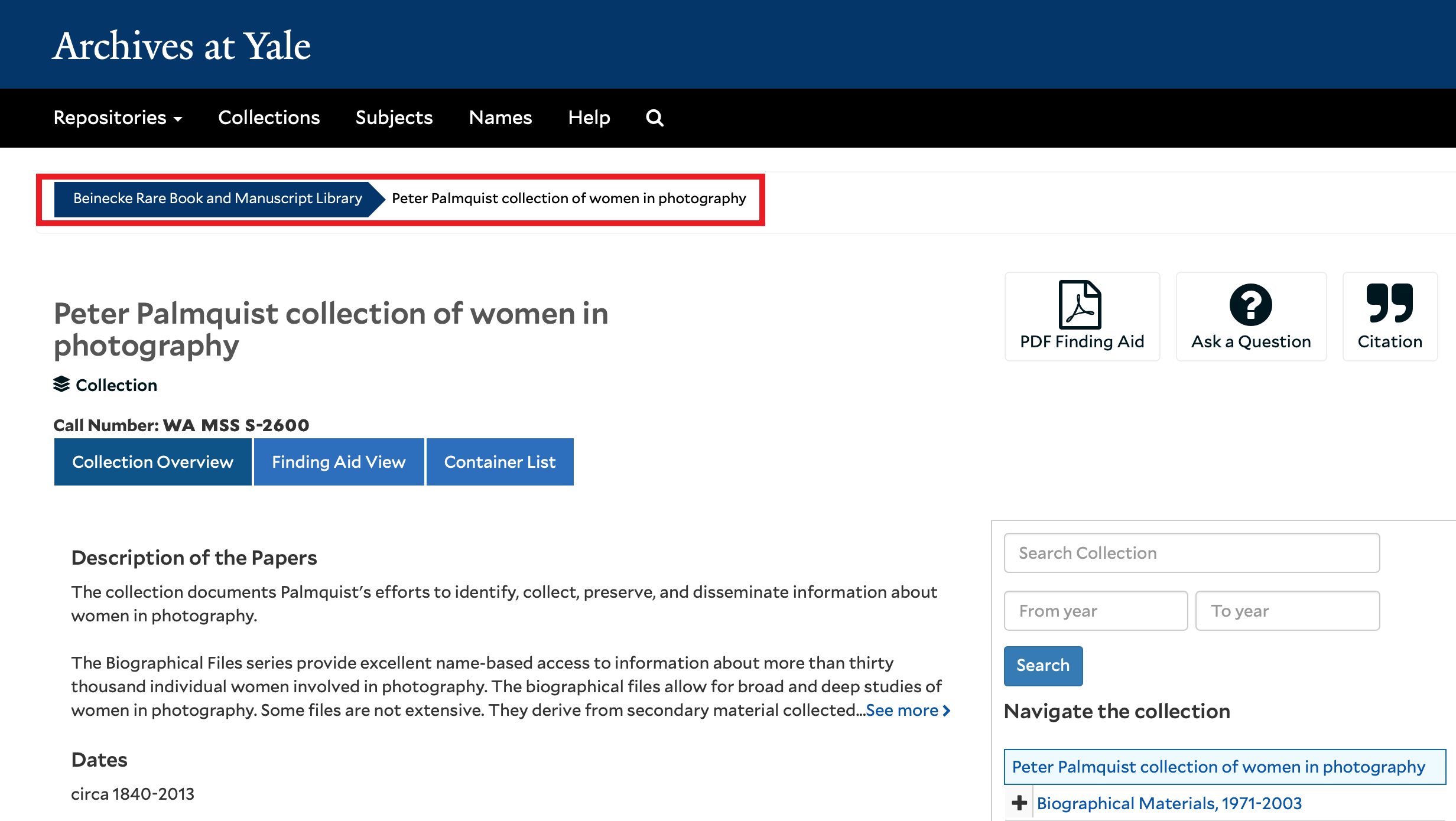
How do I request materials?
To request materials from a collection, select the request button at the top of the page.

After you click on the request button:
- You will be asked to log into your special collections account or to create an account if you are a new user.
- You will be taken to the request review page, where you should see the item listed, along with any other requests you may have placed in review.
- Check the box next to the item(s) you wish to request.
- Please note the “reading room” and “availability” columns, as they will indicate where the item can be viewed and when it can be made available for your use.
- Select your visitation date based on this information and press the submit request button to send the request to the repository. If you're unsure if you want to immediately order the box, you may leave the request in your queue. Doing so allows you to queue any number of requests without ordering them, which is important as most repositories allow you to order only ten items per visit.
Each repository has its own location, hours, and policies for providing access to its collections. Please consult the repository with questions about using the materials. Collections are non-circulating and must be used in the repository’s reading room. In many cases the collections are stored off-site and require advance notice for retrieval.
Please note that although the system allows requesting on the item level, you do not need to place multiple requests for items within the same box. For instance, if you want to view Beinecke YCAL MSS 42 Box 52 folders 1542-1547, you should place only a single request for Box 52.
Note that requesting is not enabled for the Peabody Museum of Natural History. To request a research visit to view those materials, please contact the repository.
How do I register for a special collections account?
You will be prompted to create an account after clicking the request button. You may also create an account here: landing page.
First, you will be asked to read and accept Yale’s library user agreement. Researchers with a valid Yale NetID can use Yale’s Central Authentication Service (CAS) to register online and create a special collections account. All other researchers must provide a valid email address to complete registration.
For additional information about registering for a Yale special collections account, including forms of identification you must bring for your first visit, see the Using Special Collections at the Yale University Library registration page.
How is Archives at Yale different from YFAD?
Some of the biggest changes you may notice include:
- When searching names and subjects, you can see the collections associated with each name and subject across repositories.
- Searching series, files, and items in addition to collections may return relevant files from collections you may not have considered otherwise.
- The default search settings return results at the series, file, and item levels as well as the collection level, rather than a list of collections. Staff and other users searching for known items may therefore wish to limit their searches to collections by selecting the record type “collection.”
- You can navigate finding aids in multiple “views,” including collection organization context trees, container lists, and a traditional finding aid view. You can also download a fully formatted PDF of a finding aid.
Does Archives at Yale include all archival materials at Yale? What if I can’t find what I’m looking for?
Archives at Yale does not include all archival materials at Yale. Materials not included here are:
- Small collections and single item manuscripts (such as individual diaries, letters, and sketchbooks). These are cataloged in Orbis, the online catalog of the Yale University Library.
- Medieval and Renaissance manuscripts, which are searchable in a separate database at the Beinecke Rare Book and Manuscript Library and in Orbis.
- Most unprocessed collections (except for unprocessed recent archival acquisitions from Beinecke Library, which are included).
How are language choices for archival description made? What should I do if I encounter language in finding aids that I find harmful, offensive, outdated, or inaccurate?
Yale University staff create the finding aids you see in Archives at Yale. We aim to create archival description that is inclusive, respectful, and does not cause harm to those who interact with our collections. We acknowledge that our existing description may contain language that is racist, sexist, colonialist, homophobic, or that uses other offensive terms that may cause harm. This language may result from description that has been created over the years by creators of collection material, previous stewards, or by Yale staff since acquisition. Yale archivists have begun a process of reviewing and remediating outdated and harmful language in legacy finding aids; for more information, see the webpage for the Reparative Archival Description Task Force.
We welcome feedback from users regarding the words we use to describe archival material. You may make a suggestion in Archives at Yale by using the Suggest a Correction button, or by contacting the repository listed in the finding aid, catalog record, or digital library record.
The Suggest a Correction button may be found at the bottom of each record in Archives at Yale:
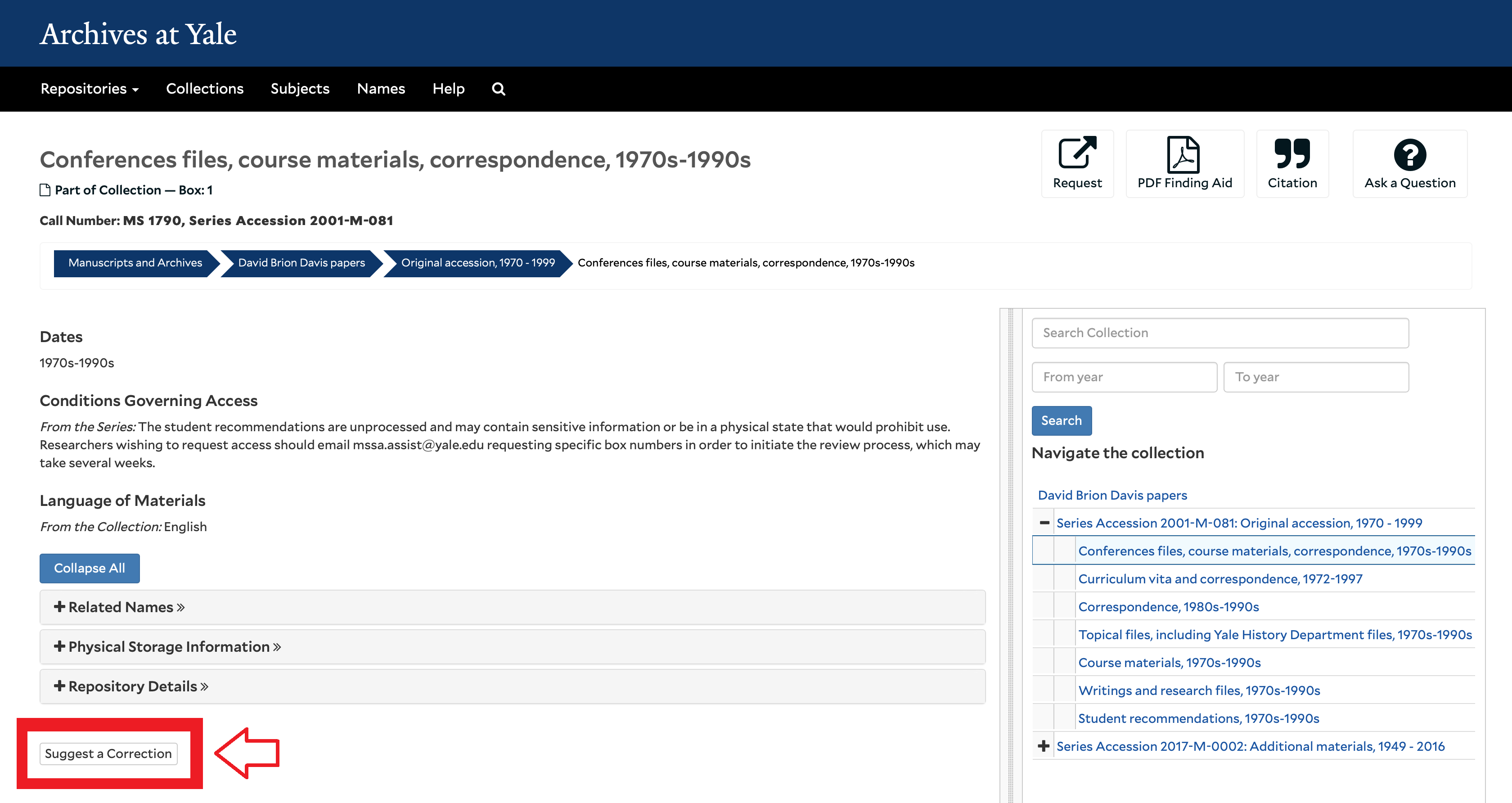
Yale staff will receive and review your feedback. Please contact Yale’s Archival and Manuscript Description Committee with any questions about this process.
For more information about language used in archival description, please see the Yale University Statement on Harmful Language in Archival Description: https://guides.library.yale.edu/specialcollections/statementondescription
How can I use Yale's finding aid description and metadata?
Finding aid description and metadata in Archives at Yale are licensed under a CC0 1.0 Universal (CC0 1.0) Public Domain Dedication. This means that anyone may copy, modify, and distribute this descriptive metadata without restriction or permission. The CC0 license is explained in full on the Creative Commons website: CC0 1.0 Universal (CC0 1.0) Public Domain Dedication.
This license does not include any images, documents, or other digital content linked to the finding aid descriptions.
We ask that you follow these guidelines and practices:
- Give attribution to Yale University Library: cite our materials and our metadata. Although you are not legally required to do so, attribution will help other people find the original metadata as well as unique archival materials.
- Contribute your suggestions and improvements to help us make our description better.
- Do not mislead others or misrepresent the finding aids or their sources. Please don’t use this data in a way that suggests you have any official status or that we endorse you or your use of the metadata.
- Conform to laws and other regulations in your jurisdiction, especially concerning defamation and copyright.
- Understand that our finding aid descriptions are provided as-is, and not all of our descriptions have been reviewed for completeness or accuracy.
Can I interact with Yale’s archival description as raw data? And are versions of past finding aids available?
If you’d like to download our archival description (i.e., finding aids) as raw data, you are welcome to access our GitHub repository: GitHub YaleArchivesSpace/Archives-at-Yale-EAD3. Finding aids are provided in the GitHub repository as EAD XML files and are sorted by Yale repository. GitHub versions our finding aids as we revise them; you may view differentials in the finding aids in GitHub for some of the changes we have made to finding aids after December 2017. If you have questions about earlier versions of finding aids, please contact the repository that holds the relevant collection.
Glossary of Terms and Symbols
Archives are materials created or received by a person, family, or organization that are preserved because of the enduring value of the information they contain.
Collections are groups of materials assembled by a person, family, organization, or repository. They may be divided hierarchically into series, groupings, and files.
Containers are anything that houses or stores archival materials. A container might be a standard size archival box, an oversize box, a broadside folder, or a media case.
Digital records are born-digital and digitized materials that are available online.
Finding aids are guides that allow users to discover, understand, and access archival collections. Finding aids describe the creation, arrangement, content, and context of archival materials.
Repositories are institutions that hold archival materials. Archives at Yale contains finding aids from 10 repositories at Yale University, including libraries, special collections, and museums.
Name records are the people, families, and organizations that create archival materials. In Archives at Yale, users can view name records to see all of the collections created by a person, family, or organization. Name records are shared across all libraries and repositories at Yale, and staff choose them from controlled lists, including the Library of Congress.
Subject records are topics, places, and genres used to describe the context and content of archival materials. In Archives at Yale, users can view a subject record to see all of the collections relating to that topic, place, or genre. Subject records are shared across all libraries and repositories at Yale and staff choose them from controlled lists, including the Library of Congress.

Use the Request button to place a request for the selected material. For more information about requesting material, see the requesting materials section above.

Use the Citation button to generate a formatted citation for the material you are viewing. Citations can be generated at all levels of a finding aid, including at the folder or item level.

Use the PDF finding aid button to access a fully formatted PDF of a finding aid. PDFs can be accessed at all levels of a finding aid.
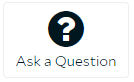
Use the Ask a Question button to ask a question about a finding aid or a general question about Archives at Yale. Please consult the Archives at Yale help page and the repository page to see if your question has already been answered before asking a question.
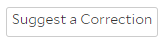
Use the Suggest a Correction feature to suggest a correction to a finding aid. Corrections include incorrect dates, misidentified individuals, events, or places, misspellings, or mislabeled or misfiled folders.
What if I have questions? Where should I go for help with Archives at Yale?
If you have questions about a finding aid, please use the Ask a Question button in the upper right corner of the finding aid. Please consult the Archives at Yale help page and the repository page to see if your question has already been answered before asking a question.
If you have a general question, you are welcome to submit it here: