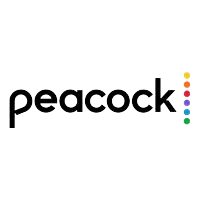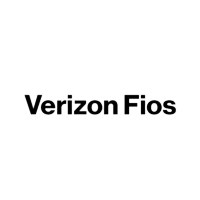If you buy something using links in our stories, we may earn a commission. This helps support our journalism. Learn more. Please also consider subscribing to WIRED
There's Shark Week, and then there's Mac Week. It's a little less exciting, but Apple first announced a new iMac yesterday, and today we're being treated to a new Mac Mini. Tomorrow, there's a good chance you can expect a new MacBook Pro, but let's not get ahead of ourselves.
The Mac Mini is Apple's tiniest desktop computer and it's getting its first redesign in decades. Apple refreshed this machine early in 2023 with the M2 chipset, but the latest entry is powered by the all-new M4 Pro, a processor making its debut today. The M4 lineup improves on power efficiency and speed, and like its predecessor, it can take advantage of the new Apple Intelligence that rolled out this week in macOS Sequoia 15.1.
Apple's smallest desktop starts at $599 and is available for preorder now. It starts shipping on November 8.
Small but Mightier Than Ever
OK, remember when Apple said the Apple Watch Series 10 had an all-new design and it still looked pretty identical to every other Apple Watch? Yes, the small changes made the Series 10 more comfortable and nicer to wear, but new design is a bit of a stretch. That's kind of like the Mac Mini. It hasn't received a major redesign since 2010, but things are changing now.
The already small desktop computer is now even smaller—coming in at 5 x 5 inches. Despite the smaller footprint, it's a little taller, and the base slopes down with vents for airflow. It's still, for all intents and purposes, a metallic cube.
Apple has finally added ports to the front, making them easier to access. Two USB-C ports support the USB 3.0, and there's a 3.5-mm headphone jack. On the back, the M4-powered Mac Mini includes three Thunderbolt 4 ports while the M4 Pro version has three Thunderbolt 5 USB-C ports (another first—Thunderbolt 5 is the latest standard that supports up to 80 Gbps data transfer speeds and it's only available in very few devices at the moment). Both models also have an HDMI (for connecting an external display), an Ethernet connection (configurable up to 10 GB), and a port for the power cable. Apple has completely nixed the USB-A ports in this model.
Unlike the iPhone, which arrives exactly on time every September, Apple's desktop hardware can be a little more sporadic, and naturally, that means the processors powering these machines aren't chronological. The last Mac Mini had the M2 chip, and no, this one doesn't have the M3, but the M4 instead. There are two types to choose from: M4 or M4 Pro.
The M4 chip has a 10-core CPU and 10-core GPU, while the M4 Pro has an up to 14-core CPU and up to 20-core GPU. Apple claims the M4 delivers 1.8 times faster CPU performance and 2.2 times faster GPU performance than the M1. The neural engine for both chips is over three times faster (it's also twice as fast as the M3).
The M4 Pro is the step up if you need more processing power for heavy-duty tasks. It supports accelerated ray tracing (another first for the Mini), a feature originally introduced with the M3 chips last year. It allows game developers to accurately illustrate lighting elements like shadows and reflections. Coupled with an advanced 16-core neural engine, this one will likely be able to handle more games and graphically intensive tasks than the base model.
You can connect the M4 and M4 Pro-powered Mac Mini to more than one external monitor. The entry-level chip can support up to two 6K resolution displays and up to one 5K resolution display. Meanwhile, the M4 Pro can support up to three 6K resolution displays (at 60 Hz).
There are also increased memory options. The Mac Mini starts with 16 GB of RAM (double from its predecessor), but you can upgrade this up to 32 GB of RAM. If you choose the M4 Pro, you can get up to 64 GB. These new features should allow those computing-heavy artificial intelligence features to run more fluidly. Apple Intelligence is now available in macOS 15.1, with features like Writing Tools, Smart Reply in Messages, Summaries for transcriptions in the Notes app, Clean Up in Photos, and more. You can read all about these features in our roundup.
There's probably no reason to upgrade from an M1 Mac Mini from 2020, only if you have something older. We'll have a review of this mighty little machine soon, but this desktop computer has always been the entry-level computer for anyone who wants a permanent fixture on a desk instead of a MacBook. That isn't changing here, though more people will likely be satisfied with the power the new Mac Mini can put out than ever.