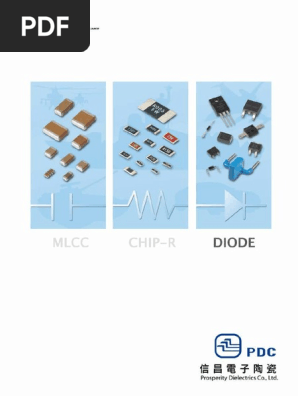0% found this document useful (0 votes)
101 views2 pagesPOoverview
Purchase Order is a tool for creating and maintaining purchasing records that enables ensuring quality, accuracy and prompt delivery of purchased materials. It predicts cash needs, monitors vendor performance, and prevents material shortages. It allows setting price discounts for vendors, receiving by lot or serial number, and generating purchase orders from requisitions. Integration with other modules updates inventory quantities and costs, accesses vendor information, and allows generating purchase order requisitions from sales orders or inventory needs.
Uploaded by
Sreekanth JinkaCopyright
© Attribution Non-Commercial (BY-NC)
We take content rights seriously. If you suspect this is your content, claim it here.
Available Formats
Download as PDF, TXT or read online on Scribd
0% found this document useful (0 votes)
101 views2 pagesPOoverview
Purchase Order is a tool for creating and maintaining purchasing records that enables ensuring quality, accuracy and prompt delivery of purchased materials. It predicts cash needs, monitors vendor performance, and prevents material shortages. It allows setting price discounts for vendors, receiving by lot or serial number, and generating purchase orders from requisitions. Integration with other modules updates inventory quantities and costs, accesses vendor information, and allows generating purchase order requisitions from sales orders or inventory needs.
Uploaded by
Sreekanth JinkaCopyright
© Attribution Non-Commercial (BY-NC)
We take content rights seriously. If you suspect this is your content, claim it here.
Available Formats
Download as PDF, TXT or read online on Scribd
/ 2