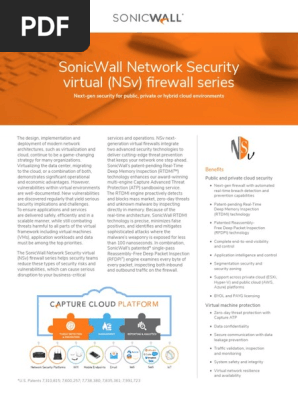COSC 101- Computer Networks and the Internet
Uploaded by
francimessi10212COSC 101- Computer Networks and the Internet
Uploaded by
francimessi10212COMPUTER NETWORK
A network set up by connecting two or more computers and other supporting hardware devices
through communication channels is called a computer network. It enables computers to
communicate with each other and to share commands, data, etc., including the hardware and
software resources.
Uses of Computer Network:
o It allows you to share resources such as printers, scanners, etc.
o You can share expensive software and database among network users.
o It facilitates communications from one computer to another computer.
o It allows the exchange of data and information among users through a network.
Popular Computer Networks:
o Local Area Network (LAN)
o Metropolitan Area Network (MAN)
o Wide Area Network (WAN)
Local Area Network (LAN):
As the name suggests, the local area network is a computer network that operates in a small area,
i.e., it connects computers in a small geographical area like within an office, company, school, or
any other organization. So, it exists within a specific area, e.g. home network, office network,
school network, etc.
A local area network may be a wired or wireless network or a combination of both. The devices
in a LAN are generally connected using an Ethernet cable, which offers an interface to connect
multiple devices like router, switches, and computers. For example, using a single router, few
Ethernet cables, and computers, you can create a LAN at your home, office, etc. In this network,
one computer may act as a server and other computers, which are part of the network, may serve
as clients.
Topologies of LAN:
Topology: It refers to the arrangement of computers (nodes) in a computer network. The main
topologies of a local area network are as follows:
1 COSC 101 COMPUTER NETWORKS AND THE INTERNET
Ring Topology:
As the name suggests, in a ring topology, the computers are connected in a circular and closed
loop. The message in this topology moves only in one direction around the ring from one node to
another node and is checked by each node for a matching destination address. So, the data keeps
moving until it reaches its destination. All nodes are equal; a client-server relationship does not
exist between them. As the nodes are in the form of a ring, if one node fails to transmit the data,
the flow of communication is severed.
Star Topology:
2 COSC 101 COMPUTER NETWORKS AND THE INTERNET
In this topology, all the computers are separately connected to a central node or connection point,
which can be a server, a hub, a router, or a switch. This topology offers an advantage that if a
cable does not work, only the respective node will suffer, the rest of the nodes will work
smoothly. All data or messages that one node sends to another passes through the central hub.
This topology is easy to design and implement as well as it is easy to add additional nodes to the
central node. The major drawback of this topology is that it is prone to bottleneck or failure at
the central connection point, i.e., failure at the central node will affect the entire communication.
Bus Topology:
In this arrangement, the nodes (computers) are connected through interface connectors to a single
communication line (central cable) that carries the message in both the directions. The central
cable to which all the nodes are connected is the backbone of the network. It is called a bus. The
signal in this arrangement travels in both directions to all the machines until it finds the recipient
machine. It is easy to set up than other topologies as it uses only a single central cable to
establish the network.
Benefits of LAN:
o It offers a higher operating speed than WAN and MAN.
o It is less expensive and easy to install and maintain.
o It perfectly fulfills the requirement of a specific organization, such as an office, school,
etc.
o It can be wired or wireless or a combination of both.
o It is more secure than other networks as it is a small set up that can be easily taken care
of.
Primary Functions of LAN:
o Sharing of files: It allows you to share or transfer files from one computer to another
computer within the LAN. For example, in a bank, it can be used to send a file with the
details of transactions of a customer from the server to clients.
3 COSC 101 COMPUTER NETWORKS AND THE INTERNET
o Sharing of printers: It also allows shared access to a printer, file servers, etc. For
example, ten computers that are connected through LAN can use a single printer, file
server, fax machine, etc.
o Sharing of Computational capabilities: It allows the clients to access to the
computational power of a server, e.g., an application server as some applications which
run on clients in a LAN may require higher computational capabilities.
o Mail and message related services: It allows sending and receiving mails between
computers of a LAN. You are required to have a mail server for this.
o Database services: It also allows storing and retrieving data with the help of a database
server.
Metropolitan Area Network (MAN):
MAN is a high-speed network that spreads over a large geographical area such as a metro city or
town. It is set up by connecting the local area networks using routers and local telephone
exchange lines. It can be operated by a private company, or it may be a service provided by a
company such as a local telephone company.
MAN is ideal for the people of a relatively large area who want to share data or information. It
provides fast communication via high-speed carriers or transmission media such as copper, fiber
optics, and microwaves. The commonly used protocols for MAN are X.25, Frame Relay,
Asynchronous Transfer Mode (ATM), xDSL (Digital Subscriber Line), ISDN (Integrated
Services Digital Network), ADSL (Asymmetrical Digital Subscriber Line), and more.
The area covered by MAN is larger than the LAN but smaller than a WAN. Its network ranges
from 5 to 50 km. Furthermore, it also provides uplinks for connecting LANs to WANs and the
4 COSC 101 COMPUTER NETWORKS AND THE INTERNET
internet. An organization can use a MAN to connect all of its LANs located at its different
offices across the city.
Examples of MAN:
o Cable TV Network
o Telephone service provides that provide high-speed DSL lines
o IEEE 802.16 or WiMAX
o Connected fire stations in a city
o Connected branches of a school in a city
Advantages of MAN:
o Less Expensive: It is less expensive to set up a MAN and to connect it to a WAN.
o High Speed: The speed of data transfer is more than WAN.
o Local Emails: It can send local emails fast.
o Access to the Internet: It allows you to share your internet connection, and thus multiple
users can have access to high-speed internet.
o Easy to set up: You can easily set up a MAN by connecting multiple LANs.
o High Security: It is more secure than WAN.
Wide Area Network (WAN):
WAN extends over a large geographical area. It is not confined within an office, school, city, or
town and is mainly set up by telephone lines, fiber optic, or satellite links. It is mostly used by
big organizations like banks and multinational companies to communicate with their branches
and customers across the world. Although it is structurally similar to MAN, it is different from
MAN in terms of its range, e.g., MAN covers up to 50 Kms, whereas WAM covers distances
larger than 50 Km, e.g., 1000km or more.
5 COSC 101 COMPUTER NETWORKS AND THE INTERNET
A WAN works by using TCP/IP protocol in combination with networking devices such as
switches, routers, firewalls, and modems. It does not connect individual computers; rather, they
are designed to link small networks like LANs and MANs to create a large network. The internet
is considered the largest WAN in the world as it connects various LANs and MANs through
ISPs.
The computers are connected to the wide area network through public networks, such as
telephone systems, leased lines or satellites. The users of a WAN do not own the network as it is
a large setup connecting the remote computer systems. However, they are required to subscribe
to a service provided by a telecommunication provider to use this network.
Advantages of a WAN:
o Large Network Range: It spans a large geographical area of 2000 km or more, e.g.,
from one country to another countries.
o Centralized data: It allows your different office branches to use your head office server
for retrieving and sharing data. Thus, you don?t need to buy email servers, files server
and back up servers, etc.
o Get updated files and data: It provides an ideal platform for companies who need a live
server for their employees to exchange updated files within seconds.
o High bandwidth: It offers high bandwidth than a normal broadband connection. Thus, it
can increase the productivity of your company by offering uninterrupted data transfer and
communication.
o Workload Distribution: It helps distribute your workload to other locations. You can
hire employees in different countries and assign them to work from your office.
Examples of WAN:
Internet
US defense department
Stock exchanges network
Railway reservation system
Big Banks' cash dispensers' network
Satellite systems
6 COSC 101 COMPUTER NETWORKS AND THE INTERNET
The Internet
Internet is a global network that connects billions of computers across the world with each other
and to the World Wide Web. It uses standard internet protocol suite (TCP/IP) to connect billions
of computer users worldwide. It is set up by using cables such as optical fibers and other wireless
and networking technologies. At present, internet is the fastest mean of sending or exchanging
information and data between computers across the world.
It is believed that the internet was developed by "Defense Advanced Projects Agency" (DARPA)
department of the United States. And, it was first connected in 1969.
Why is the Internet Called a Network?
Internet is called a network as it creates a network by connecting computers and servers across
the world using routers, switches and telephone lines, and other communication devices and
channels. So, it can be considered a global network of physical cables such as copper telephone
wires, fiber optic cables, tv cables, etc. Furthermore, even wireless connections like 3G, 4G, or
Wi-Fi make use of these cables to access the Internet.
Internet is different from the World Wide Web as the World Wide Web is a network of
computers and servers created by connecting them through the internet. So, the internet is the
backbone of the web as it provides the technical infrastructure to establish the WWW and acts as
a medium to transmit information from one computer to another computer. It uses web browsers
to display the information on the client, which it fetches from web servers.
The internet is not owned by a single person or organization entirely. It is a concept based on
physical infrastructure that connects networks with other networks to create a global network of
7 COSC 101 COMPUTER NETWORKS AND THE INTERNET
billions of computers. As of 12 August 2016, there were more than 300 crores of internet users
across the world.
How does internet work?
The internet works with the help of clients and servers. A device such as a laptop, which is
connected to the internet is called a client, not a server as it is not directly connected to the
internet. However, it is indirectly connected to the internet through an Internet Service Provider
(ISP) and is identified by an IP address, which is a string of numbers. Just like you have an
address for your home that uniquely identifies your home, an IP address acts as the shipping
address of your device. The IP address is provided by your ISP, and you can see what IP address
your ISP has given to your system.
A server is a large computer that stores websites. It also has an IP address. A place where a large
number of servers are stored is called a data center. The server accepts requests send by the client
through a browser over a network (internet) and responds accordingly.
To access the internet we need a domain name, which represents an IP address number, i.e., each
IP address has been assigned a domain name. For example, youtube.com, facebook.com,
paypal.com are used to represent the IP addresses. Domain names are created as it is difficult for
a person to remember a long string of numbers. However, internet does not understand the
domain name, it understands the IP address, so when you enter the domain name in the browser
search bar, the internet has to get the IP addresses of this domain name from a huge phone book,
which is known as DNS (Domain Name Server).
For example, if you have a person's name, you can find his phone number in a phone book by
searching his name. The internet uses the DNS server in the same way to find the IP address of
the domain name. DNS servers are managed by ISPs or similar organizations.
8 COSC 101 COMPUTER NETWORKS AND THE INTERNET
When you turn on your computer and type a domain name in the browser search bar, your
browser sends a request to the DNS server to get the corresponding IP address. After getting the
IP address, the browser forwards the request to the respective server.
Once the server gets the request to provide information about a particular website, the data starts
flowing. The data is transferred through the optical fiber cables in digital format or in the form of
light pulses. As the servers are placed at distant places, the data may have to travel thousands of
miles through optical fiber cable to reach your computer.
The optical fiber is connected to a router, which converts the light signals into electrical signals.
These electrical signals are transmitted to your laptop using an Ethernet cable. Thus, you receive
the desired information through the internet, which is actually a cable that connects you with the
server.
Furthermore, if you are using wireless internet using wifi or mobile data, the signals from the
optical cable are first sent to a cell tower and from where it reaches to your cell phone in the
form of electromagnetic waves.
The internet is managed by ICANN (Internet Corporation for Assigned Names and Numbers)
located in the USA. It manages IP addresses assignment, domain name registration, etc.
The data transfer is very fast on the internet. The moment you press enter you get the information
from a server located thousands of miles away from you. The reason for this speed is that the
9 COSC 101 COMPUTER NETWORKS AND THE INTERNET
data is sent in the binary form (0, 1), and these zeros and ones are divided into small pieces
called packets, which can be sent at high speed.
Advantages of the Internet:
o Instant Messaging: You can send messages or communicate to anyone using internet,
such as email, voice chat, video conferencing, etc.
o Get directions: Using GPS technology, you can get directions to almost every place in a
city, country, etc. You can find restaurants, malls, or any other service near your location.
o Online Shopping: It allows you to shop online such as you can be clothes, shoes, book
movie tickets, railway tickets, flight tickets, and more.
o Pay Bills: You can pay your bills online, such as electricity bills, gas bills, college fees,
etc.
o Online Banking: It allows you to use internet banking in which you can check your
balance, receive or transfer money, get a statement, request cheque-book, etc.
o Online Selling: You can sell your products or services online. It helps you reach more
customers and thus increases your sales and profit.
o Work from Home: In case you need to work from home, you can do it using a system
with internet access. Today, many companies allow their employees to work from home.
o Entertainment: You can listen to online music, watch videos or movies, play online
games.
o Cloud computing: It enables you to connect your computers and internet-enabled
devices to cloud services such as cloud storage, cloud computing, etc.
o Career building: You can search for jobs online on different job portals and send you
CV through email if required.
10 COSC 101 COMPUTER NETWORKS AND THE INTERNET
Intranet
The intranet is a private network that belongs to a particular organization. It is designed for the
exclusive use of an organization and its associates, such as employees, customers, and other
authorized people. It offers a secure platform to convey information and share data with
authorized users. Confidential information, database, links, forms, and applications can be made
available to the staff through the intranet. So, it is like a private internet or an internal website
that is operating within an organization to provide its employees access to its information and
records. Each computer in intranet is identified by a unique IP Address.
It is based on internet protocols (TCP/IP) and is protected from unauthorized access with
firewalls and other security systems. The firewall monitors the incoming and outgoing data
packets to ensure they don't contain unauthorized requests. So, users on the intranet can access
the internet, but the internet users can't access the intranet if they are not authorized for it.
Furthermore, to access the intranet, the authorized user is required to be connected to
its LAN (Local Area Network).
Some of the benefits of the intranet are:
o It is cheap and easy to implement and run, and is more safe than the internet and extranet.
o It streamlines communication that enables the company to share its data, information, and
other resources among employees without any delay. The entire staff can receive
company's announcements, ask questions, and access internal documents.
11 COSC 101 COMPUTER NETWORKS AND THE INTERNET
o It provides a secure space to store and develop applications to support business
operations.
o It improves the efficiency of the company by speeding up workflow and reducing errors.
Thus, it helps achieve targets by completing the tasks on time.
o It offers a testing platform for new ideas before they are uploaded on the company's
internet webpage. Thus, it helps maintain the credibility of the company
o Information is shared in real-time, or updates are reflected immediately to all the
authorized users.
o Modern intranets also offer a mobile app that allows employees to stay connected on the
go.
o It aids in project management and tracking workflow and teams' progress.
o It can work with mobile devices, which means it can provide information that exists on
intranet directly to mobile devices of employees such as phones, tablets, etc.
o It can also be used to motivate employees, facilitate employee recognition, and to reward
them for performing beyond expectations.
How the Intranet Works:
Intranet basically comprises three components: a web server, an intranet platform, and
applications. The web server is hardware that contains all the intranet software and data. It
manages all requests for files hosted over the server and finds the requested files and then
delivers it to the user's computer.
12 COSC 101 COMPUTER NETWORKS AND THE INTERNET
The intranet platform, which is software, allows communication tools, collaboration apps, and
databases to work seamlessly with each other. It is tailored to the specific needs of a business.
The applications are required to enable users to work smoothly. They are the computing tools
that allow users to do their work, communicate, and coordinate with each other and retrieve and
store information.
Furthermore, the user who wants to access the intranet is required to have a special network
password and should be connected to the LAN. A user who is working remotely can gain access
to the intranet through a virtual private network (VPN) that allows them to sign in to the intranet
to access the information.
Disadvantages of Intranet:
o It may be costly to set up an Intranet due to hidden costs and complexity.
o If the firewall does not work properly or not installed, it can be hacked by someone
o High-security passwords are required, which cannot be guessed by outside users
o There is always a fear of losing control over the intranet
o Sometimes document duplication may happen which can cause confusion among
employees
o You have to give access to multiple users, so you may find it hard to control this network.
Examples of Intranet:
Educational Intranet: It is generally found in a school, college, etc., For example, a school
intranet is intended to allow teaching staff to communicate with each other and get information
about upcoming updates such as exam dates, schools functions, holidays, etc.
Real Estate Intranet: The intranet of a real estate company allows its sales team to have access
to all important brochures, templates, forms that they may need to close a sale. Employees also
remain up to date with important events like meetings, training, sessions, etc. It can also be used
to share motivational messages with the team.
Health Care Intranet: In the healthcare sector, in big hospitals, the Intranet helps health care
professionals to work as a team to provide proper care and treatment to their patients. Doctors
can share reports, treatment procedures, bills and claims can be settled easily without moving
from one department to another department.
IT Sector Intranet: In the IT sector three is always a lot of information that needs to be shared
with all the employees at one go. It may be related to a project that needs to be completed within
the given time frame, such as guidelines, terms and conditions, and rules that are to be followed
while working on a project.
13 COSC 101 COMPUTER NETWORKS AND THE INTERNET
Difference between Intranet and Internet:
Internet Intranet
It is a medium such as optical fiber cable that It is a small, private network as it belongs to a
connects billions of computers with each other to specific organization.
establish a worldwide network.
It has billions of users as it is a public network with a It has limited users.
worldwide presence.
It is not as safe as an intranet. It is a safer network than the internet.
It can be assessed or used by anyone using an Only authorized persons can use this network.
internet-enable devices, such as laptop, mobile
phone, etc.
It offers a wide range of information, such as news, It offers limited information related to its
blogs, websites, etc. organization's work, policies, updates, etc.
It is not owned by a single person or an organization. It can be owned by a person or an organization.
Extranet
Extranet is a part of an organization's intranet. It is a communication network that is based on
internet protocols (TCP/IP). It provides controlled access to firm's intranet to its trading partners,
customers, and other businesses. So, it is a private network that securely shares internal
information and operations of a firm with authorized people outside the firm without giving
access to the company's entire network. The users are required to have IDs, passwords, and other
authentication mechanisms to access this network.
14 COSC 101 COMPUTER NETWORKS AND THE INTERNET
Some of the benefits of extranet:
o It acts as a single interface between the company and its trading partners.
o It automates the firm's processes like automatically places an order with suppliers when
inventory drops.
o It improves customer service by providing customers a platform to resolve their queries
and complaints.
o It enables the firm to share information with trading partners without engaging in paper-
based publishing processes.
o It streamlines business processes that are repetitive in nature, such as ordering from a
vendor on a regular basis.
How is Extranet Established?
It is set up in the form of a Virtual Private Network as it is prone to security threats due to the use
of the internet to connect outsiders to an organization's intranet. VPN can assure you a safe
network in a public network such as the internet. The transmission control protocol (TCP) and
internet protocol (IP) are used for the data transfer.
VPN assures secure transactions based on Internet Protocol Security Architecture (IPSEC)
protocol as it provides an extra security layer to TCP/IP protocol, which is used for data transfer
in the extranet. In this layer, the IP packet is encapsulated to form a new IP packet, as shown
below:
15 COSC 101 COMPUTER NETWORKS AND THE INTERNET
Furthermore, to provide more security to Intranet, the following two measures are also taken by
an organization:
o Firewall: It prevents unauthorized users from accessing the extranet.
o Passwords: It also prevents unauthorized users, including the company's employees from
accessing the data stored on its server.
Limitations of Extranet:
o Hosting: If you host extranet pages on your own server, it requires a high bandwidth
internet connection, which is may be very expensive.
o Security: You need extra firewall security if you host it on your own server. It increases
the workload and makes security mechanism very complex.
o Dependency: It is dependent on the internet as outsiders cannot access information
without using the internet.
o Less Interaction: It reduces the face to face interaction between customers, business
partners, vendors, etc., which results in poor relationship building.
Difference between Intranet and Extranet:
Intranet Extranet
It is a private network, which cannot be accessed It may not be called a private network, as it can be
externally. assessed externally. It provides limited access to
authorized outside-users such as vendors, partners, etc.
It connects the employees of the company. It connects the company's employees with partners.
16 COSC 101 COMPUTER NETWORKS AND THE INTERNET
It is an independent network, not a part or extension of It is an additional part of company's Intranet.
any other network.
Communication takes place only within the organization External users such as suppliers, customers, and
that owns the network. partners are allowed to be a part of intranet to get
information, updates, about the organization.
Website
Website is a collection of related web pages that may contain text, images, audio, and video, etc.
The first page of a website is called a home page. Each website has a specific internet address
(URL) that you need to enter in your browser to access a website.
A website is hosted on one or more servers and can be accessed by visiting its homepage using
a computer network. A website is managed by its owner that can be an individual, company, or
organization.
The first website was introduced on 6 August 1991. It was developed by Tim Berners-Lee at
CERN. As of January 2018, there were around 1.7 billion websites on the internet.
What is the need for a website?
A popular website is another name of success in modern times as today we are living in a digital
world where people are spending most of their spare time on internet browsing news, images,
videos, and more. A website is the first thing that appears on the screen of your laptop when you
search for a product or service, or any other information online. So, it is very important to have a
website whether you are a businessman, organization, online store, etc. Let us understand how a
website can help you grow your business!
The benefits of having a website are as follows:
1. Cost-effective: The marketing of products and services through a website is less costly than
print advertising, TV, and radio advertising. It also allows you to make changes related to your
products and services such as you can edit products' specifications, features, discount offers, etc.
2. Broder demographic reach: A website can help your business reach people with diverse
backgrounds throughout the world.
3. Business credibility: Having a website that is user-friendly and professional looking for your
business makes people consider your business more credible than others who don't have a
website to represent their businesses online.
17 COSC 101 COMPUTER NETWORKS AND THE INTERNET
4. 24/7 availability: You can keep your products available for sale around the clock through a
website. Customers can buy anytime, and thus you can earn more profits than a traditional
storefront.
5. Consumer convenience: It improves the shopping experience of your customers; they can
buy your products from the comfort of their home.
6. Build customer rapport: Online presence helps you build and maintain a rapport among your
customers. You can also introduce special offers or discounts for your loyal customers.
7. Improves productivity: It saves your time as you don't need to explain your products or
services to each customer separately, as all the information is already available on the website.
8. Educate your customers: You can educate people about the benefits of your products and
can show them how they are betters than the competitors' products.
9. Change location: You can move your business to another location without affecting your
sales as customers still can find you through your website.
10. Grow manpower: You can post job openings for vacant positions and allow applicants to
check job descriptions and apply online.
11: Personalized email address: It allows you to set up personalized email addresses for
employees, companies, partners, etc. You can receive mails on these mail ids and reply
accordingly. Furthermore, you can share offers, happy hours, updates, and can get feedback
through email.
12. Improve customer service: It allows you to improve customer services such as you can
share phone numbers to contact you, and display other relevant information such as order status,
delivery status, refund or replacement procedure, etc.
Types of Websites:
A website can be of two types based on the type of webpages:
o Static Website
o Dynamic Website
Static website
A static website, as the name suggests, is a website in which pages do not change or remain the
same. It is the basic type of website that is easy to create, maintain, and host. You don't need web
programming and database design to create a static website. Its webpages are coded in HTML.
The codes are fixed for each page, so the information contained in the page does not change, and
it looks like a printed page. However, changes can be made by changing the codes if required.
18 COSC 101 COMPUTER NETWORKS AND THE INTERNET
You can think of it as a brochure for a business that has the same information for every user. So,
all users see the same information irrespective of their location, interests, etc., when they open a
particular page of a static website.
In the case of a static website, the content or webpage is taken directly form the file stored in the
server without requiring any interpreter (application software) to interact with a database to fetch
data from the database. So, database and server-site scripting are not required in static websites.
Benefits of a Static Website:
o It takes less time to create a static website.
o It is less costly to develop this website.
o The webpages are delivered at high speed by the servers.
o Hosting through dedicated servers is available at a low price.
o It is more secure than dynamic sites as it does not rely on CMS plugins and server-side
scripting.
Dynamic website
A dynamic website is a collection of dynamic web pages whose content changes dynamically. It
accesses content from a database or Content Management System (CMS). Therefore, when you
alter or update the content of the database, the content of the website is also altered or updated.
A dynamic website uses client-side scripting or server-side scripting, or both to generate the
dynamic content. For example, when a browser sends a request to the server, the server contacts
the application server with further interacts with the database server to fetch the content, which is
customized as per the user's requests and requirements. For example, a Facebook page may
appear different to different users as per their friends' list, interests, location, etc.
Benefits of a Dynamic Website:
1. It is very quick and easy to make changes in a dynamic website as it is integrated with
high-end programming.
2. The webpages are easier to maintain despite of being full of information and graphics.
3. E-commerce sites are dynamic as they need to be impressive and have easy navigation
from one page to other pages.
4. It makes your site look professional.
5. The users can get customized information as per their interests, needs, and profile, etc.
For example, facebook.com, flipkart.com, etc.
19 COSC 101 COMPUTER NETWORKS AND THE INTERNET
Difference between Static Website and Dynamic Website:
Static Website Dynamic Website
As the name suggests, Its webpages do not As the name suggests, the webpages keep
change in terms of design, content, etc. The changing as per users' requirements such as
information or content remains the same. Facebook profile pages and an E-commerce site.
So, the content does not remain the same.
It mainly uses HTML and CSS and does not It requires server-side scripting, application server,
require server-side scripting, application server, and database to create and send dynamic
and database. webpages to the client.
It has a limited number of pages. It may contain thousands of pages in the database.
Its hosting cost is low, as HTML files need less Its hosting cost is higher as dynamic pages need
space on the server. more space on the server.
It requires low maintenance. It requires high maintenance.
It loads quickly as it involves the use of mark-up It takes more time to load due to the more
languages to create a webpage. processing time.
It lacks the Content management feature. It makes use of the Content Management Feature.
The content of the webpage cannot be changed The webpage content can be changed during
during runtime. runtime.
It does not require interaction with a database. Interaction with the database occurs.
It is more secure or fewer chances of it getting It is less secure and may get hacked easily as it
hacked as it doesn't use plugins. uses many plugins and content sources.
20 COSC 101 COMPUTER NETWORKS AND THE INTERNET
It is more reliable, e.g., whenever the server is It is less reliable, as it may go down for hours
down, it is redirected to other nearby nodes. if the server breaks down.
Types of Websites based on their purpose, target audience, etc.
1. Blog: It is a type of website that provides information or in which posts are added regularly in
reverse chronological order, latest post or entries on top of the main page, and old ones towards
the bottom. A blog is usually owned by a single person or a small group of people.
The content in a blog is written in an informal or conversational style and can be focused on one
subject or a wide range of related subjects. Furthermore, the posts are organized into categories if
required, e.g., posts that provide similar information can be kept in a separate category.
The content of a blog is generally referred to as a blog post, and it generally appears as posts on a
streaming page. The information is regularly updated in a blog, e.g., articles, photos, and videos
are added on a daily basis to keep readers engaged and increase the traffic to the blog. It also
allows readers to leave a comment about the posts.
2. E-commerce: These types of websites are like online shops where people can buy products
through online payment from the comfort of their home, office, etc. Anyone who wants to sell
products online can create an E-commerce site instead of investing in setting up a traditional
brick-and-mortar shop.
3. Informational: These websites are created to provide free online information to users, e.g.,
tutorials, news, general knowledge-based sites. Today, you don't need to visit libraries to read a
book, newspaper, novel, etc. owing to the presence of lots of informational sites.
4. Online Community: These sites offer a platform to interact and share ideas with others
through internet. You can find people with similar interests and backgrounds and interact with
them to fulfil your objectives that may include promoting a product or service, taking feedback
about your products, or asking questions related to a survey.
5. Social Media: These sites are created to provide users a platform where they can build their
personal profiles with a lot of features such as creating a friend list, sending and accepting friend
requests, sending messages, creating and joining groups, and share information with others users,
comment on others' post, pictures, videos, etc.
6. Brochure: It is the simplest type of website which comprises few pages. It is used by small
businesses to have a simple online presence or to provide an overview of their business. Such
websites are generally static where the content does not change, i.e., the same information is
displayed to all users.
21 COSC 101 COMPUTER NETWORKS AND THE INTERNET
7. Non-profit: The sites are created to raise money for social causes such as to provide free
medical treatment to poor, free basic education to children, free food to children to prevent
malnutrition, etc.
Computer Virus
Computer viruses are unwanted software programs or pieces of code that interfere with the
functioning of the computer. They spread through contaminated files, data, and insecure
networks. Once it enters your system, it can replicate to produce copies of itself to spread from
one program to another program and from one infected computer to another computer. So, we
can say that it is a self-replicating computer program that interferes with the functioning of the
computer by infecting files, data, programs, etc.
There are many antiviruses, which are programs that can help you protect your machine from
viruses. It scans your system and cleans the viruses detected during the scan. Some of the
popular antiviruses include Avast, Quickheal, McAfee, Kaspersky, etc.
Types of Computer Virus:
Overwrite Virus:
It is the simplest computer virus that overwrites the code of the host computer system's file with
its own malicious code. The content of the infected file is replaced partially or completely
without changing the size of the file. Thus, it destroys the original program code by overwriting
it with its defective code. The infected files must be deleted or replaced with a new copy as this
virus cannot be removed or disinfected.
Append Virus:
As the name suggests, this virus appends its malicious code to the end of the host program's file.
After that, it alters the file's header in a way that the file's header is redirected to the start of the
malicious code of the append virus. Thus, this code is executed each time the program runs.
However, it does not destroy the host program; rather, it modifies it in a way that it holds the
virus code and enables the code to run itself.
Macro Virus
Macro virus alters or infects the macros of a document or data file. It is embedded as a macro in
a document and adds its codes to the macros of the document. The virus spreads when infected
documents or data files are opened in other computers.
It also spreads through software programs, which execute macros such as Ms Word, Ms Excel.
Each time a document is opened using these programs, other related documents will also get
infected.
22 COSC 101 COMPUTER NETWORKS AND THE INTERNET
The first macro virus, which was named concept, spread through emails with attached Ms Word
documents. It infected MsWord 6.0 and Ms Word 95 documents, which were saved using Save
As option. Fortunately, it did not cause any harm, except for displaying a message on the screen.
Boot Virus
Boot virus or boot sector virus alters the boot sector program stored in the hard disk or any other
storage device such as floppy disks. It replaces the boot sector program with its own malicious
version. It infects the computer only when it is used to boot up the computer. If it enters after the
boot-up process, it will not infect the computer. For example, if someone forgets to remove the
infected floppy disk when the pc is turned off and then turns on this pc, it runs the infected boot
sector program during the booting process.
Usually, it enters into your system through corrupt media files, infected storage devices, and
insecure computer networks. The spread of this virus is very rare these days due to the decline in
the use of floppy disk and use of boot-sector safeguards in the present-day operating systems.
Resident Virus
The resident virus stays permanently in the primary memory (RAM) of the computer. When you
start the computer, it becomes active and corrupts the files and programs running on the
computer.
Non-resident Virus:
Unlike the resident virus, the non-resident virus does not reside in the memory of a computer.
So, it is not executed from the computer's memory. For example, executable viruses.
Multipartite Virus
Multipartite virus spreads and infects in multiple ways. It infects both the boot sector and the
executable files stored on the hard drive simultaneously. When you turn on a computer, the boot
sector virus is triggered as it latches on to the hard drive, which has the data for starting up the
computer. Once it is triggered, the program files also get infected.
File Infector Virus
It is one of the commonly found computer viruses. It mainly infects the executable files; the files
with .com or .exe extensions. The virus becomes active when the infected file is executed. The
active virus overwrites the file partially or completely. Thus it may destroy the original file
partially or completely.
Computer Worm
Computer worm is similar to a virus but is technically different from the virus. It can replicate
and spread like a virus, but unlike viruses, it does not need a host program to spread. Being able
23 COSC 101 COMPUTER NETWORKS AND THE INTERNET
to self-replicate it can produce multiple copies of itself. It spreads through networks such as an
email sent to an infected email id can infect your system with a computer worm.
Trojan Horse
Trojan horse is a malware like a virus or a worm, but it is technically different from both. It can't
replicate like virus and worm. Trojan horse hides itself in a program. Once you install any such
program, the Trojan horse enters into your computer. It can provide unauthorized access to your
computer, send your files to other computers, and may delete files or can make other unwanted
changes in your computer.
Cavity virus:
It is also known as a spacefiller virus. As the name suggests, this virus tends to install itself by
occupying the empty sections of a file. It is not easy to detect this virus as it fills the empty
spaces without changing the size of the file.
CMOS Virus:
It infects the CMOS, which stands for complementary metal-oxide semiconductor and is a
memory chip that contains the system configuration. This virus can erase or reset the system
configuration.
Companion Virus:
It resides itself in a file whose name is similar to another program file, which is executed
normally. When the program file is executed, the virus gets activated and performs malicious
steps such as deleting the files on your computer hard drive. Globe virus is a first known
companion virus, which was found in 1992.
Encrypted Virus:
It encrypts its payload to make its detection more difficult. It comprises two parts: an encrypted
virus body and a decryptor, which decrypts the virus when it is executed. After decryption, the
virus can execute itself in order to replicate and become a resident. Furthermore, it is different
from cryptolocker, which is a computer virus that encrypts the hard drive data and holds it for
ransom.
Executable Virus:
It is a non-resident computer virus, which resides in an executable file. Whenever the infected
file is executed, it infects the other files.
24 COSC 101 COMPUTER NETWORKS AND THE INTERNET
Polymorphic Virus:
It creates its thousands of copies itself; in each copy, it changes the sequence and byte values to
evade detection by antivirus software. Even the best antiviruses may not be able to detect this
virus. Polymorphic viruses affect data types and functions and generally spread through spam,
infected sites, and while using other malware.
Rabbit Virus:
It is also known as wabbit, a fork bomb. It is capable of creating new processes, and each of the
new process further creates new processes. This process continues until this virus utilizes all the
available resources in the system and system falls short of resources. It may cause the target
system to slow down and crash. For example, it is like an Infinite loop that repeatedly creates
processes that consume lots of CPU cycles and operating system resources.
Stealth Virus:
It is a hidden computer virus, which specifically attacks operating system processes. It usually
hides itself in partitions, files or boot sectors and is capable of going unnoticed during antivirus
or anti-malware scans, i.e., it can avoid detection intentionally.
Symptoms of a Computer Virus:
There are many warning signs or symptoms which show that a computer is infected with a virus,
some of which are as follows:
o Slow computer performance: The machine may work slowly, e.g., it will take more
time to open or shut down the computer or while opening a file, document, computer
application, etc. The operating system and internet speed may get slow.
o Frequent pop-ups: A virus may cause unusual frequent pop-ups on your window.
o Hard Drive issue: The hard drive may exhibit unusual high activity even when it is not
in use. It may cause unwanted changes to your hard drive and may freeze or crash this
device.
o Frequent crashes: One may experience frequent sudden system crashes while playing
games, watching videos, or doing some other work using the infected system. A blue
screen appears when it crashes.
o Unknown programs: Unwanted programs may open or start automatically when you
start your computer. You can see these programs in your computer's list of active
applications. Sometimes, the window shuts down unexpectedly without any reason.
o Unusual activities: Your machine may perform differently, such as you may not be able
to log into your accounts, to delete the corrupt files, and Blue Screen of Death (BSOD)
25 COSC 101 COMPUTER NETWORKS AND THE INTERNET
may appear frequently, and more. Furthermore, the hardware, software, or OS may start
malfunctioning leading to crashing the system abruptly.
o Impaired security solutions: Sometimes, security measures taken by you, such as
antivirus may not work smoothly due to virus attack on your computer.
o Network issue: Sometimes, you experience high network activity even if you are not
connected to the internet and vice versa.
o Unnecessary advertisement: We often see advertisements while browsing, but if you
see them even when you are not browsing, it may indicate a virus on your computer.
o Display problems: You may experience different colors in your display if your computer
is affected by a virus.
o Affected Applications: Some viruses are developed to affect specific applications.
Consequently, some applications may not work on your computer if it is infected.
o Blocked by Antivirus Sites: An antivirus site may deny access to a computer that is
infected by a virus.
o Dialog Boxes: Many dialog boxes keep appearing suddenly on your screen.
o Printer Issues: A printer attached to an infected computer may print documents without
getting any command or in an inappropriate manner.
o Changed Homepage: Your home page may get changed without any effort from your
side. For example, you may see a new toolbar on your screen, and you may be redirected
to a different web address instead of the page visited by you initially.
o Strange messages: One may see strange messages on a computer screen such as error
messages, e.g., "cannot rename "folder" as a folder already exists with this name"
Short form of Electronic Mail, email is a service which allows us to send the message in electronic
mode over the internet. It offers an efficient, inexpensive and real time mean of distributing
information among people.
E-Mail Address
Each user of email is assigned a unique name for his email account. This name is known as E-
mail address. Different users can send and receive messages according to the e-mail address.
E-mail is generally of the form username@domainname. For example, johndoe@gmail.com is
an e-mail address where johndoe is username and gmail.com is domain name.
The username and the domain name are separated by @ (at) symbol.
E-mail addresses are not case sensitive.
Spaces are not allowed in e-mail address.
26 COSC 101 COMPUTER NETWORKS AND THE INTERNET
E-mail Message Components
E-mail message comprises of different components: E-mail Header, Greeting, Text, and
Signature. These components are:
E-mail Header
The first five lines of an E-mail message is called E-mail header. The header part comprises of
following fields:
From
Date
To
Subject
CC
BCC
From
The From field indicates the sender’s address i.e. who sent the e-mail.
Date
The Date field indicates the date when the e-mail was sent.
To
The To field indicates the recipient’s address i.e. to whom the e-mail is sent.
Subject
The Subject field indicates the purpose of e-mail. It should be precise and to the point.
CC
CC stands for Carbon copy. It includes those recipient addresses whom we want to keep informed
but not exactly the intended recipient.
BCC
BCC stands for Black Carbon Copy. It is used when we do not want one or more of the recipients
to know that someone else was copied on the message.
Greeting
Greeting is the opening of the actual message. Eg. Hi Sir or Hi Guys etc.
Text
It represents the actual content of the message.
27 COSC 101 COMPUTER NETWORKS AND THE INTERNET
Signature
This is the final part of an e-mail message. It includes Name of Sender, Address, and Contact
Number.
Advantages
E-mail has prooved to be powerful and reliable medium of communication. Here are the benefits
of E-mail:
Reliable
Convenience
Speed
Inexpensive
Printable
Global
Generality
Reliable
Many of the mail systems notify the sender if e-mail message was undeliverable.
Convenience
There is no requirement of stationary and stamps. One does not have to go to post office. But all
these things are not required for sending or receiving an mail.
Speed
E-mail is very fast. However, the speed also depends upon the underlying network.
Inexpensive
The cost of sending e-mail is very low.
Printable
It is easy to obtain a hardcopy of an e-mail. Also an electronic copy of an e-mail can also be saved
for records.
Global
E-mail can be sent and received by a person sitting across the globe.
Generality
It is also possible to send graphics, programs and sounds with an e-mail.
Disadvantages
Apart from several benefits of E-mail, there also exists some disadvantages as discussed below:
28 COSC 101 COMPUTER NETWORKS AND THE INTERNET
Forgery
Overload
Misdirection
Junk
No response
Forgery
E-mail doesn’t prevent from forgery, that is, someone impersonating the sender, since sender is
usually not authenticated in any way.
Overload
Convenience of E-mail may result in a flood of mail.
Misdirection
It is possible that you may send e-mail to an unintended recipient.
Junk
Junk emails are undesirable and inappropriate emails. Junk emails are sometimes referred to as
spam.
No Response
It may be frustrating when the recipient does not read the e-mail and respond on a regular basis.
Email Protocols
E-mail Protocols are set of rules that help the client to properly transmit the information to or
from the mail server. Here in this tutorial, we will discuss various protocols such as SMTP,
POP, and IMAP.
SMTP stands for Simple Mail Transfer Protocol. It was first proposed in 1982. It is a standard
protocol used for sending e-mail efficiently and reliably over the internet. IMAP stands
for Internet Message Access Protocol. It was first proposed in 1986. POP stands for Post Office
Protocol. It is generally used to support a single client. There are several versions of POP but the
POP 3 is the current standard.
E-mail System
E-mail system comprises of the following three components:
Mailer
Mail Server
Mailbox
29 COSC 101 COMPUTER NETWORKS AND THE INTERNET
Mailer
It is also called mail program, mail application or mail client. It allows us to manage, read and
compose e-mail.
Mail Server
The function of mail server is to receive, store and deliver the email. It is must for mail servers to
be running all the time because if it crashes or is down, email can be lost.
Mailboxes
Mailbox is generally a folder that contains emails and information about them.
Working of E-mail
Email working follows the client server approach. In this client is the mailer i.e. the mail
application or mail program and server is a device that manages emails.
Following example will take you through the basic steps involved in sending and receiving emails
and will give you a better understanding of working of email system:
Suppose person A wants to send an email message to person B.
Person A composes the messages using a mailer program i.e. mail client and then select
Send option.
The message is routed to Simple Mail Transfer Protocol to person B’s mail server.
The mail server stores the email message on disk in an area designated for person B.
The disk space area on mail server is called mail spool.
Now, suppose person B is running a POP client and knows how to communicate with B’s
mail server.
It will periodically poll the POP server to check if any new email has arrived for B.As in
this case, person B has sent an email for person B, so email is forwarded over the network
to B’s PC. This is message is now stored on person B’s PC.
The following diagram gives pictorial representation of the steps discussed above:
30 COSC 101 COMPUTER NETWORKS AND THE INTERNET
Creating Email Account
There are various email service provider available such as Gmail, hotmail, ymail, rediff
mail etc. Here we will learn how to create an account using Gmail.
Open gmail.com and click create an account.
Now a form will appear. Fill your details here and click Next Step.
31 COSC 101 COMPUTER NETWORKS AND THE INTERNET
This step allows you to add your picture. If you don’t want to upload now, you can do it
later. Click Next Step.
Now a welcome window appears. Click Continue to Gmail.
Wow!! You are done with creating your email account with Gmail. It’s that easy. Isn’t it?
Now you will see your Gmail account as shown in the following image:
32 COSC 101 COMPUTER NETWORKS AND THE INTERNET
Key Points:
Gmail manages the mail into three categories namely Primary, Social and Promotions.
Compose option is given at the right to compose an email message.
Inbox, Starred, Sent mail, Drafts options are available on the left pane which allows you
to keep track of your emails.
Composing and Sending Email
Before sending an email, we need to compose a message. When we are composing an email
message, we specify the following things:
Sender’s address in To field
Cc (if required)
Bcc (if required)
Subject of email message
Text
Signature
You should specify the correct email address; otherwise it will send an error back to the sender.
33 COSC 101 COMPUTER NETWORKS AND THE INTERNET
Once you have specified all the above parameters, It’s time to send the email. The mailer program
provides a Send button to send email, when you click Send, it is sent to the mail server and a
message mail sent successfully is shown at the above.
Reading Email
Every email program offers you an interface to access email messages. Like in Gmail, emails are
stored under different tabs such as primary, social, and promotion. When you click one of tab, it
displays a list of emails under that tab.
In order to read an email, you just have to click on that email. Once you click a particular email,
it gets opened.
The opened email may have some file attached with it. The attachments are shown at the bottom
of the opened email with an option called download attachment.
Replying Email
After reading an email, you may have to reply that email. To reply an email, click Reply option
shown at the bottom of the opened email.
Once you click on Reply, it will automatically copy the sender’s address in to the To field. Below
the To field, there is a text box where you can type the message.
Once you are done with entering message, click Send button. It’s that easy. Your email is sent.
Forwarding Email
It is also possible to send a copy of the message that you have received along with your own
comments if you want. This can be done using forward button available in mail client software.
The difference between replying and forwarding an email is that when you reply a message to a
person who has send the mail but while forwarding you can send it to anyone.
When you receive a forwarded message, the message is marked with a > character in front of
each line and Subject: field is prefixed with Fw.
Deleting Email
If you don’t want to keep email into your inbox, you can delete it by simply selecting the message
from the message list and clicking delete or pressing the appropriate command.
Some mail clients offers the deleted mails to be stored in a folder called deleted items or trash
from where you can recover a deleted email.
Now a day, the mail client comes with enhanced features such as attachment, address book, and
MIME support. Here in this chapter we will discuss all of these features which will give you a
better understanding of added feature of a mail client program.
34 COSC 101 COMPUTER NETWORKS AND THE INTERNET
Attachment
Ability to attach file(s) along with the message is one of the most useful features of email. The
attachment may be a word document, PowerPoint presentation, audio/video files, or images.
In order to attach file(s) to an email, click the attach button. As a result, a dialog box
appears asking for specifying the name and location of the file you want to attach.
Once you have selected the appropriate file, it is attached to the mail.
Usually a paper clip icon appears in the email which indicates that it has an attachment.
When adding an attachment it is better to compress the attached files so as to reduce the
file size and save transmission time as sending and downloading large files consumes a
lot of space and time.
Address Book
Address book feature of a mail program allows the users to store information about the people
whom they communicate regularly by sending emails. Here are some of the key features of an
Address book:
Address book includes the nick names, email addresses, phone number etc. of the people.
Using address book allows us not to memorize email of address of a person, you just have
to select recipient name from the list.
When you select a particular name from the list, the corresponding email address link
automatically get inserted in to the To: field.
Address book also allows creating a group so that you can send a email to very member
of the group at once instead of giving each person email address one by one.
MIME Types
MIME is acronym of Multipurpose Internet Mail Extensions. MIME compliant mailer allows
us to send files other than simple text i.e. It allows us to send audio, video, images, document,
and pdf files as an attachment to an email.
Email etiquette
The term etiquette refers to conventional rules of personal behavior. But while communicating
via email, we cannot know about the body language and tone of voice etc. Therefore a set of
guidelines for acceptable behavior on email that have been evolved is known as Email
Netiquette.
Here are set of guidelines that should be followed while working with email:
Try to make your message as short as possible. It will make your message easy to read and
understood.
Be careful about spelling and grammar while typing a message.
35 COSC 101 COMPUTER NETWORKS AND THE INTERNET
Use emoticons, smiles when required.
Email address entered must be correct.
The subject heading of a message should be clear and descriptive.
Follow the same rules as if you are writing a letter or a memo.
Sending a message that has already been forwarded or replied many times may contain
many angled brackets. It is better to remove the angled brackets from the message.
While sending mails to multiple persons, specify their email addresses in the BCC: field
so that the spammers cannot come to know about addresses of other recipients to whom
you have sent a copy.
Keep size of attachment as small as possible.
Always add your signature at the end of email.
Before you send, make it sure everything is fine because you cannot call back a sent mail.
E-mail Hacking
Email hacking can be done in any of the following ways:
Spam
Virus
Phishing
Spam
E-mail spamming is an act of sending Unsolicited Bulk E-mails (UBI) which one has not asked
for. Email spams are the junk mails sent by commercial companies as an advertisement of their
products and services.
Virus
Some emails may incorporate with files containing malicious script which when run on your
computer may lead to destroy your important data.
Phishing
Email phishing is an activity of sending emails to a user claiming to be a legitimate enterprise. Its
main purpose is to steal sensitive information such as usernames, passwords, and credit card
details.
Such emails contains link to websites that are infected with malware and direct the user to enter
details at a fake website whose look and feels are same to legitimate one.
36 COSC 101 COMPUTER NETWORKS AND THE INTERNET
E-mail Spamming and Junk Mails
Email spamming is an act of sending Unsolicited Bulk E-mails (UBI) which one has not asked
for. Email spams are the junk mails sent by commercial companies as an advertisement of their
products and services.
Spams may cause the following problems:
It floods your e-mail account with unwanted e-mails, which may result in loss of important
e-mails if inbox is full.
Time and energy is wasted in reviewing and deleting junk emails or spams.
It consumes the bandwidth that slows the speed with which mails are delivered.
Some unsolicited email may contain virus that can cause harm to your computer.
Blocking Spams
Following ways will help you to reduce spams:
While posting letters to newsgroups or mailing list, use a separate e-mail address than the
one you used for your personal e-mails.
Don’t give your email address on the websites as it can easily be spammed.
Avoid replying to emails which you have received from unknown persons.
Never buy anything in response to a spam that advertises a product.
E-mail Cleanup and Archiving
In order to have light weighted Inbox, it’s good to archive your inbox from time to time. Here I
will discuss the steps to clean up and archive your Outlook inbox.
Select File tab on the mail pane.
Select Cleanup Tools button on account information screen.
Select Archive from cleanup tools drop down menu.
Select Archive this folder and all subfolders option and then click on the folder that you
want to archive. Select the date from the Archive items older than: list. Click Browse to
create new .pst file name and location. Click OK.
37 COSC 101 COMPUTER NETWORKS AND THE INTERNET
Email Service Providers
There are several email service providers available in the market with their enabled features
such as sending, receiving, drafting, storing an email and much more.
The following table shows the popular email service providers:
S.N. Service and Description
1. Gmail
Gmail is an email service that allows users to collect all the messages. It also offers approx 7
GB of free storage.
2. Hotmail
Hotmail offers free email and practically unlimited storage accessible on web.
3. Yahoo Mail
Yahoo Mail offers unlimited storage, SMS texting, social networking and instant messaging
to boot.
4. iCloud Mail
iCloud Mail offers ample storage, IMAP access, and an elegantly functional web application.
5. ATM Mail
ATM Mail is a free email service with good spam protection.
6. Mail.com and GMX Mail
Mail.com and GMX Mail offers reliable mail service with unlimited online storage.
7. Shortmail
Shortmail offers easy and fast email service but with limited 500 characters per message.
8. Inbox.com
Inbox.com offers 5 GB of free online storage. IMAP is not supported by Inbox.com
38 COSC 101 COMPUTER NETWORKS AND THE INTERNET
9. Facebook Messages
Facebook Messages includes the message conversation.
10. My Way Mail
My Way Mail offers clean and fast free email service but lacks in secure messaging.
39 COSC 101 COMPUTER NETWORKS AND THE INTERNET
You might also like
- The Role of Artificial Intelligence in Cyber SecurityNo ratings yetThe Role of Artificial Intelligence in Cyber Security24 pages
- Comparison of Signature-Based Detection and Behavior-Based Detection For Effective Malware DetectionNo ratings yetComparison of Signature-Based Detection and Behavior-Based Detection For Effective Malware Detection16 pages
- Computer Fundamental and Programming Theory 6No ratings yetComputer Fundamental and Programming Theory 622 pages
- Data Communication and Computer NetworkingNo ratings yetData Communication and Computer Networking54 pages
- 61bdbf24499f9 - Computer Network Note (1) byNo ratings yet61bdbf24499f9 - Computer Network Note (1) by13 pages
- Introduction to Communication Networks NotesNo ratings yetIntroduction to Communication Networks Notes6 pages
- Advanced Computer Networks Lecture HandOut 2024No ratings yetAdvanced Computer Networks Lecture HandOut 202469 pages
- Computer Networks: What Is Computer Network?No ratings yetComputer Networks: What Is Computer Network?12 pages
- 2.0 Introduction to Networking and TransmissionNo ratings yet2.0 Introduction to Networking and Transmission47 pages
- Research Based Solution of Unit 3 Networking Concepts Xii IpNo ratings yetResearch Based Solution of Unit 3 Networking Concepts Xii Ip15 pages
- Computer Networking and Data CommunicationNo ratings yetComputer Networking and Data Communication12 pages
- Types of Computer Networks: Maninder KaurNo ratings yetTypes of Computer Networks: Maninder Kaur18 pages
- Introduction to COMPUTER NETWORKS AND COMMUNICATION - Grade 8No ratings yetIntroduction to COMPUTER NETWORKS AND COMMUNICATION - Grade 825 pages
- Types of Communication Networks: Local Area Network (LAN)No ratings yetTypes of Communication Networks: Local Area Network (LAN)8 pages
- Network Masters: The Essential Guide to Designing and Administering a High-Performance NetworkFrom EverandNetwork Masters: The Essential Guide to Designing and Administering a High-Performance NetworkNo ratings yet
- SOC Analyst Interview Questions and AnswersNo ratings yetSOC Analyst Interview Questions and Answers12 pages
- Cyber Security Week-1 Sample Questions and AnswersNo ratings yetCyber Security Week-1 Sample Questions and Answers2 pages
- Microsoft 365 Certified Security Administrator Associate Skills Measured PDFNo ratings yetMicrosoft 365 Certified Security Administrator Associate Skills Measured PDF6 pages
- Cyber Crime, Cyber Security and Cyber LawsNo ratings yetCyber Crime, Cyber Security and Cyber Laws25 pages
- Sonicwall Network Security Virtual (NSV) Firewall SeriesNo ratings yetSonicwall Network Security Virtual (NSV) Firewall Series11 pages
- TrendMicro Datasheet Cloud One Workload SecurityNo ratings yetTrendMicro Datasheet Cloud One Workload Security7 pages
- Juniper - SRX5400, SRX5600, SRX5800 Services Gateways FirewallsNo ratings yetJuniper - SRX5400, SRX5600, SRX5800 Services Gateways Firewalls14 pages
- Data Communications and Networking Igcse Cs Unit 3No ratings yetData Communications and Networking Igcse Cs Unit 320 pages
- Bad Snakes Understanding and Improving Python Package Index Malware ScanningNo ratings yetBad Snakes Understanding and Improving Python Package Index Malware Scanning13 pages
- Incident Response Playbooks AND WorkflowsNo ratings yetIncident Response Playbooks AND Workflows62 pages
- GD Goenka Universitys Conference On LawNo ratings yetGD Goenka Universitys Conference On Law16 pages