Node.js is an open-source and cross-platform JavaScript runtime environment. It runs on Chrome’s V8 JavaScript engine. It allows you to run JavaScript code on the server. Node.js enables developers to get into the server-side world.
In this Node.js Tutorial, we'll learn all the basic to advanced concepts of Node.js such as Event loop, modules, node package manager, installation of node.js, Error handling, architecture, Async/Await etc.
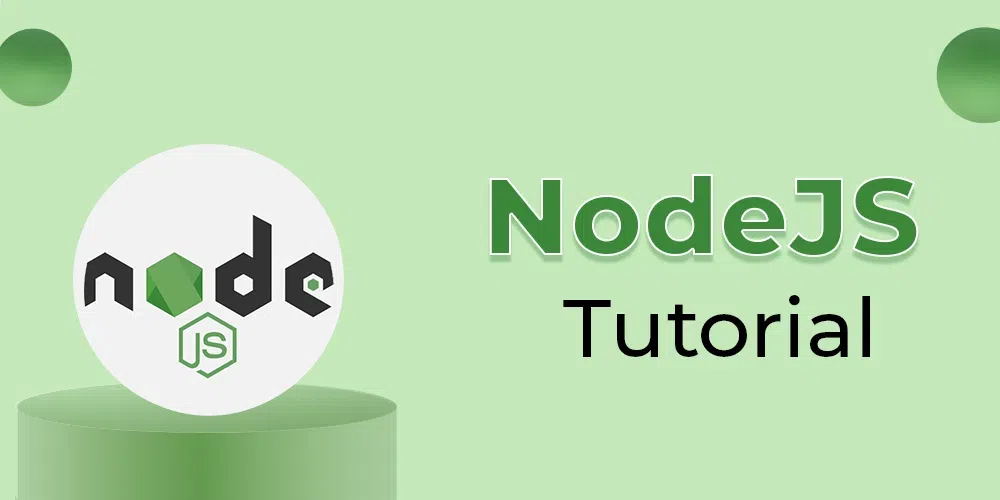 NodeJS Tutorial
NodeJS TutorialWhat is Node.js?
Node.js is an open-source server environment that uses JavaScript on the server. A Node.js application runs within a single process, without generating a new thread for each request. Node.js includes asynchronous I/O primitives as a part of its standard library, which prevents JavaScript code from blocking and, in general, libraries in Node.js are developed using non-blocking paradigms. This makes blocking behaviour the exception instead of the rule.
It is developed by Ryan Dahl in the year 2009 and v22.4.1 is the latest version of Node.js. Because it is cross-platform one can easily run on Windows, Linux, Unix, macOS and more.
Node.js is the backbone of modern web development, providing a powerful environment for server-side scripting. To take your skills further and become proficient in building full-stack applications, the Full Stack Development with React & Node JS course offers a complete guide to mastering Node.js in real-world projects.
Node.js has a unique advantage because millions of frontend developers who write JavaScript for the browser can now write server-side code without needing to learn a completely new language. Node.js is one of the popular choices for developing RESTful APIs, microservices and web application.
Installing Node.js
To begin using Node.js, you need to install it on your system.
1. Installing on Windows/macOS:
- Visit the official Node.js website or follow our article on how to install NodeJS in your system.
- Download the latest stable version suitable for your operating system.
- Run the installer and follow the instructions.
- Verify the installation by running the following command in your terminal or command prompt:
node -v
This should display the installed version of Node.js.
2. Installing on Linux:
Open your terminal.
Use a package manager like apt to install Node.js:
sudo apt update
sudo apt install nodejs
sudo apt install npm
Verify the installation:
node -v
Basic Example of Node.js Application
Step 1: To Create a Node.js application first create a project directory
mkdir node-project
cd node-project
Step 2: Initialize the application using the following command.
npm init -y
Step 3: Install the dependencies if required.
npm I express mongoose
Step 4: Create a file named server.js
Node
var http = require('http');
http.createServer(function (req, res) {
res.writeHead(200, {'Content-Type': 'text/plain'});
res.end('Welcome to GeeksforGeeks Node.js Tutorial');
}).listen(8080);
To start the application run the following command.
node server.js
Output:
Welcome to GeeksforGeeks Node.js Tutorial
Explanation:
- To run this Node.js code, save it as a server.js file and run “node server.js" in your terminal.
- The server is set to listen on the specified port(8080) and host name(http://localhost:8080). When the server is ready, the callback function is called, in this case informing us that the server is running.
Prerequisites to Learn Node.js
Why to learn Node.js?
Node.js is famous due to the use of JavaScript across the entire stack, asynchronous programming model for handling multiple requests simultaneously, fast execution due to the V8 engine, large and active community support, scalability for real-time applications, cross-platform compatibility, and its role in enabling full-stack development. All these features make Node.js very fast and popular.
Well before getting deep down in the Node.js tutorial there is a certain requirement.
Key Features of Node.js:
- JavaScript Everywhere: Node.js enables developers to use JavaScript across the entire stack, from front-end to back-end. This consistency simplifies development and reduces context switching.
- Asynchronous Programming Model: Node.js uses an event-driven, non-blocking (asynchronous) I/O model. This allows handling multiple requests simultaneously without blocking the execution of other tasks. As a result, Node.js applications are highly responsive and efficient.
- Fast Execution: Node.js leverages the V8 engine, developed by Google, which compiles and executes JavaScript at lightning speeds. This performance advantage makes it suitable for real-time applications and microservices.
- Large and Active Community: Node.js has a vibrant community of developers, libraries, and tools. You’ll find extensive resources, tutorials, and support to enhance your learning experience.
- Scalability: Node.js is lightweight and scalable, making it an excellent choice for building real-time applications, RESTful APIs, and microservices.
- Cross-Platform Compatibility: Node.js runs on Windows, Linux, Unix, macOS, and more. This flexibility allows developers to write code once and deploy it anywhere.
Getting Started with Node.js Tutorial
Basics of Node.js
Node.js Complete References
Also Check: Recent Articles on Node
Node.js Interview Questions
Node.js Online Quiz Questions
Node.js Projects
Careers with Node.js
Around 6 million websites use Node.js, it is growing day by day. Most of the eCommerce, and IoT companies looking for pro Node.js developer.
Node.js Advantages
- Easy Scalability: Node.js compiles and executes JavaScript at lightning speeds, making it highly scalable.
- Real-time Web Apps: Node.js enables real-time communication for chat, gaming, social media updates, and more.
- Microservices: Node.js is lightweight and ideal for microservice architectures.
- JavaScript Everywhere: Learn JavaScript once, and you can use it both for front-end and back-end development.
- Efficient Data Streaming: Node.js efficiently handles I/O processes like media transcoding during uploads.
- Event-Driven Architecture: Unlike traditional servers, Node.js handles concurrent requests effectively.
- Strong Community Support: Node.js has an independent community backing its development.
Node.js Jobs
If you are curious about what job profiles you will get after learning Node, then here in this section we have listed down some of the job profiles that any Node.jsdeveloper can easily get.
Frequent Asked Questions on Node.js
How to check the version of Node.js?
To the check the version of Node.js, open Terminal or CMD and type node-v and press Enter.
How to check the version of npm for Node?
Type npm -v in CMD or terminal and press Enter to check the version of npm for Node.
Are Node.js developers in demand?
Yes, Node.js developer are in demand because of its rich ecosystem and non blocking architecture
What is the difference between Node.js and React.js?
Well, most of the Node.js is used for backend for any application and React.js is used to create UI of any web application.
What is Node.js is used for?
A misconception among developer is that Node.js is only used for backend but, this is not a whole true. Actually, Node.js is used for both frontend and backend development.