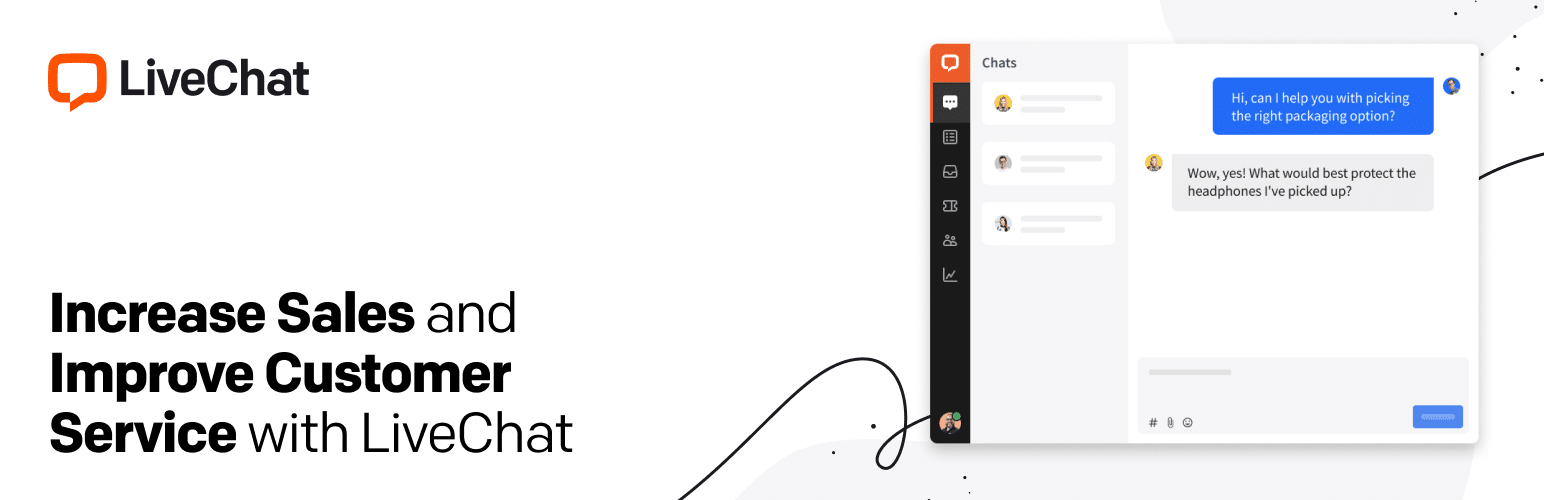What is LiveChat?
LiveChat is a customer service platform that helps to engage more visitors, grow sales, and increase customer satisfaction across many channels.
Having LiveChat on your WordPress website means that you can reduce the time needed to contact your current or potential customers.
As soon as you install LiveChat on your WordPress site, you begin to improve your business on many different levels. You start to provide fast and effective customer support and boost customer satisfaction. The chat widget helps you to pick up more leads and make the purchasing process easier for them.
What are the features and benefits of LiveChat?
- Encourage website visitors to take action with proactive chat greetings and targeted messages.
- Multiple websites, one account. Add our chat widget to any number of websites, and manage them all from a single LiveChat account.
- With a built-in ticketing system, you can create a ticket from an offline message, email, and chat conversation.
- Chat on the go. Talk to the customers wherever you are, thanks to LiveChat’s iOS and Android apps.
- Integrate LiveChat with popular third-party apps, including MailChimp, Zendesk, HubSpot, and more.
The WP Engine Advantage.
WP Engine is constantly looking to add new technology partners of the highest quality, who serve the needs of their customers. One of the key things about LiveChat is that it is designed to work with any WordPress site builder – Elementor, Page Builder by SiteOriginm, and Beaver Builder, to name a few. In addition, the plugin works well with any WordPress theme or WordPress template you may use without requiring any modifications.
LiveChat is pleased to be a WP Engine partner, helping joint customers provide exceptional customer service.
How do you get started with LiveChat?
LiveChat can be easily installed thanks to a dedicated WordPress plugin, available for free from the WordPress.org repository.
Once you install and activate the plugin, it will prompt you to connect to your LiveChat account or create a new account. After syncing the two, you’ll have to log into one of LiveChat’s applications – web, desktop or mobile.
About LiveChat.
LiveChat is a provider of a messaging platform – called LiveChat – through which businesses can provide a delightful experience for customers across the entire customer lifecycle. From bootstrapped startups to global enterprises, LiveChat is suitable for all companies, regardless of their size or industry.