
If you want to see more comics like this, sign up for my saturday comics newsletter or browse more comics!
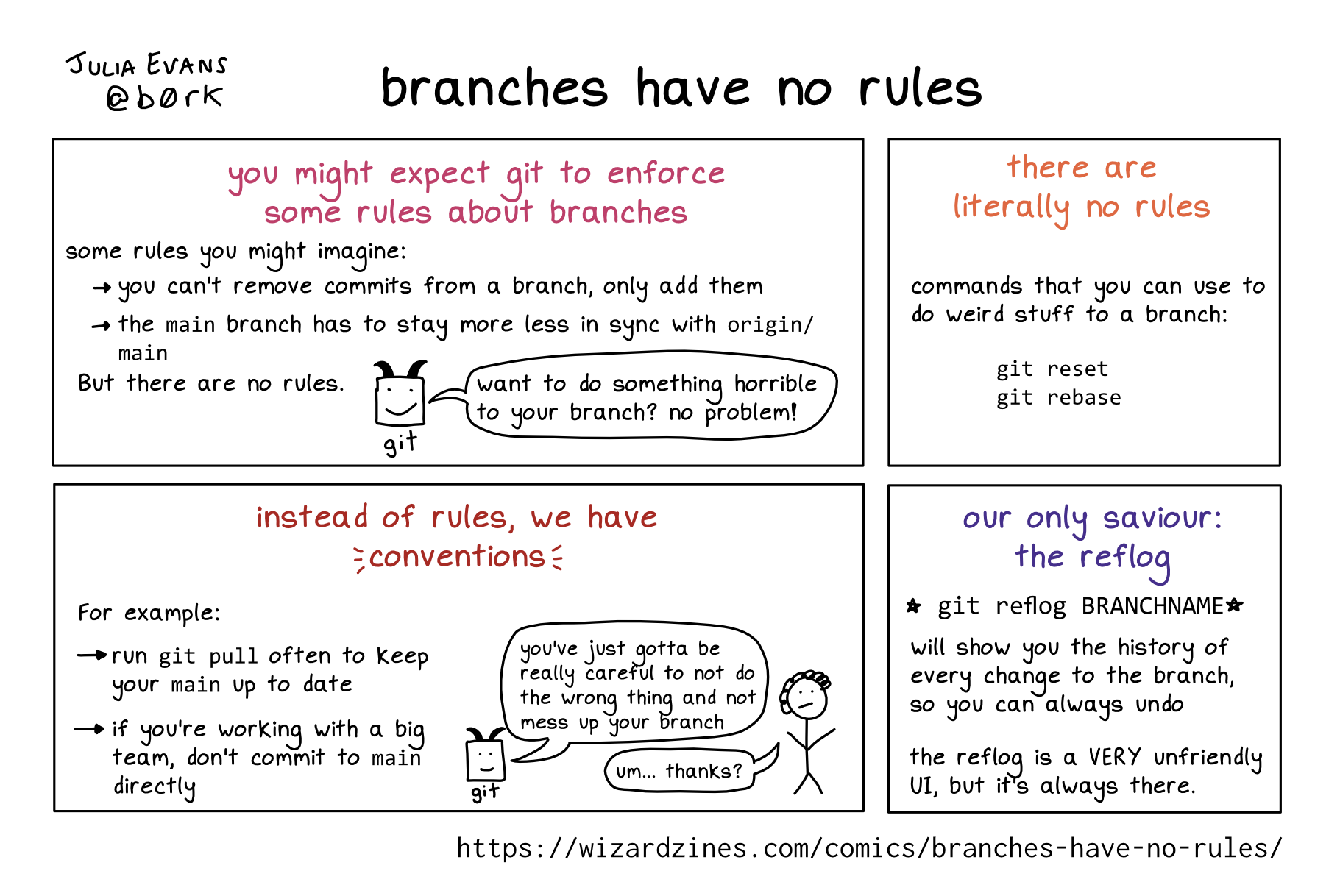 browse more comics!
get the zine!
browse more comics!
get the zine!
read the transcript!
you might expect git to enforce some rules about branches
some rules you might imagine:
- you can’t remove commits from a branch, only add them
- the
mainbranch has to stay more less in sync withorigin/main
But there are no rules.
git character with demon hat: want to do something horrible to your branch? no problem!
there are literally no rules
commands that you can use to do weird stuff to a branch:
git resetgit rebase
instead of rules, we have conventions
for example:
- run
git pulloften to keep yourmainup to date - if you’re working with a big team, don’t commit to
maindirectly
Illustration of the git demon talking to a nonplussed stick figure with curly hair.
git demon: you’ve just gotta be really careful to not do the wrong thing and not mess up your branch
person: um… thanks?
our only saviour: the reflog
git reflog BRANCHNAME
will show you the history of every change to the branch, so you can always undo
the reflog is a VERY unfriendly UI, but it’s always there.
Saturday Morning Comics!
Want another comic like this in your email every Saturday? Sign up here!



