
We reviewed the best tex to speech apps from the quality of the app, the voices, and the number of languages and accents available. Read before you try!
If you’re looking for transcription, dictation, or the best text-to-speech apps, you’ll probably see there are plenty of options available. Regardless if you’re an Android, Chrome, Microsoft Windows, or Apple iOS user, there are apps for you. But which ones are truly the best text to speech apps out there?
Finding a text-to-speech (TTS) tool that has the functionality you‘re looking for when you want to convert text to audio in various voices, accents, and languages can be tricky. If you need help finding the best free text-to-speech app, we‘ve researched a list of the top five options.
Benefits of using text to speech technology
Text-to-speech apps offer a myriad of benefits, transforming the way we consume and create content. These apps are invaluable for audiobook enthusiasts, as they allow any written text to be instantly transformed into spoken words, making reading accessible on the go. The integration of AI tools, AI voice generators, and artificial intelligence has brought forth a new era of digital communication. Content creators can utilize generated voices and avatars to bring their ideas to life, enhancing engagement across social media platforms, YouTube videos, and beyond. With advancements in deep learning, these apps deliver high-quality, realistic voices that captivate audiences. From individuals with impairments to those seeking realistic voiceovers for video editing, text-to-speech apps cater to diverse needs. Whether you’re exploring EPUB files, utilizing free plans, or employing edge technology, the text-to-speech feature is a powerful tool that brings text to life, making content accessible, engaging, and immersive.
What are the best text-to-speech software apps?
Speech synthesis and speech technology have come a long way in the last few years. Now, text-to-speech software can easily be used by almost anyone to convert text files into audio featuring natural-sounding voices. With so much text-to-voice software available, it can be tough to find the best apps with the best features.
Criteria for rating text-to-speech apps
With so many AI Voice text-to-speech options out there, we used the following criteria to rank and compare the five best text-to-speech apps available:
- Features: The program must have customizable, high-quality features and tools available. There are programs that support different languages, including English and Spanish, along with different voices. Having a wide range of languages and voices available provides more for its users.
- Quality of voices: A custom generator that outputs lifelike voices can also help you produce more human, natural-sounding speech. This can make it easier for you to convert text into audio files that you can easily understand.
- Reading speed: When the written text is read aloud by the text-to-speech app, the reading speed is important. Playback should be fast enough to hold your attention, but slow enough that you don’t get overwhelmed.
- Subscription: We considered whether the text-to-speech app has a free version, whether there is a paid version that offers a free trial, and what the total cost of the package is.
- Availability: The text-to-voice reader should work well on a wide variety of devices. This includes having a Safari or Chrome extension available, having a mobile app available, and working across Apple iOS, Microsoft Windows, and Android devices.
- Customer support: If you have issues when using the text-to-speech app, what’s the customer support experience like? The better the customer support team is, the better the app itself usually is. If there are tutorials, those can also be helpful.
1. Speechify
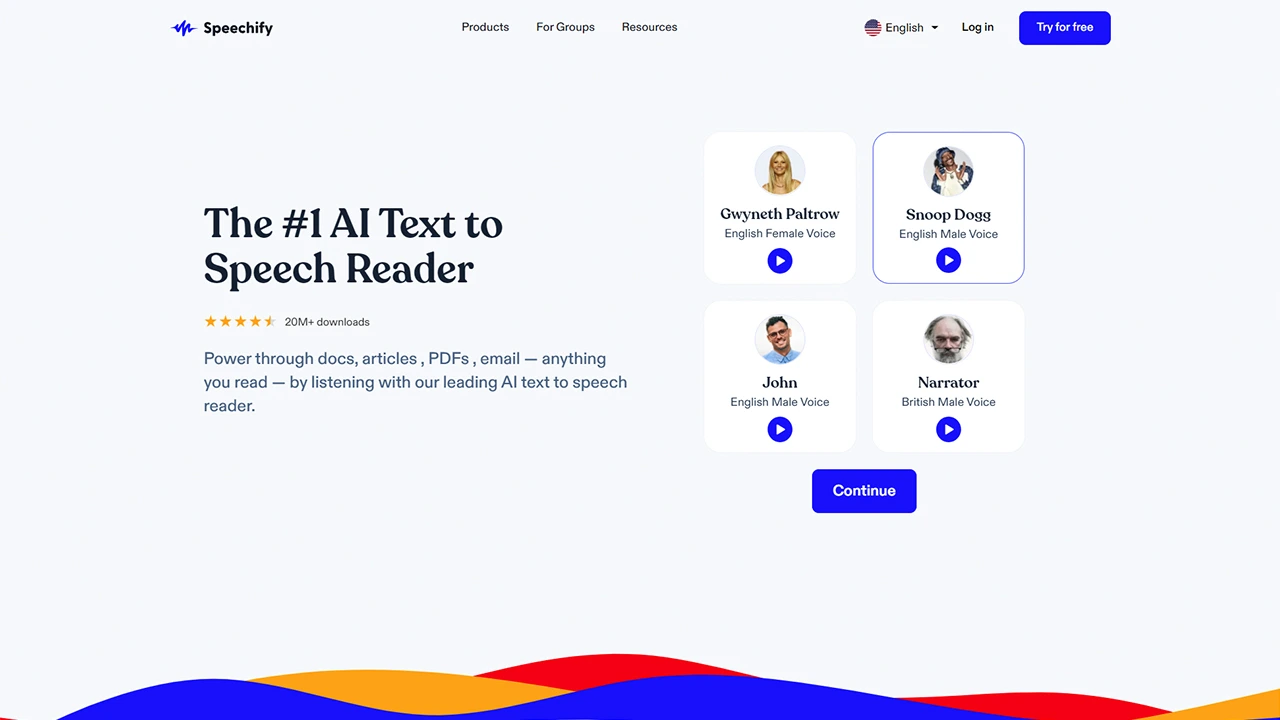
If you are looking for an exceptional text-to-speech app that can handle multiple text formats, then you need to try Speechify. From articles to web pages, TXT to PDF files, Speechify’s text-to-speech app, and browser extension simplifies converting text to audio. Speechify comes with a wide variety of customizable features and provides you with the best HD voices possible.
In addition, Speechify provides instant translation, supporting more than 60 languages (with a list that continues to grow). It provides access to HD voices made with the best AI Voice technology in the industry.
Speechify‘s text-to-speech software is ideal and was created, for people who struggle with dyslexia. If you have language disabilities or reading challenges, or you’re ready to explore high-quality TTS solutions, consider trying Speechify for free!
2. Amazon Polly
Price: Five million characters for free, then $4 per one million characters

If you’re looking for speech functionality that can help you create beautiful, human-sounding speech, you might want to consider Amazon Polly. You can use this tool to create applications that can backup your speech-enabled products. It has an exceptional API that can help you develop natural speed, provides access to natural-sounding voices, and allows you to store and redistribute speech easily, with the ability to stream in real-time. It’s also one of the most affordable options available.
Amazon Polly is geared more toward enterprise over personal use, but the text-to-speech functionality provides a lot of value to users who explore the tool for personal projects.
Best for: Mobile apps
Features:
- Natural voices
- Real-time streaming
- Customizable speech output
3. Google Text to Speech
Price: 90-day free trial, starts at $4 per one million characters
If you’re looking for a tool that works well for both personal and commercial use, consider Google Text to Speech dictation. This is a great option because it’s free, accessible on Google Docs, and works well with web pages, podcasts, and numerous other online content and tools.
There is also a free version of the premium option available in the Google Play store— Google Cloud text-to-speech. The features include the ability to create a custom voice, over 90 WaveNet voices, text and SSML support, and vocal tuning. The toolbar is easy to use, you can synthesize speech that sounds like a human voice, and it’s a great high-quality tool for e-learning.
Google Text to Speech works better for enterprise use, but like Amazon Polly, its features and functionality make it an attractive option for personal use as well.
Best for: Collaborative purposes
Features:
- Custom voice
- WaveNet tuning
- TXT and SSML support
4. Notevibes
Price: Free version available, premium starts at $9 per month

If you need a tool that can help you with broadcasts, television, and IVR voiceover applications, Notevibes could be the best option. This tool has many use cases, and it offers a free version via a free trial. You can convert and save your text as MP3 or wav file formats, and you can access dozens of natural voices. It’s ideal for commercial applications and has a wide variety of uses across multiple industries.
Best for: Commercial use
Features:
- Voice generator
- Read aloud functionality
- 47 voices
5. NaturalReader
Price: Seven-day free trial, with premium starting at $49; features in-app purchases

If you need a tool with superior OCR technology, then NaturalReader might be the right option for you. One of the major benefits of this text-to-speech tool is that it’s completely free. Whether you have PDF or Docx files, you can load your documents directly into the library, manage the files across multiple formats, and even convert or publish them through HTML applications.
There are premium features available, but you can play around with the free version as much as you want before making a decision. If you want to use the premium version, there’s a seven-day free trial available.
Best for: Personal use
Features:
- OCR
- Built-in web browser extension
- User-friendly interface
6. Lovo.ai

Lovo.ai is an innovative text-to-speech platform known for its advanced AI-powered voice cloning technology. It allows users to convert text into natural-sounding voiceovers with a diverse range of voice options. Additionally, Lovo’s ability to craft custom voices ensures brands can maintain a distinct audio identity in their projects.
Features:
- Extensive collection of AI voices.
- Custom voice creation.
- API integration capabilities.
- Advanced voice cloning technology.
- User-friendly dashboard for easy voice generation.
7. Murf

Murf is a sophisticated text-to-speech tool designed for professional applications such as video voiceovers. With its high-quality AI voices, it eliminates the need for hiring voice actors, saving both time and money. This tool caters to the demands of content creators who prioritize authenticity and clarity in voiceovers.
Features:
- Premium quality AI voices.
- Seamless integration with video editing tools.
- Voice editing capabilities.
- Multilingual support.
- Collaboration tools for team projects.
8. FineShare

FineShare stands out as a text-to-speech platform offering customizable voice experiences. It provides businesses and individual users the ability to transform textual content into engaging auditory experiences. With its intuitive user interface, even beginners can produce top-notch audio from text.
Features:
- Diverse range of voice styles and accents.
- Easy-to-use audio editing tools.
- Batch processing for large projects.
- Supports multiple text formats.
- Customizable audio speed and tone.
9. Play.ht

Play.ht is a platform designed to empower content creators by converting written articles into audio format. By turning blogs and articles into podcasts, it enhances user engagement and accessibility. The high-quality AI voices ensure a smooth listening experience for the audience.
Features:
- Blog-to-podcast transformation.
- Wide range of natural-sounding voices.
- WordPress plugin for easy integration.
- Analytics to track listener engagement.
- Audio player customization options.
10. VoiceAloud Reader

VoiceAloud Reader is an app designed for personal use, offering a hands-free reading experience. Whether it’s articles, books, or documents, the app reads them aloud with clarity. This app is perfect for those who want to consume written content on-the-go or those with visual impairments.
Features:
- Supports a multitude of text formats.
- Background playback capability.
- Adjustable reading speed.
- Highlighting text as it’s read aloud.
- Built-in file explorer for content organization.
11. Capti Voice

Capti Voice is an award-winning text-to-speech application, initially designed to help those with dyslexia or other reading disabilities. The app allows users to listen to any content from the web, personal documents, or e-books. With its assistive technology, it enhances comprehension and boosts productivity.
Features:
- Playlist creation from diverse content sources.
- Offline text-to-speech conversion.
- Voice customization and speed control.
- Integrates with cloud storage solutions.
- Web browser extensions for easy content capture.
12. Legere Reader

Legere Reader offers a comfortable reading experience by converting text files into spoken words. Targeting both casual readers and professionals, it optimizes content consumption by adapting to the user’s pace and preference.
Features:
- Multifunctional document reader.
- High-quality voice output.
- Support for various document formats.
- Integrated dictionary and translation tools.
- Voice command recognition for hands-free control.
13. Tell Me

Tell Me prioritizes user-friendliness and straightforwardness in text-to-speech conversion. The platform simplifies the process of transforming text into audio, making it a preferred choice for those who value efficiency.
Features:
- Intuitive user interface.
- Batch text conversion.
- Varied voice choices and languages.
- Adjustable reading pace.
- Background audio playback.
14. TTS Reader

TTS Reader is known for its clean interface and powerful text-to-speech capabilities. It stands out for its efficiency in converting large volumes of text into clear and natural-sounding audio.
Features:
- Clutter-free reading environment.
- High-quality voice options.
- Built-in proofreading tool.
- Syncing across multiple devices.
- Supports a wide array of text formats.
15. Speak4Me

Speak4Me provides a no-frills approach to text-to-speech. It efficiently transforms written text into spoken words, serving various users from students to professionals.
Features:
- Simple and straightforward usage.
- Multiple language support.
- Voice customization options.
- Copy-paste functionality for quick text input.
- Lightweight design for fast performance.
16. MetaVoicer

MetaVoicer offers advanced text-to-speech solutions with a focus on creating immersive audio experiences. Its expansive voice library guarantees versatility in audio outputs.
Features:
- Comprehensive voice library.
- Audio effects and background sound integration.
- Multi-platform compatibility.
- Real-time text-to-speech conversion.
- Audio export in various formats.
17. AI Reader

AI Reader harnesses the power of artificial intelligence to provide an enhanced reading experience. Its algorithms ensure a human-like voice output, making it a favorite among audiobook enthusiasts.
Features:
- Advanced AI-driven voice modulation.
- Supports multiple document types.
- Integrated bookmarking feature.
- Night mode for low-light reading.
- Voice speed and tone adjustment.
18. Dragon Reader
Dragon Reader, from the creators of Dragon NaturallySpeaking, brings robust text-to-speech capabilities to users. Known for its accuracy and clarity, it’s a reliable tool for both personal and professional applications.
Features:
- High-definition voice outputs.
- Syncs with Dragon’s dictation software.
- Multi-device support.
- Efficient document navigation tools.
- Customizable reading experience.
19. Peech

Peech is a modern text-to-speech platform with a focus on user experience. Its intuitive design and rich voice options make it suitable for a diverse user base, from students to content creators.
Features:
- Interactive user interface.
- Rich voice library with multiple languages.
- Seamless integration with web browsers.
- Audio personalization settings.
- Cloud storage for saved audio files.
20. T2S

T2S stands out for its simplicity and efficiency in converting text to speech. It’s designed for users who prefer a direct and fuss-free approach to audio conversion.
Features:
- Minimalistic design.
- Quick text input and conversion.
- Clipboard monitoring for instant reading.
- Wide range of voice options.
- Offline reading capability.
21. Pocket

Originally a bookmarking app, Pocket introduced a text-to-speech feature that allows users to listen to saved articles. It’s a favorite among avid readers and information seekers who want to consume content on-the-go.
Features:
- Save articles for offline consumption.
- Text-to-speech functionality for saved content.
- Personalized content recommendations.
- Cross-device syncing.
- Tags and highlights for content organization.
22. Narrators Voice TTS

Narrators Voice TTS is a fun and versatile text-to-speech app that caters to both casual and professional needs. With its diverse voice options and effects, users can create engaging and entertaining audio pieces.
Features:
- Wide selection of voice types and effects.
- Integration with other apps for direct text sharing.
- Audio export and sharing options.
- Multilingual support.
- Voice modulation tools for unique audio outputs.
23. VoiceDream Reader

VoiceDream Reader is an advanced reading tool that supports a range of formats and offers customization to fit the user’s preferences. Its flexibility and rich feature set make it a top choice among educators, professionals, and avid readers.
Features:
- Extensive file format support.
- Highly customizable reading experience.
- Integrated with web browsers and cloud storage.
- Highlighting and note-taking functionalities.
- A vast library of voices and languages.
24. Balabolka

Balabolka is renowned for delivering consistent and high-quality voice outputs for texts. Its utility extends beyond simple text-to-speech functions, catering to users who want to extract audio from different file formats, adjust voice parameters, or even improve their language skills.
Features:
- Support for Various File Formats: It can read a variety of file types, from TXT and DOC to PDF and HTML.
- Voice Parameter Adjustment: Users can tweak the voice’s rate, pitch, and volume to fit their preferences.
- Spell Check: It comes with an integrated spell-checking tool that ensures text accuracy before audio conversion.
- Flexibility in Saving Audio: Balabolka allows users to save the spoken text into various audio formats, like WAV, MP3, or MP4.
- Multilingual Capabilities: The software supports multiple languages and even comes with a feature to improve pronunciation through custom dictionary entries.
FAQ
What is the most realistic text-to-speech voice?
The most realistic text-to-speech voices are the HD voices from Speechify, which are considered better than most others’ HD voices, including those from Balabolka. The HD voices from Speechify are among the best in the industry, with multiple voices available and support for multiple languages.
What is the most used text-to-speech app?
While Google has been popular for a long time, other apps are quickly rising in popularity. Speechify is one of these, with a #1 rating in the App Store.
What is the best text-to-speech app for web use?
The TTS web browser extension from Speechify provides you with access to a wide variety of features with an intuitive user interface. Add the Chrome extension to your bookmarks for simpler text conversion moving forward — it doesn’t get much easier than that.
What is the best text-to-speech app for Android?
Not every text-to-speech app is available on Android devices, but one of the best ones is Speechify, a versatile option compatible with multiple operating systems, including Apple’s iOS.
What is the best text-to-speech app for iPhone?
Not all the TTS apps are available for Apple’s iPhone. Luckily, Speechify is compatible, and one of the most versatile options when it comes to tools that convert text.

















